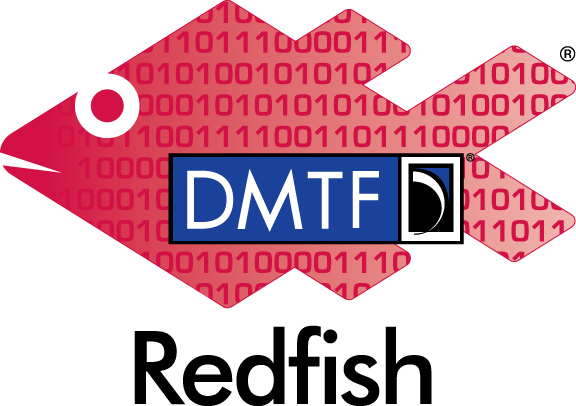
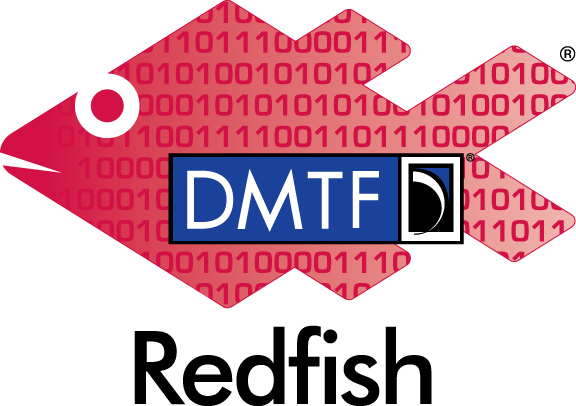
Document Identifier: DSP2046
Date: 2019-12-06
Version: 2019.4
Document Class: Informative
Document Status: Published
Document Language: en-US
Copyright Notice
Copyright © 2016-2019 DMTF. All rights reserved.
DMTF is a not-for-profit association of industry members dedicated to promoting enterprise and systems management and interoperability. Members and non-members may reproduce DMTF specifications and documents, provided that correct attribution is given. As DMTF specifications may be revised from time to time, the particular version and release date should always be noted.
Implementation of certain elements of this standard or proposed standard may be subject to third party patent rights, including provisional patent rights (herein "patent rights"). DMTF makes no representations to users of the standard as to the existence of such rights, and is not responsible to recognize, disclose, or identify any or all such third party patent right, owners or claimants, nor for any incomplete or inaccurate identification or disclosure of such rights, owners or claimants. DMTF shall have no liability to any party, in any manner or circumstance, under any legal theory whatsoever, for failure to recognize, disclose, or identify any such third party patent rights, or for such party's reliance on the standard or incorporation thereof in its product, protocols or testing procedures. DMTF shall have no liability to any party implementing such standard, whether such implementation is foreseeable or not, nor to any patent owner or claimant, and shall have no liability or responsibility for costs or losses incurred if a standard is withdrawn or modified after publication, and shall be indemnified and held harmless by any party implementing the standard from any and all claims of infringement by a patent owner for such implementations.
For information about patents held by third-parties that have notified the DMTF that, in their opinion, such patent may relate to or impact implementations of DMTF standards, visit http://www.dmtf.org/about/policies/disclosures.php.
This document's normative language is English. Translation into other languages is permitted.
The Redfish standard comprises a set of specifications maintained by the Redfish Forum, a working group within the DMTF. The standard defines a protocol that uses RESTful interfaces to provide access to data and operations associated with the management of systems and networks. One of the strengths of the Redfish protocol is that it works with a wide range of servers: from stand-alone servers to rack-mount and bladed environments to large-scale data centers and cloud environments.
The Redfish standard addresses several key issues for infrastructures that require scalability. Large infrastructures often consist of many simple servers of different makes and types. This hyper-scale usage model requires a new approach to systems management. The Redfish Scalable Platforms Management ("Redfish") protocol addresses these needs by providing a standard protocol based on out-of-band systems management.
With these goals in mind, the Redfish protocol was designed as an open-industry standard to meet scalability requirements in multi-vendor deployments. It easily integrates with commonly used tools, using RESTful interfaces to perform operations and using JSON and OData formats for data payloads.
This document is useful to people who want to understand how to use the Redfish API. This includes application developers who want to create client-side software to communicate with a Redfish Service, and other consumers of the API.
These web sites provide more information about the Redfish standard:
Every Redfish response consists of a JSON payload containing properties that are strictly defined by a schema for that Resource. The schema defining a particular Resource can be determined from the value of the "@odata.type" property returned in every Redfish response. This guide details the definitions for every Redfish standard schema.
Each schema section contains:
The property-level details include:
| Column | Purpose |
|---|---|
| Property Name | The case-sensitive name of the JSON property as it appears in the JSON payload. For properties added to the schema after the initial v1.0.0 release, the property version appears in parentheses. Deprecated properties are noted with the deprecated property version in parentheses. |
| Type | The JSON data type for the property. The value is boolean, number, string, or object. String types that use defined enumerations state (enum). Number types state their units, where used. |
| Attributes | If the implementation supports it, indicates whether the property is read-only or read-write, and whether the Service may return a null value if the property value is temporarily unavailable. |
| Description | The description of the property, as copied directly from the schema Description definition. |
The Redfish Specification v1.6.0 added mandatory OpenAPI Specification v3.0 support. As part of this support, the URIs for every Redfish Resource are defined to appear at known, fixed locations. Resource Collections also appear at fixed locations, with the members of each collection appearing at URIs constructed by using a fixed path structure, with appropriate path segments equal to the value of Id properties of members along the path.
To determine support for v1.6.0 and OpenAPI, compare the RedfishVersion property value in the Service root (\redfish\v1\). Services that report a 1.6.0 or greater value, such as 1.6.1 or 1.7.0, adhere to the URI definitions shown.
The URI listings do not apply to Redfish Services that report support of versions earlier than Specification v1.6.0. For those Services, clients must use the API's hypermedia features to discover links from the Service root to each Resource. While Services typically match the URIs listed in this documents for many of their Resources, this is not guaranteed and results in errors.
The following properties are defined for inclusion in every Redfish schema, and therefore may be encountered in any response payload. They are documented in this guide to avoid repetition in the Reference Guide property tables. Note that several of these properties are payload annotations, but appear in this guide because they are required for all Redfish Resources.
| string | The URL to a metadata document with a fragment that describes the data, which is typically rooted at the top-level singleton or collection. Technically, the metadata document has to only define, or reference, any of the types that it directly uses, and different payloads could reference different metadata documents. However, because this property provides a root URL for resolving a relative reference, such as @odata.id, the API returns the canonical metadata document. | ||
| string | The current ETag for the Resource. | ||
| string | The unique ID for the Resource. | ||
| string | The type of a resource. | ||
| string | The human-readable description for the Resource. | ||
| string | The ID that uniquely identifies the Resource within the collection that contains it. This value is unique within a collection. | ||
| string | The human-readable moniker for a Resource. The type is string. The value is NOT necessarily unique across Resource instances within a collection. | ||
| object | The manufacturer- or provider-specific extension moniker that divides the Oem object into sections. |
In addition, the following properties are frequently defined in Redfish schemas. Their definition and usage is the same throughout the Redfish data model.
| object | The Redfish actions available for this Resource. | ||
| object | The links associated with the Resource, as defined by that Resource's schema definition. All associated reference properties defined for a Resource are nested under the Links property. Find all directly referenced, or subordinate, Resource properties from the root of the Resource. | ||
| array | An array of links. Each link points to a Resource or part of a Resource as defined by that Resource's schema. This representation is not intended to be a strong linking methodology like other references. Instead, it shows a relationship between elements or subelements in disparate parts of the service. For example, fans may be in one area of the system and processors in another. The relationship between the two might not be obvious. This property can show that one is related to the other. In this example, it might indicate that a specific fan cools a specific processor. | ||
| } ] | string | The unique identifier for a resource. |
Payload annotations enable a Service to provide additional information about a property or object. Redfish limits usage of these annotations to OData core terms, Redfish extensions, or Redfish messages.
A payload annotation for a single property takes the form of an additional property:
Property@Schema.Term
where
| Variable | Description |
|---|---|
Property |
The JSON property being annotated. |
Schema |
The schema file that contains the definition for the annotation. |
Term |
The name of the annotation. |
| object | The additional information for a set of message structures for a property. These messages can be useful when a property is null due to an error condition and the service wants to convey why the property is null. | ||
| integer | The number of items in a collection. | ||
| array (string) | The string values that a service accepts for a property or action parameter. |
In this example, the ResetType property is annotated with the AllowableValues term, which the Redfish schema defines. Redfish is an alias for RedfishExtensions. This code indicates to the client that the Service supports the On and ForceOff values for ResetType.
{ "ResetType@Redfish.AllowableValues": [ "On", "ForceOff" ] }
A payload annotation for an entire Resource or a JSON object takes the @Schema.Term form, where Namespace is the schema file where the definition is found and Term is the name of the Annotation. These payload annotations are used to provide further information about the object itself.
| string | The URI to an ActionInfo Resource, which describes the parameters that this Action instance supports. | ||
| object | The reference to the Resource that represents the POST capabilities of a collection. For property details, see CollectionCapabilities. | ||
| object | The maintenance window configuration that defines when to apply settings or operations to a Resource. For property details, see MaintenanceWindow. | ||
| string (enum) | The client's requested apply time to complete a create, delete, or action operation. For the possible property values, see @Redfish.OperationApplyTime in Property Details. | ||
| object | An indication of whether a client can request a specific apply time for a create, delete, or action operation for a Resource through the OperationApplyTime term. For property details, see OperationApplyTimeSupport. | ||
| object | The reference to the Resource that represents the settings to apply to this object. For property details, see Settings. | ||
| object | The configuration settings that define when to apply the settings to a Resource. For property details, see PreferredApplyTime. |
The client's requested apply time to complete a create, delete, or action operation.
| string | Description |
|---|---|
| AtMaintenanceWindowStart | The requested operation is applied within the administrator-specified maintenance window. |
| Immediate | The requested operation is applied immediately. |
| InMaintenanceWindowOnReset | The requested operation is applied after a reset but within the administrator-specified maintenance window. |
| OnReset | The requested operation is applied on a reset. |
| OnStartUpdateRequest | The requested operation is applied when the StartUpdate action of the Update Service is invoked. |
This example annotates the object with the Redfish schema-defined ActionInfo term. Redfish is an alias for RedfishExtensions. This term indicates that the client can find more information about the #ComputerSystem.Reset action at the /redfish/v1/Systems/1/ResetActionInfo URI:
{ "#ComputerSystem.Reset": { "target": "/redfish/v1/Systems/1/Actions/ComputerSystem.Reset", "@Redfish.ActionInfo": "/redfish/v1/Systems/1/ResetActionInfo" } }
Redfish schemas frequently define the following JSON objects. Like the individual common properties listed above, these objects share a common definition that is shown here to avoid repetition in the Reference Guide property tables.
The Actions object contains descriptions of the defined and available actions for this Resource.
| object | A single Redfish action. | ||
| | string | The URI for an ActionInfo Resource that describes this action. | |
| } | string | The target URI for the POST operation to invoke the action. |
This is the schema definition for the Capacity of a device. It represents the properties for capacity for any data store.
| object | The capacity information relating to the user data. | ||
| | integer (bytes) | The number of bytes currently allocated by the storage system in this data store for this data type. | |
| | integer (bytes) | The number of bytes consumed in this data store for this data type. | |
| | integer (bytes) | The number of bytes the storage system guarantees can be allocated in this data store for this data type. | |
| } | integer (bytes) | The maximum number of bytes that can be allocated in this data store for this data type. | |
| boolean | Marks that the capacity is not necessarily fully allocated. | ||
| object | The capacity information relating to metadata. | ||
| | integer (bytes) | The number of bytes currently allocated by the storage system in this data store for this data type. | |
| | integer (bytes) | The number of bytes consumed in this data store for this data type. | |
| | integer (bytes) | The number of bytes the storage system guarantees can be allocated in this data store for this data type. | |
| } | integer (bytes) | The maximum number of bytes that can be allocated in this data store for this data type. | |
| object | The capacity information relating to snapshot or backup data. | ||
| | integer (bytes) | The number of bytes currently allocated by the storage system in this data store for this data type. | |
| | integer (bytes) | The number of bytes consumed in this data store for this data type. | |
| | integer (bytes) | The number of bytes the storage system guarantees can be allocated in this data store for this data type. | |
| } | integer (bytes) | The maximum number of bytes that can be allocated in this data store for this data type. |
Any additional identifiers for a Resource.
| string | The world-wide, persistent name of the Resource. | ||
| string (enum) | The format of the durable name property. For the possible property values, see DurableNameFormat in Property Details. |
The format of the durable name property.
| string | Description |
|---|---|
| EUI | The IEEE-defined 64-bit Extended Unique Identifier (EUI). |
| FC_WWN | The Fibre Channel (FC) World Wide Name (WWN). |
| iQN | The iSCSI Qualified Name (iQN). |
| NAA | The Name Address Authority (NAA) format. |
| NQN (v1.6+) | The NVMe Qualified Name (NQN). |
| NSID (v1.6+) | The NVM Namespace Identifier (NSID). |
| UUID | The Universally Unique Identifier (UUID). |
The properties of this type represent IO statistics.
| string | Link to another IOStatistics resource. |
This type describes an IPv4 address.
| string | The IPv4 address. | ||
| string (enum) | This indicates how the address was determined. For the possible property values, see AddressOrigin in Property Details. | ||
| string | The IPv4 gateway for this address. | ||
| object | See the Oem object definition in the Common properties section. | ||
| string | The IPv4 subnet mask. |
This indicates how the address was determined.
| string | Description |
|---|---|
| BOOTP | A BOOTP service-provided address. |
| DHCP | A DHCPv4 service-provided address. |
| IPv4LinkLocal | The address is valid for only this network segment, or link. |
| Static | A user-configured static address. |
This type describes an IPv6 address.
| string | The IPv6 address. | ||
| string (enum) | This indicates how the address was determined. For the possible property values, see AddressOrigin in Property Details. | ||
| string (enum) | The current RFC4862-defined state of this address. For the possible property values, see AddressState in Property Details. | ||
| object | See the Oem object definition in the Common properties section. | ||
| integer | The IPv6 address prefix Length. |
This indicates how the address was determined.
| string | Description |
|---|---|
| DHCPv6 | A DHCPv6 service-provided address. |
| LinkLocal | The address is valid for only this network segment, or link. |
| SLAAC | A stateless autoconfiguration (SLAAC) service-provided address. |
| Static | A static user-configured address. |
The current RFC4862-defined state of this address.
| string | Description |
|---|---|
| Deprecated | This address is currently within its valid lifetime but is now outside its RFC4862-defined preferred lifetime. |
| Failed | This address has failed Duplicate Address Detection (DAD) testing, as defined in RFC4862, section 5.4, and is not currently in use. |
| Preferred | This address is currently within both its RFC4862-defined valid and preferred lifetimes. |
| Tentative | This address is currently undergoing Duplicate Address Detection (DAD) testing, as defined in RFC4862, section 5.4. |
This type represents a single IPv6 static address to be assigned on a network interface.
| string | A valid IPv6 address. | ||
| object | See the Oem object definition in the Common properties section. | ||
| integer | The IPv6 network prefix length, in bits, for this address. |
This type represents a single IPv6 static address to be assigned on a network interface.
| string | A valid IPv6 address. | ||
| object | See the Oem object definition in the Common properties section. | ||
| integer | The prefix length, in bits, of this IPv6 address. |
The location of a Resource.
| number (meters) | The altitude of the Resource in meters. | ||
| array | An array of contact information. | ||
| | string | Name of this contact. | |
| | string | Email address for this contact. | |
| } ] | string | Phone number for this contact. | |
| string | The location of the Resource. Deprecated in v1.5 and later. This property has been deprecated in favor of the PostalAddress, Placement, and PartLocation properties. | ||
| string | The format of the Info property. Deprecated in v1.5 and later. This property has been deprecated in favor of the PostalAddress, Placement, and PartLocation properties. | ||
| number (deg) | The latitude of the Resource. | ||
| number (deg) | The longitude of the Resource in degrees. | ||
| object | See the Oem object definition in the Common properties section. | ||
| } | object | Property names follow regular expression pattern "^[A-Za-z0-9_]+$" | |
| object | The part location within the placement. | ||
| | integer | The number that represents the location of the part. If LocationType is slot and this unit is in slot 2, the LocationOrdinalValue is 2. | |
| | string (enum) | The type of location of the part, such as slot, bay, socket and slot. For the possible property values, see LocationType in Property Details. | |
| | string (enum) | The orientation for the ordering of the slot enumeration used by the LocationOrdinalValue property. For the possible property values, see Orientation in Property Details. | |
| | string (enum) | The reference point for the part location. Provides guidance about the general location of the part. For the possible property values, see Reference in Property Details. | |
| } | string | The label of the part location, such as a silk-screened name or a printed label. | |
| object | A place within the addressed location. | ||
| | string | Area designation or other additional info. | |
| | string | The name of a rack location within a row. | |
| | integer | The vertical location of the item, in terms of RackOffsetUnits. | |
| | string (enum) | The type of rack units in use. For the possible property values, see RackOffsetUnits in Property Details. | |
| } | string | The name of the row. | |
| object | The postal address of the addressed Resource. | ||
| | string | The additional code. | |
| | string | The room designation or other additional information. | |
| | string | The name of the building. | |
| | string | City, township, or shi (JP). | |
| | string | The postal community name. | |
| | string | The country. | |
| | string | A county, parish, gun (JP), or district (IN). | |
| | string | City division, borough, dity district, ward, or chou (JP). | |
| | string | The floor. | |
| | string | The GPS coordinates of the part. Deprecated in v1.6 and later. This property has been deprecated in favor of the Longitude and Latitude properties. | |
| | integer | The numeric portion of house number. | |
| | string | The house number suffix. | |
| | string | The landmark. | |
| | string | A leading street direction. | |
| | string | The room designation or other additional information. Deprecated in v1.7 and later. This property has been deprecated in favor of the AdditionalInfo property. | |
| | string | The name. | |
| | string | Neighborhood or block. | |
| | string | The description of the type of place that is addressed. | |
| | string | The post office box (PO box). | |
| | string | The postal code or zip code. | |
| | string | The primary road or street. | |
| | string | The road branch. | |
| | string | The road post-modifier. | |
| | string | The road pre-modifier. | |
| | string | The road section. | |
| | string | The road sub branch. | |
| | string | The name or number of the room. | |
| | string | The seat, such as the desk, cubicle, or workstation. | |
| | string | Street name. | |
| | string | Avenue, Platz, Street, Circle. | |
| | string | A top-level subdivision within a country. | |
| | string | A trailing street suffix. | |
| } | string | The name or number of the apartment unit or suite. |
The type of location of the part, such as slot, bay, socket and slot.
| string | Description |
|---|---|
| Bay | The bay as the type of location. |
| Connector | The connector as the type of location. |
| Slot | The slot as the type of location. |
| Socket | The socket as the type of location. |
The orientation for the ordering of the slot enumeration used by the LocationOrdinalValue property.
| string | Description |
|---|---|
| BackToFront | The ordering for the LocationOrdinalValue is back to front. |
| BottomToTop | The ordering for LocationOrdinalValue is bottom to top. |
| FrontToBack | The ordering for LocationOrdinalValue is front to back. |
| LeftToRight | The ordering for the LocationOrdinalValue is left to right. |
| RightToLeft | The ordering for the LocationOrdinalValue is right to left. |
| TopToBottom | The ordering for the LocationOrdinalValue is top to bottom. |
The type of rack units in use.
| string | Description |
|---|---|
| EIA_310 | A rack unit that is equal to 1.75 in (44.45 mm). |
| OpenU | A rack unit that is equal to 48 mm (1.89 in). |
The reference point for the part location. Provides guidance about the general location of the part.
| string | Description |
|---|---|
| Bottom | The part is in the bottom of the unit. |
| Front | The part is in the front of the unit. |
| Left | The part is on the left side of of the unit. |
| Middle | The part is in the middle of the unit. |
| Rear | The part is in the rear of the unit. |
| Right | The part is on the right side of the unit. |
| Top | The part is in the top of the unit. |
The maintenance window assignment for applying settings or operations to a Resource.
| integer (seconds) | The expiry time of maintenance window in seconds. | ||
| string | The start time of a maintenance window. |
The message that the Redfish Service returns.
| string | The human-readable message, if provided. | ||
| array (string) | This array of message arguments are substituted for the arguments in the message when looked up in the Message Registry. | ||
| string | The key for this message used to find the message in a Message Registry. | ||
| object | See the Oem object definition in the Common properties section. | ||
| array (string) | A set of properties described by the message. | ||
| string | Used to provide suggestions on how to resolve the situation that caused the error. | ||
| string | The severity of the errors. |
The client can request a specific apply time of a create, delete, or action operation of a Resource.
| integer (seconds) | The expiry time of maintenance window in seconds. | ||
| object | The location of the maintenance window settings. | ||
| } | string | The unique identifier for a resource. | |
| string | The start time of a maintenance window. | ||
| array (string (enum)) | The types of apply times that the client can request when performing a create, delete, or action operation. For the possible property values, see SupportedValues in Property Details. |
The types of apply times that the client can request when performing a create, delete, or action operation.
| string | Description |
|---|---|
| AtMaintenanceWindowStart | The requested operation is applied within the administrator-specified maintenance window. |
| Immediate | The requested operation is applied immediately. |
| InMaintenanceWindowOnReset | The requested operation is applied after a reset but within the administrator-specified maintenance window. |
| OnReset | The requested operation is applied on a reset. |
| OnStartUpdateRequest | The requested operation is applied when the StartUpdate action of the Update Service is invoked. |
The preferred time to apply configuration settings.
| string (enum) | The time when to apply the settings. For the possible property values, see ApplyTime in Property Details. | ||
| integer (seconds) | The expiry time of maintenance window in seconds. | ||
| string | The start time of a maintenance window. |
The time when to apply the settings.
| string | Description |
|---|---|
| AtMaintenanceWindowStart | Apply during a maintenance window as specified by an administrator. |
| Immediate | Apply immediately. |
| InMaintenanceWindowOnReset | Apply after a reset but within maintenance window as specified by an adminstrator. |
| OnReset | Apply on a reset. |
A reference to a set of Redundancy entities that provide redundant Services for this Resource. See the Redundancy object definition in the Common objects section.
| string | The unique identifier for a resource. | ||
| object | The available actions for this Resource. | ||
| integer | The maximum number of members allowable for this particular redundancy group. | ||
| string | The identifier for the member within the collection. | ||
| integer | The minumum number of members needed for this group to be redundant. | ||
| string (enum) | The redundancy mode of the group. For the possible property values, see Mode in Property Details. | ||
| string | The name of the Resource or array member. | ||
| object | See the Oem object definition in the Common properties section. | ||
| boolean | An indication of whether redundancy is enabled. | ||
| array | | The links to components of this redundancy set. | |
| } ] | string | The unique identifier for a resource. | |
| object | | The status and health of the Resource and its subordinate or dependent Resources. For property details, see Status. |
The redundancy mode of the group.
| string | Description |
|---|---|
| Failover | Failure of one unit automatically causes a standby or offline unit in the redundancy set to take over its functions. |
| N+m | Multiple units are available and active such that normal operation will continue if one or more units fail. |
| NotRedundant (v1.3+) | The subsystem is not configured in a redundancy mode, either due to configuration or the functionality has been disabled by the user. |
| Sharing | Multiple units contribute or share such that operation will continue, but at a reduced capacity, if one or more units fail. |
| Sparing | One or more spare units are available to take over the function of a failed unit, but takeover is not automatic. |
Defines the characteristics of a replica of a source.
| boolean | True if consistency is enabled. | ||
| string (enum) | The current state of consistency. For the possible property values, see ConsistencyState in Property Details. | ||
| string (enum) | The current status of consistency. For the possible property values, see ConsistencyStatus in Property Details. | ||
| string (enum) | Indicates the consistency type used by the source and its associated target group. For the possible property values, see ConsistencyType in Property Details. | ||
| object | A pointer to the DataProtection line of service element that describes this replica. | ||
| } | string | The unique identifier for a resource. | |
| boolean | If true, the storage array tells host to stop sending data to source element if copying to a remote element fails. | ||
| integer (%) | Specifies the percent of the work completed to reach synchronization. | ||
| object | Deprecated - Use Source Replica. The resource that is the source of this replica. | ||
| } | string | The unique identifier for a resource. | |
| string (enum) | The priority of background copy engine I/O to be managed relative to host I/O operations during a sequential background copy operation. For the possible property values, see ReplicaPriority in Property Details. | ||
| string (enum) | The status of the session with respect to Replication activity. For the possible property values, see ReplicaProgressStatus in Property Details. | ||
| string (enum) | This property specifies whether the source, the target, or both elements are read only to the host. For the possible property values, see ReplicaReadOnlyAccess in Property Details. | ||
| string (enum) | Describes whether the copy operation continues after a broken link is restored. For the possible property values, see ReplicaRecoveryMode in Property Details. | ||
| string (enum) | The source or target role of this replica. For the possible property values, see ReplicaRole in Property Details. | ||
| integer (bytes) | Applies to Adaptive mode and it describes maximum number of bytes the SyncedElement (target) can be out of sync. | ||
| string (enum) | ReplicaState describes the state of the relationship with respect to Replication activity. For the possible property values, see ReplicaState in Property Details. | ||
| string (enum) | ReplicaType describes the intended outcome of the replication. For the possible property values, see ReplicaType in Property Details. | ||
| string (enum) | Describes whether the target elements will be updated synchronously or asynchronously. For the possible property values, see ReplicaUpdateMode in Property Details. | ||
| string (enum) | The last requested or desired state for the relationship. For the possible property values, see RequestedReplicaState in Property Details. | ||
| object | The resource that is the source of this replica. | ||
| } | string | The unique identifier for a resource. | |
| boolean | Synchronization is maintained. | ||
| string (enum) | This property specifies whether the source, the target, or both elements involved in a copy operation are undiscovered. For the possible property values, see UndiscoveredElement in Property Details. | ||
| string (%) | Specifies when point-in-time copy was taken or when the replication relationship is activated, reactivated, resumed or re-established. | ||
| string (%) | Specifies when the replication relationship is deactivated. | ||
| string (%) | Specifies when the replication relationship is established. | ||
| string (%) | Specifies when the replication relationship is suspended. | ||
| string | The point in time that the Elements were synchronized. | ||
| string (%) | Specifies when the replication relationship is synchronized. |
The current state of consistency.
| string | Description |
|---|---|
| Consistent | Consistent. |
| Inconsistent | Not consistent. |
The current status of consistency.
| string | Description |
|---|---|
| Consistent | Consistent. |
| Disabled | Consistency disabled. |
| InError | Consistency error. |
| InProgress | Becoming consistent. |
Indicates the consistency type used by the source and its associated target group.
| string | Description |
|---|---|
| SequentiallyConsistent | Sequentially consistent. |
The priority of background copy engine I/O to be managed relative to host I/O operations during a sequential background copy operation.
| string | Description |
|---|---|
| High | Copy engine I/O has higher priority than host I/O. |
| Low | Copy engine I/O lower priority than host I/O. |
| Same | Copy engine I/O has the same priority as host I/O. |
| Urgent | Copy operation to be performed as soon as possible, regardless of the host I/O requests. |
The status of the session with respect to Replication activity.
| string | Description |
|---|---|
| Aborting | Abort in progress. |
| Completed | The request is completed. Data flow is idle. |
| Detaching | Detach in progress. |
| Dormant | Indicates that the data flow is inactive, suspended or quiesced. |
| FailingBack | Undoing the result of failover. |
| FailingOver | In the process of switching source and target. |
| Fracturing | Fracture in progress. |
| Initializing | In the process of establishing source/replica relationship and the data flow has not started. |
| Mixed | Applies to groups with element pairs with different statuses. Generally, the individual statuses need to be examined. |
| Pending | The flow of data has stopped momentarily due to limited bandwidth or a busy system. |
| Preparing | Preparation in progress. |
| RequiresActivate | The requested operation has completed, however, the synchronization relationship needs to be activated before further copy operations can be issued. |
| RequiresDetach | The requested operation has completed, however, the synchronization relationship needs to be detached before further copy operations can be issued. |
| RequiresFracture | The requested operation has completed, however, the synchronization relationship needs to be fractured before further copy operations can be issued. |
| RequiresResume | The requested operation has completed, however, the synchronization relationship needs to be resumed before further copy operations can be issued. |
| RequiresResync | The requested operation has completed, however, the synchronization relationship needs to be resynced before further copy operations can be issued. |
| RequiresSplit | The requested operation has completed, however, the synchronization relationship needs to be split before further copy operations can be issued. |
| Restoring | Restore in progress. |
| Resyncing | Resync in progess. |
| Splitting | Split in progress. |
| Suspending | The copy operation is in the process of being suspended. |
| Synchronizing | Sync in progress. |
| Terminating | The relationship is in the process of terminating. |
This property specifies whether the source, the target, or both elements are read only to the host.
| string | Description |
|---|---|
| Both | Both the source and the target elements are read only to the host. |
| ReplicaElement | The replica element. |
| SourceElement | The source element. |
Describes whether the copy operation continues after a broken link is restored.
| string | Description |
|---|---|
| Automatic | Copy operation resumes automatically. |
| Manual | ReplicaState is set to Suspended after the link is restored. It is required to issue the Resume operation to continue. |
The source or target role of this replica.
| string | Description |
|---|---|
| Source | The source element. |
| Target | The target element. |
ReplicaState describes the state of the relationship with respect to Replication activity.
| string | Description |
|---|---|
| Aborted | The copy operation is aborted with the Abort operation. Use the Resync Replica operation to restart the copy operation. |
| Broken | The relationship is non-functional due to errors in the source, the target, the path between the two or space constraints. |
| Failedover | Reads and writes are sent to the target element. Source element is not reachable. |
| Fractured | Target is split from the source. |
| Inactive | Data flow has stopped, writes to source element will not be sent to target element. |
| Initialized | The link to enable replication is established and source/replica elements are associated, but the data flow has not started. |
| Invalid | The array is unable to determine the state of the replication relationship, for example, after the connection is restored; however, either source or target elements have an unknown status. |
| Mixed | Applies to the ReplicaState of GroupSynchronized. It indicates the StorageSynchronized relationships of the elements in the groups have different ReplicaState values. |
| Partitioned | State of replication relationship can not be determined, for example, due to a connection problem. |
| Prepared | Initialization is completed, however, the data flow has not started. |
| Restored | It indicates the source element was restored from the target element. |
| Skewed | The target has been modified and is no longer synchronized with the source element or the point-in-time view. |
| Split | The target element was gracefully (or systematically) split from its source element -- consistency is guaranteed. |
| Suspended | Data flow between the source and target elements has stopped. Writes to source element are held until the relationship is Resumed. |
| Synchronized | For the Mirror, Snapshot, or Clone replication, the target represents a copy of the source. |
| Unsynchronized | Not all the source element data has been copied to the target element. |
ReplicaType describes the intended outcome of the replication.
| string | Description |
|---|---|
| Clone | Create a point in time, full copy the source. |
| Mirror | Create and maintain a copy of the source. |
| Snapshot | Create a point in time, virtual copy of the source. |
| TokenizedClone | Create a token based clone. |
Describes whether the target elements will be updated synchronously or asynchronously.
| string | Description |
|---|---|
| Active | Active-Active (i.e. bidirectional) synchronous updates. |
| Adaptive | Allows implementation to switch between synchronous and asynchronous modes. |
| Asynchronous | Asynchronous updates. |
| Synchronous | Synchronous updates. |
The last requested or desired state for the relationship.
| string | Description |
|---|---|
| Aborted | The copy operation is aborted with the Abort operation. Use the Resync Replica operation to restart the copy operation. |
| Broken | The relationship is non-functional due to errors in the source, the target, the path between the two or space constraints. |
| Failedover | Reads and writes are sent to the target element. Source element is not reachable. |
| Fractured | Target is split from the source. |
| Inactive | Data flow has stopped, writes to source element will not be sent to target element. |
| Initialized | The link to enable replication is established and source/replica elements are associated, but the data flow has not started. |
| Invalid | The array is unable to determine the state of the replication relationship, for example, after the connection is restored; however, either source or target elements have an unknown status. |
| Mixed | Applies to the ReplicaState of GroupSynchronized. It indicates the StorageSynchronized relationships of the elements in the groups have different ReplicaState values. |
| Partitioned | State of replication relationship can not be determined, for example, due to a connection problem. |
| Prepared | Initialization is completed, however, the data flow has not started. |
| Restored | It indicates the source element was restored from the target element. |
| Skewed | The target has been modified and is no longer synchronized with the source element or the point-in-time view. |
| Split | The target element was gracefully (or systematically) split from its source element -- consistency is guaranteed. |
| Suspended | Data flow between the source and target elements has stopped. Writes to source element are held until the relationship is Resumed. |
| Synchronized | For the Mirror, Snapshot, or Clone replication, the target represents a copy of the source. |
| Unsynchronized | Not all the source element data has been copied to the target element. |
This property specifies whether the source, the target, or both elements involved in a copy operation are undiscovered.
| string | Description |
|---|---|
| ReplicaElement | The replica element is undiscovered. |
| SourceElement | The source element is undiscovered. |
Schedule a series of occurrences.
| array (integer, null) | Days of the month when scheduled occurrences are enabled. 0 indicates that every day of the month is enabled. | ||
| array (string (enum)) | Days of the week when scheduled occurrences are enabled, for enabled days of the month and months of the year. If not present, all days of the week are enabled. Days of the week. For the possible property values, see EnabledDaysOfWeek in Property Details. | ||
| array (string, null) | Intervals when scheduled occurrences are enabled. | ||
| array (string (enum)) | The months of the year when scheduled occurrences are enabled. If not present, all months of the year are enabled. Months of the year. For the possible property values, see EnabledMonthsOfYear in Property Details. | ||
| string | The date and time when the initial occurrence is scheduled to occur. | ||
| string | The time after provisioning when the schedule as a whole expires. | ||
| integer | The maximum number of scheduled occurrences. | ||
| string | The schedule name. | ||
| string | The amount of time until the next occurrence occurs. |
Days of the week when scheduled occurrences are enabled, for enabled days of the month and months of the year. If not present, all days of the week are enabled. Days of the week.
| string | Description |
|---|---|
| Every | Every day of the week. |
| Friday | Friday. |
| Monday | Monday. |
| Saturday | Saturday. |
| Sunday | Sunday. |
| Thursday | Thursday. |
| Tuesday | Tuesday. |
| Wednesday | Wednesday. |
The months of the year when scheduled occurrences are enabled. If not present, all months of the year are enabled. Months of the year.
| string | Description |
|---|---|
| April | April. |
| August | August. |
| December | December. |
| Every | Every month of the year. |
| February | February. |
| January | January. |
| July | July. |
| June | June. |
| March | March. |
| May | May. |
| November | November. |
| October | October. |
| September | September. |
The Resource settings.
| string | The entity tag (ETag) of the Resource to which the settings were applied, after the application. | ||
| object | The location of the maintenance window settings. | ||
| } | string | The unique identifier for a resource. | |
| array (object) | An array of messages associated with the settings. The message that the Redfish Service returns. For property details, see Message. | ||
| object | The link to the Resource that the client may PUT or PATCH to modify the Resource. | ||
| } | string | The unique identifier for a resource. | |
| array (string (enum)) | The time when the settings can be applied. For the possible property values, see SupportedApplyTimes in Property Details. | ||
| string | The time when the settings were applied. |
The time when the settings can be applied.
| string | Description |
|---|---|
| AtMaintenanceWindowStart | Apply during a maintenance window as specified by an administrator. |
| Immediate | Apply immediately. |
| InMaintenanceWindowOnReset | Apply after a reset but within maintenance window as specified by an adminstrator. |
| OnReset | Apply on a reset. |
The status and health of a Resource and its children.
| string (enum) | The health state of this Resource in the absence of its dependent Resources. For the possible property values, see Health in Property Details. | ||
| string (enum) | The overall health state from the view of this Resource. For the possible property values, see HealthRollup in Property Details. | ||
| object | See the Oem object definition in the Common properties section. | ||
| } | object | Property names follow regular expression pattern "^[A-Za-z0-9_]+$" | |
| string (enum) | The known state of the Resource, such as, enabled. For the possible property values, see State in Property Details. |
The health state of this Resource in the absence of its dependent Resources.
| string | Description |
|---|---|
| Critical | A critical condition requires immediate attention. |
| OK | Normal. |
| Warning | A condition requires attention. |
The overall health state from the view of this Resource.
| string | Description |
|---|---|
| Critical | A critical condition requires immediate attention. |
| OK | Normal. |
| Warning | A condition requires attention. |
The known state of the Resource, such as, enabled.
| string | Description |
|---|---|
| Absent | This function or Resource is either not present or detected. |
| Deferring (v1.2+) | The element does not process any commands but queues new requests. |
| Disabled | This function or Resource is disabled. |
| Enabled | This function or Resource is enabled. |
| InTest | This function or Resource is undergoing testing, or is in the process of capturing information for debugging. |
| Qualified (v1.9+) | The element quality is within the acceptable range of operation. |
| Quiesced (v1.2+) | The element is enabled but only processes a restricted set of commands. |
| StandbyOffline | This function or Resource is enabled but awaits an external action to activate it. |
| StandbySpare | This function or Resource is part of a redundancy set and awaits a failover or other external action to activate it. |
| Starting | This function or Resource is starting. |
| UnavailableOffline (v1.1+) | This function or Resource is present but cannot be used. |
| Updating (v1.2+) | The element is updating and may be unavailable or degraded. |
A core concept in Redfish is a collection of Resources. A collection is a group of like Resources where the number of instances in the group can shrink or grow depending on the scope of the Redfish Service or the configuration of the devices being managed. Every Resource in a collection has the same set of supported properties, and all contain Collection in the name of their schema. Every Resource linked in the Members array within a Resource Collection have the same Resource type, or the same schema with the same major version, but can vary in minor or errata schema versions, which are all compatible.
The properties of a Resource Collection are as follows:
| string | The OData description of a payload. | ||
| string | The unique identifier for a resource. | ||
| string | The type of a resource. | ||
| string | The description of this Resource. Used for commonality in the schema definitions. | ||
| array | | The members of this collection. | |
| } ] | string | The link to a Resource instance, which is a member of this collection. | |
| integer | The number of items in a collection. | ||
| string | |||
| string | The name of the Resource or array member. | ||
| object | The manufacturer- or provider-specific extension moniker that divides the Oem object into sections. |
As shown in the following example, a Redfish Service may provide management functionality for several Computer Systems, and therefore a ComputerSystemCollection Resource is provided. This example shows a Service with multiple ComputerSystem instances, or members.
{ "@odata.type": "#ComputerSystemCollection.ComputerSystemCollection", "Name": "Computer System Collection", "Members@odata.count": 4, "Members": [{ "@odata.id": "/redfish/v1/Systems/529QB9450R6" }, { "@odata.id": "/redfish/v1/Systems/529QB9451R6" }, { "@odata.id": "/redfish/v1/Systems/529QB9452R6" }, { "@odata.id": "/redfish/v1/Systems/529QB9453R6" } ], "@odata.context": "/redfish/v1/$metadata#ComputerSystemCollection.ComputerSystemCollection", "@odata.id": "/redfish/v1/Systems" }
The following table lists all of the Redfish-defined Resource Collections and the URIs where they can appear. NOTE: The URIs listed are valid for Redfish Services conforming to the Redfish Specification v1.6.0 or higher. Services built on earlier versions of the Specification may use different URIs. To discover these URIs, follow the links from the Service Root (/redfish/v1/).
| Collection Type | URIs |
|---|---|
| AccelerationFunctionCollection | /redfish/v1/CompositionService/ResourceBlocks/{ResourceBlockId}/Processors/{ProcessorId}/AccelerationFunctions /redfish/v1/CompositionService/ResourceBlocks/{ResourceBlockId}/Systems/{ComputerSystemId}/Processors/{ProcessorId}/AccelerationFunctions /redfish/v1/ResourceBlocks/{ResourceBlockId}/Processors/{ProcessorId}/AccelerationFunctions /redfish/v1/ResourceBlocks/{ResourceBlockId}/Systems/{ComputerSystemId}/Processors/{ProcessorId}/AccelerationFunctions /redfish/v1/Systems/{ComputerSystemId}/Processors/{ProcessorId}/AccelerationFunctions |
| AddressPoolCollection | /redfish/v1/Fabrics/{FabricId}/AddressPools |
| BootOptionCollection | /redfish/v1/CompositionService/ResourceBlocks/{ResourceBlockId}/Systems/{ComputerSystemId}/BootOptions /redfish/v1/ResourceBlocks/{ResourceBlockId}/Systems/{ComputerSystemId}/BootOptions /redfish/v1/Systems/{ComputerSystemId}/BootOptions |
| CertificateCollection | /redfish/v1/AccountService/Accounts/{ManagerAccountId}/Certificates /redfish/v1/AccountService/ActiveDirectory/Certificates /redfish/v1/AccountService/ExternalAccountProviders/{ExternalAccountProviderId}/Certificates /redfish/v1/AccountService/LDAP/Certificates /redfish/v1/CompositionService/ResourceBlocks/{ResourceBlockId}/Systems/{ComputerSystemId}/Boot/Certificates /redfish/v1/Managers/{ManagerId}/NetworkProtocol/HTTPS/Certificates /redfish/v1/Managers/{ManagerId}/RemoteAccountService/Accounts/{ManagerAccountId}/Certificates /redfish/v1/Managers/{ManagerId}/RemoteAccountService/ActiveDirectory/Certificates /redfish/v1/Managers/{ManagerId}/RemoteAccountService/ExternalAccountProviders/{ExternalAccountProviderId}/Certificates /redfish/v1/Managers/{ManagerId}/RemoteAccountService/LDAP/Certificates /redfish/v1/ResourceBlocks/{ResourceBlockId}/Systems/{ComputerSystemId}/Boot/Certificates /redfish/v1/Systems/{ComputerSystemId}/Boot/Certificates |
| ChassisCollection | /redfish/v1/Chassis |
| CircuitCollection | /redfish/v1/PowerEquipment/FloorPDUs/{PowerDistributionId}/Branches /redfish/v1/PowerEquipment/FloorPDUs/{PowerDistributionId}/Mains /redfish/v1/PowerEquipment/FloorPDUs/{PowerDistributionId}/Subfeeds /redfish/v1/PowerEquipment/RackPDUs/{PowerDistributionId}/Branches /redfish/v1/PowerEquipment/RackPDUs/{PowerDistributionId}/Mains /redfish/v1/PowerEquipment/TransferSwitches/{PowerDistributionId}/Branches /redfish/v1/PowerEquipment/TransferSwitches/{PowerDistributionId}/Feeders /redfish/v1/PowerEquipment/TransferSwitches/{PowerDistributionId}/Mains |
| ComputerSystemCollection | /redfish/v1/Systems |
| EndpointCollection | /redfish/v1/Fabrics/{FabricId}/Endpoints |
| EthernetInterfaceCollection | /redfish/v1/CompositionService/ResourceBlocks/{ResourceBlockId}/Systems/{ComputerSystemId}/EthernetInterfaces /redfish/v1/Managers/{ManagerId}/EthernetInterfaces /redfish/v1/Managers/{ManagerId}/HostInterfaces/{HostInterfaceId}/HostEthernetInterfaces /redfish/v1/ResourceBlocks/{ResourceBlockId}/Systems/{ComputerSystemId}/EthernetInterfaces /redfish/v1/Systems/{ComputerSystemId}/EthernetInterfaces |
| EventDestinationCollection | /redfish/v1/EventService/Subscriptions |
| ExternalAccountProviderCollection | /redfish/v1/AccountService/ExternalAccountProviders /redfish/v1/Managers/{ManagerId}/RemoteAccountService/ExternalAccountProviders |
| FabricAdapterCollection | /redfish/v1/Systems/{ComputerSystemId}/FabricAdapters |
| FabricCollection | /redfish/v1/Fabrics |
| FacilityCollection | /redfish/v1/Facilities |
| HostInterfaceCollection | /redfish/v1/Managers/{ManagerId}/HostInterfaces |
| JobCollection | /redfish/v1/JobService/Jobs /redfish/v1/JobService/Jobs/{JobId}/Steps |
| JsonSchemaFileCollection | /redfish/v1/JsonSchemas |
| LogEntryCollection | /redfish/v1/CompositionService/ResourceBlocks/{ResourceBlockId}/Systems/{ComputerSystemId}/LogServices/{LogServiceId}/Entries /redfish/v1/JobService/Log/Entries /redfish/v1/Managers/{ManagerId}/LogServices/{LogServiceId}/Entries /redfish/v1/ResourceBlocks/{ResourceBlockId}/Systems/{ComputerSystemId}/LogServices/{LogServiceId}/Entries /redfish/v1/Systems/{ComputerSystemId}/LogServices/{LogServiceId}/Entries /redfish/v1/TelemetryService/LogService/Entries |
| LogServiceCollection | /redfish/v1/CompositionService/ResourceBlocks/{ResourceBlockId}/Systems/{ComputerSystemId}/LogServices /redfish/v1/Managers/{ManagerId}/LogServices /redfish/v1/ResourceBlocks/{ResourceBlockId}/Systems/{ComputerSystemId}/LogServices /redfish/v1/Systems/{ComputerSystemId}/LogServices |
| ManagerAccountCollection | /redfish/v1/AccountService/Accounts /redfish/v1/Managers/{ManagerId}/RemoteAccountService/Accounts |
| ManagerCollection | /redfish/v1/Managers |
| MediaControllerCollection | /redfish/v1/Chassis/{ChassisId}/MediaControllers |
| MemoryChunksCollection | /redfish/v1/Chassis/{ChassisId}/MemoryDomains/{MemoryDomainId}/MemoryChunks /redfish/v1/CompositionService/ResourceBlocks/{ResourceBlockId}/Systems/{ComputerSystemId}/MemoryDomains/{MemoryDomainId}/MemoryChunks /redfish/v1/ResourceBlocks/{ResourceBlockId}/Systems/{ComputerSystemId}/MemoryDomains/{MemoryDomainId}/MemoryChunks /redfish/v1/Systems/{ComputerSystemId}/MemoryDomains/{MemoryDomainId}/MemoryChunks |
| MemoryCollection | /redfish/v1/Chassis/{ChassisId}/Memory /redfish/v1/CompositionService/ResourceBlocks/{ResourceBlockId}/Systems/{ComputerSystemId}/Memory /redfish/v1/ResourceBlocks/{ResourceBlockId}/Systems/{ComputerSystemId}/Memory /redfish/v1/Systems/{ComputerSystemId}/Memory |
| MemoryDomainCollection | /redfish/v1/Chassis/{ChassisId}/MemoryDomains /redfish/v1/CompositionService/ResourceBlocks/{ResourceBlockId}/Systems/{ComputerSystemId}/MemoryDomains /redfish/v1/ResourceBlocks/{ResourceBlockId}/Systems/{ComputerSystemId}/MemoryDomains /redfish/v1/Systems/{ComputerSystemId}/MemoryDomains |
| MessageRegistryCollection | |
| MessageRegistryFileCollection | /redfish/v1/Registries |
| MetricDefinitionCollection | /redfish/v1/TelemetryService/MetricDefinitions |
| MetricReportCollection | /redfish/v1/TelemetryService/MetricReports |
| MetricReportDefinitionCollection | /redfish/v1/TelemetryService/MetricReportDefinitions |
| NetworkAdapterCollection | /redfish/v1/Chassis/{ChassisId}/NetworkAdapters |
| NetworkDeviceFunctionCollection | /redfish/v1/Chassis/{ChassisId}/NetworkAdapters/{NetworkAdapterId}/NetworkDeviceFunctions /redfish/v1/CompositionService/ResourceBlocks/{ResourceBlockId}/NetworkInterfaces/{NetworkInterfaceId}/NetworkDeviceFunctions /redfish/v1/CompositionService/ResourceBlocks/{ResourceBlockId}/Systems/{ComputerSystemId}/NetworkInterfaces/{NetworkInterfaceId}/NetworkDeviceFunctions /redfish/v1/ResourceBlocks/{ResourceBlockId}/NetworkInterfaces/{NetworkInterfaceId}/NetworkDeviceFunctions /redfish/v1/ResourceBlocks/{ResourceBlockId}/Systems/{ComputerSystemId}/NetworkInterfaces/{NetworkInterfaceId}/NetworkDeviceFunctions /redfish/v1/Systems/{ComputerSystemId}/NetworkInterfaces/{NetworkInterfaceId}/NetworkDeviceFunctions |
| NetworkInterfaceCollection | /redfish/v1/CompositionService/ResourceBlocks/{ResourceBlockId}/Systems/{ComputerSystemId}/NetworkInterfaces /redfish/v1/ResourceBlocks/{ResourceBlockId}/Systems/{ComputerSystemId}/NetworkInterfaces /redfish/v1/Systems/{ComputerSystemId}/NetworkInterfaces |
| NetworkPortCollection | /redfish/v1/Chassis/{ChassisId}/NetworkAdapters/{NetworkAdapterId}/NetworkPorts /redfish/v1/CompositionService/ResourceBlocks/{ResourceBlockId}/NetworkInterfaces/{NetworkInterfaceId}/NetworkPorts /redfish/v1/CompositionService/ResourceBlocks/{ResourceBlockId}/Systems/{ComputerSystemId}/NetworkInterfaces/{NetworkInterfaceId}/NetworkPorts /redfish/v1/ResourceBlocks/{ResourceBlockId}/NetworkInterfaces/{NetworkInterfaceId}/NetworkPorts /redfish/v1/ResourceBlocks/{ResourceBlockId}/Systems/{ComputerSystemId}/NetworkInterfaces/{NetworkInterfaceId}/NetworkPorts /redfish/v1/Systems/{ComputerSystemId}/NetworkInterfaces/{NetworkInterfaceId}/NetworkPorts |
| OutletCollection | /redfish/v1/PowerEquipment/RackPDUs/{PowerDistributionId}/Outlets /redfish/v1/PowerEquipment/TransferSwitches/{PowerDistributionId}/Outlets |
| OutletGroupCollection | /redfish/v1/PowerEquipment/RackPDUs/{PowerDistributionId}/OutletGroups /redfish/v1/PowerEquipment/TransferSwitches/{PowerDistributionId}/OutletGroups |
| PCIeDeviceCollection | /redfish/v1/Chassis/{ChassisId}/PCIeDevices /redfish/v1/Systems/{ComputerSystemId}/PCIeDevices |
| PCIeFunctionCollection | /redfish/v1/Chassis/{ChassisId}/PCIeDevices/{PCIeDeviceId}/PCIeFunctions /redfish/v1/Systems/{ComputerSystemId}/PCIeDevices/{PCIeDeviceId}/PCIeFunctions |
| PortCollection | /redfish/v1/Chassis/{ChassisId}/MediaControllers/{MediaControllerId}/Ports /redfish/v1/CompositionService/ResourceBlocks/{ResourceBlockId}/Storage/{StorageId}/StorageControllers/{StorageControllerMemberId}/Ports /redfish/v1/CompositionService/ResourceBlocks/{ResourceBlockId}/Systems/{ComputerSystemId}/Storage/{StorageId}/StorageControllers/{StorageControllerMemberId}/Ports /redfish/v1/Fabrics/{FabricId}/Switches/{SwitchId}/Ports /redfish/v1/ResourceBlocks/{ResourceBlockId}/Storage/{StorageId}/StorageControllers/{StorageControllerMemberId}/Ports /redfish/v1/ResourceBlocks/{ResourceBlockId}/Systems/{ComputerSystemId}/Storage/{StorageId}/StorageControllers/{StorageControllerMemberId}/Ports /redfish/v1/Systems/{ComputerSystemId}/FabricAdapters/{FabricAdapterId}/Ports /redfish/v1/Systems/{ComputerSystemId}/Storage/{StorageId}/StorageControllers/{StorageControllerMemberId}/Ports |
| PowerDistributionCollection | /redfish/v1/PowerEquipment/FloorPDUs /redfish/v1/PowerEquipment/RackPDUs /redfish/v1/PowerEquipment/Switchgear /redfish/v1/PowerEquipment/TransferSwitches |
| PowerDomainCollection | /redfish/v1/Facilities/{FacilityId}/PowerDomains |
| ProcessorCollection | /redfish/v1/CompositionService/ResourceBlocks/{ResourceBlockId}/Processors/{ProcessorId}/SubProcessors /redfish/v1/CompositionService/ResourceBlocks/{ResourceBlockId}/Systems/{ComputerSystemId}/Processors /redfish/v1/CompositionService/ResourceBlocks/{ResourceBlockId}/Systems/{ComputerSystemId}/Processors/{ProcessorId}/SubProcessors /redfish/v1/ResourceBlocks/{ResourceBlockId}/Processors/{ProcessorId}/SubProcessors /redfish/v1/ResourceBlocks/{ResourceBlockId}/Systems/{ComputerSystemId}/Processors /redfish/v1/ResourceBlocks/{ResourceBlockId}/Systems/{ComputerSystemId}/Processors/{ProcessorId}/SubProcessors /redfish/v1/Systems/{ComputerSystemId}/Processors /redfish/v1/Systems/{ComputerSystemId}/Processors/{ProcessorId}/SubProcessors |
| ResourceBlockCollection | /redfish/v1/CompositionService/ResourceBlocks /redfish/v1/ResourceBlocks |
| RoleCollection | /redfish/v1/AccountService/Roles /redfish/v1/Managers/{ManagerId}/RemoteAccountService/Roles |
| RouteEntryCollection | /redfish/v1/Fabrics/{FrabricId}/Switches/{SwitchId}/Ports/{PortId}/LPRT /redfish/v1/Fabrics/{FrabricId}/Switches/{SwitchId}/Ports/{PortId}/MPRT /redfish/v1/Systems/{ComputerSystemId}/FabricAdapters/{FabricAdapterId}/MSDT /redfish/v1/Systems/{ComputerSystemId}/FabricAdapters/{FabricAdapterId}/Ports/{PortId}/LPRT /redfish/v1/Systems/{ComputerSystemId}/FabricAdapters/{FabricAdapterId}/Ports/{PortId}/MPRT /redfish/v1/Systems/{ComputerSystemId}/FabricAdapters/{FabricAdapterId}/SSDT |
| RouteSetEntryCollection | /redfish/v1/Fabrics/{FrabricId}/Switches/{SwitchId}/Ports/{PortId}/LPRT/{LPRTId}/RouteSet /redfish/v1/Fabrics/{FrabricId}/Switches/{SwitchId}/Ports/{PortId}/MPRT/{MPRTId}/RouteSet /redfish/v1/Systems/{ComputerSystemId}/FabricAdapters/{FabricAdapterId}/MSDT/{MSDTId}/RouteSet /redfish/v1/Systems/{ComputerSystemId}/FabricAdapters/{FabricAdapterId}/Ports/{PortId}/LPRT/{LPRTId}/RouteSet /redfish/v1/Systems/{ComputerSystemId}/FabricAdapters/{FabricAdapterId}/Ports/{PortId}/MPRT/{MPRTId}/RouteSet /redfish/v1/Systems/{ComputerSystemId}/FabricAdapters/{FabricAdapterId}/SSDT/{SSDTId}/RouteSet |
| SensorCollection | /redfish/v1/Chassis/{ChassisId}/Sensors /redfish/v1/Facilities/{FacilityId}/Sensors /redfish/v1/PowerEquipment/FloorPDUs/{PowerDistributionId}/Sensors /redfish/v1/PowerEquipment/RackPDUs/{PowerDistributionId}/Sensors /redfish/v1/PowerEquipment/Switchgear/{PowerDistributionId}/Sensors /redfish/v1/PowerEquipment/TransferSwitches/{PowerDistributionId}/Sensors |
| SerialInterfaceCollection | /redfish/v1/Managers/{ManagerId}/SerialInterfaces |
| SessionCollection | /redfish/v1/SessionService/Sessions |
| SimpleStorageCollection | /redfish/v1/CompositionService/ResourceBlocks/{ResourceBlockId}/Systems/{ComputerSystemId}/SimpleStorage /redfish/v1/ResourceBlocks/{ResourceBlockId}/Systems/{ComputerSystemId}/SimpleStorage /redfish/v1/Systems/{ComputerSystemId}/SimpleStorage |
| SoftwareInventoryCollection | /redfish/v1/UpdateService/FirmwareInventory /redfish/v1/UpdateService/SoftwareInventory |
| StorageCollection | /redfish/v1/CompositionService/ResourceBlocks/{ResourceBlockId}/Storage /redfish/v1/CompositionService/ResourceBlocks/{ResourceBlockId}/Systems/{ComputerSystemId}/Storage /redfish/v1/ResourceBlocks/{ResourceBlockId}/Storage /redfish/v1/ResourceBlocks/{ResourceBlockId}/Systems/{ComputerSystemId}/Storage /redfish/v1/Systems/{ComputerSystemId}/Storage |
| SwitchCollection | /redfish/v1/Fabrics/{FabricId}/Switches |
| TaskCollection | /redfish/v1/TaskService/Tasks |
| TriggersCollection | /redfish/v1/TelemetryService/Triggers |
| VCATEntryCollection | /redfish/v1/Systems/{SystemId}/FabricAdapters/{FabricAdapterId}/Ports/{PortId}/VCAT /redfish/v1/Systems/{SystemId}/FabricAdapters/{FabricAdapterId}/REQ-VCAT /redfish/v1/Systems/{SystemId}/FabricAdapters/{FabricAdapterId}/RSP-VCAT |
| VirtualMediaCollection | /redfish/v1/Managers/{ManagerId}/VirtualMedia |
| VLanNetworkInterfaceCollection | /redfish/v1/Chassis/{ChassisId}/NetworkAdapters/{NetworkAdapterId}/NetworkDeviceFunctions/{NetworkDeviceFunctionId}/Ethernet/VLANs /redfish/v1/CompositionService/ResourceBlocks/{ResourceBlockId}/EthernetInterfaces/{EthernetInterfaceId}/VLANs /redfish/v1/CompositionService/ResourceBlocks/{ResourceBlockId}/Systems/{ComputerSystemId}/EthernetInterfaces/{EthernetInterfaceId}/VLANs /redfish/v1/Managers/{ManagerId}/EthernetInterfaces/{EthernetInterfaceId}/VLANs /redfish/v1/ResourceBlocks/{ResourceBlockId}/EthernetInterfaces/{EthernetInterfaceId}/VLANs /redfish/v1/ResourceBlocks/{ResourceBlockId}/Systems/{ComputerSystemId}/EthernetInterfaces/{EthernetInterfaceId}/VLANs /redfish/v1/Systems/{ComputerSystemId}/EthernetInterfaces/{EthernetInterfaceId}/VLANs |
| VolumeCollection | /redfish/v1/CompositionService/ResourceBlocks/{ResourceBlockId}/Storage/{StorageId}/Volumes /redfish/v1/CompositionService/ResourceBlocks/{ResourceBlockId}/Systems/{ComputerSystemId}/Storage/{StorageId}/Volumes /redfish/v1/ResourceBlocks/{ResourceBlockId}/Storage/{StorageId}/Volumes /redfish/v1/ResourceBlocks/{ResourceBlockId}/Systems/{ComputerSystemId}/Storage/{StorageId}/Volumes /redfish/v1/StorageServices/{StorageServiceId}/ConsistencyGroups/{ConsistencyGroupId}/Volumes /redfish/v1/StorageServices/{StorageServiceId}/FileSystems/{FileSystemId}/CapacitySources/{CapacitySourceId}/ProvidingVolumes /redfish/v1/StorageServices/{StorageServiceId}/StoragePools/{StoragePoolId}/AllocatedVolumes /redfish/v1/StorageServices/{StorageServiceId}/StoragePools/{StoragePoolId}/CapacitySources/{CapacitySourceId}/ProvidingVolumes /redfish/v1/StorageServices/{StorageServiceId}/Volumes /redfish/v1/StorageServices/{StorageServiceId}/Volumes/{VolumeId}/CapacitySources/{CapacitySourceId}/ProvidingVolumes /redfish/v1/Systems/{ComputerSystemId}/Storage/{StorageId}/ConsistencyGroups/{ConsistencyGroupId}/Volumes /redfish/v1/Systems/{ComputerSystemId}/Storage/{StorageId}/FileSystems/{FileSystemId}/CapacitySources/{CapacitySourceId}/ProvidingVolumes /redfish/v1/Systems/{ComputerSystemId}/Storage/{StorageId}/StoragePools/{StoragePoolId}/AllocatedVolumes /redfish/v1/Systems/{ComputerSystemId}/Storage/{StorageId}/StoragePools/{StoragePoolId}/CapacitySources/{CapacitySourceId}/ProvidingVolumes /redfish/v1/Systems/{ComputerSystemId}/Storage/{StorageId}/Volumes |
| ZoneCollection | /redfish/v1/CompositionService/ResourceZones /redfish/v1/Fabrics/{FabricId}/Zones |
This guide was produced by using DMTF's Redfish Documentation Generator to merge the contents of the schema files from DMTF Redfish Schema bundle (DSP8010) with supplemental text.
| v1.0 |
| 2018.3 |
The AccelerationFunction schema describes an acceleration function that a processor implements. This can include functions such as audio processing, compression, encryption, packet inspection, packet switching, scheduling, or video processing.
| string (enum) | The acceleration function type. For the possible property values, see AccelerationFunctionType in Property Details. | ||
| array (string) | An array of the reconfiguration slot identifiers of the FPGA that this acceleration function occupies. | ||
| object | The links to other Resources that are related to this Resource. | ||
| | array | An array of links to the endpoints that connect to this acceleration function. | |
| } ] | string | Link to a Endpoint resource. See the Links section and the Endpoint schema for details. | |
| | object | See the Oem object definition in the Common properties section. | |
| | array | An array of links to the PCIeFunctions associated with this acceleration function. | |
| } ] } | string | Link to a PCIeFunction resource. See the Links section and the PCIeFunction schema for details. | |
| string | The acceleration function code manufacturer. | ||
| integer (Watts) | The acceleration function power consumption, in watts. | ||
| object | The status and health of the Resource and its subordinate or dependent Resources. For property details, see Status. | ||
| string | The UUID for this acceleration function. | ||
| string | The acceleration function version. |
The acceleration function type.
| string | Description |
|---|---|
| AudioProcessing | An audio processing function. |
| Compression | A compression function. |
| Encryption | An encryption function. |
| OEM | An OEM-defined acceleration function. |
| PacketInspection | A packet inspection function. |
| PacketSwitch | A packet switch function. |
| Scheduler | A scheduler function. |
| VideoProcessing | A video processing function. |
{ "@odata.type": "#AccelerationFunction.v1_0_2.AccelerationFunction", "Id": "Compression", "Name": "Compression Accelerator", "Status": { "State": "Enabled", "Health": "OK" }, "FpgaReconfigurationSlots": [ "AFU0" ], "AccelerationFunctionType": "Compression", "Manufacturer": "Intel (R) Corporation", "Version": "Green Compression Type 1 v.1.00.86", "PowerWatts": 15, "Links": { "Endpoints": [], "PCIeFunctions": [] }, "Oem": {}, "@odata.id": "/redfish/v1/Systems/1/Processors/FPGA1/AccelerationFunctions/Compression" }
| v1.7 | v1.6 | v1.5 | v1.4 | v1.3 | v1.2 | v1.1 | v1.0 |
| 2019.4 | 2019.2 | 2019.1 | 2018.3 | 2018.1 | 2017.1 | 2016.3 | 1.0 |
The AccountService schema defines an Account Service. The properties are common to, and enable management of, all user accounts. The properties include the password requirements and control features, such as account lockout. The schema also contains links to the manager accounts and roles.
| integer (seconds) | The period of time, in seconds, between the last failed login attempt and the reset of the lockout threshold counter. This value must be less than or equal to the AccountLockoutDuration value. A reset sets the counter to 0. | ||
| boolean | An indication of whether the threshold counter is reset after AccountLockoutCounterResetAfter expires. If true, it is reset. If false, only a successful login resets the threshold counter and if the user reaches the AccountLockoutThreshold limit, the account will be locked out indefinitely and only an administrator-issued reset clears the threshold counter. If this property is absent, the default is true. | ||
| integer (seconds) | The period of time, in seconds, that an account is locked after the number of failed login attempts reaches the account lockout threshold, within the period between the last failed login attempt and the reset of the lockout threshold counter. If this value is 0, no lockout will occur. If the AccountLockoutCounterResetEnabled value is false, this property is ignored. | ||
| integer | The number of allowed failed login attempts before a user account is locked for a specified duration. If 0, the account is never locked. | ||
| object | The collection of manager accounts. Contains a link to a resource. | ||
| } | string | Link to Collection of ManagerAccount. See the ManagerAccount schema for details. | |
| object | The first Active Directory external account provider that this Account Service supports. | ||
| | string (enum) | The type of external account provider to which this Service connects. For the possible property values, see AccountProviderType in Property Details. Deprecated in v1.5 and later. This property is deprecated because the account provider type is known when used in the LDAP and ActiveDirectory objects. | |
| | object | The authentication information for the external account provider. | |
| | string (enum) | The type of authentication used to connect to the external account provider. For the possible property values, see AuthenticationType in Property Details. | |
| | string | The Base64-encoded version of the Kerberos keytab for this Service. A PATCH or PUT operation writes the keytab. This property is null in responses. | |
| | object | See the Oem object definition in the Common properties section. | |
| | string | The password for this Service. A PATCH or PUT request writes the password. This property is null in responses. | |
| | string | The token for this Service. A PATCH or PUT operation writes the token. This property is null in responses. | |
| } | string | The user name for the Service. | |
| | object | The link to a collection of certificates that the external account provider uses. Contains a link to a resource. | |
| } | string | Link to Collection of Certificate. See the Certificate schema for details. | |
| | object | The additional mapping information needed to parse a generic LDAP service. | |
| | object | See the Oem object definition in the Common properties section. | |
| | object | The required settings to search an external LDAP service. | |
| | array (string, null) | The base distinguished names to use to search an external LDAP service. | |
| | string | The attribute name that contains the LDAP group name entry. | |
| | string | The attribute name that contains the groups for a user on the LDAP user entry. | |
| } } | string | The attribute name that contains the LDAP user name entry. | |
| | boolean | Indicates if the Password property is set. | |
| | array | The mapping rules to convert the external account providers account information to the local Redfish Role. | |
| | string | The name of the local Redfish Role to which to map the remote user or group. | |
| | object | See the Oem object definition in the Common properties section. | |
| | string | The name of the remote group, or the remote role in the case of a Redfish Service, that maps to the local Redfish Role to which this entity links. | |
| } ] | string | The name of the remote user that maps to the local Redfish Role to which this entity links. | |
| | array (string, null) | The addresses of the user account providers to which this external account provider links. The format of this field depends on the type of external account provider. | |
| } | boolean | An indication of whether this service is enabled. | |
| object | The additional external account providers that this Account Service uses. Contains a link to a resource. | ||
| } | string | Link to Collection of ExternalAccountProvider. See the ExternalAccountProvider schema for details. | |
| integer | The number of authorization failures that are allowed before the failed attempt is logged to the manager log. | ||
| object | The first LDAP external account provider that this Account Service supports. | ||
| | string (enum) | The type of external account provider to which this Service connects. For the possible property values, see AccountProviderType in Property Details. Deprecated in v1.5 and later. This property is deprecated because the account provider type is known when used in the LDAP and ActiveDirectory objects. | |
| | object | The authentication information for the external account provider. | |
| | string (enum) | The type of authentication used to connect to the external account provider. For the possible property values, see AuthenticationType in Property Details. | |
| | string | The Base64-encoded version of the Kerberos keytab for this Service. A PATCH or PUT operation writes the keytab. This property is null in responses. | |
| | object | See the Oem object definition in the Common properties section. | |
| | string | The password for this Service. A PATCH or PUT request writes the password. This property is null in responses. | |
| | string | The token for this Service. A PATCH or PUT operation writes the token. This property is null in responses. | |
| } | string | The user name for the Service. | |
| | object | The link to a collection of certificates that the external account provider uses. Contains a link to a resource. | |
| } | string | Link to Collection of Certificate. See the Certificate schema for details. | |
| | object | The additional mapping information needed to parse a generic LDAP service. | |
| | object | See the Oem object definition in the Common properties section. | |
| | object | The required settings to search an external LDAP service. | |
| | array (string, null) | The base distinguished names to use to search an external LDAP service. | |
| | string | The attribute name that contains the LDAP group name entry. | |
| | string | The attribute name that contains the groups for a user on the LDAP user entry. | |
| } } | string | The attribute name that contains the LDAP user name entry. | |
| | boolean | Indicates if the Password property is set. | |
| | array | The mapping rules to convert the external account providers account information to the local Redfish Role. | |
| | string | The name of the local Redfish Role to which to map the remote user or group. | |
| | object | See the Oem object definition in the Common properties section. | |
| | string | The name of the remote group, or the remote role in the case of a Redfish Service, that maps to the local Redfish Role to which this entity links. | |
| } ] | string | The name of the remote user that maps to the local Redfish Role to which this entity links. | |
| | array (string, null) | The addresses of the user account providers to which this external account provider links. The format of this field depends on the type of external account provider. | |
| } | boolean | An indication of whether this service is enabled. | |
| string (enum) | An indication of how the Service uses the accounts collection within this Account Service as part of authentication. The enumerated values describe the details for each mode. For the possible property values, see LocalAccountAuth in Property Details. | ||
| integer | The maximum password length for this Account Service. | ||
| integer | The minimum password length for this Account Service. | ||
| object | The link to the mapping of the privileges required to complete a requested operation on a URI associated with this Service. See the PrivilegeRegistry schema for details on this property. | ||
| } | string | Link to a PrivilegeRegistry resource. See the Links section and the PrivilegeRegistry schema for details. | |
| object | The collection of Redfish Roles. Contains a link to a resource. | ||
| } | string | Link to Collection of Role. See the Role schema for details. | |
| boolean | An indication of whether the Account Service is enabled. If true, it is enabled. If false, it is disabled and users cannot be created, deleted, or modified, and new sessions cannot be started. However, established sessions may still continue to run. Any service, such as the Session Service, that attempts to access the disabled Account Service fails. However, this does not affect HTTP Basic Authentication connections. | ||
| object | The status and health of the Resource and its subordinate or dependent Resources. For property details, see Status. |
The type of external account provider to which this Service connects.
| string | Description |
|---|---|
| ActiveDirectoryService | An external Active Directory service. |
| LDAPService | A generic external LDAP service. |
| OEM | An OEM-specific external authentication or directory service. |
| RedfishService | An external Redfish Service. |
The type of authentication used to connect to the external account provider.
| string | Description |
|---|---|
| KerberosKeytab | A Kerberos keytab. |
| OEM | An OEM-specific authentication mechanism. |
| Token | An opaque authentication token. |
| UsernameAndPassword | A user name and password combination. |
An indication of how the Service uses the accounts collection within this Account Service as part of authentication. The enumerated values describe the details for each mode.
| string | Description |
|---|---|
| Disabled | The service never authenticates users based on the Account Service-defined accounts collection. |
| Enabled | The service authenticates users based on the Account Service-defined accounts collection. |
| Fallback | The service authenticates users based on the Account Service-defined accounts collection only if any external account providers are currently unreachable. |
| LocalFirst (v1.6+) | The service first authenticates users based on the Account Service-defined accounts collection. If authentication fails, the Service authenticates by using external account providers. |
{ "@odata.type": "#AccountService.v1_7_0.AccountService", "Id": "AccountService", "Name": "Account Service", "Description": "Local Manager Account Service", "Status": { "State": "Enabled", "Health": "OK" }, "ServiceEnabled": true, "AuthFailureLoggingThreshold": 3, "MinPasswordLength": 8, "AccountLockoutThreshold": 5, "AccountLockoutDuration": 30, "AccountLockoutCounterResetAfter": 30, "AccountLockoutCounterResetEnabled": true, "Accounts": { "@odata.id": "/redfish/v1/AccountService/Accounts" }, "Roles": { "@odata.id": "/redfish/v1/AccountService/Roles" }, "LocalAccountAuth": "Enabled", "LDAP": { "AccountProviderType": "LDAPService", "ServiceEnabled": false, "ServiceAddresses": [ "ldaps://ldap.example.org:636" ], "Authentication": { "AuthenticationType": "UsernameAndPassword", "Username": "cn=Manager,dc=example,dc=org", "Password": null }, "LDAPService": { "SearchSettings": { "BaseDistinguishedNames": [ "dc=example,dc=org" ], "UsernameAttribute": "uid", "GroupsAttribute": "memberof" } }, "RemoteRoleMapping": [ { "RemoteUser": "cn=Manager,dc=example,dc=org", "LocalRole": "Administrator" }, { "RemoteGroup": "cn=Admins,ou=Groups,dc=example,dc=org", "LocalRole": "Administrator" }, { "RemoteGroup": "cn=PowerUsers,ou=Groups,dc=example,dc=org", "LocalRole": "Operator" }, { "RemoteGroup": "(cn=*)", "LocalRole": "ReadOnly" } ] }, "ActiveDirectory": { "AccountProviderType": "ActiveDirectoryService", "ServiceEnabled": true, "ServiceAddresses": [ "ad1.example.org", "ad2.example.org", null, null ], "Authentication": { "AuthenticationType": "KerberosKeytab", "KerberosKeytab": null }, "RemoteRoleMapping": [ { "RemoteGroup": "Administrators", "LocalRole": "Administrator" }, { "RemoteUser": "DOMAIN\\Bob", "LocalRole": "Operator" }, { "RemoteGroup": "PowerUsers", "LocalRole": "Operator" }, { "RemoteGroup": "Everybody", "LocalRole": "ReadOnly" } ] }, "AdditionalExternalAccountProviders": { "@odata.id": "/redfish/v1/AccountService/ExternalAccountProviders" }, "@odata.id": "/redfish/v1/AccountService" }
| v1.1 | v1.0 |
| 2018.2 | 2016.2 |
The ActionInfo schema defines the supported parameters and other information for a Redfish action. Supported parameters can differ among vendors and even among Resource instances. This data can ensure that action requests from applications contain supported parameters.
| array | The list of parameters included in the specified Redfish action. | ||
| | array (string, null) | The allowable values for this parameter as applied to this action target. | |
| | string (enum) | The JSON property type for this parameter. For the possible property values, see DataType in Property Details. | |
| | number | The maximum supported value for this parameter. | |
| | number | The minimum supported value for this parameter. | |
| | string | The name of the parameter for this action. | |
| | string | The data type of an object-based parameter. | |
| } ] | boolean | An indication of whether the parameter is required to complete this action. |
The JSON property type for this parameter.
| string | Description |
|---|---|
| Boolean | A boolean. |
| Number | A number. |
| NumberArray | An array of numbers. |
| Object | An embedded JSON object. |
| ObjectArray | An array of JSON objects. |
| String | A string. |
| StringArray | An array of strings. |
{ "@odata.type": "#ActionInfo.v1_1_2.ActionInfo", "Id": "ResetActionInfo", "Name": "Reset Action Info", "Parameters": [ { "Name": "ResetType", "Required": true, "DataType": "String", "AllowableValues": [ "On", "ForceOff", "GracefulShutdown", "GracefulRestart", "ForceRestart", "Nmi", "ForceOn", "PushPowerButton" ] } ], "Oem": {}, "@odata.id": "/redfish/v1/Systems/1/ResetActionInfo" }
| v1.0 |
| 2019.4 |
The schema definition of an address pool and its configuration.
| object | The Gen-Z related properties for this address pool. | ||
| | string | The Access Key required for this address pool. | |
| | integer | The maximum value for the Component Identifier (CID). | |
| | integer | The maximum value for the Subnet Identifier (SID). | |
| | integer | The minimum value for the Component Identifier (CID). | |
| } | integer | The minimum value for the Subnet Identifier (SID). | |
| object | The links to other Resources that are related to this Resource. | ||
| | array | An array of links to the endpoints that this address pool contains. | |
| } ] | string | Link to a Endpoint resource. See the Links section and the Endpoint schema for details. | |
| | object | See the Oem object definition in the Common properties section. | |
| | array | An array of links to the zones that this address pool contains. | |
| } ] } | string | Link to a Zone resource. See the Links section and the Zone schema for details. | |
| object | The status and health of the Resource and its subordinate or dependent Resources. For property details, see Status. |
| v1.2 | v1.1 | v1.0 |
| 2018.2 | 2018.1 | 2017.3 |
The Assembly schema defines an assembly. Assembly information contains details about a device, such as part number, serial number, manufacturer, and production date. It also provides access to the original data for the assembly.
| array | The assembly records. | ||
| | string | The unique identifier for a resource. | |
| | object | The available actions for this Resource. | |
| | string | The URI at which to access an image of the assembly information. | |
| | string | The description of the assembly. | |
| | string | The engineering change level of the assembly. | |
| | string | The identifier for the member within the collection. | |
| | string | The model number of the assembly. | |
| | string | The name of the assembly. | |
| | object | See the Oem object definition in the Common properties section. | |
| | string | The part number of the assembly. | |
| | string (enum) | The area or device to which the assembly data applies. For the possible property values, see PhysicalContext in Property Details. | |
| | string | The producer or manufacturer of the assembly. | |
| | string | The production date of the assembly. | |
| | string | The serial number of the assembly. | |
| | string | The SKU of the assembly. | |
| | string | The spare part number of the assembly. | |
| | object | The status and health of the Resource and its subordinate or dependent Resources. For property details, see Status. | |
| | string | The vendor of the assembly. | |
| } ] | string | The hardware version of the assembly. |
The area or device to which the assembly data applies.
| string | Description |
|---|---|
| Accelerator | An accelerator. |
| ACInput | An AC input. |
| ACMaintenanceBypassInput | An AC maintenance bypass input. |
| ACOutput | An AC output. |
| ACStaticBypassInput | An AC static bypass input. |
| ACUtilityInput | An AC utility input. |
| ASIC | An ASIC device, such as a networking chip or chipset component. |
| Back | The back of the chassis. |
| Backplane | A backplane within the chassis. |
| Chassis | The entire chassis. |
| ComputeBay | Within a compute bay. |
| CoolingSubsystem | The entire cooling, or air and liquid, subsystem. |
| CPU | A processor (CPU). |
| CPUSubsystem | The entire processor (CPU) subsystem. |
| DCBus | A DC bus. |
| Exhaust | The air exhaust point or points or region of the chassis. |
| ExpansionBay | Within an expansion bay. |
| Fan | A fan. |
| FPGA | An FPGA. |
| Front | The front of the chassis. |
| GPU | A graphics processor (GPU). |
| GPUSubsystem | The entire graphics processor (GPU) subsystem. |
| Intake | The air intake point or points or region of the chassis. |
| LiquidInlet | The liquid inlet point of the chassis. |
| LiquidOutlet | The liquid outlet point of the chassis. |
| Lower | The lower portion of the chassis. |
| Memory | A memory device. |
| MemorySubsystem | The entire memory subsystem. |
| Motor | A motor. |
| NetworkBay | Within a networking bay. |
| NetworkingDevice | A networking device. |
| PowerSubsystem | The entire power subsystem. |
| PowerSupply | A power supply. |
| PowerSupplyBay | Within a power supply bay. |
| Rectifier | A rectifier device. |
| Room | The room. |
| StorageBay | Within a storage bay. |
| StorageDevice | A storage device. |
| SystemBoard | The system board (PCB). |
| Transformer | A transformer. |
| Upper | The upper portion of the chassis. |
| VoltageRegulator | A voltage regulator device. |
{ "@odata.type": "#Assembly.v1_2_3.Assembly", "Id": "Assembly", "Name": "System-related Assembly data", "Assemblies": [ { "@odata.id": "/redfish/v1/Chassis/1/Assembly#/Assemblies/0", "MemberId": "0", "Name": "System Board", "Description": "PCA System Board", "Model": "345TTT", "PartNumber": "923943", "SparePartNumber": "55-434", "SKU": "55ZZATR", "SerialNumber": "345394834", "Vendor": "Contoso", "ProductionDate": "2017-04-01T14:55:33+03:00", "Producer": "Contoso Supply Co.", "Version": "1.44B", "EngineeringChangeLevel": "9", "BinaryDataURI": "/dumpster/434", "Oem": { "Contoso": { "Region": "C", "Packaging": "Retail" } } }, { "@odata.id": "/redfish/v1/Chassis/1/Assembly#/Assemblies/1", "MemberId": "1", "Name": "Fan Controller", "Description": "PCA Fan Controller", "Model": "F58AS", "PartNumber": "3434-149", "Vendor": "Contoso", "Version": "2.4.481", "BinaryDataURI": "/dumpster/422", "Status": { "State": "Enabled", "Health": "Warning" } } ], "@odata.id": "/redfish/v1/Chassis/1/Assembly" }
| v1.3 | v1.2 | v1.1 | v1.0 |
| 2018.3 | 2018.1 | 2017.1 | 2016.1 |
The AttributeRegistry schema contains a set of key-value pairs that represent the structure of an Attribute Registry. It includes mechanisms for building user interfaces, or menus, allowing consistent navigation of the contents. The Attribute Registry is specific to an implementation or product. The attributes and property names are not standardized.
| string | The RFC5646-conformant language code for the Attribute Registry. | ||
| string | The organization or company that publishes this Attribute Registry. | ||
| object | The list of all attributes and their metadata for this component. | ||
| | array | An array of attributes and their possible values in the Attribute Registry. | |
| | string | The unique name for the attribute. | |
| | string, boolean, number | The placeholder of the current value for the attribute. | |
| | string, boolean, number | The default value for the attribute. | |
| | string | The user-readable display string for the attribute in the defined language. | |
| | integer | The ascending order, as a number, in which this attribute appears relative to other attributes. | |
| | boolean | An indication of whether this attribute is grayed out. A grayed-out attribute is not active and is grayed out in user interfaces but the attribute value can be modified. | |
| | string | The help text for the attribute. | |
| | boolean | An indication of whether this attribute is hidden in user interfaces. | |
| | boolean | An indication of whether this attribute is immutable. Immutable attributes shall not be modified and typically reflect a hardware state. | |
| | boolean | An indication of whether this attribute is unique for this system and should not be replicated. | |
| | integer | The lower limit for an integer attribute. | |
| | integer | The maximum character length of a string attribute. | |
| | string | The path that describes the menu hierarchy of this attribute. | |
| | integer | The minimum character length of the string attribute. | |
| | object | See the Oem object definition in the Common properties section. | |
| | boolean | An indication of whether this attribute is read-only. A read-only attribute cannot be modified, and should be grayed out in user interfaces. | |
| | boolean | An indication of whether a system or device reset is required for this attribute value change to take effect. | |
| | integer | The amount to increment or decrement an integer attribute each time a user requests a value change. The 0 value indicates a free-form numeric user-input attribute. | |
| | string (enum) | The attribute type. For the possible property values, see Type in Property Details. | |
| | string | The UEFI device path that qualifies this attribute. | |
| | string | The UEFI keyword string for this attribute. | |
| | string | The UEFI namespace ID for the attribute. | |
| | integer | The upper limit for an integer attribute. | |
| | array | An array of the possible values for enumerated attribute values. | |
| | string | A user-readable display string of the value for the attribute in the defined language. | |
| } ] | string | The unique value name for the attribute. | |
| | string | A valid regular expression, according to the Perl regular expression dialect, that validates the attribute value. Applies to only string and integer attributes. | |
| | string | The warning text for the attribute. | |
| } ] | boolean | An indication of whether this attribute is write-only. A write-only attribute reverts to its initial value after settings are applied. | |
| | array | An array of dependencies of attributes on this component. | |
| | object | The dependency expression for one or more attributes in this Attribute Registry. | |
| | array | An array of the map-from conditions for a mapping dependency. | |
| | string | The attribute to use to evaluate this dependency expression. | |
| | string (enum) | The condition to use to evaluate this dependency expression. For the possible property values, see MapFromCondition in Property Details. | |
| | string (enum) | The metadata property for the attribute that the MapFromAttribute property specifies to use to evaluate this dependency expression. For the possible property values, see MapFromProperty in Property Details. | |
| | string, boolean, number | The value to use to evaluate this dependency expression. | |
| } ] | string (enum) | The logical term that combines two or more map-from conditions in this dependency expression. For example, AND for logical AND, or OR for logical OR.For the possible property values, see MapTerms in Property Details. | |
| | string | The AttributeName of the attribute that is affected by this dependency expression. | |
| | string (enum) | The metadata property for the attribute that contains the map-from condition that evaluates this dependency expression. For the possible property values, see MapToProperty in Property Details. | |
| } | string, boolean, number | The value that the map-to property changes to if the dependency expression evaluates to true. | |
| | string | The AttributeName of the attribute whose change triggers the evaluation of this dependency expression. | |
| } ] | string (enum) | The type of the dependency structure. For the possible property values, see Type in Property Details. | |
| | array | An array for the attributes menus and their hierarchy in the Attribute Registry. | |
| | string | The user-readable display string of this menu in the defined language. | |
| | integer | The ascending order, as a number, in which this menu appears relative to other menus. | |
| | boolean | An indication of whether this menu is grayed out. A grayed-only menu is not accessible in user interfaces. | |
| | boolean | An indication of whether this menu is hidden in user interfaces. | |
| | string | The unique name string of this menu. | |
| | string | The path to the menu names that describes this menu hierarchy relative to other menus. | |
| | object | See the Oem object definition in the Common properties section. | |
| } ] } | boolean | An indication of whether this menu is read-only. A read-only menu, its properties, and sub-menus are not accessible in user interfaces. | |
| string | The Attribute Registry version. | ||
| array | An array of systems that this Attribute Registry supports. | ||
| | string | Firmware version. | |
| | string | The product name of the computer system to which this Attribute Registry applies. | |
| } ] | string | The ID of the systems to which this Attribute Registry applies. |
The condition to use to evaluate this dependency expression.
| string | Description |
|---|---|
| EQU | The logical operation for 'Equal'. |
| GEQ | The logical operation for 'Greater than or Equal'. |
| GTR | The logical operation for 'Greater than'. |
| LEQ | The logical operation for 'Less than or Equal'. |
| LSS | The logical operation for 'Less than'. |
| NEQ | The logical operation for 'Not Equal'. |
The metadata property for the attribute that the MapFromAttribute property specifies to use to evaluate this dependency expression.
| string | Description |
|---|---|
| CurrentValue | The dependency on an attribute's CurrentValue. |
| DefaultValue | The dependency on an attribute's DefaultValue. |
| GrayOut | The dependency on an attribute's GrayOut state. |
| Hidden | The dependency on an attribute's Hidden state. |
| LowerBound | The dependency on an attribute's LowerBound. |
| MaxLength | The dependency on an attribute's MaxLength. |
| MinLength | The dependency on an attribute's MinLength. |
| ReadOnly | The dependency on an attribute's ReadOnly state. |
| ScalarIncrement | The dependency on an attribute's ScalarIncrement. |
| UpperBound | The dependency on an attribute's UpperBound. |
| WriteOnly | The dependency on an attribute's WriteOnly state. |
The logical term that combines two or more map-from conditions in this dependency expression. For example, `AND` for logical AND, or `OR` for logical OR.
| string | Description |
|---|---|
| AND | The operation used for logical 'AND' of dependency terms. |
| OR | The operation used for logical 'OR' of dependency terms. |
The metadata property for the attribute that contains the map-from condition that evaluates this dependency expression.
| string | Description |
|---|---|
| CurrentValue | The dependency that affects an attribute's CurrentValue. |
| DefaultValue | The dependency that affects an attribute's DefaultValue. |
| DisplayName | The dependency that affects an attribute's DisplayName. |
| DisplayOrder | The dependency that affects an attribute's DisplayName. |
| GrayOut | The dependency that affects an attribute's GrayOut state. |
| HelpText | The dependency that affects an attribute's HelpText. |
| Hidden | The dependency that affects an attribute's Hidden state. |
| Immutable | The dependency that affects an attribute's Immutable state. |
| LowerBound | The dependency that affects an attribute's LowerBound. |
| MaxLength | The dependency that affects an attribute's MaxLength. |
| MinLength | The dependency that affects an attribute's MinLength. |
| ReadOnly | The dependency that affects an attribute's ReadOnly state. |
| ScalarIncrement | The dependency that affects an attribute's ScalarIncrement. |
| UpperBound | The dependency that affects an attribute's UpperBound. |
| ValueExpression | The dependency that affects an attribute's ValueExpression. |
| WarningText | The dependency that affects an attribute's WarningText. |
| WriteOnly | The dependency that affects an attribute's WriteOnly state. |
The type of the dependency structure.
| string | Description |
|---|---|
| Map | A simple mapping dependency. If the condition evaluates to `true`, the attribute or state changes to the mapped value. |
{ "@odata.type": "#AttributeRegistry.v1_3_2.AttributeRegistry", "Description": "This registry defines a representation of BIOS Attribute instances", "Id": "BiosAttributeRegistryG9000.v1_0_0", "Language": "en", "Name": "G9000 BIOS Attribute Registry", "OwningEntity": "Contoso", "RegistryVersion": "1.0.0", "SupportedSystems": [ { "ProductName": "Contoso Server GLH9000", "SystemId": "G9000", "FirmwareVersion": "v1.00 (06/02/2014)" } ], "RegistryEntries": { "Attributes": [ { "CurrentValue": null, "DisplayName": "Embedded NIC 1 Boot", "DisplayOrder": 5, "HelpText": "Select this option to enable network boot (PXE, iSCSI, or FCoE) for the selected NIC. You may need to configure the NIC firmware for the boot option to be active.", "MenuPath": "./SystemOptions/NetworkBootOptions", "AttributeName": "NicBoot1", "ReadOnly": false, "Hidden": false, "Type": "Enumeration", "Value": [ { "ValueDisplayName": "Network Boot", "ValueName": "NetworkBoot" }, { "ValueDisplayName": "Disabled", "ValueName": "Disabled" } ], "WarningText": "Important: When enabling network boot support for an embedded NIC, the NIC boot option does not appear in the UEFI Boot Order or Legacy IPL lists until the next system reboot." }, { "CurrentValue": null, "DisplayName": "Embedded SATA Configuration", "DisplayOrder": 74, "HelpText": "Important: Select this option to configure the embedded chipset SATA controller.", "MenuPath": "./SystemOptions/SataOptions", "AttributeName": "EmbeddedSata", "ReadOnly": false, "Hidden": false, "Type": "Enumeration", "Value": [ { "ValueDisplayName": "Enable SATA AHCI Support", "ValueName": "Ahci" }, { "ValueDisplayName": "Enable Software RAID Support", "ValueName": "Raid" } ], "WarningText": "Important: Software RAID is not supported when the Boot Mode is configured in Legacy BIOS Mode." } ], "Dependencies": [ { "Dependency": { "MapFrom": [ { "MapFromAttribute": "BootMode", "MapFromCondition": "EQU", "MapFromProperty": "CurrentValue", "MapFromValue": "LegacyBios" } ], "MapToAttribute": "EmbeddedSata", "MapToProperty": "ReadOnly", "MapToValue": true }, "DependencyFor": "EmbeddedSata", "Type": "Map" } ], "Menus": [ { "DisplayName": "BIOS Configuration", "DisplayOrder": 1, "MenuPath": "./", "MenuName": "BiosMainMenu", "Hidden": false, "ReadOnly": false }, { "DisplayName": "System Options", "DisplayOrder": 2, "MenuPath": "./SystemOptions", "MenuName": "SystemOptions", "Hidden": false, "ReadOnly": false } ] } }
| v1.1 | v1.0 |
| 2019.2 | 2016.1 |
The Bios schema contains properties related to the BIOS Attribute Registry. The Attribute Registry describes the system-specific BIOS attributes and actions for changing to BIOS settings. Changes to the BIOS typically require a system reset before they take effect. It is likely that a client finds the @Redfish.Settings term in this Resource, and if it is found, the client makes requests to change BIOS settings by modifying the Resource identified by the @Redfish.Settings term.
| string | The Resource ID of the Attribute Registry that has the system-specific information about a BIOS Resource. | ||
| object | The list of BIOS attributes specific to the manufacturer or provider. | ||
| } | string, boolean, number | Property names follow regular expression pattern "^[A-Za-z][A-Za-z0-9_]+$" | |
| object | The links to other Resources that are related to this Resource. | ||
| | object | The link to the SoftwareInventory that represents the active BIOS firmware image. See the SoftwareInventory schema for details on this property. | |
| } | string | Link to a SoftwareInventory resource. See the Links section and the SoftwareInventory schema for details. | |
| | object | See the Oem object definition in the Common properties section. | |
| | array | The images that are associated with this BIOS. | |
| } ] } | string | Link to a SoftwareInventory resource. See the Links section and the SoftwareInventory schema for details. |
This action changes a BIOS password.
The following table shows the parameters for the action that are included in the POST body to the URI shown in the "target" property of the Action.
| { | |||
| | string | | The new BIOS password. |
| | string | | The existing BIOS password. |
| } | string | | The name of the BIOS password to change. |
This action resets the BIOS attributes to default.
(This action takes no parameters.)
{ "@odata.type": "#Bios.v1_1_0.Bios", "Id": "BIOS", "Name": "BIOS Configuration Current Settings", "AttributeRegistry": "BiosAttributeRegistryP89.v1_0_0", "Attributes": { "AdminPhone": "", "BootMode": "Uefi", "EmbeddedSata": "Raid", "NicBoot1": "NetworkBoot", "NicBoot2": "Disabled", "PowerProfile": "MaxPerf", "ProcCoreDisable": 0, "ProcHyperthreading": "Enabled", "ProcTurboMode": "Enabled", "UsbControl": "UsbEnabled" }, "@Redfish.Settings": { "@odata.type": "#Settings.v1_3_0.Settings", "ETag": "9234ac83b9700123cc32", "Messages": [ { "MessageId": "Base.1.0.SettingsFailed", "RelatedProperties": [ "#/Attributes/ProcTurboMode" ] } ], "SettingsObject": { "@odata.id": "/redfish/v1/Systems/437XR1138R2/Bios/Settings" }, "Time": "2016-03-07T14:44.30-05:00" }, "Actions": { "#Bios.ResetBios": { "target": "/redfish/v1/Systems/437XR1138R2/Bios/Actions/Bios.ResetBios" }, "#Bios.ChangePassword": { "target": "/redfish/v1/Systems/437XR1138R2/Bios/Actions/Bios.ChangePassword" } }, "@odata.id": "/redfish/v1/Systems/437XR1138R2/Bios" }
| v1.0 |
| 2017.3 |
The BootOption schema describes a boot option. It represents the properties of a bootable device available in the system.
| string (enum) | The alias of this boot source. For the possible property values, see Alias in Property Details. | ||
| boolean | An indication of whether the boot option is enabled. If true, it is enabled. If false, the boot option that the boot order array on the computer system contains is skipped. In the UEFI context, this property shall influence the load option active flag for the boot option. | ||
| string | The unique boot option. | ||
| string | The user-readable display name of the boot option that appears in the boot order list in the user interface. | ||
| array | An array of one or more IDs for the Resources associated with this boot option. | ||
| } ] | string | The unique identifier for a resource. | |
| string | The UEFI device path to access this UEFI Boot Option. |
The alias of this boot source.
| string | Description |
|---|---|
| BiosSetup | Boot to the BIOS setup utility. |
| Cd | Boot from the CD or DVD. |
| Diags | Boot to the manufacturer's diagnostics program. |
| Floppy | Boot from the floppy disk drive. |
| Hdd | Boot from a hard drive. |
| None | Boot from the normal boot device. |
| Pxe | Boot from the Pre-Boot EXecution (PXE) environment. |
| RemoteDrive | Boot from a remote drive, such as an iSCSI target. |
| SDCard | Boot from an SD card. |
| UefiBootNext | Boot to the UEFI device that the BootNext property specifies. |
| UefiHttp | Boot from a UEFI HTTP network location. |
| UefiShell | Boot to the UEFI Shell. |
| UefiTarget | Boot to the UEFI device specified in the UefiTargetBootSourceOverride property. |
| Usb | Boot from a system BIOS-specified USB device. |
| Utilities | Boot to the manufacturer's utilities program or programs. |
{ "@odata.id": "/redfish/v1/Systems/1/BootOptions/1", "@odata.type": "#BootOption.v1_0_3.BootOption", "Id": "1", "Name": "Boot Option", "Description": "UEFI Boot Option", "BootOptionReference": "Boot0000", "DisplayName": "Windows Boot Manager", "UefiDevicePath": "PciRoot(0x0)/Pci(0x1,0x0)/Pci(0x0,0x0)/Scsi(0x0,0x0)/HD(2,GPT,B02BF459-8975-4222-A1C4-17915C29E5E5,0x96800,0x31800)/\\EFI\\Microsoft\\Boot\\bootmgfw.efi", "Alias": "Hdd", "RelatedItem": [ { "@odata.id": "/redfish/v1/Systems/1/SimpleStorage/1" } ], "Oem": {} }
| v1.1 | v1.0 |
| 2019.1 | 2018.3 |
The Certificate schema describes a certificate that proves the identify of a component, account, or service.
| string | The string for the certificate. | ||
| string (enum) | The format of the certificate. For the possible property values, see CertificateType in Property Details. | ||
| object | The issuer of the certificate. | ||
| | string | The city or locality of the organization of the entity. | |
| | string | The fully qualified domain name of the entity. | |
| | string | The country of the organization of the entity. | |
| | string | The email address of the contact within the organization of the entity. | |
| | string | The name of the organization of the entity. | |
| | string | The name of the unit or division of the organization of the entity. | |
| } | string | The state, province, or region of the organization of the entity. | |
| array (string (enum)) | The key usage extension, which defines the purpose of the public keys in this certificate. The usages of a key contained within a certificate. For the possible property values, see KeyUsage in Property Details. | ||
| object | The subject of the certificate. | ||
| | string | The city or locality of the organization of the entity. | |
| | string | The fully qualified domain name of the entity. | |
| | string | The country of the organization of the entity. | |
| | string | The email address of the contact within the organization of the entity. | |
| | string | The name of the organization of the entity. | |
| | string | The name of the unit or division of the organization of the entity. | |
| } | string | The state, province, or region of the organization of the entity. | |
| string | The date when the certificate is no longer valid. | ||
| string | The date when the certificate becomes valid. |
This action generates a new key-pair for a certificate and produces a certificate signing request.
The following table shows the parameters for the action that are included in the POST body to the URI shown in the "target" property of the Action.
| { | |||
| | string | optional | The challenge password to apply to the certificate for revocation requests. |
| | integer | optional | The length of the key, in bits, if needed based on the KeyPairAlgorithm parameter value. |
| | string | optional | The curve ID to use with the key, if needed based on the KeyPairAlgorithm parameter value. |
| } | string | optional | The type of key-pair for use with signing algorithms. |
This action generates a certificate signing request by using the existing information and key-pair of the certificate.
The following table shows the parameters for the action that are included in the POST body to the URI shown in the "target" property of the Action.
| { | |||
| } | string | optional | The challenge password to apply to the certificate for revocation requests. |
The format of the certificate.
| string | Description |
|---|---|
| PEM | A Privacy Enhanced Mail (PEM)-encoded certificate. |
| PKCS7 | A Privacy Enhanced Mail (PEM)-encoded PKCS7 certificate. |
The key usage extension, which defines the purpose of the public keys in this certificate. The usages of a key contained within a certificate.
| string | Description |
|---|---|
| ClientAuthentication | TLS WWW client authentication. |
| CodeSigning | Signs downloadable executable code. |
| CRLSigning | Verifies signatures on certificate revocation lists (CLRs). |
| DataEncipherment | Directly enciphers raw user data without an intermediate symmetric cipher. |
| DecipherOnly | Deciphers data while performing a key agreement. |
| DigitalSignature | Verifies digital signatures, other than signatures on certificates and CRLs. |
| EmailProtection | Email protection. |
| EncipherOnly | Enciphers data while performing a key agreement. |
| KeyAgreement | Key agreement. |
| KeyCertSign | Verifies signatures on public key certificates. |
| KeyEncipherment | Enciphers private or secret keys. |
| NonRepudiation | Verifies digital signatures, other than signatures on certificates and CRLs, and provides a non-repudiation service that protects against the signing entity falsely denying some action. |
| OCSPSigning | Signs OCSP responses. |
| ServerAuthentication | TLS WWW server authentication. |
| Timestamping | Binds the hash of an object to a time. |
{ "@odata.type": "#Certificate.v1_1_1.Certificate", "Id": "1", "Name": "HTTPS Certificate", "CertificateString": "-----BEGIN CERTIFICATE-----\nMIIFsTCC [**truncated example**] GXG5zljlu\n-----END CERTIFICATE-----", "CertificateType": "PEM", "Issuer": { "Country": "US", "State": "Oregon", "City": "Portland", "Organization": "Contoso", "OrganizationalUnit": "ABC", "CommonName": "manager.contoso.org" }, "Subject": { "Country": "US", "State": "Oregon", "City": "Portland", "Organization": "Contoso", "OrganizationalUnit": "ABC", "CommonName": "manager.contoso.org" }, "ValidNotBefore": "2018-09-07T13:22:05Z", "ValidNotAfter": "2019-09-07T13:22:05Z", "KeyUsage": [ "KeyEncipherment", "ServerAuthentication" ], "Oem": {}, "@odata.id": "/redfish/v1/Managers/BMC/NetworkProtocol/HTTPS/Certificates/1" }
| v1.0 |
| 2018.3 |
The CertificateLocations schema describes a Resource that an administrator can use in order to locate all certificates installed on a given service.
| object | The links to other Resources that are related to this Resource. | ||
| | array | An array of links to the certificates installed on this service. | |
| } ] | string | Link to a Certificate resource. See the Links section and the Certificate schema for details. | |
| } | object | See the Oem object definition in the Common properties section. |
{ "@odata.type": "#CertificateLocations.v1_0_2.CertificateLocations", "Id": "CertificateLocations", "Name": "Certificate Locations", "Links": { "Certificates": [ { "@odata.id": "/redfish/v1/Managers/BMC/NetworkProtocol/HTTPS/Certificates/1" } ] }, "Oem": {}, "@odata.id": "/redfish/v1/CertificateService/CertificateLocations" }
| v1.0 |
| 2018.3 |
The CertificateService schema describes a Certificate Service that represents the actions available to manage certificates and links to the certificates.
| object | The information about the location of certificates. See the CertificateLocations schema for details on this property. | ||
| } | string | Link to a CertificateLocations resource. See the Links section and the CertificateLocations schema for details. |
This action makes a certificate signing request.
The following table shows the parameters for the action that are included in the POST body to the URI shown in the "target" property of the Action.
| { | |||
| | array (string) | optional | The additional host names of the component to secure. |
| | object | | The URI of the Certificate Resource Collection where the certificate is installed after the certificate authority (CA) signs the certificate. Contains a link to a resource. |
| } | string | Link to Collection of Certificate. See the Certificate schema for details. | |
| | string | optional | The challenge password to apply to the certificate for revocation requests. |
| | string | | The city or locality of the organization making the request. |
| | string | | The fully qualified domain name of the component to secure. |
| | string | optional | The name of the user making the request. |
| | string | | The two-letter country code of the organization making the request. |
| | string | optional | The email address of the contact within the organization making the request. |
| | string | optional | The given name of the user making the request. |
| | string | optional | The initials of the user making the request. |
| | integer | optional | The length of the key, in bits, if needed based on the KeyPairAlgorithm parameter value. |
| | string | optional | The curve ID to use with the key, if needed based on the KeyPairAlgorithm parameter value. |
| | string | optional | The type of key-pair for use with signing algorithms. |
| | array (string (enum)) | The usage of the key contained in the certificate. The usages of a key contained within a certificate. For the possible property values, see KeyUsage in Property Details. | |
| | string | | The name of the organization making the request. |
| | string | | The name of the unit or division of the organization making the request. |
| | string | | The state, province, or region of the organization making the request. |
| | string | optional | The surname of the user making the request. |
| } | string | optional | The unstructured name of the subject. |
This action replaces a certificate.
The following table shows the parameters for the action that are included in the POST body to the URI shown in the "target" property of the Action.
| { | |||
| | string | | The string for the certificate. |
| | string (enum) | | The format of the certificate. For the possible property values, see CertificateType in Property Details. |
| | object | | The link to the certificate that is being replaced. See the Certificate schema for details on this property. |
| } } | string | Link to a Certificate resource. See the Links section and the Certificate schema for details. |
The format of the certificate.
| string | Description |
|---|---|
| PEM | A Privacy Enhanced Mail (PEM)-encoded certificate. |
| PKCS7 | A Privacy Enhanced Mail (PEM)-encoded PKCS7 certificate. |
The usage of the key contained in the certificate. The usages of a key contained within a certificate.
| string | Description |
|---|---|
| ClientAuthentication | TLS WWW client authentication. |
| CodeSigning | Signs downloadable executable code. |
| CRLSigning | Verifies signatures on certificate revocation lists (CLRs). |
| DataEncipherment | Directly enciphers raw user data without an intermediate symmetric cipher. |
| DecipherOnly | Deciphers data while performing a key agreement. |
| DigitalSignature | Verifies digital signatures, other than signatures on certificates and CRLs. |
| EmailProtection | Email protection. |
| EncipherOnly | Enciphers data while performing a key agreement. |
| KeyAgreement | Key agreement. |
| KeyCertSign | Verifies signatures on public key certificates. |
| KeyEncipherment | Enciphers private or secret keys. |
| NonRepudiation | Verifies digital signatures, other than signatures on certificates and CRLs, and provides a non-repudiation service that protects against the signing entity falsely denying some action. |
| OCSPSigning | Signs OCSP responses. |
| ServerAuthentication | TLS WWW server authentication. |
| Timestamping | Binds the hash of an object to a time. |
{ "@odata.type": "#CertificateService.v1_0_2.CertificateService", "Id": "CertificateService", "Name": "Certificate Service", "Actions": { "#CertificateService.GenerateCSR": { "target": "/redfish/v1/CertificateService/Actions/CertificateService.GenerateCSR", "@Redfish.ActionInfo": "/redfish/v1/CertificateService/GenerateCSRActionInfo" }, "#CertificateService.ReplaceCertificate": { "target": "/redfish/v1/CertificateService/Actions/CertificateService.ReplaceCertificate", "@Redfish.ActionInfo": "/redfish/v1/CertificateService/ReplaceCertificateActionInfo" } }, "CertificateLocations": { "@odata.id": "/redfish/v1/CertificateService/CertificateLocations" }, "Oem": {}, "@odata.id": "/redfish/v1/CertificateService" }
| v1.11 | v1.10 | v1.9 | v1.8 | v1.7 | v1.6 | v1.5 | v1.4 | v1.3 | v1.2 | v1.1 | ... |
| 2019.4 | 2019.2 | 2018.3 | 2018.2 | 2018.1 | 2017.3 | 2017.1 | 2016.3 | 2016.2 | 2016.1 | 1.1 | ... |
The Chassis schema represents the physical components of a system. This Resource represents the sheet-metal confined spaces and logical zones such as racks, enclosures, chassis and all other containers. Subsystems, such as sensors, that operate outside of a system's data plane are linked either directly or indirectly through this Resource. A subsystem that operates outside of a system's data plane are not accessible to software that runs on the system.
| object | The link to the Assembly associated with this chassis. See the Assembly schema for details on this property. | ||
| } | string | Link to a Assembly resource. See the Links section and the Assembly schema for details. | |
| string | The user-assigned asset tag of this chassis. | ||
| string (enum) | The type of physical form factor of the chassis. For the possible property values, see ChassisType in Property Details. | ||
| number (mm) | The depth of the chassis. | ||
| string (enum) | The ASHRAE Environmental Class for this chassis. For the possible property values, see EnvironmentalClass in Property Details. | ||
| number (mm) | The height of the chassis. | ||
| string (enum) | The state of the indicator LED, which identifies the chassis. For the possible property values, see IndicatorLED in Property Details. | ||
| object | The links to other Resources that are related to this Resource. | ||
| | array | An array of links to the computer systems that this chassis directly and wholly contains. | |
| } ] | string | Link to a ComputerSystem resource. See the Links section and the ComputerSystem schema for details. | |
| | object | The link to the chassis that contains this chassis. | |
| } | string | Link to another Chassis resource. | |
| | array | An array of links to any other chassis that this chassis has in it. | |
| } ] | string | Link to another Chassis resource. | |
| | array | An array of one or more IDs of Resources that cool this chassis. Normally, the ID is for either a chassis or a specific set of fans. | |
| } ] | string | The unique identifier for a resource. | |
| | array | An array of links to the drives located in this chassis. | |
| } ] | string | Link to a Drive resource. See the Links section and the Drive schema for details. | |
| | object | The link to the facility that contains this chassis. See the Facility schema for details on this property. | |
| } | string | Link to a Facility resource. See the Links section and the Facility schema for details. | |
| | array | An array of links to the Managers responsible for managing this chassis. | |
| } ] | string | Link to a Manager resource. See the Links section and the Manager schema for details. | |
| | array | An array of links to the managers located in this chassis. | |
| } ] | string | Link to a Manager resource. See the Links section and the Manager schema for details. | |
| | object | See the Oem object definition in the Common properties section. | |
| | array | An array of links to the PCIe devices located in this chassis. Deprecated in v1.10 and later. This property has been deprecated in favor of the PCIeDevices Resource Collection in the root of this Resource. | |
| } ] | string | Link to a PCIeDevice resource. See the Links section and the PCIeDevice schema for details. | |
| | array | An array of one or more IDs of Resources that power this chassis. Normally, the ID is for either a chassis or a specific set of power supplies. | |
| } ] | string | The unique identifier for a resource. | |
| | array | An array of links to the processors located in this chassis. | |
| } ] | string | Link to a Processor resource. See the Links section and the Processor schema for details. | |
| | array | An array of links to the Resource Blocks located in this chassis. | |
| } ] | string | Link to a ResourceBlock resource. See the Links section and the ResourceBlock schema for details. | |
| | array | An array of links to the storage subsystems connected to or inside this chassis. | |
| } ] | string | Link to a Storage resource. See the Links section and the Storage schema for details. | |
| | array | An array of links to the Switches located in this chassis. | |
| } ] } | string | Link to a Switch resource. See the Links section and the Switch schema for details. | |
| object | The location of the chassis. For property details, see Location. | ||
| object | The link to the logs for this chassis. Contains a link to a resource. | ||
| } | string | Link to Collection of LogService. See the LogService schema for details. | |
| string | The manufacturer of this chassis. | ||
| object | The link to the collection of media controllers located in this chassis. Contains a link to a resource. | ||
| } | string | Link to Collection of MediaController. See the MediaController schema for details. | |
| object | The link to the collection of memory located in this chassis. Contains a link to a resource. | ||
| } | string | Link to Collection of Memory. See the Memory schema for details. | |
| object | The link to the collection of memory domains located in this chassis. Contains a link to a resource. | ||
| } | string | Link to Collection of MemoryDomain. See the MemoryDomain schema for details. | |
| string | The model number of the chassis. | ||
| object | The link to the collection of Network Adapters associated with this chassis. Contains a link to a resource. | ||
| } | string | Link to Collection of NetworkAdapter. See the NetworkAdapter schema for details. | |
| string | The part number of the chassis. | ||
| object | The link to the collection of PCIe devices located in this chassis. Contains a link to a resource. | ||
| } | string | Link to Collection of PCIeDevice. See the PCIeDevice schema for details. | |
| object | The link to the PCIe slot properties for this chassis. See the PCIeSlots schema for details on this property. | ||
| } | string | Link to a PCIeSlots resource. See the Links section and the PCIeSlots schema for details. | |
| object | The state of the physical security sensor. | ||
| | string (enum) | This indicates the known state of the physical security sensor, such as if it is hardware intrusion detected. For the possible property values, see IntrusionSensor in Property Details. | |
| | integer | A numerical identifier to represent the physical security sensor. | |
| } | string (enum) | The method that restores this physical security sensor to the normal state. For the possible property values, see IntrusionSensorReArm in Property Details. | |
| object | The link to the power properties, or power supplies, power policies, and sensors, for this chassis. See the Power schema for details on this property. | ||
| } | string | Link to a Power resource. See the Links section and the Power schema for details. | |
| string (enum) | The current power state of the chassis. For the possible property values, see PowerState in Property Details. | ||
| object | The naivgation pointer to the collection of sensors located in the equipment and sub-components. Contains a link to a resource. | ||
| } | string | Link to Collection of Sensor. See the Sensor schema for details. | |
| string | The serial number of the chassis. | ||
| string | The SKU of the chassis. | ||
| object | The status and health of the Resource and its subordinate or dependent Resources. For property details, see Status. | ||
| object | The link to the thermal properties, such as fans, cooling, and sensors, for this chassis. See the Thermal schema for details on this property. | ||
| } | string | Link to a Thermal resource. See the Links section and the Thermal schema for details. | |
| string | The Universal Unique Identifier (UUID) for this chassis. | ||
| number (kg) | The weight of the chassis. | ||
| number (mm) | The width of the chassis. |
This action resets the chassis but does not reset systems or other contained Resources, although side effects may occur that affect those Resources.
The following table shows the parameters for the action that are included in the POST body to the URI shown in the "target" property of the Action.
| { | |||
| } | string (enum) | optional | The type of reset. For the possible property values, see ResetType in Property Details. |
The type of physical form factor of the chassis.
| string | Description |
|---|---|
| Blade | An enclosed or semi-enclosed, typically vertically-oriented, system chassis that must be plugged into a multi-system chassis to function normally. |
| Card | A loose device or circuit board intended to be installed in a system or other enclosure. |
| Cartridge | A small self-contained system intended to be plugged into a multi-system chassis. |
| Component | A small chassis, card, or device that contains devices for a particular subsystem or function. |
| Drawer | An enclosed or semi-enclosed, typically horizontally-oriented, system chassis that may be slid into a multi-system chassis. |
| Enclosure | A generic term for a chassis that does not fit any other description. |
| Expansion | A chassis that expands the capabilities or capacity of another chassis. |
| IPBasedDrive (v1.3+) | A chassis in a drive form factor with IP-based network connections. |
| Module | A small, typically removable, chassis or card that contains devices for a particular subsystem or function. |
| Other | A chassis that does not fit any of these definitions. |
| Pod | A collection of equipment racks in a large, likely transportable, container. |
| Rack | An equipment rack, typically a 19-inch wide freestanding unit. |
| RackGroup (v1.4+) | A group of racks that form a single entity or share infrastructure. |
| RackMount | A single-system chassis designed specifically for mounting in an equipment rack. |
| Row | A collection of equipment racks. |
| Shelf | An enclosed or semi-enclosed, typically horizontally-oriented, system chassis that must be plugged into a multi-system chassis to function normally. |
| Sidecar | A chassis that mates mechanically with another chassis to expand its capabilities or capacity. |
| Sled | An enclosed or semi-enclosed, system chassis that must be plugged into a multi-system chassis to function normally similar to a blade type chassis. |
| StandAlone | A single, free-standing system, commonly called a tower or desktop chassis. |
| StorageEnclosure (v1.6+) | A chassis that encloses storage. |
| Zone | A logical division or portion of a physical chassis that contains multiple devices or systems that cannot be physically separated. |
The ASHRAE Environmental Class for this chassis.
| string | Description |
|---|---|
| A1 | ASHRAE Environmental Class 'A1'. |
| A2 | ASHRAE Environmental Class 'A2'. |
| A3 | ASHRAE Environmental Class 'A3'. |
| A4 | ASHRAE Environmental Class 'A4'. |
The state of the indicator LED, which identifies the chassis.
| string | Description |
|---|---|
| Blinking | The indicator LED is blinking. |
| Lit | The indicator LED is lit. |
| Off | The indicator LED is off. |
| Unknown (deprecated v1.2) | The state of the indicator LED cannot be determined. This value has been deprecated in favor of returning null if the state is unknown. |
This indicates the known state of the physical security sensor, such as if it is hardware intrusion detected.
| string | Description |
|---|---|
| HardwareIntrusion | A door, lock, or other mechanism protecting the internal system hardware from being accessed is detected to be in an insecure state. |
| Normal | No abnormal physical security condition is detected at this time. |
| TamperingDetected | Physical tampering of the monitored entity is detected. |
The method that restores this physical security sensor to the normal state.
| string | Description |
|---|---|
| Automatic | Because no abnormal physical security condition is detected, this sensor is automatically restored to the normal state. |
| Manual | A manual re-arm of this sensor restores it to the normal state. |
The current power state of the chassis.
| string | Description |
|---|---|
| Off | The components within the chassis have no power, except some components may continue to have AUX power, such as the management controller. |
| On | The components within the chassis have power. |
| PoweringOff | A temporary state between on and off. The components within the chassis can take time to process the power off action. |
| PoweringOn | A temporary state between off and on. The components within the chassis can take time to process the power on action. |
The type of reset.
| string | Description |
|---|---|
| ForceOff | Turn off the unit immediately (non-graceful shutdown). |
| ForceOn | Turn on the unit immediately. |
| ForceRestart | Shut down immediately and non-gracefully and restart the system. |
| GracefulRestart | Shut down gracefully and restart the system. |
| GracefulShutdown | Shut down gracefully and power off. |
| Nmi | Generate a diagnostic interrupt, which is usually an NMI on x86 systems, to stop normal operations, complete diagnostic actions, and, typically, halt the system. |
| On | Turn on the unit. |
| PowerCycle | Power cycle the unit. |
| PushPowerButton | Simulate the pressing of the physical power button on this unit. |
{ "@odata.type": "#Chassis.v1_11_0.Chassis", "Id": "1U", "Name": "Computer System Chassis", "ChassisType": "RackMount", "AssetTag": "Chicago-45Z-2381", "Manufacturer": "Contoso", "Model": "3500RX", "SKU": "8675309", "SerialNumber": "437XR1138R2", "PartNumber": "224071-J23", "PowerState": "On", "IndicatorLED": "Lit", "HeightMm": 44.45, "WidthMm": 431.8, "DepthMm": 711, "WeightKg": 15.31, "Location": { "PostalAddress": { "Country": "US", "Territory": "OR", "City": "Portland", "Street": "1001 SW 5th Avenue", "HouseNumber": 1100, "Name": "DMTF", "PostalCode": "97204" }, "Placement": { "Row": "North", "Rack": "WEB43", "RackOffsetUnits": "EIA_310", "RackOffset": 12 } }, "Status": { "State": "Enabled", "Health": "OK" }, "Thermal": { "@odata.id": "/redfish/v1/Chassis/1U/Thermal" }, "Power": { "@odata.id": "/redfish/v1/Chassis/1U/Power" }, "Assembly": { "@odata.id": "/redfish/v1/Chassis/1U/Assembly" }, "Links": { "ComputerSystems": [ { "@odata.id": "/redfish/v1/Systems/437XR1138R2" } ], "ManagedBy": [ { "@odata.id": "/redfish/v1/Managers/BMC" } ], "ManagersInChassis": [ { "@odata.id": "/redfish/v1/Managers/BMC" } ] }, "@odata.id": "/redfish/v1/Chassis/1U" }
| v1.0 |
| 2019.4 |
This is the schema definition for an electrical circuit.
| string (enum) | The state of the over current protection device. For the possible property values, see BreakerState in Property Details. | ||
| string (enum) | The type of circuit. For the possible property values, see CircuitType in Property Details. | ||
| boolean | Designates if this is a critical circuit. | ||
| object (excerpt) | The current reading for this single phase circuit. This object is an excerpt of the Sensor resource located at the URI shown in DataSourceUri. | ||
| | number | The crest factor for this sensor. | |
| | string | The link to the Resource that provides the data for this sensor. | |
| | number | The sensor value. | |
| } | number | The total harmonic distortion (THD). | |
| string (enum) | The combination of current-carrying conductors. For the possible property values, see ElectricalContext in Property Details. | ||
| object (excerpt) | The energy reading for this circuit. This object is an excerpt of the Sensor resource located at the URI shown in DataSourceUri. | ||
| | string | The link to the Resource that provides the data for this sensor. | |
| | number | The total accumulation value for this sensor. | |
| | number | The sensor value. | |
| } | string | The date and time when the time-based properties were last reset. | |
| object (excerpt) | The frequency reading for this circuit. This object is an excerpt of the Sensor resource located at the URI shown in DataSourceUri. | ||
| | string | The link to the Resource that provides the data for this sensor. | |
| } | number | The sensor value. | |
| string (enum) | The state of the indicator LED, which identifies the circuit. For the possible property values, see IndicatorLED in Property Details. | ||
| object | The links to other resources that are related to this resource. | ||
| | object | (null) | A reference to the branch circuit related to this circuit. |
| } | string | Link to another Circuit resource. | |
| | object | See the Oem object definition in the Common properties section. | |
| | array | An array of references to the outlets contained by this circuit. | |
| } ] } | string | Link to a Outlet resource. See the Links section and the Outlet schema for details. | |
| string (enum) | The nominal voltage for this circuit. For the possible property values, see NominalVoltage in Property Details. | ||
| string (enum) | The number of ungrounded current-carrying conductors (phases) and the total number of conductors (wires). For the possible property values, see PhaseWiringType in Property Details. | ||
| string (enum) | The type of plug according to NEMA, IEC, or regional standards. For the possible property values, see PlugType in Property Details. | ||
| object | (null) | The current readings for this circuit. | |
| | object (excerpt) | Line 1 current sensor. This object is an excerpt of the Sensor resource located at the URI shown in DataSourceUri. | |
| | number | The crest factor for this sensor. | |
| | string | The link to the Resource that provides the data for this sensor. | |
| | number | The sensor value. | |
| } | number | The total harmonic distortion (THD). | |
| | object (excerpt) | Line 2 current sensor. This object is an excerpt of the Sensor resource located at the URI shown in DataSourceUri. | |
| | number | The crest factor for this sensor. | |
| | string | The link to the Resource that provides the data for this sensor. | |
| | number | The sensor value. | |
| } | number | The total harmonic distortion (THD). | |
| | object (excerpt) | Line 3 current sensor. This object is an excerpt of the Sensor resource located at the URI shown in DataSourceUri. | |
| | number | The crest factor for this sensor. | |
| | string | The link to the Resource that provides the data for this sensor. | |
| | number | The sensor value. | |
| } | number | The total harmonic distortion (THD). | |
| | object (excerpt) | Neutral line current sensor. This object is an excerpt of the Sensor resource located at the URI shown in DataSourceUri. | |
| | number | The crest factor for this sensor. | |
| | string | The link to the Resource that provides the data for this sensor. | |
| | number | The sensor value. | |
| } } | number | The total harmonic distortion (THD). | |
| object | (null) | The energy readings for this circuit. | |
| | object (excerpt) | The Line 1 to Line 2 energy reading for this circuit. This object is an excerpt of the Sensor resource located at the URI shown in DataSourceUri. | |
| | string | The link to the Resource that provides the data for this sensor. | |
| | number | The total accumulation value for this sensor. | |
| | number | The sensor value. | |
| } | string | The date and time when the time-based properties were last reset. | |
| | object (excerpt) | The Line 1 to Neutral energy reading for this circuit. This object is an excerpt of the Sensor resource located at the URI shown in DataSourceUri. | |
| | string | The link to the Resource that provides the data for this sensor. | |
| | number | The total accumulation value for this sensor. | |
| | number | The sensor value. | |
| } | string | The date and time when the time-based properties were last reset. | |
| | object (excerpt) | The Line 2 to Line 3 energy reading for this circuit. This object is an excerpt of the Sensor resource located at the URI shown in DataSourceUri. | |
| | string | The link to the Resource that provides the data for this sensor. | |
| | number | The total accumulation value for this sensor. | |
| | number | The sensor value. | |
| } | string | The date and time when the time-based properties were last reset. | |
| | object (excerpt) | The Line 2 to Neutral energy reading for this circuit. This object is an excerpt of the Sensor resource located at the URI shown in DataSourceUri. | |
| | string | The link to the Resource that provides the data for this sensor. | |
| | number | The total accumulation value for this sensor. | |
| | number | The sensor value. | |
| } | string | The date and time when the time-based properties were last reset. | |
| | object (excerpt) | The Line 3 to Line 1 energy reading for this circuit. This object is an excerpt of the Sensor resource located at the URI shown in DataSourceUri. | |
| | string | The link to the Resource that provides the data for this sensor. | |
| | number | The total accumulation value for this sensor. | |
| | number | The sensor value. | |
| } | string | The date and time when the time-based properties were last reset. | |
| | object (excerpt) | The Line 3 to Neutral energy reading for this circuit. This object is an excerpt of the Sensor resource located at the URI shown in DataSourceUri. | |
| | string | The link to the Resource that provides the data for this sensor. | |
| | number | The total accumulation value for this sensor. | |
| | number | The sensor value. | |
| } } | string | The date and time when the time-based properties were last reset. | |
| object | (null) | The power readings for this circuit. | |
| | object (excerpt) | The Line 1 to Line 2 power reading for this circuit. This object is an excerpt of the Sensor resource located at the URI shown in DataSourceUri. | |
| | number (V.A) | The product of voltage and current for an AC circuit, in Volt-Ampere units. | |
| | string | The link to the Resource that provides the data for this sensor. | |
| | number | The power factor for this sensor. | |
| | number (V.A) | The square root of the difference term of squared ApparentVA and squared Power (Reading) for a circuit, in var units. | |
| } | number | The sensor value. | |
| | object (excerpt) | The Line 1 to Neutral power reading for this circuit. This object is an excerpt of the Sensor resource located at the URI shown in DataSourceUri. | |
| | number (V.A) | The product of voltage and current for an AC circuit, in Volt-Ampere units. | |
| | string | The link to the Resource that provides the data for this sensor. | |
| | number | The power factor for this sensor. | |
| | number (V.A) | The square root of the difference term of squared ApparentVA and squared Power (Reading) for a circuit, in var units. | |
| } | number | The sensor value. | |
| | object (excerpt) | The Line 2 to Line 3 power reading for this circuit. This object is an excerpt of the Sensor resource located at the URI shown in DataSourceUri. | |
| | number (V.A) | The product of voltage and current for an AC circuit, in Volt-Ampere units. | |
| | string | The link to the Resource that provides the data for this sensor. | |
| | number | The power factor for this sensor. | |
| | number (V.A) | The square root of the difference term of squared ApparentVA and squared Power (Reading) for a circuit, in var units. | |
| } | number | The sensor value. | |
| | object (excerpt) | The Line 2 to Neutral power reading for this circuit. This object is an excerpt of the Sensor resource located at the URI shown in DataSourceUri. | |
| | number (V.A) | The product of voltage and current for an AC circuit, in Volt-Ampere units. | |
| | string | The link to the Resource that provides the data for this sensor. | |
| | number | The power factor for this sensor. | |
| | number (V.A) | The square root of the difference term of squared ApparentVA and squared Power (Reading) for a circuit, in var units. | |
| } | number | The sensor value. | |
| | object (excerpt) | The Line 3 to Line 1 power reading for this circuit. This object is an excerpt of the Sensor resource located at the URI shown in DataSourceUri. | |
| | number (V.A) | The product of voltage and current for an AC circuit, in Volt-Ampere units. | |
| | string | The link to the Resource that provides the data for this sensor. | |
| | number | The power factor for this sensor. | |
| | number (V.A) | The square root of the difference term of squared ApparentVA and squared Power (Reading) for a circuit, in var units. | |
| } | number | The sensor value. | |
| | object (excerpt) | The Line 3 to Neutral power reading for this circuit. This object is an excerpt of the Sensor resource located at the URI shown in DataSourceUri. | |
| | number (V.A) | The product of voltage and current for an AC circuit, in Volt-Ampere units. | |
| | string | The link to the Resource that provides the data for this sensor. | |
| | number | The power factor for this sensor. | |
| | number (V.A) | The square root of the difference term of squared ApparentVA and squared Power (Reading) for a circuit, in var units. | |
| } } | number | The sensor value. | |
| object | (null) | The voltage readings for this circuit. | |
| | object (excerpt) | The Line 1 to Line 2 voltage reading for this circuit. This object is an excerpt of the Sensor resource located at the URI shown in DataSourceUri. | |
| | number | The crest factor for this sensor. | |
| | string | The link to the Resource that provides the data for this sensor. | |
| | number | The sensor value. | |
| } | number | The total harmonic distortion (THD). | |
| | object (excerpt) | The Line 1 to Neutral voltage reading for this circuit. This object is an excerpt of the Sensor resource located at the URI shown in DataSourceUri. | |
| | number | The crest factor for this sensor. | |
| | string | The link to the Resource that provides the data for this sensor. | |
| | number | The sensor value. | |
| } | number | The total harmonic distortion (THD). | |
| | object (excerpt) | The Line 2 to Line 3 voltage reading for this circuit. This object is an excerpt of the Sensor resource located at the URI shown in DataSourceUri. | |
| | number | The crest factor for this sensor. | |
| | string | The link to the Resource that provides the data for this sensor. | |
| | number | The sensor value. | |
| } | number | The total harmonic distortion (THD). | |
| | object (excerpt) | The Line 2 to Neutral voltage reading for this circuit. This object is an excerpt of the Sensor resource located at the URI shown in DataSourceUri. | |
| | number | The crest factor for this sensor. | |
| | string | The link to the Resource that provides the data for this sensor. | |
| | number | The sensor value. | |
| } | number | The total harmonic distortion (THD). | |
| | object (excerpt) | The Line 3 to Line 1 voltage reading for this circuit. This object is an excerpt of the Sensor resource located at the URI shown in DataSourceUri. | |
| | number | The crest factor for this sensor. | |
| | string | The link to the Resource that provides the data for this sensor. | |
| | number | The sensor value. | |
| } | number | The total harmonic distortion (THD). | |
| | object (excerpt) | The Line 3 to Neutral voltage reading for this circuit. This object is an excerpt of the Sensor resource located at the URI shown in DataSourceUri. | |
| | number | The crest factor for this sensor. | |
| | string | The link to the Resource that provides the data for this sensor. | |
| | number | The sensor value. | |
| } } | number | The total harmonic distortion (THD). | |
| number | The number of seconds to delay power on after a PowerControl action to cycle power. Zero seconds indicates no delay. | ||
| boolean | Indicates if the circuit can be powered. | ||
| number | The number of seconds to delay power off after a PowerControl action. Zero seconds indicates no delay to power off. | ||
| number | The number of seconds to delay power up after a power cycle or a PowerControl action. Zero seconds indicates no delay to power up. | ||
| number | The number of seconds to delay power on after power has been restored. Zero seconds indicates no delay. | ||
| string (enum) | The desired power state of the circuit when power is restored after a power loss. For the possible property values, see PowerRestorePolicy in Property Details. | ||
| string (enum) | The power state of the circuit. For the possible property values, see PowerState in Property Details. | ||
| object (excerpt) | The power reading for this circuit. This object is an excerpt of the Sensor resource located at the URI shown in DataSourceUri. | ||
| | number (V.A) | The product of voltage and current for an AC circuit, in Volt-Ampere units. | |
| | string | The link to the Resource that provides the data for this sensor. | |
| | number | The power factor for this sensor. | |
| | number (V.A) | The square root of the difference term of squared ApparentVA and squared Power (Reading) for a circuit, in var units. | |
| } | number | The sensor value. | |
| number (A) | The rated maximum current allowed for this circuit. | ||
| object | The status and health of the resource and its subordinate or dependent resources. For property details, see Status. | ||
| object (excerpt) | The voltage reading for this single phase circuit. This object is an excerpt of the Sensor resource located at the URI shown in DataSourceUri. | ||
| | number | The crest factor for this sensor. | |
| | string | The link to the Resource that provides the data for this sensor. | |
| | number | The sensor value. | |
| } | number | The total harmonic distortion (THD). | |
| string (enum) | The type of voltage applied to the circuit. For the possible property values, see VoltageType in Property Details. |
This action attempts to reset the circuit breaker.
The following table shows the parameters for the action that are included in the POST body to the URI shown in the "target" property of the Action.
| { | |||
| } | string (enum) | optional | The desired power state of the circuit if the breaker is reset successfully. For the possible property values, see PowerState in Property Details. |
This action turns the circuit on or off.
The following table shows the parameters for the action that are included in the POST body to the URI shown in the "target" property of the Action.
| { | |||
| } | string (enum) | optional | The desired power state of the circuit. For the possible property values, see PowerState in Property Details. |
This action resets metrics related to this circuit.
(This action takes no parameters.)
The state of the over current protection device.
| string | Description |
|---|---|
| Normal | The breaker is powered on. |
| Off | The breaker is off. |
| Tripped | The breaker has been tripped. |
The type of circuit.
| string | Description |
|---|---|
| Branch | A branch (output) circuit. |
| Feeder | A feeder (output) circuit. |
| Mains | A mains input or utility circuit. |
| Subfeed | A subfeed (output) circuit. |
The combination of current-carrying conductors.
| string | Description |
|---|---|
| Line1 | The circuits that share the L1 current-carrying conductor. |
| Line1ToLine2 | The circuit formed by L1 and L2 current-carrying conductors. |
| Line1ToNeutral | The circuit formed by L1 and neutral current-carrying conductors. |
| Line1ToNeutralAndL1L2 | The circuit formed by L1, L2, and neutral current-carrying conductors. |
| Line2 | The circuits that share the L2 current-carrying conductor. |
| Line2ToLine3 | The circuit formed by L2 and L3 current-carrying conductors. |
| Line2ToNeutral | The circuit formed by L2 and neutral current-carrying conductors. |
| Line2ToNeutralAndL1L2 | The circuit formed by L1, L2, and Neutral current-carrying conductors. |
| Line2ToNeutralAndL2L3 | The circuits formed by L2, L3, and neutral current-carrying conductors. |
| Line3 | The circuits that share the L3 current-carrying conductor. |
| Line3ToLine1 | The circuit formed by L3 and L1 current-carrying conductors. |
| Line3ToNeutral | The circuit formed by L3 and neutral current-carrying conductors. |
| Line3ToNeutralAndL3L1 | The circuit formed by L3, L1, and neutral current-carrying conductors. |
| LineToLine | The circuit formed by two current-carrying conductors. |
| LineToNeutral | The circuit formed by a line and neutral current-carrying conductor. |
| Neutral | The grounded current-carrying return circuit of current-carrying conductors. |
| Total | The circuit formed by all current-carrying conductors. |
The state of the indicator LED, which identifies the circuit.
| string | Description |
|---|---|
| Blinking | The indicator LED is blinking. |
| Lit | The indicator LED is lit. |
| Off | The indicator LED is off. |
The nominal voltage for this circuit.
| string | Description |
|---|---|
| AC100To240V | AC 100-240V nominal. |
| AC100To277V | AC 100-277V nominal. |
| AC120V | AC 120V nominal. |
| AC200To240V | AC 200-240V nominal. |
| AC200To277V | AC 200-277V nominal. |
| AC208V | AC 208V nominal. |
| AC230V | AC 230V nominal. |
| AC240AndDC380V | AC 200-240V and DC 380V. |
| AC240V | AC 240V nominal. |
| AC277AndDC380V | AC 200-277V and DC 380V. |
| AC277V | AC 277V nominal. |
| AC400V | AC 400V or 415V nominal. |
| AC480V | AC 480V nominal. |
| DC240V | DC 240V nominal. |
| DC380V | High Voltage DC (380V). |
| DCNeg48V | -48V DC. |
The number of ungrounded current-carrying conductors (phases) and the total number of conductors (wires).
| string | Description |
|---|---|
| OneOrTwoPhase3Wire | Single or Two-Phase / 3-Wire (Line1, Line2 or Neutral, Protective Earth). |
| OnePhase3Wire | Single-phase / 3-Wire (Line1, Neutral, Protective Earth). |
| ThreePhase4Wire | Three-phase / 4-Wire (Line1, Line2, Line3, Protective Earth). |
| ThreePhase5Wire | Three-phase / 5-Wire (Line1, Line2, Line3, Neutral, Protective Earth). |
| TwoPhase3Wire | Two-phase / 3-Wire (Line1, Line2, Protective Earth). |
| TwoPhase4Wire | Two-phase / 4-Wire (Line1, Line2, Neutral, Protective Earth). |
The type of plug according to NEMA, IEC, or regional standards.
| string | Description |
|---|---|
| California_CS8265 | California Standard CS8265 (Single-phase 250V; 50A; 2P3W). |
| California_CS8365 | California Standard CS8365 (Three-phase 250V; 50A; 3P4W). |
| Field_208V_3P4W_60A | Field-wired; Three-phase 200-250V; 60A; 3P4W. |
| Field_400V_3P5W_32A | Field-wired; Three-phase 200-240/346-415V; 32A; 3P5W. |
| IEC_60309_316P6 | IEC 60309 316P6 (Single-phase 200-250V; 16A; 1P3W; Blue, 6-hour). |
| IEC_60309_332P6 | IEC 60309 332P6 (Single-phase 200-250V; 32A; 1P3W; Blue, 6-hour). |
| IEC_60309_363P6 | IEC 60309 363P6 (Single-phase 200-250V; 63A; 1P3W; Blue, 6-hour). |
| IEC_60309_460P9 | IEC 60309 460P9 (Three-phase 200-250V; 60A; 3P4W; Blue; 9-hour). |
| IEC_60309_516P6 | IEC 60309 516P6 (Three-phase 200-240/346-415V; 16A; 3P5W; Red; 6-hour). |
| IEC_60309_532P6 | IEC 60309 532P6 (Three-phase 200-240/346-415V; 32A; 3P5W; Red; 6-hour). |
| IEC_60309_560P9 | IEC 60309 560P9 (Three-phase 120-144/208-250V; 60A; 3P5W; Blue; 9-hour). |
| IEC_60309_563P6 | IEC 60309 563P6 (Three-phase 200-240/346-415V; 63A; 3P5W; Red; 6-hour). |
| IEC_60320_C14 | IEC C14 (Single-phase 250V; 10A; 1P3W). |
| IEC_60320_C20 | IEC C20 (Single-phase 250V; 16A; 1P3W). |
| NEMA_5_15P | NEMA 5-15P (Single-phase 125V; 15A; 1P3W). |
| NEMA_5_20P | NEMA 5-20P (Single-phase 125V; 20A; 1P3W). |
| NEMA_6_15P | NEMA 6-15P (Single-phase 250V; 15A; 2P3W). |
| NEMA_6_20P | NEMA 6-20P (Single-phase 250V; 20A; 2P3W). |
| NEMA_L14_20P | NEMA L14-20P (Split-phase 125/250V; 20A; 2P4W). |
| NEMA_L14_30P | NEMA L14-30P (Split-phase 125/250V; 30A; 2P4W). |
| NEMA_L15_20P | NEMA L15-20P (Three-phase 250V; 20A; 3P4W). |
| NEMA_L15_30P | NEMA L15-30P (Three-phase 250V; 30A; 3P4W). |
| NEMA_L21_20P | NEMA L21-20P (Three-phase 120/208V; 20A; 3P5W). |
| NEMA_L21_30P | NEMA L21-30P (Three-phase 120/208V; 30A; 3P5W). |
| NEMA_L22_20P | NEMA L22-20P (Three-phase 277/480V; 20A; 3P5W). |
| NEMA_L22_30P | NEMA L22-30P (Three-phase 277/480V; 30A; 3P5W). |
| NEMA_L5_15P | NEMA L5-15P (Single-phase 125V; 15A; 1P3W). |
| NEMA_L5_20P | NEMA L5-20P (Single-phase 125V; 20A; 1P3W). |
| NEMA_L5_30P | NEMA L5-30P (Single-phase 125V; 30A; 1P3W). |
| NEMA_L6_15P | NEMA L6-15P (Single-phase 250V; 15A; 2P3W). |
| NEMA_L6_20P | NEMA L6-20P (Single-phase 250V; 20A; 2P3W). |
| NEMA_L6_30P | NEMA L6-30P (Single-phase 250V; 30A; 2P3W). |
The desired power state of the circuit when power is restored after a power loss.
| string | Description |
|---|---|
| AlwaysOff | Always remain powered off when external power is applied. |
| AlwaysOn | Always power on when external power is applied. |
| LastState | Return to the last power state (on or off) when external power is applied. |
The power state of the circuit.
| string | Description |
|---|---|
| Off | The state is powered off. |
| On | The state is powered on. |
| PoweringOff | A temporary state between on and off. |
| PoweringOn | A temporary state between off and on. |
The type of voltage applied to the circuit.
| string | Description |
|---|---|
| AC | Alternating Current (AC) circuit. |
| DC | Direct Current (DC) circuit. |
{ "@odata.type": "#Circuit.v1_0_0.Circuit", "Id": "A", "Name": "Branch Circuit A", "Status": { "State": "Enabled", "Health": "OK" }, "CircuitType": "Branch", "PhaseWiringType": "TwoPhase3Wire", "NominalVoltage": "AC200To240V", "RatedCurrentAmps": 16, "BreakerState": "Normal", "PolyPhaseVoltage": { "Line1ToNeutral": { "DataSourceUri": "/redfish/v1/PowerEquipment/RackPDUs/1/Sensors/VoltageAL1N", "Reading": 118.2 }, "Line1ToLine2": { "DataSourceUri": "/redfish/v1/PowerEquipment/RackPDUs/1/Sensors/VoltageAL1L2", "Reading": 203.5 } }, "CurrentAmps": { "DataSourceUri": "/redfish/v1/PowerEquipment/RackPDUs/1/Sensors/CurrentA", "Reading": 5.19 }, "PolyPhaseCurrentAmps": { "Line1": { "DataSourceUri": "/redfish/v1/PowerEquipment/RackPDUs/1/Sensors/CurrentA", "Reading": 5.19 } }, "PowerWatts": { "DataSourceUri": "/redfish/v1/PowerEquipment/RackPDUs/1/Sensors/PowerA", "Reading": 937.4, "ApparentVA": 937.4, "ReactiveVAR": 0, "PowerFactor": 1 }, "PolyPhasePowerWatts": { "Line1ToNeutral": { "DataSourceUri": "/redfish/v1/PowerEquipment/RackPDUs/1/Sensors/PowerA1", "Reading": 937.4, "PeakReading": 1000.5, "ApparentVA": 937.4, "ReactiveVAR": 0, "PowerFactor": 1 } }, "FrequencyHz": { "DataSourceUri": "/redfish/v1/PowerEquipment/RackPDUs/1/Sensors/FrequencyA", "Reading": 60 }, "EnergykWh": { "DataSourceUri": "/redfish/v1/PowerEquipment/RackPDUs/1/Sensors/EnergyA", "Reading": 325675 }, "Links": { "Outlets": [ { "@odata.id": "/redfish/v1/PowerEquipment/RackPDUs/1/Outlets/A1" }, { "@odata.id": "/redfish/v1/PowerEquipment/RackPDUs/1/Outlets/A2" }, { "@odata.id": "/redfish/v1/PowerEquipment/RackPDUs/1/Outlets/A3" } ] }, "Actions": { "#Circuit.BreakerControl": { "target": "/redfish/v1/PowerEquipment/RackPDUs/1/Branches/A/Circuit.BreakerControl" }, "#Outlet.ResetMetrics": { "target": "/redfish/v1/PowerEquipment/RackPDUs/1/Branches/A/Circuit.ResetMetrics" } }, "@odata.id": "/redfish/v1/PowerEquipment/RackPDUs/1/Branches/A" }
| v1.1 | v1.0 |
| 2018.2 | 2017.1 |
The CompositionService schema describes a Composition Service and its properties and links to the Resources available for composition.
| boolean | An indication of whether this service is allowed to overprovision a composition relative to the composition request. | ||
| boolean | An indication of whether a client can request that a specific Resource Zone fulfill a composition request. | ||
| object | The Resource Blocks available on the service. Contains a link to a resource. | ||
| } | string | Link to Collection of ResourceBlock. See the ResourceBlock schema for details. | |
| object | The Resource Zones available on the service. Contains a link to a resource. | ||
| } | string | Link to Collection of Zone. See the Zone schema for details. | |
| boolean | An indication of whether this service is enabled. | ||
| object | The status and health of the Resource and its subordinate or dependent Resources. For property details, see Status. |
{ "@odata.type": "#CompositionService.v1_1_2.CompositionService", "Id": "CompositionService", "Name": "Composition Service", "Status": { "State": "Enabled", "Health": "OK" }, "ServiceEnabled": true, "AllowOverprovisioning": true, "AllowZoneAffinity": true, "ResourceBlocks": { "@odata.id": "/redfish/v1/CompositionService/ResourceBlocks" }, "ResourceZones": { "@odata.id": "/redfish/v1/CompositionService/ResourceZones" }, "Oem": {}, "@odata.id": "/redfish/v1/CompositionService" }
| v1.10 | v1.9 | v1.8 | v1.7 | v1.6 | v1.5 | v1.4 | v1.3 | v1.2 | v1.1 | v1.0 |
| 2019.4 | 2019.3 | 2019.2 | 2019.1 | 2018.3 | 2017.3 | 2017.1 | 2016.3 | 2016.2 | 2016.1 | 1.0 |
The ComputerSystem schema represents a computer or system instance and the software-visible Resources, or items within the data plane, such as memory, CPU, and other devices that it can access. Details of those Resources or subsystems are also linked through this Resource.
| string | The user-definable tag that can track this computer system for inventory or other client purposes. | ||
| object | The link to the BIOS settings associated with this system. See the Bios schema for details on this property. | ||
| } | string | Link to a Bios resource. See the Links section and the Bios schema for details. | |
| string | The version of the system BIOS or primary system firmware. | ||
| object | The boot settings for this system. | ||
| | array (string (enum)) | Ordered array of boot source aliases representing the persistent boot order associated with this computer system. For the possible property values, see AliasBootOrder in Property Details. | |
| | string | The BootOptionReference of the Boot Option to perform a one-time boot from when BootSourceOverrideTarget is UefiBootNext. | |
| | object | The link to the collection of the UEFI boot options associated with this computer system. Contains a link to a resource. | |
| } | string | Link to Collection of BootOption. See the BootOption schema for details. | |
| | array (string, null) | An array of BootOptionReference strings that represent the persistent boot order for with this computer system. | |
| | string (enum) | The name of the boot order property that the system uses for the persistent boot order. For the possible property values, see BootOrderPropertySelection in Property Details. | |
| | string (enum) | The state of the boot source override feature. For the possible property values, see BootSourceOverrideEnabled in Property Details. | |
| | string (enum) | The BIOS boot mode to use when the system boots from the BootSourceOverrideTarget boot source. For the possible property values, see BootSourceOverrideMode in Property Details. | |
| | string (enum) | The current boot source to use at the next boot instead of the normal boot device, if BootSourceOverrideEnabled is true.For the possible property values, see BootSourceOverrideTarget in Property Details. | |
| | object | The link to a collection of certificates used for booting through HTTPS by this computer system. Contains a link to a resource. | |
| } | string | Link to Collection of Certificate. See the Certificate schema for details. | |
| | string | The URI to boot from when BootSourceOverrideTarget is set to UefiHttp. | |
| } | string | The UEFI device path of the device from which to boot when BootSourceOverrideTarget is UefiTarget. | |
| object | The link to the collection of Ethernet interfaces associated with this system. Contains a link to a resource. | ||
| } | string | Link to Collection of EthernetInterface. See the EthernetInterface schema for details. | |
| object | The link to the collection of fabric adapters associated with this system. Contains a link to a resource. | ||
| } | string | Link to Collection of FabricAdapter. See the FabricAdapter schema for details. | |
| object | The services that this computer system supports. | ||
| | object | See the Oem object definition in the Common properties section. | |
| | object | The link to a collection of storage services that this computer system supports. | |
| } } | string | The unique identifier for a resource. | |
| array (string (enum)) | The hosting roles that this computer system supports. The enumerations of HostingRoles specify different features that the hosting ComputerSystem supports. For the possible property values, see HostingRoles in Property Details. | ||
| string | The DNS host name, without any domain information. | ||
| object | The host watchdog timer functionality for this system. | ||
| | boolean | An indication of whether a user has enabled the host watchdog timer functionality. This property indicates only that a user has enabled the timer. To activate the timer, installation of additional host-based software is necessary; an update to this property does not initiate the timer. | |
| | object | See the Oem object definition in the Common properties section. | |
| | object | The status and health of the Resource and its subordinate or dependent Resources. For property details, see Status. | |
| | string (enum) | The action to perform when the watchdog timer reaches its timeout value. For the possible property values, see TimeoutAction in Property Details. | |
| } | string (enum) | The action to perform when the watchdog timer is close to reaching its timeout value. This action typically occurs from three to ten seconds before to the timeout value, but the exact timing is dependent on the implementation. For the possible property values, see WarningAction in Property Details. | |
| string (enum) | The state of the indicator LED, which identifies the system. For the possible property values, see IndicatorLED in Property Details. | ||
| object | The links to other Resources that are related to this Resource. | ||
| | array | An array of links to the chassis that contains this system. | |
| } ] | string | Link to a Chassis resource. See the Links section and the Chassis schema for details. | |
| | array | An array of links to ComputerSystems that are realized, in whole or in part, from this ComputerSystem. | |
| } ] | string | Link to another ComputerSystem resource. | |
| | array | An array of one or more IDs for Resources that cool this computer system. Normally, the ID is for either a chassis or a specific set of fans. | |
| } ] | string | The unique identifier for a resource. | |
| | array | An array of links to the endpoints that connect to this system. | |
| } ] | string | Link to a Endpoint resource. See the Links section and the Endpoint schema for details. | |
| | array | An array of links to the managers responsible for this system. | |
| } ] | string | Link to a Manager resource. See the Links section and the Manager schema for details. | |
| | object | See the Oem object definition in the Common properties section. | |
| | array | An array of one or more IDs for Resources that power this computer system. Normally, the ID is for either a chassis or a specific set of power supplies. | |
| } ] | string | The unique identifier for a resource. | |
| | array | An array of links to the Resource Blocks that are used in this computer system. | |
| } ] | string | Link to a ResourceBlock resource. See the Links section and the ResourceBlock schema for details. | |
| | array | An array of links to ComputerSystems that contribute, in whole or in part, to the implementation of this ComputerSystem. | |
| } ] } | string | Link to another ComputerSystem resource. | |
| object | The link to the collection of Log Services associated with this system. Contains a link to a resource. | ||
| } | string | Link to Collection of LogService. See the LogService schema for details. | |
| string | The manufacturer or OEM of this system. | ||
| object | The link to the collection of memory associated with this system. Contains a link to a resource. | ||
| } | string | Link to Collection of Memory. See the Memory schema for details. | |
| object | The link to the collection of memory domains associated with this system. Contains a link to a resource. | ||
| } | string | Link to Collection of MemoryDomain. See the MemoryDomain schema for details. | |
| object | The central memory of the system in general detail. | ||
| | string (enum) | The ability and type of memory mirroring that this computer system supports. For the possible property values, see MemoryMirroring in Property Details. | |
| | object | The link to the metrics associated with all memory in this system. See the MemoryMetrics schema for details on this property. | |
| } | string | Link to a MemoryMetrics resource. See the Links section and the MemoryMetrics schema for details. | |
| | object | The status and health of the Resource and its subordinate or dependent Resources. For property details, see Status. | |
| | number (GiBy) | The total configured operating system-accessible memory (RAM), measured in GiB. | |
| } | number (GiBy) | The total configured, system-accessible persistent memory, measured in GiB. | |
| string | The product name for this system, without the manufacturer name. | ||
| object | The link to the collection of Network Interfaces associated with this system. Contains a link to a resource. | ||
| } | string | Link to Collection of NetworkInterface. See the NetworkInterface schema for details. | |
| string | The part number for this system. | ||
| array | The link to a collection of PCIe devices that this computer system uses. | ||
| } ] | string | Link to a PCIeDevice resource. See the Links section and the PCIeDevice schema for details. | |
| array | The link to a collection of PCIe functions that this computer system uses. | ||
| } ] | string | Link to a PCIeFunction resource. See the Links section and the PCIeFunction schema for details. | |
| string (enum) | The desired power state of the system when power is restored after a power loss. For the possible property values, see PowerRestorePolicy in Property Details. | ||
| string (enum) | The current power state of the system. For the possible property values, see PowerState in Property Details. | ||
| object | The link to the collection of processors associated with this system. Contains a link to a resource. | ||
| } | string | Link to Collection of Processor. See the Processor schema for details. | |
| object | The central processors of the system in general detail. | ||
| | integer | The number of physical processors in the system. | |
| | integer | The number of logical processors in the system. | |
| | object | The link to the metrics associated with all processors in this system. See the ProcessorMetrics schema for details on this property. | |
| } | string | Link to a ProcessorMetrics resource. See the Links section and the ProcessorMetrics schema for details. | |
| | string | The processor model for the primary or majority of processors in this system. | |
| } | object | The status and health of the Resource and its subordinate or dependent Resources. For property details, see Status. | |
| array (object) | A reference to a set of Redundancy entities that provide redundant Services for this Resource. See the Redundancy object definition in the Common objects section. For property details, see Redundancy. | ||
| object | The link to the UEFI Secure Boot associated with this system. See the SecureBoot schema for details on this property. | ||
| } | string | Link to a SecureBoot resource. See the Links section and the SecureBoot schema for details. | |
| string | The serial number for this system. | ||
| object | The link to the collection of storage devices associated with this system. Contains a link to a resource. | ||
| } | string | Link to Collection of SimpleStorage. See the SimpleStorage schema for details. | |
| string | The manufacturer SKU for this system. | ||
| object | The status and health of the Resource and its subordinate or dependent Resources. For property details, see Status. | ||
| object | The link to the collection of storage devices associated with this system. Contains a link to a resource. | ||
| } | string | Link to Collection of Storage. See the Storage schema for details. | |
| string | The sub-model for this system. | ||
| string (enum) | The type of computer system that this Resource represents. For the possible property values, see SystemType in Property Details. | ||
| array | An array of trusted modules in the system. | ||
| | string | The firmware version of this Trusted Module. | |
| | string | The second firmware version of this Trusted Module, if applicable. | |
| | string (enum) | The interface type of the Trusted Module. For the possible property values, see InterfaceType in Property Details. | |
| | string (enum) | The interface type selection supported by this Trusted Module. For the possible property values, see InterfaceTypeSelection in Property Details. | |
| | object | See the Oem object definition in the Common properties section. | |
| } ] | object | The status and health of the Resource and its subordinate or dependent Resources. For property details, see Status. | |
| string | The UUID for this system. For more information about this property, see Property Details. |
This action adds a Resource Block to a system.
The following table shows the parameters for the action that are included in the POST body to the URI shown in the "target" property of the Action.
| { | |||
| | string | optional | The current ETag of the system. |
| | object | | The Resource Block to add to the system. See the ResourceBlock schema for details on this property. |
| } | string | Link to a ResourceBlock resource. See the Links section and the ResourceBlock schema for details. | |
| } | string | optional | The current ETag of the Resource Block to add to the system. |
This action removes a Resource Block from a system.
The following table shows the parameters for the action that are included in the POST body to the URI shown in the "target" property of the Action.
| { | |||
| | string | optional | The current ETag of the system. |
| | object | | The Resource Block to remove from the system. See the ResourceBlock schema for details on this property. |
| } | string | Link to a ResourceBlock resource. See the Links section and the ResourceBlock schema for details. | |
| } | string | optional | The current ETag of the Resource Block to remove from the system. |
This action resets the system.
The following table shows the parameters for the action that are included in the POST body to the URI shown in the "target" property of the Action.
| { | |||
| } | string (enum) | optional | The type of reset. For the possible property values, see ResetType in Property Details. |
This action sets the BootOrder to the default settings.
(This action takes no parameters.)
Ordered array of boot source aliases representing the persistent boot order associated with this computer system.
| string | Description |
|---|---|
| BiosSetup | Boot to the BIOS setup utility. |
| Cd | Boot from the CD or DVD. |
| Diags | Boot to the manufacturer's diagnostics program. |
| Floppy | Boot from the floppy disk drive. |
| Hdd | Boot from a hard drive. |
| None | Boot from the normal boot device. |
| Pxe | Boot from the Pre-Boot EXecution (PXE) environment. |
| RemoteDrive | Boot from a remote drive, such as an iSCSI target. |
| SDCard | Boot from an SD card. |
| UefiBootNext | Boot to the UEFI device that the BootNext property specifies. |
| UefiHttp | Boot from a UEFI HTTP network location. |
| UefiShell | Boot to the UEFI Shell. |
| UefiTarget | Boot to the UEFI device specified in the UefiTargetBootSourceOverride property. |
| Usb | Boot from a system BIOS-specified USB device. |
| Utilities | Boot to the manufacturer's utilities program or programs. |
The name of the boot order property that the system uses for the persistent boot order.
| string | Description |
|---|---|
| AliasBootOrder | The system uses the AliasBootOrder property to specify the persistent boot order. |
| BootOrder | The system uses the BootOrder property to specify the persistent boot order. |
The state of the boot source override feature.
| string | Description |
|---|---|
| Continuous | The system boots to the target specified in the BootSourceOverrideTarget property until this property is `Disabled`. |
| Disabled | The system boots normally. |
| Once | On its next boot cycle, the system boots one time to the boot source override target. Then, the BootSourceOverrideEnabled value is reset to `Disabled`. |
The BIOS boot mode to use when the system boots from the BootSourceOverrideTarget boot source.
| string | Description |
|---|---|
| Legacy | The system boots in non-UEFI boot mode to the boot source override target. |
| UEFI | The system boots in UEFI boot mode to the boot source override target. |
The current boot source to use at the next boot instead of the normal boot device, if BootSourceOverrideEnabled is `true`.
| string | Description |
|---|---|
| BiosSetup | Boot to the BIOS setup utility. |
| Cd | Boot from the CD or DVD. |
| Diags | Boot to the manufacturer's diagnostics program. |
| Floppy | Boot from the floppy disk drive. |
| Hdd | Boot from a hard drive. |
| None | Boot from the normal boot device. |
| Pxe | Boot from the Pre-Boot EXecution (PXE) environment. |
| RemoteDrive (v1.2+) | Boot from a remote drive, such as an iSCSI target. |
| SDCard (v1.1+) | Boot from an SD card. |
| UefiBootNext (v1.5+) | Boot to the UEFI device that the BootNext property specifies. |
| UefiHttp (v1.1+) | Boot from a UEFI HTTP network location. |
| UefiShell | Boot to the UEFI Shell. |
| UefiTarget | Boot to the UEFI device specified in the UefiTargetBootSourceOverride property. |
| Usb | Boot from a system BIOS-specified USB device. |
| Utilities | Boot to the manufacturer's utilities program or programs. |
The hosting roles that this computer system supports. The enumerations of HostingRoles specify different features that the hosting ComputerSystem supports.
| string | Description |
|---|---|
| Appliance | The system hosts functionality that supports the system acting as an appliance. |
| ApplicationServer | The system hosts functionality that supports general purpose applications. |
| BareMetalServer | The system hosts functionality that supports the system acting as a bare metal server. |
| ContainerServer | The system hosts functionality that supports the system acting as a container server. |
| StorageServer | The system hosts functionality that supports the system acting as a storage server. |
| Switch | The system hosts functionality that supports the system acting as a switch. |
| VirtualMachineServer | The system hosts functionality that supports the system acting as a virtual machine server. |
The state of the indicator LED, which identifies the system.
| string | Description |
|---|---|
| Blinking | The indicator LED is blinking. |
| Lit | The indicator LED is lit. |
| Off | The indicator LED is off. |
| Unknown (deprecated v1.1) | The state of the indicator LED cannot be determined. This value has been deprecated in favor of returning null if the state is unknown. |
The interface type of the Trusted Module.
| string | Description |
|---|---|
| TCM1_0 | Trusted Cryptography Module (TCM) 1.0. |
| TPM1_2 | Trusted Platform Module (TPM) 1.2. |
| TPM2_0 | Trusted Platform Module (TPM) 2.0. |
The interface type selection supported by this Trusted Module.
| string | Description |
|---|---|
| BiosSetting | The TrustedModule supports switching InterfaceType through platform software, such as a BIOS configuration attribute. |
| FirmwareUpdate | The TrustedModule supports switching InterfaceType through a firmware update. |
| None | The TrustedModule does not support switching the InterfaceType. |
| OemMethod | The TrustedModule supports switching InterfaceType through an OEM proprietary mechanism. |
The ability and type of memory mirroring that this computer system supports.
| string | Description |
|---|---|
| DIMM | The system supports DIMM mirroring at the DIMM level. Individual DIMMs can be mirrored. |
| Hybrid | The system supports a hybrid mirroring at the system and DIMM levels. Individual DIMMs can be mirrored. |
| None | The system does not support DIMM mirroring. |
| System | The system supports DIMM mirroring at the system level. Individual DIMMs are not paired for mirroring in this mode. |
The desired power state of the system when power is restored after a power loss.
| string | Description |
|---|---|
| AlwaysOff | The system always remains powered off when power is applied. |
| AlwaysOn | The system always powers on when power is applied. |
| LastState | The system returns to its last on or off power state when power is applied. |
The current power state of the system.
| string | Description |
|---|---|
| Off | The system is powered off, although some components may continue to have AUX power such as management controller. |
| On | The system is powered on. |
| PoweringOff | A temporary state between on and off. The power off action can take time while the OS is in the shutdown process. |
| PoweringOn | A temporary state between off and on. This temporary state can be very short. |
The type of reset.
| string | Description |
|---|---|
| ForceOff | Turn off the unit immediately (non-graceful shutdown). |
| ForceOn | Turn on the unit immediately. |
| ForceRestart | Shut down immediately and non-gracefully and restart the system. |
| GracefulRestart | Shut down gracefully and restart the system. |
| GracefulShutdown | Shut down gracefully and power off. |
| Nmi | Generate a diagnostic interrupt, which is usually an NMI on x86 systems, to stop normal operations, complete diagnostic actions, and, typically, halt the system. |
| On | Turn on the unit. |
| PowerCycle | Power cycle the unit. |
| PushPowerButton | Simulate the pressing of the physical power button on this unit. |
The type of computer system that this Resource represents.
| string | Description |
|---|---|
| Composed (v1.4+) | A computer system constructed by binding Resource Blocks together. |
| OS | An operating system instance. |
| Physical | A computer system. |
| PhysicallyPartitioned | A hardware-based partition of a computer system. |
| Virtual | A virtual machine instance running on this system. |
| VirtuallyPartitioned | A virtual or software-based partition of a computer system. |
The action to perform when the watchdog timer reaches its timeout value.
| string | Description |
|---|---|
| None | No action taken. |
| OEM | Perform an OEM-defined action. |
| PowerCycle | Power cycle the system. |
| PowerDown | Power down the system. |
| ResetSystem | Reset the system. |
The UUID for this system.
The UUID property contains a value that represents the universal unique identifier number (UUID) of a system.
The UUID property is a string data type. The RFC4122-specified 35-character string format is xxxxxx-xxxx-xxxx-xxxx-xxxxxxxxxxxx, where each x represents a hexadecimal value from 0 to f.
Regarding the case of the hexadecimal values, RFC4122 specifies that the hexadecimal values should be lowercase characters. Most modern scripting languages typically also represent hexadecimal values in lowercase characters following the RFC. However, dmidecode, WMI and some Redfish implementations currently use uppercase characters for UUID on output.
The action to perform when the watchdog timer is close to reaching its timeout value. This action typically occurs from three to ten seconds before to the timeout value, but the exact timing is dependent on the implementation.
| string | Description |
|---|---|
| DiagnosticInterrupt | Raise a (typically non-maskable) Diagnostic Interrupt. |
| MessagingInterrupt | Raise a legacy IPMI messaging interrupt. |
| None | No action taken. |
| OEM | Perform an OEM-defined action. |
| SCI | Raise an interrupt using the ACPI System Control Interrupt (SCI). |
| SMI | Raise a Systems Management Interrupt (SMI). |
{ "@odata.type": "#ComputerSystem.v1_10_0.ComputerSystem", "Id": "437XR1138R2", "Name": "WebFrontEnd483", "SystemType": "Physical", "AssetTag": "Chicago-45Z-2381", "Manufacturer": "Contoso", "Model": "3500RX", "SKU": "8675309", "SerialNumber": "437XR1138R2", "PartNumber": "224071-J23", "Description": "Web Front End node", "UUID": "38947555-7742-3448-3784-823347823834", "HostName": "web483", "Status": { "State": "Enabled", "Health": "OK", "HealthRollup": "OK" }, "HostingRoles": [ "ApplicationServer" ], "IndicatorLED": "Off", "PowerState": "On", "Boot": { "BootSourceOverrideEnabled": "Once", "BootSourceOverrideTarget": "Pxe", "BootSourceOverrideTarget@Redfish.AllowableValues": [ "None", "Pxe", "Cd", "Usb", "Hdd", "BiosSetup", "Utilities", "Diags", "SDCard", "UefiTarget" ], "BootSourceOverrideMode": "UEFI", "UefiTargetBootSourceOverride": "/0x31/0x33/0x01/0x01" }, "TrustedModules": [ { "FirmwareVersion": "1.13b", "InterfaceType": "TPM1_2", "Status": { "State": "Enabled", "Health": "OK" } } ], "Oem": { "Contoso": { "@odata.type": "#Contoso.ComputerSystem", "ProductionLocation": { "FacilityName": "PacWest Production Facility", "Country": "USA" } }, "Chipwise": { "@odata.type": "#Chipwise.ComputerSystem", "Style": "Executive" } }, "BiosVersion": "P79 v1.33 (02/28/2015)", "ProcessorSummary": { "Count": 2, "Model": "Multi-Core Intel(R) Xeon(R) processor 7xxx Series", "Status": { "State": "Enabled", "Health": "OK", "HealthRollup": "OK" } }, "MemorySummary": { "TotalSystemMemoryGiB": 96, "TotalSystemPersistentMemoryGiB": 0, "MemoryMirroring": "None", "Status": { "State": "Enabled", "Health": "OK", "HealthRollup": "OK" } }, "Bios": { "@odata.id": "/redfish/v1/Systems/437XR1138R2/BIOS" }, "Processors": { "@odata.id": "/redfish/v1/Systems/437XR1138R2/Processors" }, "Memory": { "@odata.id": "/redfish/v1/Systems/437XR1138R2/Memory" }, "EthernetInterfaces": { "@odata.id": "/redfish/v1/Systems/437XR1138R2/EthernetInterfaces" }, "SimpleStorage": { "@odata.id": "/redfish/v1/Systems/437XR1138R2/SimpleStorage" }, "LogServices": { "@odata.id": "/redfish/v1/Systems/437XR1138R2/LogServices" }, "Links": { "Chassis": [ { "@odata.id": "/redfish/v1/Chassis/1U" } ], "ManagedBy": [ { "@odata.id": "/redfish/v1/Managers/BMC" } ] }, "Actions": { "#ComputerSystem.Reset": { "target": "/redfish/v1/Systems/437XR1138R2/Actions/ComputerSystem.Reset", "ResetType@Redfish.AllowableValues": [ "On", "ForceOff", "GracefulShutdown", "GracefulRestart", "ForceRestart", "Nmi", "ForceOn", "PushPowerButton" ] }, "Oem": { "#Contoso.Reset": { "target": "/redfish/v1/Systems/437XR1138R2/Oem/Contoso/Actions/Contoso.Reset" } } }, "@odata.id": "/redfish/v1/Systems/437XR1138R2" }
| v1.9 | v1.8 | v1.7 | v1.6 | v1.5 | v1.4 | v1.3 | v1.2 | v1.1 | v1.0 |
| 2019.4 | 2019.3 | 2019.2 | 2019.1 | 2018.2 | 2018.1 | 2017.3 | 2017.1 | 2016.2 | 2016.1 |
The Drive schema represents a single physical drive for a system, including links to associated volumes.
| object | The link to the assembly associated with this drive. See the Assembly schema for details on this property. | ||
| } | string | Link to a Assembly resource. See the Links section and the Assembly schema for details. | |
| string | The user-assigned asset tag for this drive. | ||
| integer (bytes) | The size, in bytes, of the smallest addressable unit, or block. | ||
| number (Gbit/s) | The speed, in gigabit per second (Gbit/s), at which this drive can communicate to a storage controller in ideal conditions. | ||
| integer (bytes) | The size, in bytes, of this drive. | ||
| string (enum) | The encryption ability of this drive. For the possible property values, see EncryptionAbility in Property Details. | ||
| string (enum) | The status of the encryption of this drive. For the possible property values, see EncryptionStatus in Property Details. | ||
| boolean | An indication of whether this drive currently predicts a failure in the near future. | ||
| string (enum) | The replacement mode for the hot spare drive. For the possible property values, see HotspareReplacementMode in Property Details. | ||
| string (enum) | The type of hot spare that this drive currently serves as. For the possible property values, see HotspareType in Property Details. | ||
| array (object) | The durable names for the drive. Any additional identifiers for a Resource. For property details, see Identifier. | ||
| string (enum) | The state of the indicator LED, that identifies the drive. For the possible property values, see IndicatorLED in Property Details. | ||
| object | The links to other Resources that are related to this Resource. | ||
| | object | The link to the chassis that contains this drive. See the Chassis schema for details on this property. | |
| } | string | Link to a Chassis resource. See the Links section and the Chassis schema for details. | |
| | array | An array of links to the endpoints that connect to this drive. | |
| } ] | string | Link to a Endpoint resource. See the Links section and the Endpoint schema for details. | |
| | object | See the Oem object definition in the Common properties section. | |
| | array | An array of links to the PCIe functions that the drive produces. | |
| } ] | string | Link to a PCIeFunction resource. See the Links section and the PCIeFunction schema for details. | |
| | array | An array of links to the storage pools to which this drive belongs. | |
| } ] | string | The unique identifier for a resource. | |
| | array | An array of links to the volumes that this drive either wholly or only partially contains. | |
| } ] } | string | The unique identifier for a resource. | |
| array (object) | The location of the drive. The location of a Resource. For property details, see Location. Deprecated in v1.4 and later. This property has been deprecated in favor of the singular property PhysicalLocation found in Drive.v1_4_0. | ||
| string | The manufacturer of this drive. | ||
| string (enum) | The type of media contained in this drive. For the possible property values, see MediaType in Property Details. | ||
| string | The model number for the drive. | ||
| boolean | An indication of whether the drive is accessible from multiple paths. | ||
| number (Gbit/s) | The speed, in gigabit per second (Gbit/s), at which this drive currently communicates to the storage controller. | ||
| array | The operations currently running on the Drive. | ||
| | object | The link to the task associated with the operation, if any. See the Task schema for details on this property. | |
| } | string | Link to a Task resource. See the Links section and the Task schema for details. | |
| | string | The name of the operation. | |
| } ] | integer (%) | The percentage of the operation that has been completed. | |
| string | The part number for this drive. | ||
| object | The location of the drive. For property details, see Location. | ||
| number (%) | The percentage of reads and writes that are predicted to be available for the media. | ||
| string (enum) | The protocol that this drive currently uses to communicate to the storage controller. For the possible property values, see Protocol in Property Details. | ||
| string | The revision of this drive. This is typically the firmware or hardware version of the drive. | ||
| number (RPM) | The rotation speed of this drive, in revolutions per minute (RPM). | ||
| string | The serial number for this drive. | ||
| string | The SKU for this drive. | ||
| object | The status and health of the Resource and its subordinate or dependent Resources. For property details, see Status. | ||
| string (enum) | The state of the status indicator, which communicates status information about this drive. For the possible property values, see StatusIndicator in Property Details. | ||
| boolean | An indication of whether the drive write cache is enabled. |
This action resets this drive.
The following table shows the parameters for the action that are included in the POST body to the URI shown in the "target" property of the Action.
| { | |||
| } | string (enum) | optional | The type of reset. For the possible property values, see ResetType in Property Details. |
This action securely erases the contents of the drive.
(This action takes no parameters.)
The encryption ability of this drive.
| string | Description |
|---|---|
| None | The drive is not capable of self-encryption. |
| Other | The drive is capable of self-encryption through some other means. |
| SelfEncryptingDrive | The drive is capable of self-encryption per the Trusted Computing Group's Self Encrypting Drive Standard. |
The status of the encryption of this drive.
| string | Description |
|---|---|
| Foreign | The drive is currently encrypted, the data is not accessible to the user, and the system requires user intervention to expose the data. |
| Locked | The drive is currently encrypted and the data is not accessible to the user. However, the system can unlock the drive automatically. |
| Unecrypted (deprecated v1.1) | The drive is not currently encrypted. This value has been deprecated in favor of Unencrypted. |
| Unencrypted (v1.1+) | The drive is not currently encrypted. |
| Unlocked | The drive is currently encrypted but the data is accessible to the user in unencrypted form. |
The replacement mode for the hot spare drive.
| string | Description |
|---|---|
| NonRevertible | The hot spare drive that is commissioned due to a drive failure remains as a data drive and does not revert to a hot spare if the failed drive is replaced. |
| Revertible | The hot spare drive that is commissioned due to a drive failure reverts to a hot spare after the failed drive is replaced and rebuilt. |
The type of hot spare that this drive currently serves as.
| string | Description |
|---|---|
| Chassis | The drive is currently serving as a hot spare for all other drives in the chassis. |
| Dedicated | The drive is currently serving as a hot spare for a user-defined set of drives. |
| Global | The drive is currently serving as a hot spare for all other drives in the storage system. |
| None | The drive is not currently a hot spare. |
The state of the indicator LED, that identifies the drive.
| string | Description |
|---|---|
| Blinking | The indicator LED is blinking. |
| Lit | The indicator LED is lit. |
| Off | The indicator LED is off. |
The type of media contained in this drive.
| string | Description |
|---|---|
| HDD | The drive media type is traditional magnetic platters. |
| SMR | The drive media type is shingled magnetic recording. |
| SSD | The drive media type is solid state or flash memory. |
The protocol that this drive currently uses to communicate to the storage controller.
| string | Description |
|---|---|
| AHCI | Advanced Host Controller Interface (AHCI). |
| FC | Fibre Channel. |
| FCoE | Fibre Channel over Ethernet (FCoE). |
| FCP | Fibre Channel Protocol for SCSI. |
| FICON | FIbre CONnection (FICON). |
| FTP | File Transfer Protocol (FTP). |
| GenZ | GenZ. |
| HTTP | Hypertext Transport Protocol (HTTP). |
| HTTPS | Hypertext Transfer Protocol Secure (HTTPS). |
| I2C | Inter-Integrated Circuit Bus. |
| iSCSI | Internet SCSI. |
| iWARP | Internet Wide Area RDMA Protocol (iWARP). |
| MultiProtocol | Multiple Protocols. |
| NFSv3 | Network File System (NFS) version 3. |
| NFSv4 | Network File System (NFS) version 4. |
| NVMe | Non-Volatile Memory Express (NVMe). |
| NVMeOverFabrics | NVMe over Fabrics. |
| OEM | OEM-specific. |
| PCIe | PCI Express. |
| RoCE | RDMA over Converged Ethernet Protocol. |
| RoCEv2 | RDMA over Converged Ethernet Protocol Version 2. |
| SAS | Serial Attached SCSI. |
| SATA | Serial AT Attachment. |
| SFTP | SSH File Transfer Protocol (SFTP). |
| SMB | Server Message Block (SMB). Also known as the Common Internet File System (CIFS). |
| TCP | Transmission Control Protocol (TCP). |
| TFTP | Trivial File Transfer Protocol (TFTP). |
| UDP | User Datagram Protocol (UDP). |
| UHCI | Universal Host Controller Interface (UHCI). |
| USB | Universal Serial Bus (USB). |
The type of reset.
| string | Description |
|---|---|
| ForceOff | Turn off the unit immediately (non-graceful shutdown). |
| ForceOn | Turn on the unit immediately. |
| ForceRestart | Shut down immediately and non-gracefully and restart the system. |
| GracefulRestart | Shut down gracefully and restart the system. |
| GracefulShutdown | Shut down gracefully and power off. |
| Nmi | Generate a diagnostic interrupt, which is usually an NMI on x86 systems, to stop normal operations, complete diagnostic actions, and, typically, halt the system. |
| On | Turn on the unit. |
| PowerCycle | Power cycle the unit. |
| PushPowerButton | Simulate the pressing of the physical power button on this unit. |
The state of the status indicator, which communicates status information about this drive.
| string | Description |
|---|---|
| Fail | The drive has failed. |
| Hotspare | The drive has been marked to automatically rebuild and replace a failed drive. |
| InACriticalArray | The array to which this drive belongs has been degraded. |
| InAFailedArray | The array to which this drive belongs has failed. |
| OK | The drive is OK. |
| PredictiveFailureAnalysis | The drive still works but is predicted to fail soon. |
| Rebuild | The drive is being rebuilt. |
{ "@odata.type": "#Drive.v1_9_0.Drive", "Id": "3D58ECBC375FD9F2", "Name": "Drive Sample", "IndicatorLED": "Lit", "Model": "C123", "Revision": "100A", "Status": { "State": "Enabled", "Health": "OK" }, "CapacityBytes": 899527000000, "FailurePredicted": false, "Protocol": "SAS", "MediaType": "HDD", "Manufacturer": "Contoso", "SerialNumber": "1234568", "PartNumber": "C123-1111", "Identifiers": [ { "DurableNameFormat": "NAA", "DurableName": "32ADF365C6C1B7BD" } ], "HotspareType": "None", "EncryptionAbility": "SelfEncryptingDrive", "EncryptionStatus": "Unlocked", "RotationSpeedRPM": 15000, "BlockSizeBytes": 512, "CapableSpeedGbs": 12, "NegotiatedSpeedGbs": 12, "Links": { "Volumes": [ { "@odata.id": "/redfish/v1/Systems/437XR1138R2/Storage/1/Volumes/2" }, { "@odata.id": "/redfish/v1/Systems/437XR1138R2/Storage/1/Volumes/3" } ] }, "Actions": { "#Drive.SecureErase": { "target": "/redfish/v1/Systems/437XR1138R2/Storage/1/Drives/3D58ECBC375FD9F2/Actions/Drive.SecureErase" } }, "@odata.id": "/redfish/v1/Systems/437XR1138R2/Storage/1/Drives/3D58ECBC375FD9F2" }
| v1.4 | v1.3 | v1.2 | v1.1 | v1.0 |
| 2019.4 | 2018.3 | 2018.2 | 2017.3 | 2016.2 |
The Endpoint schema contains the properties of an Endpoint Resource that represents the properties of an entity that sends or receives protocol-defined messages over a transport.
| array | All the entities connected to this endpoint. | ||
| | The link to the associated entity. | ||
| | object | The PCI ID of the connected entity. | |
| | string | The Class Code, Subclass, and Programming Interface code of this PCIe function. | |
| | string | The Device ID of this PCIe function. | |
| | integer | The PCI ID of the connected entity. | |
| | string | The Subsystem ID of this PCIe function. | |
| | string | The Subsystem Vendor ID of this PCIe function. | |
| } | string | The Vendor ID of this PCIe function. | |
| | string (enum) | The role of the connected entity. For the possible property values, see EntityRole in Property Details. | |
| | string (enum) | The type of the connected entity. For the possible property values, see EntityType in Property Details. | |
| | object | (null) | The Gen-Z related properties for the entity. |
| | string | The Access Key for the entity. | |
| | object | (null) | The Global Component ID (GCID) for the entity. |
| | string | The component identifier portion of the GCID for the entity. | |
| } | string | The subnet identifier portion of the GCID for the entity. | |
| } | string | The Region Key for the entity. | |
| | array (object) | Identifiers for the remote entity. Any additional identifiers for a Resource. For property details, see Identifier. | |
| | object | See the Oem object definition in the Common properties section. | |
| | string | The Class Code, Subclass, and Programming Interface code of this PCIe function. Deprecated in v1.2 and later. This property has been deprecated in favor of the ClassCode property inside the EntityPciId object. | |
| } ] | integer | The PCI ID of the connected entity. Deprecated in v1.2 and later. This property has been deprecated in favor of the FunctionNumber property inside the EntityPciId object. | |
| string (enum) | The protocol supported by this endpoint. For the possible property values, see EndpointProtocol in Property Details. | ||
| integer (bytes) | The amount of memory in bytes that the host should allocate to connect to this endpoint. | ||
| array (object) | Identifiers for this endpoint. Any additional identifiers for a Resource. For property details, see Identifier. | ||
| array | An array of details for each IP transport supported by this endpoint. The array structure can model multiple IP addresses for this endpoint. | ||
| | object | The IPv4 addresses assigned to the endpoint. For property details, see IPv4Address. | |
| | object | The IPv6 addresses assigned to the endpoint. For property details, see IPv6Address. | |
| | number | The UDP or TCP port number used by the endpoint. | |
| } ] | string (enum) | The protocol used by the connection entity. For the possible property values, see TransportProtocol in Property Details. | |
| object | The links to other Resources that are related to this Resource. | ||
| | array | An array of links to the address pools associated with this endpoint. | |
| } ] | string | Link to a AddressPool resource. See the Links section and the AddressPool schema for details. | |
| | array | An array of links to the ports that connect to this endpoint. | |
| } ] | string | Link to a Port resource. See the Links section and the Port schema for details. | |
| | array | An array of links to the endpoints that may not be used in zones if this endpoint is in a zone. | |
| } ] | string | Link to another Endpoint resource. | |
| | array | When NetworkDeviceFunction Resources are present, this array contains links to the network device functions that connect to this endpoint. | |
| } ] | string | Link to a NetworkDeviceFunction resource. See the Links section and the NetworkDeviceFunction schema for details. | |
| | object | See the Oem object definition in the Common properties section. | |
| | array | An array of links to the physical ports associated with this endpoint. | |
| } ] } | string | Link to a Port resource. See the Links section and the Port schema for details. | |
| object | The PCI ID of the endpoint. | ||
| | string | The Class Code, Subclass, and Programming Interface code of this PCIe function. | |
| | string | The Device ID of this PCIe function. | |
| | integer | The PCI ID of the connected entity. | |
| | string | The Subsystem ID of this PCIe function. | |
| | string | The Subsystem Vendor ID of this PCIe function. | |
| } | string | The Vendor ID of this PCIe function. | |
| array (object) | A reference to a set of Redundancy entities that provide redundant Services for this Resource. See the Redundancy object definition in the Common objects section. For property details, see Redundancy. | ||
| object | The status and health of the Resource and its subordinate or dependent Resources. For property details, see Status. |
The protocol supported by this endpoint.
| string | Description |
|---|---|
| AHCI | Advanced Host Controller Interface (AHCI). |
| FC | Fibre Channel. |
| FCoE | Fibre Channel over Ethernet (FCoE). |
| FCP | Fibre Channel Protocol for SCSI. |
| FICON | FIbre CONnection (FICON). |
| FTP | File Transfer Protocol (FTP). |
| GenZ | GenZ. |
| HTTP | Hypertext Transport Protocol (HTTP). |
| HTTPS | Hypertext Transfer Protocol Secure (HTTPS). |
| I2C | Inter-Integrated Circuit Bus. |
| iSCSI | Internet SCSI. |
| iWARP | Internet Wide Area RDMA Protocol (iWARP). |
| MultiProtocol | Multiple Protocols. |
| NFSv3 | Network File System (NFS) version 3. |
| NFSv4 | Network File System (NFS) version 4. |
| NVMe | Non-Volatile Memory Express (NVMe). |
| NVMeOverFabrics | NVMe over Fabrics. |
| OEM | OEM-specific. |
| PCIe | PCI Express. |
| RoCE | RDMA over Converged Ethernet Protocol. |
| RoCEv2 | RDMA over Converged Ethernet Protocol Version 2. |
| SAS | Serial Attached SCSI. |
| SATA | Serial AT Attachment. |
| SFTP | SSH File Transfer Protocol (SFTP). |
| SMB | Server Message Block (SMB). Also known as the Common Internet File System (CIFS). |
| TCP | Transmission Control Protocol (TCP). |
| TFTP | Trivial File Transfer Protocol (TFTP). |
| UDP | User Datagram Protocol (UDP). |
| UHCI | Universal Host Controller Interface (UHCI). |
| USB | Universal Serial Bus (USB). |
The role of the connected entity.
| string | Description |
|---|---|
| Both | The entity can both send and receive commands, messages, and other requests to or from other entities on the fabric. |
| Initiator | The entity sends commands, messages, or other types of requests to other entities on the fabric, but cannot receive commands from other entities. |
| Target | The entity receives commands, messages, or other types of requests from other entities on the fabric, but cannot send commands to other entities. |
The type of the connected entity.
| string | Description |
|---|---|
| AccelerationFunction (v1.3+) | The entity is an acceleration function realized through a device, such as an FPGA. The EntityLink property, if present, should be an AccelerationFunction type. |
| Bridge | The entity is a PCI(e) bridge. |
| DisplayController | The entity is a display controller. |
| Drive | The entity is a disk drive. The EntityLink property, if present, should be a Drive type. |
| FabricBridge (v1.4+) | The entity is a fabric bridge. The EntityLink property, if present, should be a FabricAdapter type. |
| MediaController (v1.4+) | The entity is a media controller. The EntityLink property, if present, should be a MediaController type. |
| MemoryChunk (v1.4+) | The entity is a memory chunk. The EntityLink property, if present, should be a MemoryChunk type. |
| NetworkController | The entity is a network controller. The EntityLink property, if present, should contain an EthernetInterface type. |
| Processor | The entity is a processor device. |
| RootComplex | The entity is a PCI(e) root complex. The EntityLink property, if present, should be a ComputerSystem type. |
| StorageExpander | The entity is a storage expander. The EntityLink property, if present, should be a Chassis type. |
| StorageInitiator | The entity is a storage initator. The EntityLink property, if present, should be a StorageController type. |
| Switch (v1.4+) | The entity is a switch, not an expander. Use `Expander` for expanders. The EntityLink property, if present, should be a Switch type. |
| Volume (v1.1+) | The entity is a volume. The EntityLink property, if present, should be a Volume type. |
The protocol used by the connection entity.
| string | Description |
|---|---|
| AHCI | Advanced Host Controller Interface (AHCI). |
| FC | Fibre Channel. |
| FCoE | Fibre Channel over Ethernet (FCoE). |
| FCP | Fibre Channel Protocol for SCSI. |
| FICON | FIbre CONnection (FICON). |
| FTP | File Transfer Protocol (FTP). |
| GenZ | GenZ. |
| HTTP | Hypertext Transport Protocol (HTTP). |
| HTTPS | Hypertext Transfer Protocol Secure (HTTPS). |
| I2C | Inter-Integrated Circuit Bus. |
| iSCSI | Internet SCSI. |
| iWARP | Internet Wide Area RDMA Protocol (iWARP). |
| MultiProtocol | Multiple Protocols. |
| NFSv3 | Network File System (NFS) version 3. |
| NFSv4 | Network File System (NFS) version 4. |
| NVMe | Non-Volatile Memory Express (NVMe). |
| NVMeOverFabrics | NVMe over Fabrics. |
| OEM | OEM-specific. |
| PCIe | PCI Express. |
| RoCE | RDMA over Converged Ethernet Protocol. |
| RoCEv2 | RDMA over Converged Ethernet Protocol Version 2. |
| SAS | Serial Attached SCSI. |
| SATA | Serial AT Attachment. |
| SFTP | SSH File Transfer Protocol (SFTP). |
| SMB | Server Message Block (SMB). Also known as the Common Internet File System (CIFS). |
| TCP | Transmission Control Protocol (TCP). |
| TFTP | Trivial File Transfer Protocol (TFTP). |
| UDP | User Datagram Protocol (UDP). |
| UHCI | Universal Host Controller Interface (UHCI). |
| USB | Universal Serial Bus (USB). |
{ "@odata.type": "#Endpoint.v1_4_0.Endpoint", "Id": "Drive1", "Name": "SAS Drive", "Description": "The SAS Drive in Enclosure 2 Bay 0", "EndpointProtocol": "SAS", "ConnectedEntities": [ { "EntityType": "Drive", "EntityRole": "Target", "Identifiers": [ { "DurableNameFormat": "NAA", "DurableName": "32ADF365C6C1B7C3" } ], "Oem": {} } ], "Links": { "MutuallyExclusiveEndpoints": [ { "@odata.id": "/redfish/v1/Fabrics/SAS/Endpoints/Enclosure2" } ], "Ports": [ { "@odata.id": "/redfish/v1/Fabrics/SAS/Switches/Switch1/Ports/8" }, { "@odata.id": "/redfish/v1/Fabrics/SAS/Switches/Switch2/Ports/8" } ], "Oem": {} }, "Oem": {}, "@odata.id": "/redfish/v1/Fabrics/SAS/Endpoints/Drive1" }
| v1.5 | v1.4 | v1.3 | v1.2 | v1.1 | v1.0 |
| 2019.1 | 2017.3 | 2017.1 | 2016.3 | 2016.2 | 1.0 |
The EthernetInterface schema represents a single, logical Ethernet interface or network interface controller (NIC).
| boolean | An indication of whether the speed and duplex are automatically negotiated and configured on this interface. | ||
| object | DHCPv4 configuration for this interface. | ||
| | boolean | An indication of whether DHCP v4 is enabled on this Ethernet interface. | |
| | string (enum) | DHCPv4 fallback address method for this interface. For the possible property values, see FallbackAddress in Property Details. | |
| | boolean | An indication of whether this interface uses DHCP v4-supplied DNS servers. | |
| | boolean | An indication of whether this interface uses a DHCP v4-supplied domain name. | |
| | boolean | An indication of whether this interface uses a DHCP v4-supplied gateway. | |
| | boolean | An indication of whether the interface uses DHCP v4-supplied NTP servers. | |
| } | boolean | An indication of whether the interface uses DHCP v4-supplied static routes. | |
| object | DHCPv6 configuration for this interface. | ||
| | string (enum) | Determines the DHCPv6 operating mode for this interface. For the possible property values, see OperatingMode in Property Details. | |
| | boolean | An indication of whether the interface uses DHCP v6-supplied DNS servers. | |
| | boolean | An indication of whether the interface uses a domain name supplied through DHCP v6 stateless mode. | |
| | boolean | An indication of whether the interface uses DHCP v6-supplied NTP servers. | |
| } | boolean | An indication of whether the interface uses DHCP v6 rapid commit mode for stateful mode address assignments. Do not enable this option in networks where more than one DHCP v6 server is configured to provide address assignments. | |
| string | The complete, fully qualified domain name that DNS obtains for this interface. | ||
| boolean | An indication of whether full-duplex mode is enabled on the Ethernet connection for this interface. | ||
| string | The DNS host name, without any domain information. | ||
| boolean | An indication of whether this interface is enabled. | ||
| array (object) | The IPv4 addresses currently assigned to this interface. This type describes an IPv4 address. For property details, see IPv4Address. | ||
| array (object) | (null) | The IPv4 static addresses assigned to this interface. This type describes an IPv4 address. For property details, see IPv4Address. | |
| array (object) | An array of the currently assigned IPv6 addresses on this interface. This type describes an IPv6 address. For property details, see IPv6Address. | ||
| array | An array that represents the RFC6724-defined address selection policy table. | ||
| | integer | The IPv6 label, as defined in RFC6724, section 2.1. | |
| | integer | The IPv6 precedence, as defined in RFC6724, section 2.1. | |
| } ] | string | The IPv6 address prefix, as defined in RFC6724, section 2.1. | |
| string | The IPv6 default gateway address in use on this interface. | ||
| array (object) | (null) | An array of the IPv6 static addresses to assign on this interface. This type represents a single IPv6 static address to be assigned on a network interface. For property details, see IPv6StaticAddress. | |
| array (object) | (null) | The IPv6 static default gateways for this interface. This type represents a single IPv6 static address to be assigned on a network interface. For property details, see IPv6GatewayStaticAddress. | |
| object | The links to other Resources that are related to this Resource. | ||
| | object | The link to the chassis that contains this Ethernet interface. See the Chassis schema for details on this property. | |
| } | string | Link to a Chassis resource. See the Links section and the Chassis schema for details. | |
| | array | An array of links to the endpoints that connect to this Ethernet interface. | |
| } ] | string | Link to a Endpoint resource. See the Links section and the Endpoint schema for details. | |
| | object | The link to a Host Interface that is associated with this Ethernet interface. See the HostInterface schema for details on this property. | |
| } | string | Link to a HostInterface resource. See the Links section and the HostInterface schema for details. | |
| } | object | See the Oem object definition in the Common properties section. | |
| string (enum) | The link status of this interface, or port. For the possible property values, see LinkStatus in Property Details. | ||
| string | The currently configured MAC address of the interface, or logical port. | ||
| integer | The maximum number of static IPv6 addresses that can be configured on this interface. | ||
| integer | The currently configured maximum transmission unit (MTU), in bytes, on this interface. | ||
| array (string) | The DNS servers in use on this interface. | ||
| string | The permanent MAC address assigned to this interface, or port. | ||
| integer (Mbit/s) | The current speed, in Mbps, of this interface. | ||
| object | Stateless address autoconfiguration (SLAAC) parameters for this interface. | ||
| | boolean | An indication of whether IPv4 stateless address autoconfiguration (SLAAC) is enabled for this interface. | |
| } | boolean | An indication of whether IPv6 stateless address autoconfiguration (SLAAC) is enabled for this interface. | |
| array (string, null) | The statically-defined set of DNS server IPv4 and IPv6 addresses. | ||
| object | The status and health of the Resource and its subordinate or dependent Resources. For property details, see Status. | ||
| string | The UEFI device path for this interface. | ||
| object | If this network interface supports more than one VLAN, this property is absent. VLAN collections appear in the Link section of this Resource. See the VLanNetworkInterface schema for details on this property. | ||
| } | string | Link to a VLAN resource. See the Links section and the VLanNetworkInterface schema for details. | |
| object | The link to a collection of VLANs, which applies only if the interface supports more than one VLAN. If this property applies, the VLANEnabled and VLANId properties do not apply. Contains a link to a resource. | ||
| } | string | Link to Collection of VLanNetworkInterface. See the VLanNetworkInterface schema for details. |
DHCPv4 fallback address method for this interface.
| string | Description |
|---|---|
| AutoConfig | Fall back to an autoconfigured address. |
| None | Continue attempting DHCP without a fallback address. |
| Static | Fall back to a static address specified by IPv4StaticAddresses. |
The link status of this interface, or port.
| string | Description |
|---|---|
| LinkDown | No link is detected on this interface, but the interface is connected. |
| LinkUp | The link is available for communication on this interface. |
| NoLink | No link or connection is detected on this interface. |
Determines the DHCPv6 operating mode for this interface.
| string | Description |
|---|---|
| Disabled | DHCPv6 is disabled. |
| Stateful | DHCPv6 stateful mode. |
| Stateless | DHCPv6 stateless mode. |
{ "@odata.type": "#EthernetInterface.v1_5_1.EthernetInterface", "Id": "1", "Name": "Ethernet Interface", "Description": "Manager NIC 1", "Status": { "State": "Enabled", "Health": "OK" }, "LinkStatus": "LinkUp", "PermanentMACAddress": "12:44:6A:3B:04:11", "MACAddress": "12:44:6A:3B:04:11", "SpeedMbps": 1000, "AutoNeg": true, "FullDuplex": true, "MTUSize": 1500, "HostName": "web483", "FQDN": "web483.contoso.com", "NameServers": [ "names.contoso.com" ], "IPv4Addresses": [ { "Address": "192.168.0.10", "SubnetMask": "255.255.252.0", "AddressOrigin": "DHCP", "Gateway": "192.168.0.1" } ], "DHCPv4": { "DHCPEnabled": true, "UseDNSServers": true, "UseGateway": true, "UseNTPServers": false, "UseStaticRoutes": true, "UseDomainName": true }, "DHCPv6": { "OperatingMode": "Stateful", "UseDNSServers": true, "UseDomainName": false, "UseNTPServers": false, "UseRapidCommit": false }, "StatelessAddressAutoConfig": { "IPv4AutoConfigEnabled": false, "IPv6AutoConfigEnabled": true }, "IPv4StaticAddresses": [ { "Address": "192.168.88.130", "SubnetMask": "255.255.0.0", "Gateway": "192.168.0.1" } ], "IPv6AddressPolicyTable": [ { "Prefix": "::1/128", "Precedence": 50, "Label": 0 } ], "MaxIPv6StaticAddresses": 1, "IPv6StaticAddresses": [ { "Address": "fc00:1234::a:b:c:d", "PrefixLength": 64 } ], "IPv6StaticDefaultGateways": [ { "Address": "fe80::fe15:b4ff:fe97:90cd", "PrefixLength": 64 } ], "IPv6DefaultGateway": "fe80::214:c1ff:fe4c:5c4d", "IPv6Addresses": [ { "Address": "fe80::1ec1:deff:fe6f:1e24", "PrefixLength": 64, "AddressOrigin": "SLAAC", "AddressState": "Preferred", "Oem": {} }, { "Address": "fc00:1234::a:b:c:d", "PrefixLength": 64, "AddressOrigin": "Static", "AddressState": "Preferred", "Oem": {} }, { "Address": "2001:1:3:5::100", "PrefixLength": 64, "AddressOrigin": "DHCPv6", "AddressState": "Preferred", "Oem": {} }, { "Address": "2002:2:5::1ec1:deff:fe6f:1e24", "PrefixLength": 64, "AddressOrigin": "SLAAC", "AddressState": "Preferred", "Oem": {} } ], "StaticNameServers": [ "192.168.150.1", "fc00:1234:200:2500" ], "VLAN": { "VLANEnable": true, "VLANId": 101 }, "@odata.id": "/redfish/v1/Systems/437XR1138R2/EthernetInterfaces/12446A3B0411" }
| v1.4 | v1.3 | v1.2 | v1.1 | v1.0 |
| 2019.1 | 2018.2 | 2017.1 | 2016.1 | 1.0 |
The Event schema describes the JSON payload received by an Event Destination, which has subscribed to event notification, when events occur. This Resource contains data about events, including descriptions, severity, and a MessageId link to a Message Registry that can be accessed for further information.
| string | A context can be supplied at subscription time. This property is the context value supplied by the subscriber. | ||
| array | | Each event in this array has a set of properties that describe the event. Because this is an array, more than one event can be sent simultaneously. | |
| | object | The available actions for this Resource. | |
| | string | A context can be supplied at subscription time. This property is the context value supplied by the subscriber. Deprecated in v1.1 and later. Events are triggered independently from subscriptions to those events. This property has been deprecated in favor of Context found at the root level of the object. | |
| | integer | The identifier that correlates events with the same root cause. If 0, no other event is related to this event. | |
| | string | The unique instance identifier of an event. | |
| | string | The time the event occurred. | |
| | string (enum) | The type of event. For the possible property values, see EventType in Property Details. Deprecated in v1.3 and later. This property has been deprecated. Starting with Redfish Specification v1.6 (Event v1.3), subscriptions are based on the RegistryPrefix and ResourceType properties and not on the EventType property. | |
| | string | The identifier for the member within the collection. | |
| | string | The human-readable event message. | |
| | array (string) | An array of message arguments that are substituted for the arguments in the message when looked up in the Message Registry. | |
| | string | The key used to find the message in a Message Registry. | |
| | object | See the Oem object definition in the Common properties section. | |
| | object | The Resource that originated the condition that caused the event to be generated. | |
| } | string | The unique identifier for a resource. | |
| } ] | string | The severity of the event. |
The type of event.
| string | Description |
|---|---|
| Alert | A condition requires attention. |
| MetricReport (v1.3+) | The Telemetry Service is sending a metric report. |
| Other (v1.4+) | Because EventType is deprecated as of Redfish Specification v1.6, the event is based on a registry or Resource but not an EventType. |
| ResourceAdded | A Resource has been added. |
| ResourceRemoved | A Resource has been removed. |
| ResourceUpdated | A Resource has been updated. |
| StatusChange | The status of a Resource has changed. |
| v1.7 | v1.6 | v1.5 | v1.4 | v1.3 | v1.2 | v1.1 | v1.0 |
| 2019.3 | 2019.2 | 2019.1 | 2018.2 | 2018.1 | 2017.1 | 2016.2 | 1.0 |
The EventDestination schema defines the target of an event subscription, including the event types and context to provide to the target in the Event payload.
| string | A client-supplied string that is stored with the event destination subscription. | ||
| string (enum) | This property shall contain the subscription delivery retry policy for events, where the subscription type is RedfishEvent. For the possible property values, see DeliveryRetryPolicy in Property Details. | ||
| string | The URI of the destination event receiver. | ||
| string (enum) | The content types of the message that are sent to the EventDestination. For the possible property values, see EventFormatType in Property Details. | ||
| array (string (enum)) | The types of events that are sent to the destination. For the possible property values, see EventTypes in Property Details. Deprecated in v1.5 and later. This property has been deprecated. Starting with Redfish Specification v1.6 (Event v1.3), subscriptions are based on the RegistryPrefix and ResourceType properties and not on the EventType property. Use EventFormatType to create subscriptions for Metric Reports. If the subscription does not include this property, the service shall use a single element with a default of `Other`. | ||
| array | An array of settings for HTTP headers, such as authorization information. This array is null or an empty array in responses. An empty array is the preferred return value on read operations. | ||
| } ] | string | Property names follow regular expression pattern "^[^:\\s]+$" | |
| array (string, null) | The list of MessageIds that the service sends. If this property is absent or the array is empty, events with any MessageId are sent to the subscriber. | ||
| array | A list of metric report definitions for which the service only sends related metric reports. If this property is absent or the array is empty, metric reports that originate from any metric report definition are sent to the subscriber. | ||
| } ] | string | Link to a MetricReportDefinition resource. See the Links section and the MetricReportDefinition schema for details. | |
| array | The array of Resources for which the service sends only related events. If this property is absent or the array is empty, the service sends the events that originate from any Resource to the subscriber. | ||
| } ] | string | The unique identifier for a resource. | |
| string (enum) | The protocol type of the event connection. For the possible property values, see Protocol in Property Details. | ||
| array (string, null) | The list of the prefixes for the Message Registries that contain the MessageIds that are sent to this event destination. | ||
| array (string, null) | The list of Resource Type values (Schema names) that correspond to the OriginOfCondition. The version and full namespace should not be specified. | ||
| object | Settings for an SNMP event destination. | ||
| | string | The secret authentication key for SNMPv3. | |
| | string (enum) | The authentication protocol for SNMPv3. For the possible property values, see AuthenticationProtocol in Property Details. | |
| | string | The secret authentication key for SNMPv3. | |
| | string (enum) | The encryption protocol for SNMPv3. For the possible property values, see EncryptionProtocol in Property Details. | |
| } | string | The SNMP trap community string. | |
| object | This property shall contain the status of the subscription. For property details, see Status. | ||
| boolean | An indication of whether the subscription is for events in the OriginResources array and its subordinate Resources. If true and the OriginResources array is specified, the subscription is for events in the OriginResources array and its subordinate Resources. Note that Resources associated through the Links section are not considered subordinate. If false and the OriginResources array is specified, the subscription shall be for events in the OriginResources array only. If the OriginResources array is not present, this property shall have no relevance. | ||
| string (enum) | The subscription type for events. For the possible property values, see SubscriptionType in Property Details. |
This action resumes a suspended event subscription.
(This action takes no parameters.)
The authentication protocol for SNMPv3.
| string | Description |
|---|---|
| CommunityString | Trap community string authentication. |
| HMAC_MD5 | HMAC-MD5-96 authentication. |
| HMAC_SHA96 | HMAC-SHA-96 authentication. |
| None | No authentication. |
This property shall contain the subscription delivery retry policy for events, where the subscription type is RedfishEvent.
| string | Description |
|---|---|
| RetryForever | The subscription is not suspended or terminated, and attempts at delivery of future events shall continue even after the after the maximum number of retries is reached. |
| SuspendRetries | The subscription is suspended after the maximum number of retries is reached. |
| TerminateAfterRetries | The subscription is terminated after the maximum number of retries is reached. |
The encryption protocol for SNMPv3.
| string | Description |
|---|---|
| CBC_DES | CBC-DES encryption. |
| CFB128_AES128 | CFB128-AES-128 encryption. |
| None | No encryption. |
The content types of the message that are sent to the EventDestination.
| string | Description |
|---|---|
| Event | The subscription destination receives JSON bodies of the Resource of type Event. |
| MetricReport | The subscription destination receives JSON bodies of the Resource of type MetricReport. |
The types of events that are sent to the destination.
| string | Description |
|---|---|
| Alert | A condition requires attention. |
| MetricReport | The Telemetry Service is sending a metric report. |
| Other | Because EventType is deprecated as of Redfish Specification v1.6, the event is based on a registry or Resource but not an EventType. |
| ResourceAdded | A Resource has been added. |
| ResourceRemoved | A Resource has been removed. |
| ResourceUpdated | A Resource has been updated. |
| StatusChange | The status of a Resource has changed. |
The protocol type of the event connection.
| string | Description |
|---|---|
| Redfish | The destination follows the Redfish Specification for event notifications. |
| SMTP (v1.7+) | The destination follows the SMTP specification for event notifications. |
| SNMPv1 (v1.7+) | The destination follows the SNMPv1 protocol for event notifications. |
| SNMPv2c (v1.7+) | The destination follows the SNMPv2c protocol for event notifications. |
| SNMPv3 (v1.7+) | The destination follows the SNMPv3 protocol for event notifications. |
The subscription type for events.
| string | Description |
|---|---|
| RedfishEvent | The subscription follows the Redfish Specification for event notifications. To send an event notification, a service sends an HTTP POST to the subscriber's destination URI. |
| SNMPInform (v1.7+) | The subscription follows versions 2 and 3 of SNMP Inform for event notifications. |
| SNMPTrap (v1.7+) | The subscription follows the various versions of SNMP Traps for event notifications. |
| SSE | The subscription follows the HTML5 Server-Sent Event definition for event notifications. |
{ "@odata.type": "#EventDestination.v1_7_0.EventDestination", "Id": "1", "Name": "EventSubscription 1", "Destination": "http://www.dnsname.com/Destination1", "SubscriptionType": "RedfishEvent", "DeliveryRetryPolicy": "TerminateAfterRetries", "Status": { "State": "Enabled" }, "Actions": { "#EventDestination.ResumeSubscription": { "target": "/redfish/v1/EventService/Subscriptions/1/Actions/EventDestination.ResumeSubscription" } }, "EventTypes": [ "Alert" ], "Context": "WebUser3", "Protocol": "Redfish", "@odata.id": "/redfish/v1/EventService/Subscriptions/1" }
| v1.5 | v1.4 | v1.3 | v1.2 | v1.1 | v1.0 |
| 2019.3 | 2019.2 | 2019.1 | 2018.2 | 2018.1 | 1.0 |
The EventService schema contains properties for managing event subcriptions and generates the events sent to subscribers. The Resource has links to the actual collection of subscriptions, which are called event destinations.
| integer | The number of times that the POST of an event is retried before the subscription terminates. This retry occurs at the service level, which means that the HTTP POST to the event destination fails with an HTTP 4XX or 5XX status code or an HTTP timeout occurs this many times before the event destination subscription terminates. | ||
| integer (seconds) | The interval, in seconds, between retry attempts for sending any event. | ||
| array (string (enum)) | The content types of the message that this service can send to the event destination. For the possible property values, see EventFormatTypes in Property Details. | ||
| array (string (enum)) | The types of events to which a client can subscribe. For the possible property values, see EventTypesForSubscription in Property Details. Deprecated in v1.3 and later. This property has been deprecated. Starting with Redfish Specification v1.6 (Event v1.3), subscriptions are based on the RegistryPrefix and ResourceType properties and not on the EventType property. | ||
| array (string, null) | The list of the prefixes of the Message Registries that can be used for the RegistryPrefix property on a subscription. If this property is absent or contains an empty array, the service does not support RegistryPrefix-based subscriptions. | ||
| array (string, null) | The list of @odata.type values, or Schema names, that can be specified in the ResourceTypes array in a subscription. If this property is absent or contains an empty array, the service does not support Resource type-based subscriptions. | ||
| string | The link to a URI for receiving Server-Sent Event representations for the events that this service generates. | ||
| boolean | An indication of whether this service is enabled. | ||
| object | Settings for SMTP event delivery. | ||
| | string (enum) | The authentication method for the SMTP server. For the possible property values, see Authentication in Property Details. | |
| | string (enum) | The connection type to the outgoing SMTP server. For the possible property values, see ConnectionProtocol in Property Details. | |
| | string | The 'from' email address of the outgoing email. | |
| | string | The password for authentication with the SMTP server. The value is null in responses. | |
| | integer | The destination SMTP port. | |
| | string | The address of the SMTP server. | |
| | boolean | An indication if SMTP for event delivery is enabled. | |
| } | string | The username for authentication with the SMTP server. | |
| object | The set of properties that are supported in the $filter query parameter for the ServerSentEventUri. | ||
| | boolean | An indication of whether the service supports the EventFormatType property in the $filter query parameter. | |
| | boolean | An indication of whether the service supports the EventType property in the $filter query parameter. Deprecated in v1.3 and later. This property has been deprecated. Starting with Redfish Specification v1.6 (Event v1.3), subscriptions are based on the RegistryPrefix and ResourceType properties and not on the EventType property. | |
| | boolean | An indication of whether the service supports the MessageId property in the $filter query parameter. | |
| | boolean | An indication of whether the service supports the MetricReportDefinition property in the $filter query parameter. | |
| | boolean | An indication of whether the service supports the OriginResource property in the $filter query parameter. | |
| | boolean | An indication of whether the service supports the RegistryPrefix property in the $filter query parameter. | |
| | boolean | An indication of whether the service supports the ResourceType property in the $filter query parameter. | |
| } | boolean | An indication of whether the service supports the SubordinateResources property in the $filter query parameter. | |
| object | The status and health of the Resource and its subordinate or dependent Resources. For property details, see Status. | ||
| boolean | An indication of whether the service supports the SubordinateResource property on both event subscriptions and generated events. | ||
| object | The link to a collection of event destination Resources. Contains a link to a resource. | ||
| } | string | Link to Collection of EventDestination. See the EventDestination schema for details. |
This action generates a test event.
The following table shows the parameters for the action that are included in the POST body to the URI shown in the "target" property of the Action.
| { | |||
| | integer | optional | The group ID for the event. |
| | string | optional | The ID for the event to add. |
| | string | optional | The date and time stamp for the event to add. |
| | string (enum) | optional | The type for the event to add. For the possible property values, see EventType in Property Details. Deprecated in v1.3 and later. This parameter has been deprecated. Starting with Redfish Specification v1.6 (Event v1.3), subscriptions are based on the RegistryPrefix and ResourceType properties and not on the EventType property. |
| | string | optional | The human-readable message for the event to add. |
| | array (string) | optional | An array of message arguments for the event to add. |
| | string | | The MessageId for the event to add. |
| | string | optional | The URL in the OriginOfCondition property of the event to add. It is not a reference object. |
| } | string | optional | The severity for the event to add. |
The authentication method for the SMTP server.
| string | Description |
|---|---|
| AutoDetect | Auto-detect. |
| CRAM_MD5 | CRAM-MD5 authentication. |
| Login | LOGIN authentication. |
| None | No authentication. |
| Plain | PLAIN authentication. |
The connection type to the outgoing SMTP server.
| string | Description |
|---|---|
| AutoDetect | Auto-detect. |
| None | Clear text. |
| StartTLS | StartTLS. |
| TLS_SSL | TLS/SSL. |
The content types of the message that this service can send to the event destination.
| string | Description |
|---|---|
| Event | The subscription destination receives JSON bodies of the Resource of type Event. |
| MetricReport | The subscription destination receives JSON bodies of the Resource of type MetricReport. |
The type for the event to add.
| string | Description |
|---|---|
| Alert | A condition requires attention. |
| MetricReport | The Telemetry Service is sending a metric report. |
| Other | Because EventType is deprecated as of Redfish Specification v1.6, the event is based on a registry or Resource but not an EventType. |
| ResourceAdded | A Resource has been added. |
| ResourceRemoved | A Resource has been removed. |
| ResourceUpdated | A Resource has been updated. |
| StatusChange | The status of a Resource has changed. |
The types of events to which a client can subscribe.
| string | Description |
|---|---|
| Alert | A condition requires attention. |
| MetricReport | The Telemetry Service is sending a metric report. |
| Other | Because EventType is deprecated as of Redfish Specification v1.6, the event is based on a registry or Resource but not an EventType. |
| ResourceAdded | A Resource has been added. |
| ResourceRemoved | A Resource has been removed. |
| ResourceUpdated | A Resource has been updated. |
| StatusChange | The status of a Resource has changed. |
{ "@odata.type": "#EventService.v1_5_0.EventService", "Id": "EventService", "Name": "Event Service", "Status": { "State": "Enabled", "Health": "OK" }, "ServiceEnabled": true, "DeliveryRetryAttempts": 3, "DeliveryRetryIntervalSeconds": 60, "EventTypesForSubscription": [ "StatusChange", "ResourceUpdated", "ResourceAdded", "ResourceRemoved", "Alert" ], "ServerSentEventUri": "/redfish/v1/EventService/SSE", "SSEFilterPropertiesSupported": { "EventType": true, "MetricReportDefinition": false, "RegistryPrefix": true, "ResourceType": true, "EventFormatType": false, "MessageId": true, "OriginResource": true, "SubordinateResources": true }, "Subscriptions": { "@odata.id": "/redfish/v1/EventService/Subscriptions" }, "Actions": { "#EventService.SubmitTestEvent": { "target": "/redfish/v1/EventService/Actions/EventService.SubmitTestEvent", "@Redfish.ActionInfo": "/redfish/v1/EventService/SubmitTestEventActionInfo" }, "Oem": {} }, "Oem": {}, "@odata.id": "/redfish/v1/EventService" }
| v1.1 | v1.0 |
| 2018.3 | 2018.1 |
The remote service that provides accounts for this manager to use for authentication.
| string (enum) | The type of external account provider to which this Service connects. For the possible property values, see AccountProviderType in Property Details. | ||
| object | The authentication information for the external account provider. | ||
| | string (enum) | The type of authentication used to connect to the external account provider. For the possible property values, see AuthenticationType in Property Details. | |
| | string | The Base64-encoded version of the Kerberos keytab for this Service. A PATCH or PUT operation writes the keytab. This property is null in responses. | |
| | object | See the Oem object definition in the Common properties section. | |
| | string | The password for this Service. A PATCH or PUT request writes the password. This property is null in responses. | |
| | string | The token for this Service. A PATCH or PUT operation writes the token. This property is null in responses. | |
| } | string | The user name for the Service. | |
| object | The link to a collection of certificates that the external account provider uses. Contains a link to a resource. | ||
| } | string | Link to Collection of Certificate. See the Certificate schema for details. | |
| object | The additional mapping information needed to parse a generic LDAP service. | ||
| | object | See the Oem object definition in the Common properties section. | |
| | object | The required settings to search an external LDAP service. | |
| | array (string, null) | The base distinguished names to search an external LDAP service. | |
| | string | The attribute name that contains the LDAP group name entry. | |
| | string | The attribute name that contains the groups for a user on the LDAP user entry. | |
| } } | string | The attribute name that contains the LDAP user name entry. | |
| object | The links to other Resources that are related to this Resource. | ||
| } | object | See the Oem object definition in the Common properties section. | |
| array | The mapping rules to convert the external account providers account information to the local Redfish Role. | ||
| | string | The name of the local Redfish Role to which to map the remote user or group. | |
| | object | See the Oem object definition in the Common properties section. | |
| | string | The name of the remote group, or the remote role in the case of a Redfish Service, that maps to the local Redfish Role to which this entity links. | |
| } ] | string | The name of the remote user that maps to the local Redfish Role to which this entity links. | |
| array (string, null) | The addresses of the user account providers to which this external account provider links. The format of this field depends on the type of external account provider. | ||
| boolean | An indication of whether this service is enabled. |
The type of external account provider to which this Service connects.
| string | Description |
|---|---|
| ActiveDirectoryService | An external Active Directory service. |
| LDAPService | A generic external LDAP service. |
| OEM | An OEM-specific external authentication or directory service. |
| RedfishService | An external Redfish Service. |
The type of authentication used to connect to the external account provider.
| string | Description |
|---|---|
| KerberosKeytab | A Kerberos keytab. |
| OEM | An OEM-specific authentication mechanism. |
| Token | An opaque authentication token. |
| UsernameAndPassword | A user name and password combination. |
{ "@odata.type": "#ExternalAccountProvider.v1_1_2.ExternalAccountProvider", "Id": "ExternalRedfishService", "Name": "Remote Redfish Service", "Description": "Remote Redfish Service providing additional Accounts to this Redfish Service", "AccountProviderType": "RedfishService", "ServiceAddresses": [ "http://redfish.dmtf.org/redfish/v1/AccountService" ], "Authentication": { "AuthenticationType": "Token", "Token": null }, "RemoteRoleMapping": [ { "RemoteGroup": "Admin", "LocalRole": "Administrator" }, { "RemoteGroup": "Operator", "LocalRole": "Operator" }, { "RemoteGroup": "ReadOnly", "LocalRole": "ReadOnly" } ], "@odata.id": "/redfish/v1/AccountService/ExternalAccountProviders/ExternalRedfishService" }
| v1.1 | v1.0 |
| 2019.4 | 2016.2 |
The Fabric schema represents a simple fabric consisting of one or more switches, zero or more endpoints, and zero or more zones.
| object | The collection of links to the address pools that this fabric contains. Contains a link to a resource. | ||
| } | string | Link to Collection of AddressPool. See the AddressPool schema for details. | |
| object | The collection of links to the endpoints that this fabric contains. Contains a link to a resource. | ||
| } | string | Link to Collection of Endpoint. See the Endpoint schema for details. | |
| string (enum) | The protocol being sent over this fabric. For the possible property values, see FabricType in Property Details. | ||
| object | The links to other Resources that are related to this Resource. | ||
| } | object | See the Oem object definition in the Common properties section. | |
| integer | The maximum number of zones the switch can currently configure. | ||
| object | The status and health of the Resource and its subordinate or dependent Resources. For property details, see Status. | ||
| object | The collection of links to the switches that this fabric contains. Contains a link to a resource. | ||
| } | string | Link to Collection of Switch. See the Switch schema for details. | |
| object | The collection of links to the zones that this fabric contains. Contains a link to a resource. | ||
| } | string | Link to Collection of Zone. See the Zone schema for details. |
The protocol being sent over this fabric.
| string | Description |
|---|---|
| AHCI | Advanced Host Controller Interface (AHCI). |
| FC | Fibre Channel. |
| FCoE | Fibre Channel over Ethernet (FCoE). |
| FCP | Fibre Channel Protocol for SCSI. |
| FICON | FIbre CONnection (FICON). |
| FTP | File Transfer Protocol (FTP). |
| GenZ | GenZ. |
| HTTP | Hypertext Transport Protocol (HTTP). |
| HTTPS | Hypertext Transfer Protocol Secure (HTTPS). |
| I2C | Inter-Integrated Circuit Bus. |
| iSCSI | Internet SCSI. |
| iWARP | Internet Wide Area RDMA Protocol (iWARP). |
| MultiProtocol | Multiple Protocols. |
| NFSv3 | Network File System (NFS) version 3. |
| NFSv4 | Network File System (NFS) version 4. |
| NVMe | Non-Volatile Memory Express (NVMe). |
| NVMeOverFabrics | NVMe over Fabrics. |
| OEM | OEM-specific. |
| PCIe | PCI Express. |
| RoCE | RDMA over Converged Ethernet Protocol. |
| RoCEv2 | RDMA over Converged Ethernet Protocol Version 2. |
| SAS | Serial Attached SCSI. |
| SATA | Serial AT Attachment. |
| SFTP | SSH File Transfer Protocol (SFTP). |
| SMB | Server Message Block (SMB). Also known as the Common Internet File System (CIFS). |
| TCP | Transmission Control Protocol (TCP). |
| TFTP | Trivial File Transfer Protocol (TFTP). |
| UDP | User Datagram Protocol (UDP). |
| UHCI | Universal Host Controller Interface (UHCI). |
| USB | Universal Serial Bus (USB). |
{ "@odata.type": "#Fabric.v1_1_0.Fabric", "Id": "SAS", "Name": "SAS Fabric", "FabricType": "SAS", "Description": "A SAS Fabric with redundant switches connected to two initiators", "Status": { "State": "Enabled", "Health": "OK" }, "Zones": { "@odata.id": "/redfish/v1/Fabrics/SAS/Zones" }, "Endpoints": { "@odata.id": "/redfish/v1/Fabrics/SAS/Endpoints" }, "Switches": { "@odata.id": "/redfish/v1/Fabrics/SAS/Switches" }, "Links": { "Oem": {} }, "Actions": { "Oem": {} }, "Oem": {}, "@odata.id": "/redfish/v1/Fabrics/SAS" }
| v1.0 |
| 2019.4 |
A FabricAdapter represents the physical fabric adapter capable of connecting to an interconnect fabric. Examples include but are not limited to Ethernet, NVMe over Fabrics, Gen-Z, and SAS fabric adapters.
| string | The manufacturer name for the ASIC of this fabric adapter. | ||
| string | The part number for the ASIC on this fabric adapter. | ||
| string | The revision identifier for the ASIC on this fabric adapter. | ||
| string | The firmware version of this fabric adapter. | ||
| object | The Gen-Z specific properties for this fabric adapter. | ||
| | object | The Multi Subnet Destination Table for the component. Contains a link to a resource. | |
| } | string | Link to Collection of RouteEntry. See the RouteEntry schema for details. | |
| | array (string, null) | An array of table entry values for the Packet Injection Delay Table. | |
| | object | The Requestor Virtual Channel Action Table for the component. Contains a link to a resource. | |
| } | string | Link to Collection of VCATEntry. See the VCATEntry schema for details. | |
| | object | The Responder Virtual Channel Action Table for the component. Contains a link to a resource. | |
| } | string | Link to Collection of VCATEntry. See the VCATEntry schema for details. | |
| | array (string, null) | An array of table entry values for the Responder Interface Table. | |
| | object | The Single Subnet Destination Table for the component. Contains a link to a resource. | |
| } } | string | Link to Collection of RouteEntry. See the RouteEntry schema for details. | |
| object | The links to other Resources that are related to this Resource. | ||
| | array | An array of links to the endpoints that represent the logical fabric connection to this fabric adapter. | |
| } ] | string | Link to a Endpoint resource. See the Links section and the Endpoint schema for details. | |
| } | object | See the Oem object definition in the Common properties section. | |
| string | The manufacturer or OEM of this fabric adapter. | ||
| string | The model string for this fabric adapter. | ||
| string | The part number for this fabric adapter. | ||
| object | The PCIe interface details for this fabric adapter. | ||
| | integer | The number of PCIe lanes in use by this device. | |
| | integer | The number of PCIe lanes supported by this device. | |
| | string (enum) | The highest version of the PCIe specification supported by this device. For the possible property values, see MaxPCIeType in Property Details. | |
| | object | See the Oem object definition in the Common properties section. | |
| } | string (enum) | The version of the PCIe specification in use by this device. For the possible property values, see PCIeType in Property Details. | |
| object | The link to the collection of ports that exist on the fabric adapter. Contains a link to a resource. | ||
| } | string | Link to Collection of Port. See the Port schema for details. | |
| string | The serial number for this fabric adapter. | ||
| string | The manufacturer SKU for this fabric adapter. | ||
| string | The spare part number for this fabric adapter. | ||
| object | The status and health of the Resource and its subordinate or dependent Resources. For property details, see Status. | ||
| string | The UUID for this fabric adapter. |
The highest version of the PCIe specification supported by this device.
| string | Description |
|---|---|
| Gen1 | A PCIe v1.0 slot. |
| Gen2 | A PCIe v2.0 slot. |
| Gen3 | A PCIe v3.0 slot. |
| Gen4 | A PCIe v4.0 slot. |
| Gen5 | A PCIe v5.0 slot. |
The version of the PCIe specification in use by this device.
| string | Description |
|---|---|
| Gen1 | A PCIe v1.0 slot. |
| Gen2 | A PCIe v2.0 slot. |
| Gen3 | A PCIe v3.0 slot. |
| Gen4 | A PCIe v4.0 slot. |
| Gen5 | A PCIe v5.0 slot. |
| v1.0 |
| 2019.4 |
The Facility schema represents the physical location containing equipment, such as a room, building, or campus.
| string (enum) | The type of location this resource represents. For the possible property values, see FacilityType in Property Details. | ||
| object | The links to other Resources that are related to this resource. | ||
| | object | The link to the facility that contains this facility. | |
| } | string | Link to another Facility resource. | |
| | array | An array of links to outermost chassis contained within this facility. | |
| } ] | string | Link to a Chassis resource. See the Links section and the Chassis schema for details. | |
| | array | An array of links to other facilities contained within this facility. | |
| } ] | string | Link to another Facility resource. | |
| | array | An array of links to the floor power distribution units in this facility. | |
| } ] | string | Link to a PowerDistribution resource. See the Links section and the PowerDistribution schema for details. | |
| | array | An array of links to the managers responsible for managing this facility. | |
| } ] | string | Link to a Manager resource. See the Links section and the Manager schema for details. | |
| | object | See the Oem object definition in the Common properties section. | |
| | array | An array of links to the rack-level power distribution units in this facility. | |
| } ] | string | Link to a PowerDistribution resource. See the Links section and the PowerDistribution schema for details. | |
| | array | An array of links to the switchgear in this facility. | |
| } ] | string | Link to a PowerDistribution resource. See the Links section and the PowerDistribution schema for details. | |
| | array | An array of links to the transfer switches in this facility. | |
| } ] } | string | Link to a PowerDistribution resource. See the Links section and the PowerDistribution schema for details. | |
| object | The location of the facility. For property details, see Location. | ||
| object | Link to the power domains in this facility. Contains a link to a resource. | ||
| } | string | Link to Collection of PowerDomain. See the PowerDomain schema for details. | |
| object | The status and health of the Resource and its subordinate or dependent resources. For property details, see Status. |
The type of location this resource represents.
| string | Description |
|---|---|
| Building | A structure with a roof and walls. |
| Floor | A floor inside of a building. |
| Room | A room inside of a building or floor. |
| Site | A small area consisting of several buildings. |
{ "@odata.type": "#Facility.v1_0_0.Facility", "Id": "Room237", "Name": "Room #237, 2nd Floor", "FacilityType": "Room", "Status": { "State": "Enabled", "Health": "OK" }, "Location": { "PostalAddress": { "Country": "US", "Territory": "OR", "City": "Portland", "Street": "1001 SW 5th Avenue", "HouseNumber": 1100, "Name": "DMTF, Inc.", "PostalCode": "97204", "Floor": "2", "Room": "237" } }, "PowerDomains": { "@odata.id": "/redfish/v1/Facilities/Room237/PowerDomains" }, "Links": { "ContainedByFacility": { "@odata.id": "/redfish/v1/Facilities/Building" }, "RackPDUs": [ { "@odata.id": "/redfish/v1/PowerEquipment/RackPDUs/1" } ] }, "@odata.id": "/redfish/v1/Facilities/Room237" }
| v1.2 | v1.1 | v1.0 |
| 2018.2 | 2017.1 | 2016.3 |
The properties associated with a Host Interface. A Host Interface is a connection between host software and a Redfish Service.
| array (string (enum)) | The authentication modes available on this interface. For the possible property values, see AuthenticationModes in Property Details. | ||
| string | The role when no authentication on this interface is used. | ||
| boolean | An indication of whether external entities can access this interface. External entities are non-host entities. For example, if the host and manager are connected through a switch and the switch also exposes an external port on the system, external clients can also use the interface, and this property value is true. | ||
| boolean | An indication of whether this firmware authentication is enabled for this interface. | ||
| string | The Role used for firmware authentication on this interface. | ||
| object | A link to the collection of network interface controllers or cards (NICs) that a computer system uses to communicate with this Host Interface. Contains a link to a resource. | ||
| } | string | Link to Collection of EthernetInterface. See the EthernetInterface schema for details. | |
| string (enum) | The Host Interface type for this interface. For the possible property values, see HostInterfaceType in Property Details. | ||
| boolean | An indication of whether this interface is enabled. | ||
| boolean | An indication of whether this kernel authentication is enabled for this interface. | ||
| string | The Role used for kernel authentication on this interface. | ||
| object | The links to other Resources that are related to this Resource. | ||
| | object | The link to the Redfish Role that contains the privileges on this Host Interface when no authentication is performed. See the Role schema for details on this property. | |
| } | string | Link to a Role resource. See the Links section and the Role schema for details. | |
| | array | An array of links to the computer systems connected to this Host Interface. | |
| } ] | string | Link to a ComputerSystem resource. See the Links section and the ComputerSystem schema for details. | |
| | object | The link to the Redfish Role that has firmware authentication privileges on this Host Interface. See the Role schema for details on this property. | |
| } | string | Link to a Role resource. See the Links section and the Role schema for details. | |
| | object | The link to the Redfish Role defining privileges for this Host Interface when using kernel authentication. See the Role schema for details on this property. | |
| } | string | Link to a Role resource. See the Links section and the Role schema for details. | |
| } | object | See the Oem object definition in the Common properties section. | |
| object | A link to a single network interface controllers or cards (NIC) that this manager uses for network communication with this Host Interface. See the EthernetInterface schema for details on this property. | ||
| } | string | Link to a EthernetInterface resource. See the Links section and the EthernetInterface schema for details. | |
| object | A link to the network services and their settings that the manager controls. In this property, clients find configuration options for the network and network services. See the ManagerNetworkProtocol schema for details on this property. | ||
| } | string | Link to a ManagerNetworkProtocol resource. See the Links section and the ManagerNetworkProtocol schema for details. | |
| object | The status and health of the Resource and its subordinate or dependent Resources. For property details, see Status. |
The authentication modes available on this interface.
| string | Description |
|---|---|
| AuthNone | Requests without any sort of authentication are allowed. |
| BasicAuth | Requests using HTTP Basic Authentication are allowed. |
| OemAuth | Requests using OEM authentication mechanisms are allowed. |
| RedfishSessionAuth | Requests using Redfish Session Authentication are allowed. |
The Host Interface type for this interface.
| string | Description |
|---|---|
| NetworkHostInterface | This interface is a Network Host Interface. |
{ "@odata.id": "/redfish/v1/Managers/BMC/HostInterfaces/1", "@odata.type": "#HostInterface.v1_2_2.HostInterface", "Id": "1", "Name": "Host Interface", "Description": "Management Host Interface", "HostInterfaceType": "NetworkHostInterface", "Status": { "State": "Enabled", "Health": "OK" }, "InterfaceEnabled": true, "ExternallyAccessible": false, "AuthenticationModes": [ "AuthNone", "BasicAuth", "RedfishSessionAuth", "OemAuth" ], "KernelAuthRoleId": "Administrator", "KernelAuthEnabled": true, "FirmwareAuthRoleId": "Administrator", "FirmwareAuthEnabled": true, "HostEthernetInterfaces": { "@odata.id": "/redfish/v1/Managers/BMC/HostInterfaces/1/HostEthernetInterfaces" }, "ManagerEthernetInterface": { "@odata.id": "/redfish/v1/Managers/BMC/EthernetInterfaces/ToHost" }, "NetworkProtocol": { "@odata.id": "/redfish/v1/Managers/BMC/NetworkProtocol" }, "Links": { "ComputerSystems": [ { "@odata.id": "/redfish/v1/Systems/ORD144" } ], "KernelAuthRole": { "@odata.id": "/redfish/v1/AccountService/Roles/Administrator" }, "FirmwareAuthRole": { "@odata.id": "/redfish/v1/AccountService/Roles/Administrator" } }, "Oem": {} }
| v1.0 |
| 2018.2 |
The Job schema contains information about a job that a a Redfish Job Service schedules or executes. Clients create jobs to describe a series of operations that occur at periodic intervals.
| string | The person or program that created this job entry. | ||
| string | The date and time when the job was completed. | ||
| boolean | An indication of whether the contents of the payload should be hidden from view after the job has been created. If true, responses do not return the payload. If false, responses return the payload. If this property is not present when the job is created, the default is false. | ||
| string (enum) | The state of the job. For the possible property values, see JobState in Property Details. | ||
| string (enum) | The status of the job. For the possible property values, see JobStatus in Property Details. | ||
| string | The maximum amount of time the job is allowed to execute. | ||
| array (object) | An array of messages associated with the job. The message that the Redfish Service returns. For property details, see Message. | ||
| object | The HTTP and JSON payload details for this job. | ||
| | array (string) | An array of HTTP headers in this job. | |
| | string | The HTTP operation that executes this job. | |
| | string | The JSON payload to use in the execution of this job. | |
| } | string | The link to the target for this job. | |
| integer (%) | The completion percentage of this job. | ||
| object | The schedule settings for this job. For property details, see Schedule. | ||
| string | The date and time when the job was started or is scheduled to start. | ||
| array (string) | The serialized execution order of the job Steps. | ||
| object | The link to a collection of steps for this job. Contains a link to a resource. | ||
| } | string | Link to Collection of Job. See the Job schema for details. |
The state of the job.
| string | Description |
|---|---|
| Cancelled | Job was cancelled. |
| Completed | Job was completed. |
| Continue | Job is to resume operation. |
| Exception | Job has stopped due to an exception condition. |
| Interrupted | Job has been interrupted. |
| New | A new job. |
| Pending | Job is pending and has not started. |
| Running | Job is running normally. |
| Service | Job is running as a service. |
| Starting | Job is starting. |
| Stopping | Job is in the process of stopping. |
| Suspended | Job has been suspended. |
| UserIntervention | Job is waiting for user intervention. |
The status of the job.
| string | Description |
|---|---|
| Critical | A critical condition requires immediate attention. |
| OK | Normal. |
| Warning | A condition requires attention. |
{ "@odata.type": "#Job.v1_0_3.Job", "Id": "RebootRack", "Name": "Scheduled Nightly Reboot of the rack", "JobStatus": "OK", "JobState": "Running", "StartTime": "2018-04-01T00:01+6:00", "PercentComplete": 24, "Schedule": { "Lifetime": "P4Y", "InitialStartTime": "2018-01-01T01:00:00+06:00", "RecurrenceInterval": "P1D", "EnabledDaysOfWeek": [ "Monday", "Tuesday", "Wednesday", "Thursday", "Friday" ] }, "Steps": { "@odata.id": "/redfish/v1/JobService/Jobs/RebootRack/Steps" }, "StepOrder": [ "Red", "Orange", "Yellow", "Green", "Blue", "Indigo", "Violet" ], "@odata.id": "/redfish/v1/JobService/Jobs/RebootRack" }
| v1.0 |
| 2018.2 |
The Redfish Job Service enables the scheduling and execution of operations, represents the properties for the Job Service itself, and has links to the actual Resource Collection of Jobs.
| string | The current date and time, with UTC offset, setting that the Job Service uses. | ||
| object | The links to the Jobs collection. Contains a link to a resource. | ||
| } | string | Link to Collection of Job. See the Job schema for details. | |
| object | The link to a Log Service that the Job Service uses. This service may be a dedicated Log Service or a pointer a Log Service under another entity, such as Manager. See the LogService schema for details on this property. | ||
| } | string | Link to a LogService resource. See the Links section and the LogService schema for details. | |
| object | The supported capabilities of this Job Service implementation. | ||
| | integer | The maximum number of jobs supported. | |
| | integer | The maximum number of job steps supported. | |
| } | boolean | An indication of whether scheduling of jobs is supported. | |
| boolean | An indication of whether this service is enabled. | ||
| object | The status and health of the Resource and its subordinate or dependent Resources. For property details, see Status. |
{ "@odata.type": "#JobService.v1_0_2.JobService", "Id": "JobService", "Name": "Job Service", "DateTime": "2018-06-13T04:14+06:00", "Status": { "State": "Enabled", "Health": "OK" }, "ServiceEnabled": true, "ServiceCapabilities": { "MaxJobs": 100, "MaxSteps": 50, "Scheduling": true }, "Jobs": { "@odata.id": "/redfish/v1/JobService/Jobs" }, "Log": { "@odata.id": "/redfish/v1/JobService/Log" }, "Actions": { "Oem": { "#Contoso.EasyButton": { "target": "/redfish/v1/JobService/Contoso.EasyButton", "@Redfish.ActionInfo": "/redfish/v1/JobService/EasyButtonActionInfo" } } }, "Oem": {}, "@odata.context": "/redfish/v1/$metadata/JobService.JobService", "@odata.id": "/redfish/v1/JobService" }
| v1.1 | v1.0 |
| 2017.1 | 1.0 |
The JsonSchemaFile schema contains the properties that describe the locations, as URIs, of a Redfish Schema definition that a Redfish Service implements or references.
| array (string) | The RFC5646-conformant language codes for the available schemas. | ||
| array | | Location information for this schema file. | |
| | string | The name of the file in the archive, if the schema is hosted on the service in an archive file. | |
| | string | The link to an archive file, if the schema is hosted on the service in an archive file. | |
| | string | The language code for the schema file. | |
| | string | The link to publicly available (canonical) URI for schema. | |
| } ] | string | The link to locally available URI for schema. | |
| string | The @odata.type name this schema describes. |
{ "@odata.type": "#JsonSchemaFile.v1_1_4.JsonSchemaFile", "Id": "Chassis.v1_11_0", "Name": "Chassis Schema File", "Description": "Chassis Schema File Location", "Languages": [ "en" ], "Schema": "#Chassis.v1_11_0.Chassis", "Oem": {}, "Location": [ { "Language": "en", "ArchiveUri": "/Schemas.gz", "PublicationUri": "http://redfish.dmtf.org/schemas/v1/Chassis.v1_11_0.json", "ArchiveFile": "Chassis.v1_11_0.json" }, { "Language": "zh", "ArchiveUri": "/Schemas.zh.gz", "PublicationUri": "http://schemas.contoso.com/Chassis.v1_11_0.zh.json", "ArchiveFile": "Chassis.v1_11_0.zh.json" }, { "Language": "xy", "Uri": "/redfish/v1/JsonSchemas/Chassis.v1_11_0.xy.json", "PublicationUri": "http://schemas.contoso.com/Chassis.v1_11_0.xy.json" } ], "@odata.id": "/redfish/v1/JsonSchemas/Chassis.v1_11_0" }
| v1.5 | v1.4 | v1.3 | v1.2 | v1.1 | v1.0 |
| 2019.3 | 2018.2 | 2017.3 | 2017.1 | 2016.2 | 1.0 |
The LogEntry schema defines the record format for a log. It is designed for Redfish event logs, OEM-specific log formats, and the IPMI System Event Log (SEL). The EntryType field indicates the type of log and the Resource includes several additional properties dependent on the EntryType.
| string | The date and time when the log entry was created. | ||
| string (enum) | The entry code for the log entry if the entry type is SEL.For the possible property values, see EntryCode in Property Details. | ||
| string (enum) | The type of log entry. For the possible property values, see EntryType in Property Details. | ||
| integer | An identifier that correlates events with the same cause. | ||
| string | The unique instance identifier for an event. | ||
| string | The date and time when the event occurred. | ||
| string (enum) | The type of event recorded in this log. For the possible property values, see EventType in Property Details. Deprecated in v1.4 and later. This property has been deprecated. Starting with Redfish Specification v1.6 (Event v1.3), subscriptions are based on the RegistryPrefix and ResourceType properties and not on the EventType property. | ||
| string | An identifier of the device that has generated the IPMI SEL Event Record. | ||
| object | The links to other Resources that are related to this Resource. | ||
| | object | See the Oem object definition in the Common properties section. | |
| | object | The URI of the Resource that caused the log entry. | |
| } } | string | The unique identifier for a resource. | |
| string | The message of the log entry. This property decodes from the entry type. If the entry type is Event, this property contains a message. If the entry type is SEL, this property contains an SEL-specific message. Otherwise, this property contains an OEM-specific log entry. In most cases, this property contains the actual log entry. | ||
| array (string) | The arguments for the message. | ||
| string | The MessageId, event data, or OEM-specific information. This property decodes from the entry type. If the entry type is Event, this property contains a Redfish Specification-defined MessageId. If the entry type is SEL, this property contains the Event Data. Otherwise, this property contains OEM-specific information. | ||
| string | The OEM-specific entry code, if the LogEntryCode type is OEM. | ||
| string | The OEM-specific format of the entry. If the entry type is Oem, this property contains more information about the record format from the OEM. | ||
| string | The OEM-specific sensor type if the sensor type is OEM. | ||
| integer | The sensor number, the count of events, or OEM-specific information. This property value is decoded from the entry type. If the entry type is SEL, this property contains the sensor number. If the entry type is Event, this property contains the count of events. Otherwise, this property contains OEM-specific information. | ||
| string (enum) | The sensor type to which the log entry pertains if the entry type is SEL.For the possible property values, see SensorType in Property Details. | ||
| string (enum) | The severity of the log entry. For the possible property values, see Severity in Property Details. |
The entry code for the log entry if the entry type is `SEL`.
| string | Description |
|---|---|
| Assert | The condition has been asserted. |
| D0 Power State | The ACPI-defined D0 power state. |
| D1 Power State | The ACPI-defined D1 power state. |
| D2 Power State | The ACPI-defined D2 power state. |
| D3 Power State | The ACPI-defined D3 power state. |
| Deassert | The condition has been deasserted. |
| Device Disabled | A device has been disabled. |
| Device Enabled | A device has been enabled. |
| Device Inserted / Device Present | A device has been inserted or is present. |
| Device Removed / Device Absent | A device has been removed or is absent. |
| Fully Redundant | Indicates that full redundancy has been regained. |
| Informational | An informational event. |
| Install Error | An install error has been detected. |
| Limit Exceeded | A limit has been exceeded. |
| Limit Not Exceeded | A limit has not been exceeded. |
| Lower Critical - going high | The reading crossed the Lower Critical threshold while going high. |
| Lower Critical - going low | The reading crossed the Lower Critical threshold while going low. |
| Lower Non-critical - going high | The reading crossed the Lower Non-critical threshold while going high. |
| Lower Non-critical - going low | The reading crossed the Lower Non-critical threshold while going low. |
| Lower Non-recoverable - going high | The reading crossed the Lower Non-recoverable threshold while going high. |
| Lower Non-recoverable - going low | The reading crossed the Lower Non-recoverable threshold while going low. |
| Monitor | A monitor event. |
| Non-redundant:Insufficient Resources | Unit is non-redundant and has insufficient resources to maintain normal operation. |
| Non-redundant:Sufficient Resources from Insufficient Resources | Unit has regained minimum resources needed for normal operation. |
| Non-redundant:Sufficient Resources from Redundant | Redundancy has been lost but unit is functioning with minimum resources needed for normal operation. |
| OEM (v1.3+) | An OEM-defined event. |
| Performance Lags | Performance does not meet expectations. |
| Performance Met | Performance meets expectations. |
| Predictive Failure asserted | A Predictive Failure has been detected. |
| Predictive Failure deasserted | A Predictive Failure is no longer present. |
| Redundancy Degraded | Redundancy still exists, but at less than full level. |
| Redundancy Degraded from Fully Redundant | Unit has lost some redundant resource(s) but is still in a redundant state. |
| Redundancy Degraded from Non-redundant | Unit has regained some resource(s) and is redundant but not fully redundant. |
| Redundancy Lost | Entered any non-redundant state, including Non-redundant: Insufficient Resources. |
| State Asserted | The state has been asserted. |
| State Deasserted | The state has been deasserted. |
| Transition to Active | The state transitioned to active. |
| Transition to Busy | The state transitioned to busy. |
| Transition to Critical from less severe | A state has changed to Critical from less severe. |
| Transition to Critical from Non-recoverable | A state has changed to Critical from Non-recoverable. |
| Transition to Degraded | A state has transitioned to Degraded. |
| Transition to Idle | The state transitioned to idle. |
| Transition to In Test | A state has transitioned to In Test. |
| Transition to Non-Critical from more severe | A state has changed to Non-Critical from more severe. |
| Transition to Non-Critical from OK | A state has changed to Non-Critical from OK. |
| Transition to Non-recoverable | A state has changed to Non-recoverable. |
| Transition to Non-recoverable from less severe | A state has changed to Non-recoverable from less severe. |
| Transition to Off Duty | A state has transitioned to Off Duty. |
| Transition to Off Line | A state has transitioned to Off Line. |
| Transition to OK | A state has changed to OK. |
| Transition to On Line | A state has transitioned to On Line. |
| Transition to Power Off | A state has transitioned to Power Off. |
| Transition to Power Save | A state has transitioned to Power Save. |
| Transition to Running | A state has transitioned to Running. |
| Upper Critical - going high | The reading crossed the Upper Critical threshold while going high. |
| Upper Critical - going low | The reading crossed the Upper Critical threshold while going low. |
| Upper Non-critical - going high | The reading crossed the Upper Non-critical threshold while going high. |
| Upper Non-critical - going low | The reading crossed the Upper Non-critical threshold while going low. |
| Upper Non-recoverable - going high | The reading crossed the Upper Non-recoverable threshold while going high. |
| Upper Non-recoverable - going low | The reading crossed the Upper Non-recoverable threshold while going low. |
The type of log entry.
| string | Description |
|---|---|
| Event | A Redfish-defined message. |
| Oem | An entry in an OEM-defined format. |
| SEL | A legacy IPMI System Event Log (SEL) entry. |
The type of event recorded in this log.
| string | Description |
|---|---|
| Alert | A condition requires attention. |
| MetricReport | The Telemetry Service is sending a metric report. |
| Other | Because EventType is deprecated as of Redfish Specification v1.6, the event is based on a registry or Resource but not an EventType. |
| ResourceAdded | A Resource has been added. |
| ResourceRemoved | A Resource has been removed. |
| ResourceUpdated | A Resource has been updated. |
| StatusChange | The status of a Resource has changed. |
The sensor type to which the log entry pertains if the entry type is `SEL`.
| string | Description |
|---|---|
| Add-in Card | A sensor for an add-in card. |
| BaseOSBoot/InstallationStatus | A sensor for a base OS boot or installation status event. |
| Battery | A sensor for a battery. |
| Boot Error | A sensor for a boot error event. |
| Button/Switch | A sensor for a button or switch. |
| Cable/Interconnect | A sensor for a cable or interconnect device type. |
| Chassis | A sensor for a chassis. |
| ChipSet | A sensor for a chipset. |
| CoolingDevice | A sensor for a cooling device. |
| Critical Interrupt | A sensor for a critical interrupt event. |
| Current | A current sensor. |
| Drive Slot/Bay | A sensor for a drive slot or bay. |
| Entity Presence | A sensor for an entity presence event. |
| Event Logging Disabled | A sensor for the event log. |
| Fan | A fan sensor. |
| FRUState | A sensor for a FRU state event. |
| LAN | A sensor for a LAN device. |
| Management Subsystem Health | A sensor for a management subsystem health event. |
| Memory | A sensor for a memory device. |
| Microcontroller/Coprocessor | A sensor for a microcontroller or coprocessor. |
| Module/Board | A sensor for a module or board. |
| Monitor ASIC/IC | A sensor for a monitor ASIC or IC. |
| OEM (v1.3+) | An OEM-defined sensor. |
| OS Stop/Shutdown | A sensor for an OS stop or shutdown event |
| Other FRU | A sensor for another type of FRU. |
| Other Units-based Sensor | A sensor for a miscellaneous analog sensor. |
| Physical Chassis Security | A physical security sensor. |
| Platform Alert | A sensor for a platform alert event. |
| Platform Security Violation Attempt | A platform security sensor. |
| POST Memory Resize | A sensor for a POST memory resize event. |
| Power Supply / Converter | A sensor for a power supply or DC-to-DC converter. |
| PowerUnit | A sensor for a power unit. |
| Processor | A sensor for a processor. |
| Session Audit | A sensor for a session audit event. |
| Slot/Connector | A sensor for a slot or connector. |
| System ACPI PowerState | A sensor for an ACPI power state event. |
| System Event | A sensor for a system event. |
| System Firmware Progress | A sensor for a system firmware progress event. |
| SystemBoot/Restart | A sensor for a system boot or restart event. |
| Temperature | A temperature sensor. |
| Terminator | A sensor for a terminator. |
| Version Change | A sensor for a version change event. |
| Voltage | A voltage sensor. |
| Watchdog | A sensor for a watchdog event. |
The severity of the log entry.
| string | Description |
|---|---|
| Critical | A critical condition that requires immediate attention. |
| OK | Informational or operating normally. |
| Warning | A condition that requires attention. |
{ "@odata.type": "#LogEntry.v1_5_1.LogEntry", "Id": "1", "Name": "Log Entry 1", "EntryType": "Event", "Severity": "Critical", "Created": "2012-03-07T14:44:00Z", "SensorNumber": 1, "Message": "Temperature threshold exceeded", "MessageId": "Contoso.1.0.TempAssert", "MessageArgs": [ "42" ], "Links": { "OriginOfCondition": { "@odata.id": "/redfish/v1/Chassis/1U/Thermal" }, "Oem": {} }, "Oem": {}, "@odata.id": "/redfish/v1/Systems/437XR1138R2/LogServices/Log1/Entries/1" }
| v1.1 | v1.0 |
| 2017.3 | 1.0 |
The LogService schema contains properties for monitoring and configuring a Log Service.
| string | The current date and time, with UTC offset, that the Log Service uses to set or read time. | ||
| string | The UTC offset that the current DateTime property value contains in the +HH:MM format. | ||
| object | The link to the log entry collection. Contains a link to a resource. | ||
| } | string | Link to Collection of LogEntry. See the LogEntry schema for details. | |
| string (enum) | The format of the log entries. For the possible property values, see LogEntryType in Property Details. | ||
| integer | The maximum number of log entries that this service can have. | ||
| string (enum) | The overwrite policy for this service that takes place when the log is full. For the possible property values, see OverWritePolicy in Property Details. | ||
| boolean | An indication of whether this service is enabled. | ||
| object | The status and health of the Resource and its subordinate or dependent Resources. For property details, see Status. |
The action to clear the log for this Log Service.
(This action takes no parameters.)
The format of the log entries.
| string | Description |
|---|---|
| Event | The log contains Redfish-defined messages. |
| Multiple | The log contains multiple log entry types and, therefore, the Log Service cannot guarantee a single entry type. |
| OEM | The log contains entries in an OEM-defined format. |
| SEL | The log contains legacy IPMI System Event Log (SEL) entries. |
The overwrite policy for this service that takes place when the log is full.
| string | Description |
|---|---|
| NeverOverWrites | When full, new entries to the log are discarded. |
| Unknown | The overwrite policy is not known or is undefined. |
| WrapsWhenFull | When full, new entries to the log overwrite earlier entries. |
{ "@odata.type": "#LogService.v1_1_3.LogService", "Id": "Log1", "Name": "System Log Service", "Description": "This log contains entries related to the operation of the host Computer System.", "MaxNumberOfRecords": 1000, "OverWritePolicy": "WrapsWhenFull", "DateTime": "2015-03-13T04:14:33+06:00", "DateTimeLocalOffset": "+06:00", "ServiceEnabled": true, "LogEntryType": "Event", "Status": { "State": "Enabled", "Health": "OK" }, "Oem": {}, "Actions": { "#LogService.ClearLog": { "target": "/redfish/v1/Managers/1/LogServices/Log1/Actions/LogService.ClearLog" }, "Oem": {} }, "Entries": { "@odata.id": "/redfish/v1/Managers/1/LogServices/Log1/Entries" }, "@odata.id": "/redfish/v1/Managers/1/LogServices/Log1" }
| v1.7 | v1.6 | v1.5 | v1.4 | v1.3 | v1.2 | v1.1 | v1.0 |
| 2019.4 | 2019.2 | 2018.2 | 2018.1 | 2016.3 | 2016.2 | 2016.1 | 1.0 |
In Redfish, a manager is a systems management entity that may implement or provide access to a Redfish Service. Examples of managers are BMCs, enclosure managers, management controllers, and other subsystems that are assigned managability functions. An implementation may have multiple managers, which may or may not be directly accessible through a Redfish-defined interface.
| boolean | An indication of whether the manager is configured for automatic Daylight Saving Time (DST) adjustment. | ||
| object | The command shell service that this manager provides. | ||
| | array (string (enum)) | This property enumerates the command shell connection types that the implementation allows. For the possible property values, see ConnectTypesSupported in Property Details. | |
| | integer | The maximum number of service sessions, regardless of protocol, that this manager can support. | |
| } | boolean | An indication of whether the service is enabled for this manager. | |
| string | The current date and time with UTC offset that the manager uses to set or read time. | ||
| string | The time offset from UTC that the DateTime property is in +HH:MM format. | ||
| object | The link to a collection of NICs that this manager uses for network communication. Contains a link to a resource. | ||
| } | string | Link to Collection of EthernetInterface. See the EthernetInterface schema for details. | |
| string | The firmware version of this manager. | ||
| object | The information about the graphical console (KVM-IP) service of this manager. | ||
| | array (string (enum)) | This property enumerates the graphical console connection types that the implementation allows. For the possible property values, see ConnectTypesSupported in Property Details. | |
| | integer | The maximum number of service sessions, regardless of protocol, that this manager can support. | |
| } | boolean | An indication of whether the service is enabled for this manager. | |
| object | The link to a collection of Host Interfaces that this manager uses for local host communication. Clients can find Host Interface configuration options and settings in this navigation property. Contains a link to a resource. | ||
| } | string | Link to Collection of HostInterface. See the HostInterface schema for details. | |
| object | The links to other Resources that are related to this Resource. | ||
| | object | The link to the SoftwareInventory Resource that represents the active firmware image for this manager. See the SoftwareInventory schema for details on this property. | |
| } | string | Link to a SoftwareInventory resource. See the Links section and the SoftwareInventory schema for details. | |
| | array | An array of links to the chassis this manager controls. | |
| } ] | string | Link to a Chassis resource. See the Links section and the Chassis schema for details. | |
| | array | An array of links to the systems that this manager controls. | |
| } ] | string | Link to a ComputerSystem resource. See the Links section and the ComputerSystem schema for details. | |
| | array | An array of links to the switches that this manager controls. | |
| } ] | string | Link to a Switch resource. See the Links section and the Switch schema for details. | |
| | object | The link to the chassis where this manager is located. See the Chassis schema for details on this property. | |
| } | string | Link to a Chassis resource. See the Links section and the Chassis schema for details. | |
| | object | See the Oem object definition in the Common properties section. | |
| | array | The images that are associated with this manager. | |
| } ] } | string | Link to a SoftwareInventory resource. See the Links section and the SoftwareInventory schema for details. | |
| object | The link to a collection of logs that the manager uses. Contains a link to a resource. | ||
| } | string | Link to Collection of LogService. See the LogService schema for details. | |
| string (enum) | The type of manager that this Resource represents. For the possible property values, see ManagerType in Property Details. | ||
| string | The manufacturer of this manager. | ||
| string | The model information of this manager, as defined by the manufacturer. | ||
| object | The link to the network services and their settings that the manager controls. See the ManagerNetworkProtocol schema for details on this property. | ||
| } | string | Link to a ManagerNetworkProtocol resource. See the Links section and the ManagerNetworkProtocol schema for details. | |
| string | The part number of the manager. | ||
| string (enum) | The current power state of the manager. For the possible property values, see PowerState in Property Details. | ||
| array (object) | A reference to a set of Redundancy entities that provide redundant Services for this Resource. See the Redundancy object definition in the Common objects section. For property details, see Redundancy. | ||
| object | The link to the AccountService Resource for the remote manager that this Resource represents. See the AccountService schema for details on this property. | ||
| } | string | Link to a AccountService resource. See the Links section and the AccountService schema for details. | |
| string | The URI of the Redfish Service Root for the remote manager that this Resource represents. | ||
| object | The serial console service that this manager provides. | ||
| | array (string (enum)) | This property enumerates the serial console connection types that the implementation allows. For the possible property values, see ConnectTypesSupported in Property Details. | |
| | integer | The maximum number of service sessions, regardless of protocol, that this manager can support. | |
| } | boolean | An indication of whether the service is enabled for this manager. | |
| object | The link to a collection of serial interfaces that this manager uses for serial and console communication. Contains a link to a resource. | ||
| } | string | Link to Collection of SerialInterface. See the SerialInterface schema for details. | |
| string | The serial number of the manager. | ||
| string | The UUID of the Redfish Service that is hosted by this manager. | ||
| object | The status and health of the Resource and its subordinate or dependent Resources. For property details, see Status. | ||
| string | The UUID for this manager. | ||
| object | The link to the Virtual Media services for this particular manager. Contains a link to a resource. | ||
| } | string | Link to Collection of VirtualMedia. See the VirtualMedia schema for details. |
The ForceFailover action forces a failover of this manager to the manager used in the parameter.
The following table shows the parameters for the action that are included in the POST body to the URI shown in the "target" property of the Action.
| { | |||
| | object | | The manager to which to fail over. |
| } } | string | Link to another Manager resource. |
The ModifyRedundancySet operation adds members to or removes members from a redundant group of managers.
The following table shows the parameters for the action that are included in the POST body to the URI shown in the "target" property of the Action.
| { | |||
| | array | optional | An array of managers to add to the redundancy set. |
| } ] | string | Link to another Manager resource. | |
| | array | optional | An array of managers to remove from the redundancy set. |
| } ] } | string | Link to another Manager resource. |
The reset action resets/reboots the manager.
The following table shows the parameters for the action that are included in the POST body to the URI shown in the "target" property of the Action.
| { | |||
| } | string (enum) | optional | The type of reset. For the possible property values, see ResetType in Property Details. |
This property enumerates the serial console connection types that the implementation allows.
| string | Description |
|---|---|
| IPMI | The controller supports a serial console connection through the IPMI Serial Over LAN (SOL) protocol. |
| Oem | The controller supports a serial console connection through an OEM-specific protocol. |
| SSH | The controller supports a serial console connection through the SSH protocol. |
| Telnet | The controller supports a serial console connection through the Telnet protocol. |
The type of manager that this Resource represents.
| string | Description |
|---|---|
| AuxiliaryController | A controller that provides management functions for a particular subsystem or group of devices. |
| BMC | A controller that provides management functions for a single computer system. |
| EnclosureManager | A controller that provides management functions for a chassis or group of devices or systems. |
| ManagementController | A controller that primarily monitors or manages the operation of a device or system. |
| RackManager | A controller that provides management functions for a whole or part of a rack. |
| Service (v1.4+) | A software-based service that provides management functions. |
The current power state of the manager.
| string | Description |
|---|---|
| Off | The state is powered off. |
| On | The state is powered on. |
| PoweringOff | A temporary state between on and off. |
| PoweringOn | A temporary state between off and on. |
The type of reset.
| string | Description |
|---|---|
| ForceOff | Turn off the unit immediately (non-graceful shutdown). |
| ForceOn | Turn on the unit immediately. |
| ForceRestart | Shut down immediately and non-gracefully and restart the system. |
| GracefulRestart | Shut down gracefully and restart the system. |
| GracefulShutdown | Shut down gracefully and power off. |
| Nmi | Generate a diagnostic interrupt, which is usually an NMI on x86 systems, to stop normal operations, complete diagnostic actions, and, typically, halt the system. |
| On | Turn on the unit. |
| PowerCycle | Power cycle the unit. |
| PushPowerButton | Simulate the pressing of the physical power button on this unit. |
{ "@odata.type": "#Manager.v1_7_0.Manager", "Id": "BMC", "Name": "Manager", "ManagerType": "BMC", "Description": "Contoso BMC", "ServiceEntryPointUUID": "92384634-2938-2342-8820-489239905423", "UUID": "58893887-8974-2487-2389-841168418919", "Model": "Joo Janta 200", "FirmwareVersion": "4.4.6521", "DateTime": "2015-03-13T04:14:33+06:00", "DateTimeLocalOffset": "+06:00", "Status": { "State": "Enabled", "Health": "OK" }, "PowerState": "On", "GraphicalConsole": { "ServiceEnabled": true, "MaxConcurrentSessions": 2, "ConnectTypesSupported": [ "KVMIP" ] }, "SerialConsole": { "ServiceEnabled": true, "MaxConcurrentSessions": 1, "ConnectTypesSupported": [ "Telnet", "SSH", "IPMI" ] }, "CommandShell": { "ServiceEnabled": true, "MaxConcurrentSessions": 4, "ConnectTypesSupported": [ "Telnet", "SSH" ] }, "HostInterfaces": { "@odata.id": "/redfish/v1/Managers/9/HostInterfaces" }, "NetworkProtocol": { "@odata.id": "/redfish/v1/Managers/BMC/NetworkProtocol" }, "EthernetInterfaces": { "@odata.id": "/redfish/v1/Managers/BMC/NICs" }, "SerialInterfaces": { "@odata.id": "/redfish/v1/Managers/BMC/SerialInterfaces" }, "LogServices": { "@odata.id": "/redfish/v1/Managers/BMC/LogServices" }, "VirtualMedia": { "@odata.id": "/redfish/v1/Managers/BMC/VirtualMedia" }, "Links": { "ManagerForServers": [ { "@odata.id": "/redfish/v1/Systems/437XR1138R2" } ], "ManagerForChassis": [ { "@odata.id": "/redfish/v1/Chassis/1U" } ], "ManagerInChassis": { "@odata.id": "/redfish/v1/Chassis/1U" }, "Oem": {} }, "Actions": { "#Manager.Reset": { "target": "/redfish/v1/Managers/BMC/Actions/Manager.Reset", "ResetType@Redfish.AllowableValues": [ "ForceRestart", "GracefulRestart" ] }, "Oem": {} }, "Oem": {}, "@odata.id": "/redfish/v1/Managers/BMC" }
| v1.5 | v1.4 | v1.3 | v1.2 | v1.1 | v1.0 |
| 2019.4 | 2019.3 | 2019.1 | 2018.3 | 2017.1 | 1.0 |
The user accounts, owned by a manager, are defined in this Resource. Changes to a manager account may affect the current Redfish Service connection if this manager is responsible for the Redfish Service.
| array (string (enum)) | The account types. For the possible property values, see AccountTypes in Property Details. | ||
| object | The link to a collection of certificates used for this account. Contains a link to a resource. | ||
| } | string | Link to Collection of Certificate. See the Certificate schema for details. | |
| boolean | An indication of whether an account is enabled. An administrator can disable it without deleting the user information. If true, the account is enabled and the user can log in. If false, the account is disabled and, in the future, the user cannot log in. | ||
| object | The links to other Resources that are related to this Resource. | ||
| | object | See the Oem object definition in the Common properties section. | |
| | object | The link to the Redfish Role that defines the privileges for this account. See the Role schema for details on this property. | |
| } } | string | Link to a Role resource. See the Links section and the Role schema for details. | |
| boolean | An indication of whether the Account Service automatically locked the account because the lockout threshold was exceeded. To manually unlock the account before the lockout duration period, an administrator can change the property to false to clear the lockout condition. | ||
| array (string, null) | The OEM account types. | ||
| string | The password. Use this property with a PATCH or PUT to write the password for the account. This property is null in responses. | ||
| boolean | An indication of whether the service requires that the password for this account be changed before further access to the account is allowed. | ||
| string | The Role for this account. | ||
| object | (null) | The SNMP settings for this account. | |
| | string | The secret authentication key for SNMPv3. | |
| | boolean | Indicates if the AuthenticationKey property is set. | |
| | string (enum) | The authentication protocol for SNMPv3. For the possible property values, see AuthenticationProtocol in Property Details. | |
| | string | The secret authentication key used in SNMPv3. | |
| | boolean | Indicates if the EncryptionKey property is set. | |
| } | string (enum) | The encryption protocol for SNMPv3. For the possible property values, see EncryptionProtocol in Property Details. | |
| string | The user name for the account. |
The account types.
| string | Description |
|---|---|
| OEM | OEM account type. |
| Redfish | Allow access to the Redfish Service. |
| SNMP | Allow access to SNMP services. |
The authentication protocol for SNMPv3.
| string | Description |
|---|---|
| HMAC_MD5 | HMAC-MD5-96 authentication. |
| HMAC_SHA96 | HMAC-SHA-96 authentication. |
| None | No authentication. |
The encryption protocol for SNMPv3.
| string | Description |
|---|---|
| CBC_DES | CBC-DES encryption. |
| CFB128_AES128 | CFB128-AES-128 encryption. |
| None | No encryption. |
{ "@odata.type": "#ManagerAccount.v1_5_0.ManagerAccount", "Id": "1", "Name": "User Account", "Description": "User Account", "Enabled": true, "Password": null, "UserName": "Administrator", "RoleId": "Administrator", "Locked": false, "Links": { "Role": { "@odata.id": "/redfish/v1/AccountService/Roles/Administrator" } }, "@odata.id": "/redfish/v1/AccountService/Accounts/1" }
| v1.5 | v1.4 | v1.3 | v1.2 | v1.1 | v1.0 |
| 2019.3 | 2018.3 | 2018.2 | 2017.1 | 2016.3 | 1.0 |
The network service settings for the manager.
| object | The settings for this manager's DHCPv4 protocol support. | ||
| | integer | The protocol port. | |
| } | boolean | An indication of whether the protocol is enabled. | |
| object | The settings for this manager's DHCPv6 protocol support. | ||
| | integer | The protocol port. | |
| } | boolean | An indication of whether the protocol is enabled. | |
| string | The fully qualified domain name for the manager obtained by DNS including the host name and top-level domain name. | ||
| string | The DNS host name of this manager, without any domain information. | ||
| object | The settings for this manager's HTTP protocol support. | ||
| | integer | The protocol port. | |
| } | boolean | An indication of whether the protocol is enabled. | |
| object | The settings for this manager's HTTPS protocol support. | ||
| | object | The link to a collection of certificates used for HTTPS by this manager. Contains a link to a resource. | |
| } | string | Link to Collection of Certificate. See the Certificate schema for details. | |
| | integer | The protocol port. | |
| } | boolean | An indication of whether the protocol is enabled. | |
| object | The settings for this manager's IPMI-over-LAN protocol support. | ||
| | integer | The protocol port. | |
| } | boolean | An indication of whether the protocol is enabled. | |
| object | The settings for this manager's KVM-IP protocol support. | ||
| | integer | The protocol port. | |
| } | boolean | An indication of whether the protocol is enabled. | |
| object | The settings for this manager's NTP protocol support. | ||
| | array (string, null) | Indicates to which NTP servers this manager is subscribed. | |
| | integer | The protocol port. | |
| } | boolean | An indication of whether the protocol is enabled. | |
| object | The settings for this manager's Remote Desktop Protocol support. | ||
| | integer | The protocol port. | |
| } | boolean | An indication of whether the protocol is enabled. | |
| object | The settings for this manager's Remote Frame Buffer protocol support, which can support VNC. | ||
| | integer | The protocol port. | |
| } | boolean | An indication of whether the protocol is enabled. | |
| object | The settings for this manager's SNMP support. | ||
| | string (enum) | The authentication protocol for SNMP. For the possible property values, see AuthenticationProtocol in Property Details. | |
| | string (enum) | The access level of the SNMP community. For the possible property values, see CommunityAccessMode in Property Details. | |
| | array | The SNMP community strings. | |
| | string (enum) | The access level of the SNMP community. For the possible property values, see AccessMode in Property Details. | |
| | string | The SNMP community string. | |
| } ] | string | The name of the SNMP community. | |
| | boolean | Indicates if access via SNMPv1 is enabled. | |
| | boolean | Indicates if access via SNMPv2c is enabled. | |
| | boolean | Indicates if access via SNMPv3 is enabled. | |
| | string (enum) | The encryption protocol for SNMPv3. For the possible property values, see EncryptionProtocol in Property Details. | |
| | object | (null) | The engine ID. |
| | string | The enterprise specific method. | |
| } | string | The private enterprise ID. | |
| | boolean | Indicates if the community strings should be hidden. | |
| | integer | The protocol port. | |
| } | boolean | An indication of whether the protocol is enabled. | |
| object | The settings for this manager's SSDP support. | ||
| | string (enum) | The IPv6 scope for multicast NOTIFY messages for SSDP. For the possible property values, see NotifyIPv6Scope in Property Details. | |
| | integer (seconds) | The time interval, in seconds, between transmissions of the multicast NOTIFY ALIVE message from this service for SSDP. | |
| | integer | The time-to-live hop count for SSDP multicast NOTIFY messages. | |
| | integer | The protocol port. | |
| } | boolean | An indication of whether the protocol is enabled. | |
| object | The settings for this manager's Secure Shell (SSH) protocol support. | ||
| | integer | The protocol port. | |
| } | boolean | An indication of whether the protocol is enabled. | |
| object | The status and health of the Resource and its subordinate or dependent Resources. For property details, see Status. | ||
| object | The settings for this manager's Telnet protocol support. | ||
| | integer | The protocol port. | |
| } | boolean | An indication of whether the protocol is enabled. | |
| object | The settings for this manager's virtual media support. | ||
| | integer | The protocol port. | |
| } | boolean | An indication of whether the protocol is enabled. |
The access level of the SNMP community.
| string | Description |
|---|---|
| Full | READ-WRITE access mode. |
| Limited | READ-ONLY access mode. |
The authentication protocol for SNMP.
| string | Description |
|---|---|
| Account | Authentication is determined by account settings. |
| CommunityString | SNMP community string authentication. |
| HMAC_MD5 | HMAC-MD5-96 authentication. |
| HMAC_SHA96 | HMAC-SHA-96 authentication. |
The access level of the SNMP community.
| string | Description |
|---|---|
| Full | READ-WRITE access mode. |
| Limited | READ-ONLY access mode. |
The encryption protocol for SNMPv3.
| string | Description |
|---|---|
| Account | Encryption is determined by account settings. |
| CBC_DES | CBC-DES encryption. |
| CFB128_AES128 | CFB128-AES-128 encryption. |
| None | No encryption. |
The IPv6 scope for multicast NOTIFY messages for SSDP.
| string | Description |
|---|---|
| Link | SSDP NOTIFY messages are sent to addresses in the IPv6 local link scope. |
| Organization | SSDP NOTIFY messages are sent to addresses in the IPv6 local organization scope. |
| Site | SSDP NOTIFY messages are sent to addresses in the IPv6 local site scope. |
{ "@odata.type": "#ManagerNetworkProtocol.v1_5_0.ManagerNetworkProtocol", "Id": "NetworkProtocol", "Name": "Manager Network Protocol", "Description": "Manager Network Service", "Status": { "State": "Enabled", "Health": "OK" }, "HostName": "web483-bmc", "FQDN": "web483-bmc.dmtf.org", "HTTP": { "ProtocolEnabled": true, "Port": 80 }, "HTTPS": { "ProtocolEnabled": true, "Port": 443 }, "IPMI": { "ProtocolEnabled": true, "Port": 623 }, "SSH": { "ProtocolEnabled": true, "Port": 22 }, "SNMP": { "ProtocolEnabled": true, "Port": 161 }, "VirtualMedia": { "ProtocolEnabled": true, "Port": 17988 }, "SSDP": { "ProtocolEnabled": true, "Port": 1900, "NotifyMulticastIntervalSeconds": 600, "NotifyTTL": 5, "NotifyIPv6Scope": "Site" }, "Telnet": { "ProtocolEnabled": true, "Port": 23 }, "KVMIP": { "ProtocolEnabled": true, "Port": 5288 }, "@odata.id": "/redfish/v1/Managers/BMC/NetworkProtocol" }
| v1.0 |
| 2019.4 |
The schema definition of the media controller and its configuration.
| object | The links to other Resources that are related to this Resource. | ||
| | array | An array of links to the endpoints that connect to this media controller. | |
| } ] | string | Link to a Endpoint resource. See the Links section and the Endpoint schema for details. | |
| | array | An array of links to the memory domains associated with this media controller. | |
| } ] | string | Link to a MemoryDomain resource. See the Links section and the MemoryDomain schema for details. | |
| } | object | See the Oem object definition in the Common properties section. | |
| string | The manufacturer of this media controller. | ||
| string (enum) | The type of media controller. For the possible property values, see MediaControllerType in Property Details. | ||
| string | The model of this media controller. | ||
| string | The part number of this media controller. | ||
| object | The link to the collection of ports associated with this media controller. Contains a link to a resource. | ||
| } | string | Link to Collection of Port. See the Port schema for details. | |
| string | The serial number of this media controller. | ||
| object | The status and health of the Resource and its subordinate or dependent Resources. For property details, see Status. |
This action resets this media controller.
The following table shows the parameters for the action that are included in the POST body to the URI shown in the "target" property of the Action.
| { | |||
| } | string (enum) | optional | The type of reset. For the possible property values, see ResetType in Property Details. |
The type of media controller.
| string | Description |
|---|---|
| Memory | The media controller is for memory. |
The type of reset.
| string | Description |
|---|---|
| ForceOff | Turn off the unit immediately (non-graceful shutdown). |
| ForceOn | Turn on the unit immediately. |
| ForceRestart | Shut down immediately and non-gracefully and restart the system. |
| GracefulRestart | Shut down gracefully and restart the system. |
| GracefulShutdown | Shut down gracefully and power off. |
| Nmi | Generate a diagnostic interrupt, which is usually an NMI on x86 systems, to stop normal operations, complete diagnostic actions, and, typically, halt the system. |
| On | Turn on the unit. |
| PowerCycle | Power cycle the unit. |
| PushPowerButton | Simulate the pressing of the physical power button on this unit. |
| v1.9 | v1.8 | v1.7 | v1.6 | v1.5 | v1.4 | v1.3 | v1.2 | v1.1 | v1.0 |
| 2019.4 | 2019.2 | 2018.3 | 2018.2 | 2018.1 | 2017.3 | 2017.2 | 2017.1 | 2016.3 | 2016.1 |
The schema for definition of a memory and its configuration.
| integer (mebibytes) | The boundary that memory regions are allocated on, measured in mebibytes (MiB). | ||
| integer (mebibytes) | The size of the smallest unit of allocation for a memory region in mebibytes (MiB). | ||
| array (MHz) (integer) | Speeds supported by this memory. | ||
| object | The link to the assembly Resource associated with this memory. See the Assembly schema for details on this property. | ||
| } | string | Link to a Assembly resource. See the Links section and the Assembly schema for details. | |
| string (enum) | The base module type of the memory. For the possible property values, see BaseModuleType in Property Details. | ||
| integer | The bus width, in bits. | ||
| integer (mebibytes) | Total size of the cache portion memory in MiB. | ||
| integer (mebibytes) | Memory capacity in mebibytes (MiB). | ||
| boolean | An indication of whether the configuration of this memory is locked and cannot be altered. | ||
| integer | Data width in bits. | ||
| string | Device ID. Deprecated in v1.3 and later. This property has been deprecated in favor of ModuleProductID. | ||
| string | Location of the memory in the platform. Deprecated in v1.9 and later. This property has been deprecated in favor of the ServiceLabel property within Location. | ||
| string (enum) | Error correction scheme supported for this memory. For the possible property values, see ErrorCorrection in Property Details. | ||
| string | Version of API supported by the firmware. | ||
| string | Revision of firmware on the memory controller. | ||
| array (string) | Function classes by the memory. Deprecated in v1.3 and later. This property has been deprecated in favor of OperatingMemoryModes at the root of the Resource, or MemoryClassification found within RegionSet. | ||
| boolean | An indication of whether rank spare is enabled for this memory. | ||
| boolean | An indication of whether a spare device is enabled for this memory. | ||
| object | The links to other Resources that are related to this Resource. | ||
| | object | The link to the chassis that contains this memory. See the Chassis schema for details on this property. | |
| } | string | Link to a Chassis resource. See the Links section and the Chassis schema for details. | |
| } | object | See the Oem object definition in the Common properties section. | |
| object | The location of the memory. For property details, see Location. | ||
| integer (mebibytes) | Total size of the logical memory in MiB. | ||
| string | The memory manufacturer. | ||
| array (milliWatts) (integer) | Set of maximum power budgets supported by the memory in milliwatts. | ||
| string (enum) | Type details of the memory. For the possible property values, see MemoryDeviceType in Property Details. | ||
| object | Memory connection information to sockets and memory controllers. | ||
| | integer | The channel number to which the memory is connected. | |
| | integer | The memory controller number to which the memory is connected. | |
| | integer | The slot number to which the memory is connected. | |
| } | integer | The socket number to which the memory is connected. | |
| array (string (enum)) | Media of this memory. For the possible property values, see MemoryMedia in Property Details. | ||
| string | The manufacturer ID of the memory subsystem controller of this memory module. | ||
| string | The product ID of the memory subsystem controller of this memory module. | ||
| string (enum) | The type of memory. For the possible property values, see MemoryType in Property Details. | ||
| object | The link to the Metrics associated with this memory. See the MemoryMetrics schema for details on this property. | ||
| } | string | Link to a MemoryMetrics resource. See the Links section and the MemoryMetrics schema for details. | |
| string | The manufacturer ID of this memory module. | ||
| string | The product ID of this memory module. | ||
| integer (mebibytes) | Total size of the non-volatile portion memory in MiB. | ||
| array (string (enum)) | Memory modes supported by the memory. For the possible property values, see OperatingMemoryModes in Property Details. | ||
| integer (MHz) | Operating speed of memory in MHz or MT/s as appropriate. | ||
| string | The product part number of this device. | ||
| integer | Total number of persistent regions this memory can support. | ||
| integer (mebibytes) | Total size of persistent regions in mebibytes (MiB). | ||
| integer (mebibytes) | Maximum size of a single persistent region in mebibytes (MiB). | ||
| object | Power management policy information. | ||
| | integer (milliWatts) | Average power budget, in milliwatts. | |
| | integer (milliWatts) | Maximum TDP in milliwatts. | |
| | integer (milliWatts) | Peak power budget, in milliwatts. | |
| } | boolean | An indication of whether the power management policy is enabled. | |
| integer | Number of ranks available in the memory. | ||
| array | Memory regions information within the memory. | ||
| | string (enum) | The classification of memory that the memory region occupies. For the possible property values, see MemoryClassification in Property Details. | |
| | integer (mebibytes) | Offset within the memory that corresponds to the start of this memory region in mebibytes (MiB). | |
| | boolean | An indication of whether the passphrase is enabled for this region. | |
| | boolean | An indication of whether the state of the passphrase for this region is enabled. Deprecated in v1.5 and later. This property has been deprecated in favor of PassphraseEnabled found within RegionSet. | |
| | string | Unique region ID representing a specific region within the memory. | |
| } ] | integer (mebibytes) | Size of this memory region in mebibytes (MiB). | |
| object | Security capabilities of the memory. | ||
| | boolean | An indication of whether this memory supports the locking, or freezing, of the configuration. | |
| | boolean | An indication of whether this memory supports data locking. | |
| | integer | Maximum number of passphrases supported for this memory. | |
| | boolean | An indication of whether the memory is passphrase capable. | |
| | integer | The maximum number of incorrect passphrase attempts allowed before memory is locked. | |
| } | array (string (enum)) | Security states supported by the memory. For the possible property values, see SecurityStates in Property Details. Deprecated in v1.7 and later. This property has been deprecated in favor of using the individual PassphraseCapable, DataLockCapable and ConfigurationLockCapable properties. | |
| string (enum) | The current security state of this memory. For the possible property values, see SecurityState in Property Details. | ||
| string | The product serial number of this device. | ||
| integer | Number of unused spare devices available in the memory. | ||
| object | The status and health of the Resource and its subordinate or dependent Resources. For property details, see Status. | ||
| string | Subsystem device ID. Deprecated in v1.3 and later. This property has been deprecated in favor of MemorySubsystemControllerProductID. | ||
| string | SubSystem vendor ID. Deprecated in v1.3 and later. This property has been deprecated in favor of MemorySubsystemControllerManufacturerID. | ||
| string | Vendor ID. Deprecated in v1.3 and later. This property has been deprecated in favor of ModuleManufacturerID. | ||
| integer | Total number of volatile regions this memory can support. | ||
| integer (mebibytes) | Total size of volatile regions in mebibytes (MiB). | ||
| integer (mebibytes) | Maximum size of a single volatile region in mebibytes (MiB). | ||
| integer (mebibytes) | Total size of the volitile portion memory in MiB. |
Disable passphrase for given regions.
The following table shows the parameters for the action that are included in the POST body to the URI shown in the "target" property of the Action.
| { | |||
| | string | | Passphrase for doing the operation. |
| } | string | | The memory region ID to which to apply this action. |
This contains the action for securely erasing given regions using the NIST SP800-88 Purge: Overwrite.
The following table shows the parameters for the action that are included in the POST body to the URI shown in the "target" property of the Action.
| { | |||
| | string | | Passphrase for doing the operation. |
| } | string | | The memory region ID to which to apply this action. |
This action resets this memory.
The following table shows the parameters for the action that are included in the POST body to the URI shown in the "target" property of the Action.
| { | |||
| } | string (enum) | optional | The type of reset. For the possible property values, see ResetType in Property Details. |
This contains the action for securely erasing given regions using the NIST SP800-88 Purge: Cryptograhic Erase.
The following table shows the parameters for the action that are included in the POST body to the URI shown in the "target" property of the Action.
| { | |||
| | string | | Passphrase for doing the operation. |
| } | string | | The memory region ID to which to apply this action. |
Set passphrase for the given regions.
The following table shows the parameters for the action that are included in the POST body to the URI shown in the "target" property of the Action.
| { | |||
| | string | | Passphrase for doing the operation. |
| } | string | | The memory region ID to which to apply this action. |
This contains the action for unlocking given regions.
The following table shows the parameters for the action that are included in the POST body to the URI shown in the "target" property of the Action.
| { | |||
| | string | | The passphrase required to complete the operation. |
| } | string | | The memory region ID to which to apply this action. |
The base module type of the memory.
| string | Description |
|---|---|
| Die (v1.7+) | A die within a package. |
| LRDIMM | Load Reduced. |
| Mini_RDIMM | Mini_RDIMM. |
| Mini_UDIMM | Mini_UDIMM. |
| RDIMM | Registered DIMM. |
| SO_DIMM | SO_DIMM. |
| SO_DIMM_16b | SO_DIMM_16b. |
| SO_DIMM_32b | SO_DIMM_32b. |
| SO_RDIMM_72b | SO_RDIMM_72b. |
| SO_UDIMM_72b | SO_UDIMM_72b. |
| UDIMM | UDIMM. |
Error correction scheme supported for this memory.
| string | Description |
|---|---|
| AddressParity | Address parity errors can be corrected. |
| MultiBitECC | Multibit data errors can be corrected by ECC. |
| NoECC | No ECC available. |
| SingleBitECC | Single bit data errors can be corrected by ECC. |
The classification of memory that the memory region occupies.
| string | Description |
|---|---|
| Block | Block-accesible memory. |
| ByteAccessiblePersistent | Byte-accessible persistent memory. |
| Volatile | Volatile memory. |
Type details of the memory.
| string | Description |
|---|---|
| DDR | DDR. |
| DDR2 | DDR2. |
| DDR2_SDRAM | DDR2 SDRAM. |
| DDR2_SDRAM_FB_DIMM | DDR2 SDRAM FB_DIMM. |
| DDR2_SDRAM_FB_DIMM_PROBE | DDR2 SDRAM FB_DIMM PROBE. |
| DDR3 | DDR3. |
| DDR3_SDRAM | DDR3 SDRAM. |
| DDR4 | DDR4. |
| DDR4_SDRAM | DDR4 SDRAM. |
| DDR4E_SDRAM | DDR4E SDRAM. |
| DDR_SDRAM | DDR SDRAM. |
| DDR_SGRAM | DDR SGRAM. |
| EDO | EDO. |
| FastPageMode | Fast Page Mode. |
| HBM (v1.7+) | High Bandwidth Memory. |
| HBM2 (v1.7+) | High Bandwidth Memory 2. |
| Logical (v1.4+) | Logical Non-volatile device. |
| LPDDR3_SDRAM | LPDDR3 SDRAM. |
| LPDDR4_SDRAM | LPDDR4 SDRAM. |
| PipelinedNibble | Pipelined Nibble. |
| ROM | ROM. |
| SDRAM | SDRAM. |
Media of this memory.
| string | Description |
|---|---|
| DRAM | DRAM media. |
| Intel3DXPoint | Intel 3D XPoint media. |
| NAND | NAND media. |
| Proprietary | Proprietary media. |
The type of memory.
| string | Description |
|---|---|
| DRAM | The memory module is comprised of volatile memory. |
| IntelOptane (v1.6+) | The memory module is an Intel Optane DC Persistent Memory Module. |
| NVDIMM_F | The memory module is comprised of non-volatile memory. |
| NVDIMM_N | The memory module is comprised of volatile memory backed by non-volatile memory. |
| NVDIMM_P | The memory module is comprised of a combination of non-volatile and volatile memory. |
Memory modes supported by the memory.
| string | Description |
|---|---|
| Block | Block-accessible system memory. |
| PMEM | Persistent memory, byte-accesible through system address space. |
| Volatile | Volatile memory. |
The type of reset.
| string | Description |
|---|---|
| ForceOff | Turn off the unit immediately (non-graceful shutdown). |
| ForceOn | Turn on the unit immediately. |
| ForceRestart | Shut down immediately and non-gracefully and restart the system. |
| GracefulRestart | Shut down gracefully and restart the system. |
| GracefulShutdown | Shut down gracefully and power off. |
| Nmi | Generate a diagnostic interrupt, which is usually an NMI on x86 systems, to stop normal operations, complete diagnostic actions, and, typically, halt the system. |
| On | Turn on the unit. |
| PowerCycle | Power cycle the unit. |
| PushPowerButton | Simulate the pressing of the physical power button on this unit. |
The current security state of this memory.
| string | Description |
|---|---|
| Disabled | Secure mode is disabled. |
| Enabled | Secure mode is enabled and access to the data is allowed. |
| Frozen (deprecated v1.7) | Secure state is frozen and cannot be modified until reset. This value has been deprecated in favor of using the ConfigurationLocked to indicate that the configuration has been frozen. |
| Locked | Secure mode is enabled and access to the data is locked. |
| Passphraselimit | Number of attempts to unlock the memory exceeded limit. |
| Unlocked (deprecated v1.7) | Secure mode is enabled and access to the data is unlocked. This value has been deprecated in favor of 'Enabled' to indicate normal security operation. |
Security states supported by the memory.
| string | Description |
|---|---|
| Disabled | Secure mode is disabled. |
| Enabled | Secure mode is enabled and access to the data is allowed. |
| Frozen | Secure state is frozen and cannot be modified until reset. |
| Locked | Secure mode is enabled and access to the data is locked. |
| Passphraselimit | Number of attempts to unlock the memory exceeded limit. |
| Unlocked | Secure mode is enabled and access to the data is unlocked. |
{ "@odata.type": "#Memory.v1_9_0.Memory", "Id": "DIMM1", "Name": "DIMM Slot 1", "RankCount": 2, "MaxTDPMilliWatts": [ 12000 ], "CapacityMiB": 32768, "DataWidthBits": 64, "BusWidthBits": 72, "ErrorCorrection": "MultiBitECC", "MemoryLocation": { "Socket": 1, "MemoryController": 1, "Channel": 1, "Slot": 1 }, "MemoryType": "DRAM", "MemoryDeviceType": "DDR4", "BaseModuleType": "RDIMM", "MemoryMedia": [ "DRAM" ], "Status": { "State": "Enabled", "Health": "OK" }, "@odata.id": "/redfish/v1/Systems/437XR1138R2/Memory/DIMM1" }
| v1.3 | v1.2 | v1.1 | v1.0 |
| 2019.4 | 2017.3 | 2017.1 | 2016.2 |
The schema definition of a memory chunk and its configuration.
| integer (mebibytes) | Offset of the memory chunk in the address range in MiB. | ||
| string (enum) | Memory type of this memory chunk. For the possible property values, see AddressRangeType in Property Details. | ||
| array | The interleave sets for the memory chunk. | ||
| | object | Describes a memory device of the interleave set. | |
| } | string | The unique identifier for a resource. | |
| | integer | Level of the interleave set for multi-level tiered memory. | |
| | integer (mebibytes) | Offset within the DIMM that corresponds to the start of this memory region, measured in mebibytes (MiB). | |
| | string | DIMM region identifier. | |
| } ] | integer (mebibytes) | Size of this memory region measured in mebibytes (MiB). | |
| boolean | An indication of whether memory mirroring is enabled for this memory chunk. | ||
| boolean | An indication of whether sparing is enabled for this memory chunk. | ||
| object | The links to other Resources that are related to this Resource. | ||
| | array | An array of links to the endpoints that connect to this memory chunk. | |
| } ] | string | Link to a Endpoint resource. See the Links section and the Endpoint schema for details. | |
| } | object | See the Oem object definition in the Common properties section. | |
| integer (mebibytes) | Size of the memory chunk measured in mebibytes (MiB). | ||
| object | The status and health of the Resource and its subordinate or dependent Resources. For property details, see Status. |
Memory type of this memory chunk.
| string | Description |
|---|---|
| Block | Block accesible memory. |
| PMEM | Byte accessible persistent memory. |
| Volatile | Volatile memory. |
{ "@odata.type": "#MemoryChunks.v1_3_0.MemoryChunks", "Name": "Memory Chunk - Whole System", "Id": "1", "MemoryChunkSizeMiB": 32768, "AddressRangeType": "Volatile", "IsMirrorEnabled": false, "IsSpare": false, "InterleaveSets": [ { "Memory": { "@odata.id": "/redfish/v1/Systems/2/Memory/1" } }, { "Memory": { "@odata.id": "/redfish/v1/Systems/2/Memory/2" } }, { "Memory": { "@odata.id": "/redfish/v1/Systems/2/Memory/3" } }, { "Memory": { "@odata.id": "/redfish/v1/Systems/2/Memory/4" } } ], "@Redfish.Settings": { "@odata.type": "#Settings.v1_3_0.Settings", "SettingsObject": { "@odata.id": "/redfish/v1/Systems/2/MemoryDomains/1/MemoryChunks/1/SD" }, "Time": "2012-03-07T14:44.30-05:00", "ETag": "someetag", "Messages": [ { "MessageId": "Base.1.0.Success" } ] }, "Oem": {}, "@odata.id": "/redfish/v1/Systems/2/MemoryDomains/1/MemoryChunks/1" }
| v1.3 | v1.2 | v1.1 | v1.0 |
| 2019.4 | 2017.1 | 2016.3 | 2016.2 |
The MemoryDomain schema describes a memory domain and its configuration. Memory domains indicate to the client which memory, or DIMMs, can be grouped together in memory chunks to represent addressable memory.
| boolean | An indication of whether this memory domain supports the provisioning of blocks of memory. | ||
| boolean | An indication of whether this memory domain supports the creation of memory chunks. | ||
| boolean | An indication of whether this memory domain supports the creation of memory chunks with mirroring enabled. | ||
| boolean | An indication of whether this memory domain supports the creation of memory chunks with sparing enabled. | ||
| array | The interleave sets for the memory chunk. | ||
| | array | The set of memory for a particular interleave set. | |
| } ] } ] | string | Link to a Memory resource. See the Links section and the Memory schema for details. | |
| object | The links to other Resources that are related to this Resource. | ||
| | array | An array of links to the media controllers for this memory domain. | |
| } ] | string | Link to a MediaController resource. See the Links section and the MediaController schema for details. | |
| } | object | See the Oem object definition in the Common properties section. | |
| object | The link to the collection of memory chunks associated with this memory domain. Contains a link to a resource. | ||
| } | string | Link to Collection of MemoryChunks. See the MemoryChunks schema for details. |
{ "@odata.type": "#MemoryDomain.v1_3_0.MemoryDomain", "Name": "Memory Domain - Whole System Mirroring Only", "Id": "1", "MemoryChunks": { "@odata.id": "/redfish/v1/Systems/4/MemoryDomains/1/MemoryChunks" }, "AllowsMemoryChunkCreation": false, "AllowsBlockProvisioning": false, "InterleavableMemorySets": [ { "MemorySet": [ { "@odata.id": "/redfish/v1/Systems/2/Memory/1" }, { "@odata.id": "/redfish/v1/Systems/2/Memory/2" }, { "@odata.id": "/redfish/v1/Systems/2/Memory/3" }, { "@odata.id": "/redfish/v1/Systems/2/Memory/4" } ] } ], "Oem": {}, "@odata.id": "/redfish/v1/Systems/2/MemoryDomains/1" }
| v1.2 | v1.1 | v1.0 |
| 2019.2 | 2016.2 | 2016.1 |
The usage and health statistics for a memory device or system memory summary.
| number (%) | The memory bandwidth utilization as a percentage. | ||
| integer (bytes) | The block size, in bytes. | ||
| object | The memory metrics since the last reset or ClearCurrentPeriod action. | ||
| | integer | The number of blocks read since reset. | |
| } | integer | The number of blocks written since reset. | |
| object | The health information of the memory. | ||
| | object | Alarm trip information about the memory. | |
| | boolean | An indication of whether an address parity error was detected that a retry could not correct. | |
| | boolean | An indication of whether the correctable error threshold crossing alarm trip was detected. | |
| | boolean | An indication of whether the spare block capacity crossing alarm trip was detected. | |
| | boolean | An indication of whether a temperature threshold alarm trip was detected. | |
| } | boolean | An indication of whether the uncorrectable error threshold alarm trip was detected. | |
| | boolean | An indication of whether data loss was detected. | |
| | boolean | An indication of whether the last shutdown succeeded. | |
| | boolean | An indication of whether performance has degraded. | |
| | number (%) | The percentage of reads and writes that are predicted to still be available for the media. | |
| } | number (%) | The remaining spare blocks, as a percentage. | |
| object | The memory metrics for the lifetime of the memory. | ||
| | integer | The number of blocks read for the lifetime of the memory. | |
| } | integer | The number of blocks written for the lifetime of the memory. |
This action sets the CurrentPeriod property's values to 0.
(This action takes no parameters.)
{ "@odata.type": "#MemoryMetrics.v1_2_0.MemoryMetrics", "Name": "Memory Metrics", "Id": "Metrics", "BlockSizeBytes": 4096, "CurrentPeriod": { "BlocksRead": 0, "BlocksWritten": 0 }, "LifeTime": { "BlocksRead": 0, "BlocksWritten": 0 }, "HealthData": { "RemainingSpareBlockPercentage": 50, "LastShutdownSuccess": true, "DataLossDetected": false, "PerformanceDegraded": false, "AlarmTrips": { "Temperature": true, "SpareBlock": false, "UncorrectableECCError": false, "CorrectableECCError": false } }, "Actions": { "#MemoryMetrics.ClearCurrentPeriod": { "target": "/redfish/v1/Systems/1/Memory/1/Actions/MemoryMetrics.ClearCurrentPeriod" }, "Oem": {} }, "Oem": {}, "@odata.id": "/redfish/v1/Systems/1/Memory/1/MemoryMetrics" }
| v1.3 | v1.2 | v1.1 | v1.0 |
| 2019.1 | 2018.2 | 2017.1 | 1.0 |
The MessageRegistry schema describes all Message Registries. It represents the properties for the Message Registries themselves.
| string | The RFC5646-conformant language code for the Message Registry. | ||
| object | | The message keys contained in the Message Registry. | |
| | object | Property names follow regular expression pattern "[A-Za-z0-9]+" | |
| | array (string, null) | The MessageArg descriptions, in order, used for this message. | |
| | array (string, null) | The MessageArg normative descriptions, in order, used for this message. | |
| | object | The clearing logic associated with this message. The properties within indicate that what messages are cleared by this message as well as under what conditions. | |
| | boolean | An indication of whether all prior conditions and messages are cleared, provided the ClearsIf condition is met. | |
| | string (enum) | The condition when the event is cleared. For the possible property values, see ClearsIf in Property Details. | |
| } | array (string, null) | The array of MessageIds that this message clears when the other conditions are met. | |
| | string | A short description of how and when to use this message. | |
| | string | The normative language that describes this message's usage. | |
| | string | The actual message. | |
| | integer | The number of arguments in the message. | |
| | object | See the Oem object definition in the Common properties section. | |
| | array (string (enum)) | The MessageArg types, in order, for the message. For the possible property values, see ParamTypes in Property Details. | |
| | string | Used to provide suggestions on how to resolve the situation that caused the error. | |
| } } | string | The severity of the message. | |
| string | The organization or company that publishes this Message Registry. | ||
| string | The single-word prefix that is used in forming and decoding MessageIds. | ||
| string | The Message Registry version in the middle portion of a MessageId. |
The condition when the event is cleared.
| string | Description |
|---|---|
| SameOriginOfCondition | This enumeration shall describe when the message for an event is cleared by the other messages in the ClearingLogic property, provided the OriginOfCondition for both events are the same. |
The MessageArg types, in order, for the message.
| string | Description |
|---|---|
| number | The argument is a number. |
| string | The argument is a string. |
{ "@odata.type": "#MessageRegistry.v1_3_1.MessageRegistry", "Id": "Basic.1.2.0", "Name": "Simple Message Registry", "Language": "en", "Description": "Collection of Basic messages for numerous use cases", "RegistryPrefix": "Basic", "RegistryVersion": "1.2.0", "OwningEntity": "Contoso", "Messages": { "Success": { "Description": "Indicates that all conditions of a successful operation have been met.", "Message": "Successfully Completed Request", "Severity": "OK", "NumberOfArgs": 0, "Resolution": "None" }, "GeneralError": { "Description": "Indicates that a general error has occurred.", "Message": "A general error has occurred. See ExtendedInfo for more information.", "Severity": "Critical", "NumberOfArgs": 0, "Resolution": "See ExtendedInfo for more information." }, "ResourceAtUriUnauthorized": { "Description": "Indicates that the attempt to access the resource/file/image at the URI was unauthorized.", "Message": "While accessing the resource at %1, the service received an authorization error %2.", "Severity": "Critical", "NumberOfArgs": 2, "ParamTypes": [ "string", "string" ], "Resolution": "Ensure that the appropriate access is provided for the service in order for it to access the URI." } } }
| v1.1 | v1.0 |
| 2017.1 | 2016.1 |
The MessageRegistryFile schema describes the Message Registry file locator Resource.
| array (string) | The RFC5646-conformant language codes for the available Message Registries. | ||
| array | | The location information for this Message Registry file. | |
| | string | If the service hosts the Message Registry in an archive file, the name of the file within the archive. | |
| | string | If the Message Registry is hosted on the service in an archive file, the link to the archive file. | |
| | string | The language code for the Message Registry file. | |
| | string | The link to publicly available (canonical) URI for the Message Registry. | |
| } ] | string | The link to locally available URI for the Message Registry. | |
| string | The registry name and its major and minor versions. This registry can be any type of registry, such as a Message Registry, Privilege Registry, or Attribute Registry. |
{ "@odata.id": "/redfish/v1/Registries/Base.v1_0_0", "@odata.type": "#MessageRegistryFile.v1_1_3.MessageRegistryFile", "Id": "Base.v1_0_0", "Name": "Base Message Registry File", "Description": "Base Message Registry File locations", "Languages": [ "en" ], "Registry": "Base.1.0", "Location": [ { "Language": "en", "ArchiveUri": "/FileRepo/Registries.gz", "PublicationUri": "http://redfish.dmtf.org/registries/Base.v1_0_0.json", "ArchiveFile": "Base.v1_0_0.json" }, { "Language": "zh", "ArchiveUri": "/FileRepo/Registries.zh.gz", "PublicationUri": "http://redfish.dmtf.org/registries/Base.v1_0_0.zh.json", "ArchiveFile": "Base.v1_0_0.zh.json" } ], "Oem": {} }
| v1.0 |
| 2018.2 |
The MetricDefinition schema describes the metadata information for a metric.
| number | The estimated percent error of measured versus actual values. | ||
| string (enum) | An indication of whether the metric can be used in a calculation. For the possible property values, see Calculable in Property Details. | ||
| string (enum) | The calculation that is performed on a source metric to obtain the metric being defined. For the possible property values, see CalculationAlgorithm in Property Details. | ||
| array | The metric properties that are part of the synthesis calculation. This property is present when the MetricType property is Synthesized. | ||
| | string | The link to a metric property that stores the result of the calculation. | |
| } ] | string | The metric property used as the input into the calculation. | |
| string | The time interval over which the metric calculation is performed. | ||
| number | The calibration offset added to the metric reading. | ||
| array (string, null) | This array property specifies possible values of a discrete metric. | ||
| string (enum) | The implementation of the metric. For the possible property values, see Implementation in Property Details. | ||
| boolean | An indication of whether the metric values are linear versus non-linear. | ||
| number | Maximum value for metric reading. | ||
| string (enum) | The data type of the metric. For the possible property values, see MetricDataType in Property Details. | ||
| array (string, null) | The list of URIs with wildcards and property identifiers that this metric definition defines. If a URI has wildcards, the wildcards are substituted as specified in the Wildcards array property. | ||
| string (enum) | The type of metric. For the possible property values, see MetricType in Property Details. | ||
| number | Minimum value for metric reading. | ||
| string (enum) | The physical context of the metric. For the possible property values, see PhysicalContext in Property Details. | ||
| integer | Number of significant digits in the metric reading. | ||
| string | The time interval between when a metric is updated. | ||
| string | The accuracy of the timestamp. | ||
| string | The units of measure for this metric. | ||
| array | The wildcards and their substitution values for the entries in the MetricProperties array property. | ||
| | string | The string used as a wildcard. | |
| } ] | array (string, null) | An array of values to substitute for the wildcard. |
An indication of whether the metric can be used in a calculation.
| string | Description |
|---|---|
| NonCalculatable | No calculations should be performed on the metric reading. |
| NonSummable | The sum of the metric reading across multiple instances is not meaningful. |
| Summable | The sum of the metric reading across multiple instances is meaningful. |
The calculation that is performed on a source metric to obtain the metric being defined.
| string | Description |
|---|---|
| Average | The metric is calculated as the average metric reading over a sliding time interval. |
| Maximum | The metric is calculated as the maximum metric reading over during a time interval. |
| Minimum | The metric is calculated as the minimum metric reading over a sliding time interval. |
The implementation of the metric.
| string | Description |
|---|---|
| Calculated | The metric is implemented by applying a calculation on another metric property. The calculation is specified in the CalculationAlgorithm property. |
| DigitalMeter | The metric is implemented as digital meter. |
| PhysicalSensor | The metric is implemented as a physical sensor. |
| Synthesized | The metric is implemented by applying a calculation on one or more metric properties. The calculation is not provided. |
The data type of the metric.
| string | Description |
|---|---|
| Boolean | The JSON boolean definition. |
| DateTime | The JSON string definition with the 'date-time' format. |
| Decimal | The JSON decimal definition. |
| Enumeration | The JSON string definition with a set of defined enumerations. |
| Integer | The JSON integer definition. |
| String | The JSON string definition. |
The type of metric.
| string | Description |
|---|---|
| Countdown | The metric is a countdown metric. The metric reading is a non-negative integer that decreases monotonically. When a counter reaches its minimum, the value resets to preset value and resumes counting down. |
| Counter | The metric is a counter metric. The metric reading is a non-negative integer that increases monotonically. When a counter reaches its maximum, the value resets to 0 and resumes counting. |
| Discrete | The metric is a discrete metric. The metric value is discrete. The possible values are listed in the DiscreteValues property. |
| Gauge | The metric is a gauge metric. The metric value is a real number. When the metric value reaches the gauges extrema, it stays at that value, until the reading falls within the extrema. |
| Numeric | The metric is a numeric metric. The metric value is any real number. |
The physical context of the metric.
| string | Description |
|---|---|
| Accelerator | An accelerator. |
| ACInput | An AC input. |
| ACMaintenanceBypassInput | An AC maintenance bypass input. |
| ACOutput | An AC output. |
| ACStaticBypassInput | An AC static bypass input. |
| ACUtilityInput | An AC utility input. |
| ASIC | An ASIC device, such as a networking chip or chipset component. |
| Back | The back of the chassis. |
| Backplane | A backplane within the chassis. |
| Chassis | The entire chassis. |
| ComputeBay | Within a compute bay. |
| CoolingSubsystem | The entire cooling, or air and liquid, subsystem. |
| CPU | A processor (CPU). |
| CPUSubsystem | The entire processor (CPU) subsystem. |
| DCBus | A DC bus. |
| Exhaust | The air exhaust point or points or region of the chassis. |
| ExpansionBay | Within an expansion bay. |
| Fan | A fan. |
| FPGA | An FPGA. |
| Front | The front of the chassis. |
| GPU | A graphics processor (GPU). |
| GPUSubsystem | The entire graphics processor (GPU) subsystem. |
| Intake | The air intake point or points or region of the chassis. |
| LiquidInlet | The liquid inlet point of the chassis. |
| LiquidOutlet | The liquid outlet point of the chassis. |
| Lower | The lower portion of the chassis. |
| Memory | A memory device. |
| MemorySubsystem | The entire memory subsystem. |
| Motor | A motor. |
| NetworkBay | Within a networking bay. |
| NetworkingDevice | A networking device. |
| PowerSubsystem | The entire power subsystem. |
| PowerSupply | A power supply. |
| PowerSupplyBay | Within a power supply bay. |
| Rectifier | A rectifier device. |
| Room | The room. |
| StorageBay | Within a storage bay. |
| StorageDevice | A storage device. |
| SystemBoard | The system board (PCB). |
| Transformer | A transformer. |
| Upper | The upper portion of the chassis. |
| VoltageRegulator | A voltage regulator device. |
{ "@odata.type": "#MetricDefinition.v1_0_3.MetricDefinition", "Id": "PowerConsumedWatts", "Name": "Power Consumed Watts Metric Definition", "MetricType": "Numeric", "Implementation": "PhysicalSensor", "PhysicalContext": "PowerSupply", "MetricDataType": "Decimal", "Units": "W", "Precision": 4, "Accuracy": 1, "Calibration": 2, "MinReadingRange": 0, "MaxReadingRange": 50, "SensingInterval": "PT1S", "TimestampAccuracy": "PT1S", "Wildcards": [ { "Name": "ChassisID", "Values": [ "1" ] } ], "MetricProperties": [ "/redfish/v1/Chassis/{ChassisID}/Power#/PowerControl/0/PowerConsumedWatts" ], "@odata.id": "/redfish/v1/TelemetryService/MetricDefinitions/PowerConsumedWatts" }
| v1.3 | v1.2 | v1.1 | v1.0 |
| 2019.4 | 2019.2 | 2018.3 | 2018.2 |
The metric definitions that create a metric report.
| object | The definitions in the metric report. See the MetricReportDefinition schema for details on this property. | ||
| } | string | Link to a MetricReportDefinition resource. See the Links section and the MetricReportDefinition schema for details. | |
| array | An array of metric values for the metered items of this Metric. | ||
| | object | The link to the metric. See the MetricDefinition schema for details on this property. | |
| } | string | Link to a MetricDefinition resource. See the Links section and the MetricDefinition schema for details. | |
| | string | The metric definitions identifier for this metric. | |
| | string | The URI for the property from which this metric is derived. | |
| | string | The metric value, as a string. | |
| | object | See the Oem object definition in the Common properties section. | |
| } ] | string | The time when the metric is obtained. A management application may establish a time series of metric data by retrieving the instances of metric value and sorting them according to their Timestamp. | |
| string | The current sequence identifier for this metric report. Deprecated in v1.3 and later. This property has been deprecated due to specification changes with regards to Server-Sent Events. | ||
| string | The time associated with the metric report in its entirety. The time of the metric report may be relevant when the time of individual metrics are minimally different. |
{ "@odata.type": "#MetricReport.v1_3_0.MetricReport", "Id": "AvgPlatformPowerUsage", "Name": "Average Platform Power Usage metric report", "ReportSequence": "127", "MetricReportDefinition": { "@odata.id": "/redfish/v1/TelemetryService/MetricReportDefinitions/AvgPlatformPowerUsage" }, "MetricValues": [ { "MetricId": "AverageConsumedWatts", "MetricValue": "100", "Timestamp": "2016-11-08T12:25:00-05:00", "MetricProperty": "/redfish/v1/Chassis/Tray_1/Power#/0/PowerConsumedWatts" }, { "MetricId": "AverageConsumedWatts", "MetricValue": "94", "Timestamp": "2016-11-08T13:25:00-05:00", "MetricProperty": "/redfish/v1/Chassis/Tray_1/Power#/0/PowerConsumedWatts" }, { "MetricId": "AverageConsumedWatts", "MetricValue": "100", "Timestamp": "2016-11-08T14:25:00-05:00", "MetricProperty": "/redfish/v1/Chassis/Tray_1/Power#/0/PowerConsumedWatts" } ], "@odata.id": "/redfish/v1/TelemetryService/MetricReports/AvgPlatformPowerUsage" }
| v1.3 | v1.2 | v1.1 | v1.0 |
| 2019.2 | 2019.1 | 2018.3 | 2018.2 |
The MetricReportDefinition schema describes set of metrics that are collected into a metric report.
| integer | The maximum number of entries that can be appended to a metric report. When the metric report reaches its limit, its behavior is dictated by the ReportUpdates property. | ||
| object | The links to other Resources that are related to this Resource. | ||
| | object | See the Oem object definition in the Common properties section. | |
| | array | The triggers that cause this metric report definition to generate a new metric report upon a trigger occurrence when the TriggerActions property contains RedfishMetricReport. | |
| } ] } | string | Link to a Triggers resource. See the Links section and the Triggers schema for details. | |
| array (string, null) | The list of URIs with wildcards and property identifiers to include in the metric report. If a URI has wildcards, the wildcards are substituted as specified in the Wildcards property. | ||
| object | The location where the resultant metric report is placed. See the MetricReport schema for details on this property. | ||
| } | string | Link to a MetricReport resource. See the Links section and the MetricReport schema for details. | |
| boolean | An indication of whether the generation of new metric reports is enabled. | ||
| string (enum) | Specifies when the metric report is generated. For the possible property values, see MetricReportDefinitionType in Property Details. | ||
| string | The interval at which to send the complete metric report because the Redfish client wants refreshed metric data even when the data has not changed. This property value is always greater than the recurrence interval of a metric report, and it only applies when the SuppressRepeatedMetricValue property is true. | ||
| array | The list of metrics to include in the metric report. The metrics may include metric properties or calculations applied to a metric property. | ||
| | string | The duration over which the function is computed. | |
| | string (enum) | Specified the function to perform on each of the metric properties listed in the MetricProperties property. For the possible property values, see CollectionFunction in Property Details. | |
| | string (enum) | The scope of time scope over which the function is applied. For the possible property values, see CollectionTimeScope in Property Details. | |
| | string | The label for the metric definition that is derived by applying the collectionFunction to the metric property. It matches the Id property of the corresponding metric definition. | |
| } ] | array (string, null) | The set of URIs for the properties on which this metric is collected. | |
| array (string (enum)) | The set of actions to perform when a metric report is generated. Actions to perform when a metric report is generated. For the possible property values, see ReportActions in Property Details. | ||
| string | Specifies the timespan duration of the metric report. | ||
| string (enum) | When logging metric reports, specifies how subsequent metric reports are handled in relationship to an existing metric report created from the metric report definition. Namely, whether to overwrite, append, or create a report Resource. For the possible property values, see ReportUpdates in Property Details. | ||
| object | The schedule for generating the metric report. For property details, see Schedule. | ||
| object | The status and health of the Resource and its subordinate or dependent Resources. For property details, see Status. | ||
| boolean | An indication of whether any metrics are suppressed from the generated metric report. If true, any metric that equals the same metric in the previously generated metric report is suppressed from the current report. Also, duplicate metrics are suppressed. If false, no metrics are suppressed from the current report. The current report may contain no metrics if all metrics equal the values of the same metrics in the previously generated metric report. | ||
| array | The set of wildcards and their substitution values for the entries in the MetricProperties property. | ||
| | array (string, null) | An array of values to substitute for the wildcard. Deprecated in v1.1 and later. This property has been deprecated in favor of using the property 'Values'. | |
| | string | The string used as a wildcard. | |
| } ] | array (string, null) | An array of values to substitute for the wildcard. |
Specified the function to perform on each of the metric properties listed in the MetricProperties property.
| string | Description |
|---|---|
| Average | The metric is calculated as the average metric reading over a duration. |
| Maximum | The metric is calculated as the maximum metric reading over a duration. |
| Minimum | The metric is calculated as the minimum metric reading over a duration. |
| Summation | The metric is calculated as the sum of the values over a duration. |
The scope of time scope over which the function is applied.
| string | Description |
|---|---|
| Interval | The corresponding metric values apply to a time interval. On the corresponding metric value instances, the Timestamp property value shall specify the end of the time interval and Duration shall specify its duration. |
| Point | The corresponding metric values apply to a point in time. On the corresponding metric value instances, the Timestamp property value shall specify the point in time. |
| StartupInterval | The corresponding metric values apply to a time interval that began at the startup of the measured Resource, such as the Resources that Links.MetricDefinitionForResources associates. On the corresponding metric value instances, the Timestamp value shall specify the end of the time interval. The Duration value shall specify the duration between the startup of Resource and Timestamp. |
Specifies when the metric report is generated.
| string | Description |
|---|---|
| OnChange | The metric report is generated when any of the metric values change. |
| OnRequest | The metric report is generated when a HTTP GET is performed on the specified metric report. |
| Periodic | The metric report is generated at a periodic time interval, specified in the Schedule property. |
The set of actions to perform when a metric report is generated. Actions to perform when a metric report is generated.
| string | Description |
|---|---|
| LogToMetricReportsCollection | When a metric report is scheduled to be generated, record the occurrence to the metric report collection. |
| RedfishEvent | When a metric report is scheduled to be generated, send a Redfish Event message of the MetricReport type. |
When logging metric reports, specifies how subsequent metric reports are handled in relationship to an existing metric report created from the metric report definition. Namely, whether to overwrite, append, or create a report Resource.
| string | Description |
|---|---|
| AppendStopsWhenFull | When a metric report is updated, append to the specified metric report Resource. This also indicates that the metric report stops adding entries when the metric report has reached its maximum capacity. |
| AppendWrapsWhenFull | When a metric report is updated, new information is appended to the report. The metric report overwrites its entries with new entries when the metric report has reached its maximum capacity. |
| NewReport | When a metric report is updated, create a new metric report Resource, whose Resource name is the metric report Resource name concatenated with the timestamp. |
| Overwrite | When a metric report is updated, overwrite the metric report. |
{ "@odata.type": "#MetricReportDefinition.v1_3_0.MetricReportDefinition", "Id": "PlatformPowerUsage", "Name": "Transmit and Log Platform Power Usage", "MetricReportDefinitionType": "Periodic", "Schedule": { "RecurrenceInterval": "T01:00:00" }, "ReportActions": [ "RedfishEvent", "LogToMetricReportsCollection" ], "ReportUpdates": "AppendWrapsWhenFull", "AppendLimit": 256, "MetricReport": { "@odata.id": "/redfish/v1/TelemetryService/MetricReports/PlatformPowerUsage" }, "Status": { "State": "Enabled" }, "Wildcards": [ { "Name": "PWild", "Values": [ "0" ] }, { "Name": "TWild", "Values": [ "Tray_1", "Tray_2" ] } ], "MetricProperties": [ "/redfish/v1/Chassis/{TWild}/Power#/PowerControl/{PWild}/PowerConsumedWatts" ], "@odata.id": "/redfish/v1/TelemetryService/MetricReportDefinitions/PlatformPowerUsage" }
| v1.3 | v1.2 | v1.1 | v1.0 |
| 2019.2 | 2018.2 | 2017.3 | 2016.3 |
A NetworkAdapter represents the physical network adapter capable of connecting to a computer network. Examples include but are not limited to Ethernet, Fibre Channel, and converged network adapters.
| object | The link to the assembly Resource associated with this adapter. See the Assembly schema for details on this property. | ||
| } | string | Link to a Assembly resource. See the Links section and the Assembly schema for details. | |
| array | The set of network controllers ASICs that make up this NetworkAdapter. | ||
| | object | The capabilities of this controller. | |
| | object | Data center bridging (DCB) for this controller. | |
| } | boolean | An indication of whether this controller is capable of data center bridging (DCB). | |
| | integer | The maximum number of physical functions available on this controller. | |
| | integer | The number of physical ports on this controller. | |
| | object | NIC Partitioning (NPAR) capabilities for this controller. | |
| | boolean | An indication of whether the controller supports NIC function partitioning. | |
| } | boolean | An indication of whether NIC function partitioning is active on this controller. | |
| | object | N_Port ID Virtualization (NPIV) capabilties for this controller. | |
| | integer | The maximum number of N_Port ID Virtualization (NPIV) logins allowed simultaneously from all ports on this controller. | |
| } | integer | The maximum number of N_Port ID Virtualization (NPIV) logins allowed per physical port on this controller. | |
| | object | Virtualization offload for this controller. | |
| | object | Single-Root Input/Output Virtualization (SR-IOV) capabilities. | |
| } | boolean | An indication of whether this controller supports single root input/output virtualization (SR-IOV) in Virtual Ethernet Port Aggregator (VEPA) mode. | |
| | object | The virtual function of the controller. | |
| | integer | The maximum number of virtual functions supported by this controller. | |
| | integer | The minimum number of virtual functions that can be allocated or moved between physical functions for this controller. | |
| } } } | integer | The maximum number of virtual functions supported per network port for this controller. | |
| | string | The version of the user-facing firmware package. | |
| | array (object) | The Durable names for the network adapter. Any additional identifiers for a Resource. For property details, see Identifier. | |
| | object | The links. | |
| | array | An array of links to the NetworkDeviceFunctions associated with this Network Controller. | |
| } ] | string | Link to a NetworkDeviceFunction resource. See the Links section and the NetworkDeviceFunction schema for details. | |
| | array | An array of links to the NetworkPorts associated with this Network Controller. | |
| } ] | string | Link to a NetworkPort resource. See the Links section and the NetworkPort schema for details. | |
| | object | See the Oem object definition in the Common properties section. | |
| | array | An array of links to the PCIeDevices associated with this Network Controller. | |
| } ] } | string | Link to a PCIeDevice resource. See the Links section and the PCIeDevice schema for details. | |
| | object | The location of the network adapter controller. For property details, see Location. | |
| | object | The PCIe interface details for this controller. | |
| | integer | The number of PCIe lanes in use by this device. | |
| | integer | The number of PCIe lanes supported by this device. | |
| | string (enum) | The highest version of the PCIe specification supported by this device. For the possible property values, see MaxPCIeType in Property Details. | |
| | object | See the Oem object definition in the Common properties section. | |
| } } ] | string (enum) | The version of the PCIe specification in use by this device. For the possible property values, see PCIeType in Property Details. | |
| string | The manufacturer or OEM of this network adapter. | ||
| string | The model string for this network adapter. | ||
| object | The link to the collection of NetworkDeviceFunctions associated with this NetworkAdapter. Contains a link to a resource. | ||
| } | string | Link to Collection of NetworkDeviceFunction. See the NetworkDeviceFunction schema for details. | |
| object | The link to the collection of NetworkPorts associated with this NetworkAdapter. Contains a link to a resource. | ||
| } | string | Link to Collection of NetworkPort. See the NetworkPort schema for details. | |
| string | Part number for this network adapter. | ||
| string | The serial number for this network adapter. | ||
| string | The manufacturer SKU for this network adapter. | ||
| object | The status and health of the Resource and its subordinate or dependent Resources. For property details, see Status. |
This action is to clear the settings back to factory defaults.
(This action takes no parameters.)
The highest version of the PCIe specification supported by this device.
| string | Description |
|---|---|
| Gen1 | A PCIe v1.0 slot. |
| Gen2 | A PCIe v2.0 slot. |
| Gen3 | A PCIe v3.0 slot. |
| Gen4 | A PCIe v4.0 slot. |
| Gen5 | A PCIe v5.0 slot. |
The version of the PCIe specification in use by this device.
| string | Description |
|---|---|
| Gen1 | A PCIe v1.0 slot. |
| Gen2 | A PCIe v2.0 slot. |
| Gen3 | A PCIe v3.0 slot. |
| Gen4 | A PCIe v4.0 slot. |
| Gen5 | A PCIe v5.0 slot. |
{ "@odata.id": "/redfish/v1/Chassis/1/NetworkAdapters/9fd725a1", "@odata.type": "#NetworkAdapter.v1_3_0.NetworkAdapter", "Id": "9fa725a1", "Name": "Network Adapter View", "Manufacturer": "Contoso", "Model": "599TPS-T", "SKU": "Contoso TPS-Net 2-Port Base-T", "SerialNumber": "003BFLRT00023234", "PartNumber": "975421-B20", "NetworkPorts": { "@odata.id": "/redfish/v1/Chassis/1/NetworkAdapters/9fd725a1/NetworkPorts" }, "NetworkDeviceFunctions": { "@odata.id": "/redfish/v1/Chassis/1/NetworkAdapters/9fd725a1/NetworkDeviceFunctions" }, "Controllers": [ { "FirmwarePackageVersion": "7.4.10", "Links": { "PCIeDevices": [ { "@odata.id": "/redfish/v1/Systems/1/PCIeDevices/NIC" } ], "NetworkPorts": [ { "@odata.id": "/redfish/v1/Chassis/1/NetworkAdapters/9fd725a1/NetworkPorts/1" } ], "NetworkDeviceFunctions": [ { "@odata.id": "/redfish/v1/Chassis/1/NetworkAdapters/9fd725a1/NetworkDeviceFunctions/111111111100" } ] }, "ControllerCapabilities": { "NetworkPortCount": 2, "NetworkDeviceFunctionCount": 8, "DataCenterBridging": { "Capable": true }, "VirtualizationOffload": { "VirtualFunction": { "DeviceMaxCount": 256, "NetworkPortMaxCount": 128, "MinAssignmentGroupSize": 4 }, "SRIOV": { "SRIOVVEPACapable": true } }, "NPIV": { "MaxDeviceLogins": 4, "MaxPortLogins": 2 }, "NPAR": { "NparCapable": true, "NparEnabled": false } }, "PCIeInterface": { "PCIeType": "Gen2", "MaxPCIeType": "Gen3", "LanesInUse": 1, "MaxLanes": 4 }, "Location": { "PartLocation": { "ServiceLabel": "Slot 1", "LocationType": "Slot", "LocationOrdinalValue": 0, "Reference": "Rear", "Orientation": "LeftToRight" } } } ], "Actions": { "#NetworkAdapter.ResetSettingsToDefault": { "target": "/redfish/v1/Chassis/1/NetworkAdapters/9fd725a1/Actions/NetworkAdapter.ResetSettingsToDefault" }, "Oem": {} } }
| v1.3 | v1.2 | v1.1 | v1.0 |
| 2018.2 | 2017.3 | 2017.1 | 2016.3 |
The NetworkDeviceFunction schema represents a logical interface that a network adapter exposes.
| array | An array of physical ports to which this network device function may be assigned. | ||
| } ] | string | Link to a NetworkPort resource. See the Links section and the NetworkPort schema for details. | |
| string (enum) | The boot mode configured for this network device function. For the possible property values, see BootMode in Property Details. | ||
| boolean | An indication of whether the network device function is enabled. | ||
| object | The Ethernet capabilities, status, and configuration values for this network device function. | ||
| | string | The currently configured MAC address. | |
| | integer | The maximum transmission unit (MTU) configured for this network device function. | |
| | string | The permanent MAC address assigned to this function. | |
| | object | If this network interface supports more than one VLAN, this property is not present. VLANs collections appear in the Link section of this Resource. See the VLanNetworkInterface schema for details on this property. | |
| } | string | Link to a VLAN resource. See the Links section and the VLanNetworkInterface schema for details. | |
| | object | The link to a collection of VLANs. This property is used only if the interface supports more than one VLAN. Contains a link to a resource. | |
| } } | string | Link to Collection of VLanNetworkInterface. See the VLanNetworkInterface schema for details. | |
| object | The Fibre Channel capabilities, status, and configuration values for this network device function. | ||
| | boolean | An indication of whether the FCoE Initialization Protocol (FIP) populates the FCoE VLAN ID. | |
| | array | An array of Fibre Channel boot targets configured for this network device function. | |
| | integer | The relative priority for this entry in the boot targets array. | |
| | string | The logical unit number (LUN) ID from which to boot on the device to which the corresponding WWPN refers. | |
| } ] | string | The World Wide Port Name (WWPN) from which to boot. | |
| | integer | The active FCoE VLAN ID. | |
| | integer | The locally configured FCoE VLAN ID. | |
| | string | The Fibre Channel ID that the switch assigns for this interface. | |
| | string | The permanent World Wide Node Name (WWNN) address assigned to this function. | |
| | string | The permanent World Wide Port Name (WWPN) address assigned to this function. | |
| | string | The currently configured World Wide Node Name (WWNN) address of this function. | |
| | string (enum) | The configuration source of the World Wide Names (WWN) for this World Wide Node Name (WWNN) and World Wide Port Name (WWPN) connection. For the possible property values, see WWNSource in Property Details. | |
| } | string | The currently configured World Wide Port Name (WWPN) address of this function. | |
| object | The iSCSI boot capabilities, status, and configuration values for this network device function. | ||
| | string (enum) | The iSCSI boot authentication method for this network device function. For the possible property values, see AuthenticationMethod in Property Details. | |
| | string | The shared secret for CHAP authentication. | |
| | string | The user name for CHAP authentication. | |
| | string | The IPv6 or IPv4 iSCSI boot default gateway. | |
| | string | The IPv6 or IPv4 address of the iSCSI initiator. | |
| | string | The iSCSI initiator name. | |
| | string | The IPv6 or IPv4 netmask of the iSCSI boot initiator. | |
| | string (enum) | The type of IP address being populated in the iSCSIBoot IP address fields. For the possible property values, see IPAddressType in Property Details. | |
| | boolean | An indication of whether the iSCSI boot initiator uses DHCP to obtain the initiator name, IP address, and netmask. | |
| | string | The CHAP secret for two-way CHAP authentication. | |
| | string | The CHAP user name for two-way CHAP authentication. | |
| | string | The IPv6 or IPv4 address of the primary DNS server for the iSCSI boot initiator. | |
| | integer | The logical unit number (LUN) for the primary iSCSI boot target. | |
| | string | The IPv4 or IPv6 address for the primary iSCSI boot target. | |
| | string | The name of the iSCSI primary boot target. | |
| | integer | The TCP port for the primary iSCSI boot target. | |
| | boolean | An indication of whether the primary VLAN is enabled. | |
| | integer | The 802.1q VLAN ID to use for iSCSI boot from the primary target. | |
| | boolean | An indication of whether IPv6 router advertisement is enabled for the iSCSI boot target. | |
| | string | The IPv6 or IPv4 address of the secondary DNS server for the iSCSI boot initiator. | |
| | integer | The logical unit number (LUN) for the secondary iSCSI boot target. | |
| | string | The IPv4 or IPv6 address for the secondary iSCSI boot target. | |
| | string | The name of the iSCSI secondary boot target. | |
| | integer | The TCP port for the secondary iSCSI boot target. | |
| | boolean | An indication of whether the secondary VLAN is enabled. | |
| | integer | The 802.1q VLAN ID to use for iSCSI boot from the secondary target. | |
| } | boolean | An indication of whether the iSCSI boot target name, LUN, IP address, and netmask should be obtained from DHCP. | |
| object | The links for this network device function. | ||
| | array | An array of links to endpoints associated with this network device function. | |
| } ] | string | Link to a Endpoint resource. See the Links section and the Endpoint schema for details. | |
| | object | The link to the PCIe function associated with this network device function. See the PCIeFunction schema for details on this property. | |
| } | string | Link to a PCIeFunction resource. See the Links section and the PCIeFunction schema for details. | |
| | object | The physical port to which this network device function is currently assigned. See the NetworkPort schema for details on this property. | |
| } } | string | Link to a NetworkPort resource. See the Links section and the NetworkPort schema for details. | |
| integer | The number of virtual functions that are available for this network device function. | ||
| array (string (enum)) | An array of capabilities for this network device function. For the possible property values, see NetDevFuncCapabilities in Property Details. | ||
| string (enum) | The configured capability of this network device function. For the possible property values, see NetDevFuncType in Property Details. | ||
| object | The physical port to which this network device function is currently assigned. See the NetworkPort schema for details on this property. Deprecated in v1.3 and later. This property has been deprecated and moved to the Links section to avoid loops on expand. | ||
| } | string | Link to a NetworkPort resource. See the Links section and the NetworkPort schema for details. | |
| object | The status and health of the Resource and its subordinate or dependent Resources. For property details, see Status. | ||
| boolean | An indication of whether single root input/output virtualization (SR-IOV) virtual functions are enabled for this network device function. |
The iSCSI boot authentication method for this network device function.
| string | Description |
|---|---|
| CHAP | iSCSI Challenge Handshake Authentication Protocol (CHAP) authentication is used. |
| MutualCHAP | iSCSI Mutual Challenge Handshake Authentication Protocol (CHAP) authentication is used. |
| None | No iSCSI authentication is used. |
The boot mode configured for this network device function.
| string | Description |
|---|---|
| Disabled | Do not indicate to UEFI/BIOS that this device is bootable. |
| FibreChannel | Boot this device by using the embedded Fibre Channel support and configuration. Only applicable if the NetworkDeviceFunctionType is `FibreChannel`. |
| FibreChannelOverEthernet | Boot this device by using the embedded Fibre Channel over Ethernet (FCoE) boot support and configuration. Only applicable if the NetworkDeviceFunctionType is `FibreChannelOverEthernet`. |
| iSCSI | Boot this device by using the embedded iSCSI boot support and configuration. Only applicable if the NetworkDeviceFunctionType is `iSCSI`. |
| PXE | Boot this device by using the embedded PXE support. Only applicable if the NetworkDeviceFunctionType is `Ethernet`. |
The type of IP address being populated in the iSCSIBoot IP address fields.
| string | Description |
|---|---|
| IPv4 | IPv4 addressing is used for all IP-fields in this object. |
| IPv6 | IPv6 addressing is used for all IP-fields in this object. |
An array of capabilities for this network device function.
| string | Description |
|---|---|
| Disabled | Neither enumerated nor visible to the operating system. |
| Ethernet | Appears to the operating system as an Ethernet device. |
| FibreChannel | Appears to the operating system as a Fibre Channel device. |
| FibreChannelOverEthernet | Appears to the operating system as an FCoE device. |
| iSCSI | Appears to the operating system as an iSCSI device. |
The configured capability of this network device function.
| string | Description |
|---|---|
| Disabled | Neither enumerated nor visible to the operating system. |
| Ethernet | Appears to the operating system as an Ethernet device. |
| FibreChannel | Appears to the operating system as a Fibre Channel device. |
| FibreChannelOverEthernet | Appears to the operating system as an FCoE device. |
| iSCSI | Appears to the operating system as an iSCSI device. |
The configuration source of the World Wide Names (WWN) for this World Wide Node Name (WWNN) and World Wide Port Name (WWPN) connection.
| string | Description |
|---|---|
| ConfiguredLocally | The set of FC/FCoE boot targets was applied locally through API or UI. |
| ProvidedByFabric | The set of FC/FCoE boot targets was applied by the Fibre Channel fabric. |
{ "@odata.id": "/redfish/v1/Chassis/1/NetworkAdapters/9fd725a1/NetworkDeviceFunctions/111111111100", "@odata.type": "#NetworkDeviceFunction.v1_3_3.NetworkDeviceFunction", "Id": "111111111100", "Name": "Network Device Function View", "NetDevFuncType": "Ethernet", "DeviceEnabled": true, "NetDevFuncCapabilities": [ "Ethernet", "FibreChannel" ], "Ethernet": { "PermanentMACAddress": "00:0C:29:9A:98:ED", "MACAddress": "00:0C:29:9A:98:ED", "MTUSize": 1500, "VLAN": { "VLANEnable": true, "VLANId": 101 } }, "iSCSIBoot": { "IPAddressType": "IPv4", "InitiatorIPAddress": "16.0.11.6", "InitiatorName": "iqn.2005-03.com.acme:database-server", "InitiatorDefaultGateway": "169.0.16.1", "InitiatorNetmask": "255.255.252.0", "TargetInfoViaDHCP": false, "PrimaryTargetName": "iqn.2005-03.com.acme:image-server", "PrimaryTargetIPAddress": "169.0.15.1", "PrimaryTargetTCPPort": 3260, "PrimaryLUN": 5, "PrimaryVLANEnable": true, "PrimaryVLANId": 1001, "PrimaryDNS": "16.0.10.21", "SecondaryTargetName": "iqn.2005-03.com.acme:image-server", "SecondaryTargetIPAddress": "16.0.11.5", "SecondaryTargetTCPPort": 3260, "SecondaryLUN": 5, "SecondaryVLANEnable": true, "SecondaryVLANId": 1002, "SecondaryDNS": "169.0.10.22", "IPMaskDNSViaDHCP": false, "RouterAdvertisementEnabled": false, "AuthenticationMethod": "CHAP", "CHAPUsername": "yosemite", "CHAPSecret": "usrpasswd", "MutualCHAPUsername": "yosemite", "MutualCHAPSecret": "usrpasswd" }, "FibreChannel": { "PermanentWWPN": "10:00:B0:5A:DD:BB:74:E0", "PermanentWWNN": "10:00:B0:5A:DD:BB:A1:B3", "WWPN": "10:00:B0:5A:DD:BB:74:E0", "WWNN": "10:00:B0:5A:DD:C4:D3:BB", "WWNSource": "ConfiguredLocally", "FCoELocalVLANId": 1001, "AllowFIPVLANDiscovery": true, "FCoEActiveVLANId": 2001, "BootTargets": [ { "WWPN": "10:00:B0:5A:DD:BB:74:FA", "LUNID": "3", "BootPriority": 0 } ] }, "AssignablePhysicalPorts": [ { "@odata.id": "/redfish/v1/Chassis/1/NetworkAdapters/9fd725a1/NetworkPorts/1" } ], "BootMode": "Disabled", "VirtualFunctionsEnabled": true, "MaxVirtualFunctions": 16, "Links": { "PCIeFunction": { "@odata.id": "/redfish/v1/Systems/1/PCIeDevices/NIC/PCIeFunctions/1" }, "PhysicalPortAssignment": { "@odata.id": "/redfish/v1/Chassis/1/NetworkAdapters/9fd725a1/NetworkPorts/1" } } }
| v1.1 | v1.0 |
| 2017.1 | 2016.3 |
The NetworkInterface schema describes links to the NetworkAdapter, NetworkPort, and NetworkDeviceFunction Resources and represents the functionality available to the containing system.
| object | The links. | ||
| | object | The link to the network adapter that contains this network interface. See the NetworkAdapter schema for details on this property. | |
| } | string | Link to a NetworkAdapter resource. See the Links section and the NetworkAdapter schema for details. | |
| } | object | See the Oem object definition in the Common properties section. | |
| object | The link to the network device functions associated with this network interface. Contains a link to a resource. | ||
| } | string | Link to Collection of NetworkDeviceFunction. See the NetworkDeviceFunction schema for details. | |
| object | The link to the network ports associated with this network interface. Contains a link to a resource. | ||
| } | string | Link to Collection of NetworkPort. See the NetworkPort schema for details. | |
| object | The status and health of the Resource and its subordinate or dependent Resources. For property details, see Status. |
{ "@odata.id": "/redfish/v1/Systems/1/NetworkInterfaces/9fd725a1", "@odata.type": "#NetworkInterface.v1_1_3.NetworkInterface", "Id": "9fa725a1", "Name": "Network Device View", "NetworkPorts": { "@odata.id": "/redfish/v1/Systems/1/NetworkInterfaces/9fd725a1/NetworkPorts" }, "NetworkDeviceFunctions": { "@odata.id": "/redfish/v1/Systems/1/NetworkInterfaces/9fd725a1/NetworkDeviceFunctions" }, "Links": { "NetworkAdapter": { "@odata.id": "/redfish/v1/Chassis/1/NetworkAdapters/9fd725a1" } } }
| v1.2 | v1.1 | v1.0 |
| 2018.2 | 2017.1 | 2016.3 |
A network port, which is a discrete physical port that can connect to a network.
| string (enum) | Network port active link technology. For the possible property values, see ActiveLinkTechnology in Property Details. | ||
| array (string, null) | An array of configured MAC or WWN network addresses that are associated with this network port, including the programmed address of the lowest numbered network device function, the configured but not active address, if applicable, the address for hardware port teaming, or other network addresses. | ||
| integer (Mbit/s) | Network port current link speed. | ||
| boolean | An indication of whether IEEE 802.3az Energy-Efficient Ethernet (EEE) is enabled for this network port. | ||
| string | The FC Fabric Name provided by the switch. | ||
| string (enum) | The connection type of this port. For the possible property values, see FCPortConnectionType in Property Details. | ||
| string (enum) | The locally configured 802.3x flow control setting for this network port. For the possible property values, see FlowControlConfiguration in Property Details. | ||
| string (enum) | The 802.3x flow control behavior negotiated with the link partner for this network port (Ethernet-only). For the possible property values, see FlowControlStatus in Property Details. | ||
| string (enum) | The status of the link between this port and its link partner. For the possible property values, see LinkStatus in Property Details. | ||
| integer (bytes) | The maximum frame size supported by the port. | ||
| array | An array of maximum bandwidth allocation percentages for the network device functions associated with this port. | ||
| | integer (%) | The maximum bandwidth allocation percentage allocated to the corresponding network device function instance. | |
| | object | The link to the NetworkDeviceFunction associated with this bandwidth setting of this network port. See the NetworkDeviceFunction schema for details on this property. | |
| } } ] | string | Link to a NetworkDeviceFunction resource. See the Links section and the NetworkDeviceFunction schema for details. | |
| array | An array of minimum bandwidth allocation percentages for the network device functions associated with this port. | ||
| | integer (%) | The minimum bandwidth allocation percentage allocated to the corresponding network device function instance. | |
| | object | The link to the NetworkDeviceFunction associated with this bandwidth setting of this network port. See the NetworkDeviceFunction schema for details on this property. | |
| } } ] | string | Link to a NetworkDeviceFunction resource. See the Links section and the NetworkDeviceFunction schema for details. | |
| integer | The number of ports not on this adapter that this port has discovered. | ||
| string | The physical port number label for this port. | ||
| integer | The largest maximum transmission unit (MTU) that can be configured for this network port. | ||
| boolean | An indication of whether the port has detected enough signal on enough lanes to establish a link. | ||
| object | The status and health of the Resource and its subordinate or dependent Resources. For property details, see Status. | ||
| array (string (enum)) | The set of Ethernet capabilities that this port supports. For the possible property values, see SupportedEthernetCapabilities in Property Details. | ||
| array | The link capabilities of this port. | ||
| | boolean | An indication of whether the port is capable of auto-negotiating speed. | |
| | array (integer, null) | The set of link speed capabilities of this port. | |
| | string (enum) | The link network technology capabilities of this port. For the possible property values, see LinkNetworkTechnology in Property Details. | |
| } ] | integer (Mbit/s) | The speed of the link in Mbps when this link network technology is active. Deprecated in v1.2 and later. This property has been deprecated in favor of the CapableLinkSpeedMbps. | |
| string | The vendor Identification for this port. | ||
| boolean | An indication of whether Wake on LAN (WoL) is enabled for this network port. |
Network port active link technology.
| string | Description |
|---|---|
| Ethernet | The port is capable of connecting to an Ethernet network. |
| FibreChannel | The port is capable of connecting to a Fibre Channel network. |
| InfiniBand | The port is capable of connecting to an InfiniBand network. |
The connection type of this port.
| string | Description |
|---|---|
| ExtenderFabric | This port connection type is an extender fabric port. |
| Generic | This port connection type is a generic fabric port. |
| NotConnected | This port is not connected. |
| NPort | This port connects through an N-Port to a switch. |
| PointToPoint | This port connects in a Point-to-point configuration. |
| PrivateLoop | This port connects in a private loop configuration. |
| PublicLoop | This port connects in a public configuration. |
The locally configured 802.3x flow control setting for this network port.
| string | Description |
|---|---|
| None | No IEEE 802.3x flow control is enabled on this port. |
| RX | IEEE 802.3x flow control may be initiated by the link partner. |
| TX | IEEE 802.3x flow control may be initiated by this station. |
| TX_RX | IEEE 802.3x flow control may be initiated by this station or the link partner. |
The 802.3x flow control behavior negotiated with the link partner for this network port (Ethernet-only).
| string | Description |
|---|---|
| None | No IEEE 802.3x flow control is enabled on this port. |
| RX | IEEE 802.3x flow control may be initiated by the link partner. |
| TX | IEEE 802.3x flow control may be initiated by this station. |
| TX_RX | IEEE 802.3x flow control may be initiated by this station or the link partner. |
The link network technology capabilities of this port.
| string | Description |
|---|---|
| Ethernet | The port is capable of connecting to an Ethernet network. |
| FibreChannel | The port is capable of connecting to a Fibre Channel network. |
| InfiniBand | The port is capable of connecting to an InfiniBand network. |
The status of the link between this port and its link partner.
| string | Description |
|---|---|
| Down | The port is enabled but link is down. |
| Up | The port is enabled and link is good (up). |
The set of Ethernet capabilities that this port supports.
| string | Description |
|---|---|
| EEE | IEEE 802.3az Energy-Efficient Ethernet (EEE) is supported on this port. |
| WakeOnLAN | Wake on LAN (WoL) is supported on this port. |
| v1.0 |
| 2019.4 |
This is the schema definition for an electrical outlet.
| object (excerpt) | The current reading for this single phase outlet. This object is an excerpt of the Sensor resource located at the URI shown in DataSourceUri. | ||
| | number | The crest factor for this sensor. | |
| | string | The link to the Resource that provides the data for this sensor. | |
| | number | The sensor value. | |
| } | number | The total harmonic distortion (THD). | |
| string (enum) | The combination of current-carrying conductors. For the possible property values, see ElectricalContext in Property Details. | ||
| object (excerpt) | The energy reading for this outlet. This object is an excerpt of the Sensor resource located at the URI shown in DataSourceUri. | ||
| | string | The link to the Resource that provides the data for this sensor. | |
| | number | The total accumulation value for this sensor. | |
| | number | The sensor value. | |
| } | string | The date and time when the time-based properties were last reset. | |
| object (excerpt) | The frequency reading for this outlet. This object is an excerpt of the Sensor resource located at the URI shown in DataSourceUri. | ||
| | string | The link to the Resource that provides the data for this sensor. | |
| } | number | The sensor value. | |
| string (enum) | The state of the indicator LED, which identifies the outlet. For the possible property values, see IndicatorLED in Property Details. | ||
| object | The links to other resources that are related to this resource. | ||
| | object | (null) | A reference to the branch circuit related to this outlet. See the Circuit schema for details on this property. |
| } | string | Link to a Circuit resource. See the Links section and the Circuit schema for details. | |
| } | object | See the Oem object definition in the Common properties section. | |
| string (enum) | The nominal voltage for this outlet. For the possible property values, see NominalVoltage in Property Details. | ||
| string (enum) | The type of receptacle according to NEMA, IEC, or regional standards. For the possible property values, see OutletType in Property Details. | ||
| string (enum) | The number of ungrounded current-carrying conductors (phases) and the total number of conductors (wires). For the possible property values, see PhaseWiringType in Property Details. | ||
| object | (null) | The current readings for this outlet. | |
| | object (excerpt) | Line 1 current sensor. This object is an excerpt of the Sensor resource located at the URI shown in DataSourceUri. | |
| | number | The crest factor for this sensor. | |
| | string | The link to the Resource that provides the data for this sensor. | |
| | number | The sensor value. | |
| } | number | The total harmonic distortion (THD). | |
| | object (excerpt) | Line 2 current sensor. This object is an excerpt of the Sensor resource located at the URI shown in DataSourceUri. | |
| | number | The crest factor for this sensor. | |
| | string | The link to the Resource that provides the data for this sensor. | |
| | number | The sensor value. | |
| } | number | The total harmonic distortion (THD). | |
| | object (excerpt) | Line 3 current sensor. This object is an excerpt of the Sensor resource located at the URI shown in DataSourceUri. | |
| | number | The crest factor for this sensor. | |
| | string | The link to the Resource that provides the data for this sensor. | |
| | number | The sensor value. | |
| } | number | The total harmonic distortion (THD). | |
| | object (excerpt) | Neutral line current sensor. This object is an excerpt of the Sensor resource located at the URI shown in DataSourceUri. | |
| | number | The crest factor for this sensor. | |
| | string | The link to the Resource that provides the data for this sensor. | |
| | number | The sensor value. | |
| } } | number | The total harmonic distortion (THD). | |
| object | (null) | The voltage readings for this outlet. | |
| | object (excerpt) | The Line 1 to Line 2 voltage reading for this outlet. This object is an excerpt of the Sensor resource located at the URI shown in DataSourceUri. | |
| | number | The crest factor for this sensor. | |
| | string | The link to the Resource that provides the data for this sensor. | |
| | number | The sensor value. | |
| } | number | The total harmonic distortion (THD). | |
| | object (excerpt) | The Line 1 to Neutral voltage reading for this outlet. This object is an excerpt of the Sensor resource located at the URI shown in DataSourceUri. | |
| | number | The crest factor for this sensor. | |
| | string | The link to the Resource that provides the data for this sensor. | |
| | number | The sensor value. | |
| } | number | The total harmonic distortion (THD). | |
| | object (excerpt) | The Line 2 to Line 3 voltage reading for this outlet. This object is an excerpt of the Sensor resource located at the URI shown in DataSourceUri. | |
| | number | The crest factor for this sensor. | |
| | string | The link to the Resource that provides the data for this sensor. | |
| | number | The sensor value. | |
| } | number | The total harmonic distortion (THD). | |
| | object (excerpt) | The Line 2 to Neutral voltage reading for this outlet. This object is an excerpt of the Sensor resource located at the URI shown in DataSourceUri. | |
| | number | The crest factor for this sensor. | |
| | string | The link to the Resource that provides the data for this sensor. | |
| | number | The sensor value. | |
| } | number | The total harmonic distortion (THD). | |
| | object (excerpt) | The Line 3 to Line 1 voltage reading for this outlet. This object is an excerpt of the Sensor resource located at the URI shown in DataSourceUri. | |
| | number | The crest factor for this sensor. | |
| | string | The link to the Resource that provides the data for this sensor. | |
| | number | The sensor value. | |
| } | number | The total harmonic distortion (THD). | |
| | object (excerpt) | The Line 3 to Neutral voltage reading for this outlet. This object is an excerpt of the Sensor resource located at the URI shown in DataSourceUri. | |
| | number | The crest factor for this sensor. | |
| | string | The link to the Resource that provides the data for this sensor. | |
| | number | The sensor value. | |
| } } | number | The total harmonic distortion (THD). | |
| number | The number of seconds to delay power on after a PowerControl action to cycle power. Zero seconds indicates no delay. | ||
| boolean | Indicates if the outlet can be powered. | ||
| number | The number of seconds to delay power off after a PowerControl action. Zero seconds indicates no delay to power off. | ||
| number | The number of seconds to delay power up after a power cycle or a PowerControl action. Zero seconds indicates no delay to power up. | ||
| number | The number of seconds to delay power on after power has been restored. Zero seconds indicates no delay. | ||
| string (enum) | The desired power state of the outlet when power is restored after a power loss. For the possible property values, see PowerRestorePolicy in Property Details. | ||
| string (enum) | The power state of the outlet. For the possible property values, see PowerState in Property Details. | ||
| object (excerpt) | The power reading for this outlet. This object is an excerpt of the Sensor resource located at the URI shown in DataSourceUri. | ||
| | number (V.A) | The product of voltage and current for an AC circuit, in Volt-Ampere units. | |
| | string | The link to the Resource that provides the data for this sensor. | |
| | number | The power factor for this sensor. | |
| | number (V.A) | The square root of the difference term of squared ApparentVA and squared Power (Reading) for a circuit, in var units. | |
| } | number | The sensor value. | |
| number (A) | The rated maximum current allowed for this outlet. | ||
| object | The status and health of the resource and its subordinate or dependent resources. For property details, see Status. | ||
| object (excerpt) | The voltage reading for this single phase outlet. This object is an excerpt of the Sensor resource located at the URI shown in DataSourceUri. | ||
| | number | The crest factor for this sensor. | |
| | string | The link to the Resource that provides the data for this sensor. | |
| | number | The sensor value. | |
| } | number | The total harmonic distortion (THD). | |
| string (enum) | The type of voltage applied to the outlet. For the possible property values, see VoltageType in Property Details. |
This action turns the outlet on or off.
The following table shows the parameters for the action that are included in the POST body to the URI shown in the "target" property of the Action.
| { | |||
| } | string (enum) | optional | The desired power state of the outlet. For the possible property values, see PowerState in Property Details. |
This action resets metrics related to this outlet.
(This action takes no parameters.)
The combination of current-carrying conductors.
| string | Description |
|---|---|
| Line1 | The circuits that share the L1 current-carrying conductor. |
| Line1ToLine2 | The circuit formed by L1 and L2 current-carrying conductors. |
| Line1ToNeutral | The circuit formed by L1 and neutral current-carrying conductors. |
| Line1ToNeutralAndL1L2 | The circuit formed by L1, L2, and neutral current-carrying conductors. |
| Line2 | The circuits that share the L2 current-carrying conductor. |
| Line2ToLine3 | The circuit formed by L2 and L3 current-carrying conductors. |
| Line2ToNeutral | The circuit formed by L2 and neutral current-carrying conductors. |
| Line2ToNeutralAndL1L2 | The circuit formed by L1, L2, and Neutral current-carrying conductors. |
| Line2ToNeutralAndL2L3 | The circuits formed by L2, L3, and neutral current-carrying conductors. |
| Line3 | The circuits that share the L3 current-carrying conductor. |
| Line3ToLine1 | The circuit formed by L3 and L1 current-carrying conductors. |
| Line3ToNeutral | The circuit formed by L3 and neutral current-carrying conductors. |
| Line3ToNeutralAndL3L1 | The circuit formed by L3, L1, and neutral current-carrying conductors. |
| LineToLine | The circuit formed by two current-carrying conductors. |
| LineToNeutral | The circuit formed by a line and neutral current-carrying conductor. |
| Neutral | The grounded current-carrying return circuit of current-carrying conductors. |
| Total | The circuit formed by all current-carrying conductors. |
The state of the indicator LED, which identifies the outlet.
| string | Description |
|---|---|
| Blinking | The indicator LED is blinking. |
| Lit | The indicator LED is lit. |
| Off | The indicator LED is off. |
The nominal voltage for this outlet.
| string | Description |
|---|---|
| AC100To240V | AC 100-240V nominal. |
| AC100To277V | AC 100-277V nominal. |
| AC120V | AC 120V nominal. |
| AC200To240V | AC 200-240V nominal. |
| AC200To277V | AC 200-277V nominal. |
| AC208V | AC 208V nominal. |
| AC230V | AC 230V nominal. |
| AC240AndDC380V | AC 200-240V and DC 380V. |
| AC240V | AC 240V nominal. |
| AC277AndDC380V | AC 200-277V and DC 380V. |
| AC277V | AC 277V nominal. |
| AC400V | AC 400V or 415V nominal. |
| AC480V | AC 480V nominal. |
| DC240V | DC 240V nominal. |
| DC380V | High Voltage DC (380V). |
| DCNeg48V | -48V DC. |
The type of receptacle according to NEMA, IEC, or regional standards.
| string | Description |
|---|---|
| BS_1363_Type_G | BS 1363 Type G (250V; 13A). |
| CEE_7_Type_E | CEE 7/7 Type E (250V; 16A). |
| CEE_7_Type_F | CEE 7/7 Type F (250V; 16A). |
| IEC_60320_C13 | IEC C13 (250V; 10A or 15A). |
| IEC_60320_C19 | IEC C19 (250V; 16A or 20A). |
| NEMA_5_15R | NEMA 5-15R (120V; 15A). |
| NEMA_5_20R | NEMA 5-20R (120V; 20A). |
| NEMA_L5_20R | NEMA L5-20R (120V; 20A). |
| NEMA_L5_30R | NEMA L5-30R (120V; 30A). |
| NEMA_L6_20R | NEMA L6-20R (250V; 20A). |
| NEMA_L6_30R | NEMA L6-30R (250V; 30A). |
| SEV_1011_TYPE_12 | SEV 1011 Type 12 (250V; 10A). |
| SEV_1011_TYPE_23 | SEV 1011 Type 23 (250V; 16A). |
The number of ungrounded current-carrying conductors (phases) and the total number of conductors (wires).
| string | Description |
|---|---|
| OneOrTwoPhase3Wire | Single or Two-Phase / 3-Wire (Line1, Line2 or Neutral, Protective Earth). |
| OnePhase3Wire | Single-phase / 3-Wire (Line1, Neutral, Protective Earth). |
| ThreePhase4Wire | Three-phase / 4-Wire (Line1, Line2, Line3, Protective Earth). |
| ThreePhase5Wire | Three-phase / 5-Wire (Line1, Line2, Line3, Neutral, Protective Earth). |
| TwoPhase3Wire | Two-phase / 3-Wire (Line1, Line2, Protective Earth). |
| TwoPhase4Wire | Two-phase / 4-Wire (Line1, Line2, Neutral, Protective Earth). |
The desired power state of the outlet when power is restored after a power loss.
| string | Description |
|---|---|
| AlwaysOff | Always remain powered off when external power is applied. |
| AlwaysOn | Always power on when external power is applied. |
| LastState | Return to the last power state (on or off) when external power is applied. |
The power state of the outlet.
| string | Description |
|---|---|
| Off | The state is powered off. |
| On | The state is powered on. |
| PoweringOff | A temporary state between on and off. |
| PoweringOn | A temporary state between off and on. |
The type of voltage applied to the outlet.
| string | Description |
|---|---|
| AC | Alternating Current (AC) outlet. |
| DC | Direct Current (DC) outlet. |
{ "@odata.type": "#Outlet.v1_0_0.Outlet", "Id": "A1", "Name": "Outlet A1, Branch Circuit A", "Status": { "Health": "OK", "State": "Enabled" }, "PhaseWiringType": "OnePhase3Wire", "VoltageType": "AC", "OutletType": "NEMA_5_20R", "RatedCurrentAmps": 20, "NominalVoltage": "AC120V", "IndicatorLED": "Lit", "PowerOnDelaySeconds": 4, "PowerOffDelaySeconds": 0, "PowerState": "On", "PowerEnabled": true, "Voltage": { "DataSourceUri": "/redfish/v1/PowerEquipment/RackPDUs/1/Sensors/VoltageA1", "Reading": 117.5 }, "PolyPhaseVoltage": { "Line1ToNeutral": { "DataSourceUri": "/redfish/v1/PowerEquipment/RackPDUs/1/Sensors/VoltageA1", "Reading": 117.5 } }, "CurrentAmps": { "DataSourceUri": "/redfish/v1/PowerEquipment/RackPDUs/1/Sensors/CurrentA1", "Reading": 1.68 }, "PolyPhaseCurrentAmps": { "Line1": { "DataSourceUri": "/redfish/v1/PowerEquipment/RackPDUs/1/Sensors/CurrentA1", "Reading": 1.68 } }, "PowerWatts": { "DataSourceUri": "/redfish/v1/PowerEquipment/RackPDUs/1/Sensors/PowerA1", "Reading": 197.4, "ApparentVA": 197.4, "ReactiveVAR": 0, "PowerFactor": 1 }, "FrequencyHz": { "DataSourceUri": "/redfish/v1/PowerEquipment/RackPDUs/1/Sensors/FrequencyA1", "Reading": 60 }, "EnergykWh": { "DataSourceUri": "/redfish/v1/PowerEquipment/RackPDUs/1/Sensors/EnergyA1", "Reading": 36166 }, "Actions": { "#Outlet.PowerControl": { "target": "/redfish/v1/PowerEquipment/RackPDUs/1/Outlets/A1/Outlet.PowerControl" }, "#Outlet.ResetMetrics": { "target": "/redfish/v1/PowerEquipment/RackPDUs/1/Outlets/A1/Outlet.ResetMetrics" } }, "Links": { "BranchCircuit": { "@odata.id": "/redfish/v1/PowerEquipment/RackPDUs/1/Branches/A" } }, "@odata.id": "/redfish/v1/PowerEquipment/RackPDUs/1/Outlets/A1" }
| v1.0 |
| 2019.4 |
This is the schema definition for an electrical outlet group.
| string | The creator of this outlet group. | ||
| object (excerpt) | The energy reading for this outlet group. This object is an excerpt of the Sensor resource located at the URI shown in DataSourceUri. | ||
| | string | The link to the Resource that provides the data for this sensor. | |
| | number | The total accumulation value for this sensor. | |
| | number | The sensor value. | |
| } | string | The date and time when the time-based properties were last reset. | |
| object | The links to other resources that are related to this resource. | ||
| | object | See the Oem object definition in the Common properties section. | |
| | array | The set of outlets in this outlet group. | |
| } ] } | string | Link to a Outlet resource. See the Links section and the Outlet schema for details. | |
| number | The number of seconds to delay power on after a PowerControl action to cycle power. Zero seconds indicates no delay. | ||
| boolean | Indicates if the outlet group can be powered. | ||
| number | The number of seconds to delay power off after a PowerControl action. Zero seconds indicates no delay to power off. | ||
| number | The number of seconds to delay power up after a power cycle or a PowerControl action. Zero seconds indicates no delay to power up. | ||
| number | The number of seconds to delay power on after power has been restored. Zero seconds indicates no delay. | ||
| string (enum) | The desired power state of the outlet group when power is restored after a power loss. For the possible property values, see PowerRestorePolicy in Property Details. | ||
| string (enum) | The power state of the outlet group. For the possible property values, see PowerState in Property Details. | ||
| object (excerpt) | The power reading for this outlet group. This object is an excerpt of the Sensor resource located at the URI shown in DataSourceUri. | ||
| | number (V.A) | The product of voltage and current for an AC circuit, in Volt-Ampere units. | |
| | string | The link to the Resource that provides the data for this sensor. | |
| | number | The power factor for this sensor. | |
| | number (V.A) | The square root of the difference term of squared ApparentVA and squared Power (Reading) for a circuit, in var units. | |
| } | number | The sensor value. | |
| object | The status and health of the resource and its subordinate or dependent resources. For property details, see Status. |
This action turns the outlet group on or off.
The following table shows the parameters for the action that are included in the POST body to the URI shown in the "target" property of the Action.
| { | |||
| } | string (enum) | optional | The desired power state of the outlet group. For the possible property values, see PowerState in Property Details. |
This action resets metrics related to this outlet group.
(This action takes no parameters.)
The desired power state of the outlet group when power is restored after a power loss.
| string | Description |
|---|---|
| AlwaysOff | Always remain powered off when external power is applied. |
| AlwaysOn | Always power on when external power is applied. |
| LastState | Return to the last power state (on or off) when external power is applied. |
The power state of the outlet group.
| string | Description |
|---|---|
| Off | The state is powered off. |
| On | The state is powered on. |
| PoweringOff | A temporary state between on and off. |
| PoweringOn | A temporary state between off and on. |
{ "@odata.type": "#OutletGroup.v1_0_0.OutletGroup", "Id": "Rack5Storage", "Name": "Outlet Group Rack5Storage", "Status": { "Health": "OK", "State": "Enabled" }, "CreatedBy": "Bob", "PowerOnDelaySeconds": 4, "PowerOffDelaySeconds": 0, "PowerState": "On", "PowerEnabled": true, "PowerWatts": { "DataSourceUri": "/redfish/v1/PowerEquipment/RackPDUs/1/Sensors/GroupPowerA", "Reading": 412.36 }, "EnergykWh": { "DataSourceUri": "/redfish/v1/PowerEquipment/RackPDUs/1/Sensors/GroupEnergyA", "Reading": 26880 }, "Links": { "Outlets": [ { "@odata.id": "/redfish/v1/PowerEquipment/RackPDUs/1/Outlets/A1" }, { "@odata.id": "/redfish/v1/PowerEquipment/RackPDUs/1/Outlets/A2" }, { "@odata.id": "/redfish/v1/PowerEquipment/RackPDUs/1/Outlets/A3" } ] }, "Actions": { "#Circuit.PowerControl": { "target": "/redfish/v1/PowerEquipment/RackPDUs/1/OutletGroups/Rack5Storage/OutletGroup.PowerControl" }, "#Outlet.ResetMetrics": { "target": "/redfish/v1/PowerEquipment/RackPDUs/1/OutletGroups/Rack5Storage/OutletGroup.ResetMetrics" } }, "@odata.id": "/redfish/v1/PowerEquipment/RackPDUs/1/OutletGroups/Rack5Storage" }
| v1.4 | v1.3 | v1.2 | v1.1 | v1.0 |
| 2019.2 | 2018.2 | 2017.3 | 2017.1 | 2016.2 |
The PCIeDevice schema describes the properties of a PCIe device that is attached to a system.
| object | The link to the assembly Resource associated with this PCIe device. See the Assembly schema for details on this property. | ||
| } | string | Link to a Assembly resource. See the Links section and the Assembly schema for details. | |
| string | The user-assigned asset tag for this PCIe device. | ||
| string (enum) | The device type for this PCIe device. For the possible property values, see DeviceType in Property Details. | ||
| string | The version of firmware for this PCIe device. | ||
| object | The links to other Resources that are related to this Resource. | ||
| | array | An array of links to the chassis in which the PCIe device is contained. | |
| } ] | string | Link to a Chassis resource. See the Links section and the Chassis schema for details. | |
| | object | See the Oem object definition in the Common properties section. | |
| | array | An array of links to PCIeFunctions exposed by this device. Deprecated in v1.4 and later. This property has been deprecated in favor of the PCIeFunctions property in the root that provides a link to a Resource Collection. | |
| } ] } | string | Link to a PCIeFunction resource. See the Links section and the PCIeFunction schema for details. | |
| string | The manufacturer of this PCIe device. | ||
| string | The model number for the PCIe device. | ||
| string | The part number for this PCIe device. | ||
| object | The link to the collection of PCIe functions associated with this PCIe device. Contains a link to a resource. | ||
| } | string | Link to Collection of PCIeFunction. See the PCIeFunction schema for details. | |
| object | The PCIe interface details for this PCIe device. | ||
| | integer | The number of PCIe lanes in use by this device. | |
| | integer | The number of PCIe lanes supported by this device. | |
| | string (enum) | The highest version of the PCIe specification supported by this device. For the possible property values, see MaxPCIeType in Property Details. | |
| | object | See the Oem object definition in the Common properties section. | |
| } | string (enum) | The version of the PCIe specification in use by this device. For the possible property values, see PCIeType in Property Details. | |
| string | The serial number for this PCIe device. | ||
| string | The SKU for this PCIe device. | ||
| object | The status and health of the Resource and its subordinate or dependent Resources. For property details, see Status. |
The device type for this PCIe device.
| string | Description |
|---|---|
| MultiFunction | A multi-function PCIe device. |
| Simulated | A PCIe device that is not currently physically present, but is being simulated by the PCIe infrastructure. |
| SingleFunction | A single-function PCIe device. |
The highest version of the PCIe specification supported by this device.
| string | Description |
|---|---|
| Gen1 | A PCIe v1.0 slot. |
| Gen2 | A PCIe v2.0 slot. |
| Gen3 | A PCIe v3.0 slot. |
| Gen4 | A PCIe v4.0 slot. |
| Gen5 | A PCIe v5.0 slot. |
The version of the PCIe specification in use by this device.
| string | Description |
|---|---|
| Gen1 | A PCIe v1.0 slot. |
| Gen2 | A PCIe v2.0 slot. |
| Gen3 | A PCIe v3.0 slot. |
| Gen4 | A PCIe v4.0 slot. |
| Gen5 | A PCIe v5.0 slot. |
{ "@odata.id": "/redfish/v1/Systems/1/PCIeDevices/NIC", "@odata.type": "#PCIeDevice.v1_4_0.PCIeDevice", "Id": "NIC", "Name": "Simple Two-Port NIC", "Description": "Simple Two-Port NIC PCIe Device", "AssetTag": "ORD-4302015-18432RS", "Manufacturer": "Contoso", "Model": "SuperNIC 2000", "SKU": "89587433", "SerialNumber": "2M220100SL", "PartNumber": "232-4598D7", "DeviceType": "MultiFunction", "FirmwareVersion": "12.342-343", "Status": { "State": "Enabled", "Health": "OK", "HealthRollup": "OK" }, "PCIeInterface": { "PCIeType": "Gen2", "MaxPCIeType": "Gen3", "LanesInUse": 4, "MaxLanes": 4 }, "Links": { "Chassis": [ { "@odata.id": "/redfish/v1/Chassis/1" } ], "PCIeFunctions": [ { "@odata.id": "/redfish/v1/Systems/1/PCIeDevices/NIC/PCIeFunctions/1" }, { "@odata.id": "/redfish/v1/Systems/1/PCIeDevices/NIC/PCIeFunctions/2" } ], "Oem": {} }, "Oem": {} }
| v1.2 | v1.1 | v1.0 |
| 2018.1 | 2017.1 | 2016.2 |
The schema definition for the PCIeFunction Resource. It represents the properties of a PCIeFunction attached to a System.
| string | The Class Code of this PCIe function. | ||
| string (enum) | The class for this PCIe function. For the possible property values, see DeviceClass in Property Details. | ||
| string | The Device ID of this PCIe function. | ||
| integer | The PCIe Function Number. | ||
| string (enum) | The type of the PCIe function. For the possible property values, see FunctionType in Property Details. | ||
| object | The links to other Resources that are related to this Resource. | ||
| | array | An array of links to the drives that the PCIe device produces. | |
| } ] | string | Link to a Drive resource. See the Links section and the Drive schema for details. | |
| | array | An array of links to the Ethernet interfaces that the PCIe device produces. | |
| } ] | string | Link to a EthernetInterface resource. See the Links section and the EthernetInterface schema for details. | |
| | array | An array of links to the network device functions that the PCIe device produces. | |
| } ] | string | Link to a NetworkDeviceFunction resource. See the Links section and the NetworkDeviceFunction schema for details. | |
| | object | See the Oem object definition in the Common properties section. | |
| | object | The link to the PCIe device on which this function resides. See the PCIeDevice schema for details on this property. | |
| } | string | Link to a PCIeDevice resource. See the Links section and the PCIeDevice schema for details. | |
| | array | An array of links to the storage controllers that the PCIe device produces. | |
| } ] } | string | Link to a StorageController resource. See the Links section and the Storage schema for details. | |
| string | The Revision ID of this PCIe function. | ||
| object | The status and health of the Resource and its subordinate or dependent Resources. For property details, see Status. | ||
| string | The Subsystem ID of this PCIe function. | ||
| string | The Subsystem Vendor ID of this PCIe function. | ||
| string | The Vendor ID of this PCIe function. |
The class for this PCIe function.
| string | Description |
|---|---|
| Bridge | A bridge. |
| CommunicationController | A communication controller. |
| Coprocessor | A coprocessor. |
| DisplayController | A display controller. |
| DockingStation | A docking station. |
| EncryptionController | An encryption controller. |
| GenericSystemPeripheral | A generic system peripheral. |
| InputDeviceController | An input device controller. |
| IntelligentController | An intelligent controller. |
| MassStorageController | A mass storage controller. |
| MemoryController | A memory controller. |
| MultimediaController | A multimedia controller. |
| NetworkController | A network controller. |
| NonEssentialInstrumentation | A non-essential instrumentation. |
| Other | A other class. The function Device Class Id needs to be verified. |
| ProcessingAccelerators | A processing accelerators. |
| Processor | A processor. |
| SatelliteCommunicationsController | A satellite communications controller. |
| SerialBusController | A serial bus controller. |
| SignalProcessingController | A signal processing controller. |
| UnassignedClass | An unassigned class. |
| UnclassifiedDevice | An unclassified device. |
| WirelessController | A wireless controller. |
The type of the PCIe function.
| string | Description |
|---|---|
| Physical | A physical PCIe function. |
| Virtual | A virtual PCIe function. |
{ "@odata.id": "/redfish/v1/Chassis/1/PCIeDevices/FC/PCIeFunctions/2", "@odata.type": "#PCIeFunction.v1_2_3.PCIeFunction", "Id": "2", "Name": "FC Port 2", "Description": "FC Port 2", "FunctionId": 2, "FunctionType": "Physical", "DeviceClass": "NetworkController", "DeviceId": "0xABCD", "VendorId": "0xABCD", "ClassCode": "0x010802", "RevisionId": "0x00", "SubsystemId": "0xABCD", "SubsystemVendorId": "0xABCD", "Status": { "State": "Enabled", "Health": "OK", "HealthRollup": "OK" }, "Links": { "PCIeDevice": { "@odata.id": "/redfish/v1/Chassis/1/NetworkAdapters/FC" } }, "Oem": {} }
| v1.2 | v1.1 | v1.0 |
| 2019.4 | 2019.1 | 2018.2 |
The PCIeSlots schema describes PCIe slot properties.
| array | An array of PCI Slot information. | ||
| | boolean | An indication of whether this PCIe slot supports hotplug. | |
| | integer | The number of PCIe lanes supported by this slot. | |
| | object | The links to other Resources that are related to this Resource. | |
| | object | See the Oem object definition in the Common properties section. | |
| | array | An array of links to the PCIe devices contained in this slot. | |
| } ] } | string | Link to a PCIeDevice resource. See the Links section and the PCIeDevice schema for details. | |
| | object | The location of the PCIe slot. For property details, see Location. | |
| | object | See the Oem object definition in the Common properties section. | |
| | string (enum) | The PCIe specification supported by this slot. For the possible property values, see PCIeType in Property Details. | |
| | string (enum) | The PCIe slot type for this slot. For the possible property values, see SlotType in Property Details. | |
| } ] | object | The status and health of the Resource and its subordinate or dependent Resources. For property details, see Status. |
The PCIe specification supported by this slot.
| string | Description |
|---|---|
| Gen1 | A PCIe v1.0 slot. |
| Gen2 | A PCIe v2.0 slot. |
| Gen3 | A PCIe v3.0 slot. |
| Gen4 | A PCIe v4.0 slot. |
| Gen5 | A PCIe v5.0 slot. |
The PCIe slot type for this slot.
| string | Description |
|---|---|
| FullLength | Full-Length PCIe slot. |
| HalfLength | Half-Length PCIe slot. |
| LowProfile | Low-Profile or Slim PCIe slot. |
| M2 | PCIe M.2 slot. |
| Mini | Mini PCIe slot. |
| OCP3Large (v1.2+) | Open Compute Project 3.0 large form factor slot. |
| OCP3Small (v1.2+) | Open Compute Project 3.0 small form factor slot. |
| OEM | An OEM-specific slot. |
{ "@odata.type": "#PCIeSlots.v1_2_0.PCIeSlots", "Id": "1", "Name": "PCIe Slot Information", "Slots": [ { "PCIeType": "Gen3", "Lanes": 16, "SlotType": "FullLength", "Status": { "State": "Enabled" }, "Location": { "PartLocation": { "ServiceLabel": "Slot 1", "LocationOrdinalValue": 1, "LocationType": "Slot", "Orientation": "LeftToRight", "Reference": "Rear" } }, "Links": { "PCIeDevice": [ { "@odata.id": "/redfish/v1/Systems/1/PCIeDevices/NIC" } ] } }, { "PCIeType": "Gen4", "Lanes": 4, "SlotType": "FullLength", "Status": { "State": "Absent" }, "Location": { "PartLocation": { "ServiceLabel": "Slot 2", "LocationOrdinalValue": 2, "LocationType": "Slot", "Orientation": "LeftToRight", "Reference": "Rear" } } }, { "PCIeType": "Gen3", "Lanes": 1, "SlotType": "HalfLength", "Status": { "State": "Absent" }, "Location": { "PartLocation": { "ServiceLabel": "Slot 3", "LocationOrdinalValue": 3, "LocationType": "Slot", "Orientation": "LeftToRight", "Reference": "Rear" } } } ], "Oem": {}, "@odata.id": "/redfish/v1/Chassis/1/PCIeSlots" }
| v1.2 | v1.1 | v1.0 |
| 2019.4 | 2017.3 | 2016.2 |
The Port schema contains properties that describe a port of a switch, controller, chassis, or any other device that could be connected to another entity.
| integer | The number of active lanes for this interface. | ||
| number (Gbit/s) | The current speed of this port. | ||
| object | Gen-Z specific properties. | ||
| | object | The Linear Packet Relay Table for the port. Contains a link to a resource. | |
| } | string | Link to Collection of RouteEntry. See the RouteEntry schema for details. | |
| | object | the Multi-subnet Packet Relay Table for the port. Contains a link to a resource. | |
| } | string | Link to Collection of RouteEntry. See the RouteEntry schema for details. | |
| | object | the Virtual Channel Action Table for the port. Contains a link to a resource. | |
| } } | string | Link to Collection of VCATEntry. See the VCATEntry schema for details. | |
| boolean | An indication of whether the interface is enabled. | ||
| string (enum) | The link network technology capabilities of this port. For the possible property values, see LinkNetworkTechnology in Property Details. | ||
| object | The links to other Resources that are related to this Resource. | ||
| | array | An array of links to the endpoints that connect through this port. | |
| } ] | string | Link to a Endpoint resource. See the Links section and the Endpoint schema for details. | |
| | array | An array of links to the remote ports connected to this port. | |
| } ] | string | Link to another Port resource. | |
| | array | An array of links to the switches that connect to the device through this port. | |
| } ] | string | Link to a Switch resource. See the Links section and the Switch schema for details. | |
| | array | An array of links to the ports that connect to the switch through this port. | |
| } ] | string | Link to another Port resource. | |
| } | object | See the Oem object definition in the Common properties section. | |
| string (enum) | The desired link state for this interface. For the possible property values, see LinkState in Property Details. | ||
| string (enum) | The desired link status for this interface. For the possible property values, see LinkStatus in Property Details. | ||
| integer | The number of link state transitions for this interface. | ||
| object | The location of the port. For property details, see Location. | ||
| number (Gbit/s) | The maximum speed of this port as currently configured. | ||
| object | (null) | The link to the metrics associated with this port. See the PortMetrics schema for details on this property. | |
| } | string | Link to a PortMetrics resource. See the Links section and the PortMetrics schema for details. | |
| string | The label of this port on the physical package for this port. | ||
| string (enum) | The physical connection medium for this port. For the possible property values, see PortMedium in Property Details. | ||
| string (enum) | The protocol being sent over this port. For the possible property values, see PortProtocol in Property Details. | ||
| string (enum) | The type of this port. For the possible property values, see PortType in Property Details. | ||
| boolean | An indication of whether a signal is detected on this interface. | ||
| object | The status and health of the Resource and its subordinate or dependent Resources. For property details, see Status. | ||
| integer | The number of lanes, phys, or other physical transport links that this port contains. |
This action resets this port.
The following table shows the parameters for the action that are included in the POST body to the URI shown in the "target" property of the Action.
| { | |||
| } | string (enum) | optional | The type of reset. For the possible property values, see ResetType in Property Details. |
The link network technology capabilities of this port.
| string | Description |
|---|---|
| Ethernet | The port is capable of connecting to an Ethernet network. |
| FibreChannel | The port is capable of connecting to a Fibre Channel network. |
| GenZ | The port is capable of connecting to a Gen-Z fabric. |
| InfiniBand | The port is capable of connecting to an InfiniBand network. |
The desired link state for this interface.
| string | Description |
|---|---|
| Disabled | This link is disabled. |
| Enabled | This link is enabled. |
The desired link status for this interface.
| string | Description |
|---|---|
| LinkDown | The link on this interface is down. |
| LinkUp | This link on this interface is up. |
| NoLink | No physical link detected on this interface. |
| Starting | This link on this interface is starting. |
| Training | This link on this interface is training. |
The physical connection medium for this port.
| string | Description |
|---|---|
| Electrical | This port has an electrical cable connection. |
| Optical | This port has an optical cable connection. |
The protocol being sent over this port.
| string | Description |
|---|---|
| AHCI | Advanced Host Controller Interface (AHCI). |
| FC | Fibre Channel. |
| FCoE | Fibre Channel over Ethernet (FCoE). |
| FCP | Fibre Channel Protocol for SCSI. |
| FICON | FIbre CONnection (FICON). |
| FTP | File Transfer Protocol (FTP). |
| GenZ | GenZ. |
| HTTP | Hypertext Transport Protocol (HTTP). |
| HTTPS | Hypertext Transfer Protocol Secure (HTTPS). |
| I2C | Inter-Integrated Circuit Bus. |
| iSCSI | Internet SCSI. |
| iWARP | Internet Wide Area RDMA Protocol (iWARP). |
| MultiProtocol | Multiple Protocols. |
| NFSv3 | Network File System (NFS) version 3. |
| NFSv4 | Network File System (NFS) version 4. |
| NVMe | Non-Volatile Memory Express (NVMe). |
| NVMeOverFabrics | NVMe over Fabrics. |
| OEM | OEM-specific. |
| PCIe | PCI Express. |
| RoCE | RDMA over Converged Ethernet Protocol. |
| RoCEv2 | RDMA over Converged Ethernet Protocol Version 2. |
| SAS | Serial Attached SCSI. |
| SATA | Serial AT Attachment. |
| SFTP | SSH File Transfer Protocol (SFTP). |
| SMB | Server Message Block (SMB). Also known as the Common Internet File System (CIFS). |
| TCP | Transmission Control Protocol (TCP). |
| TFTP | Trivial File Transfer Protocol (TFTP). |
| UDP | User Datagram Protocol (UDP). |
| UHCI | Universal Host Controller Interface (UHCI). |
| USB | Universal Serial Bus (USB). |
The type of this port.
| string | Description |
|---|---|
| BidirectionalPort | This port connects to any type of device. |
| DownstreamPort | This port connects to a target device. |
| InterswitchPort | This port connects to another switch. |
| ManagementPort | This port connects to a switch manager. |
| UnconfiguredPort | This port has not yet been configured. |
| UpstreamPort | This port connects to a host device. |
The type of reset.
| string | Description |
|---|---|
| ForceOff | Turn off the unit immediately (non-graceful shutdown). |
| ForceOn | Turn on the unit immediately. |
| ForceRestart | Shut down immediately and non-gracefully and restart the system. |
| GracefulRestart | Shut down gracefully and restart the system. |
| GracefulShutdown | Shut down gracefully and power off. |
| Nmi | Generate a diagnostic interrupt, which is usually an NMI on x86 systems, to stop normal operations, complete diagnostic actions, and, typically, halt the system. |
| On | Turn on the unit. |
| PowerCycle | Power cycle the unit. |
| PushPowerButton | Simulate the pressing of the physical power button on this unit. |
{ "@odata.type": "#Port.v1_2_0.Port", "Id": "1", "Name": "SAS Port 1", "Description": "SAS Port 1", "Status": { "State": "Enabled", "Health": "OK" }, "PortId": "1", "PortProtocol": "SAS", "PortType": "BidirectionalPort", "CurrentSpeedGbps": 48, "Width": 4, "MaxSpeedGbps": 48, "Actions": { "Oem": {} }, "Links": { "AssociatedEndpoints": [ { "@odata.id": "/redfish/v1/Fabrics/SAS/Endpoints/Initiator1" } ] }, "Oem": {}, "@odata.id": "/redfish/v1/Fabrics/SAS/Switches/Switch1/Ports/1" }
| v1.0 |
| 2019.4 |
The usage and health statistics for a switch device or component port summary.
| object | The port metrics specific to Gen-Z ports. | ||
| | integer | The total number of Access Key Violations detected. | |
| | integer | The total number of ECRC transient errors detected. | |
| | integer | The total number of link-local non-transient errors detected. | |
| | integer | The total number of times Link-Level Reliability (LLR) recovery has been initiated. | |
| | integer | The number of packets with the Congestion ECN bit set. | |
| | integer | The total number transient errors detected that are unrelated to CRC validation. | |
| | integer | The total number of PCRC transient errors detected. | |
| | integer | The number of packets discarded due to the Congestion Deadline sub-field reaching zero. | |
| | integer | The number of packets received on this interface with the Congestion ECN bit set. | |
| | integer | The total number of packets received with a stomped ECRC field. | |
| } | integer | The total number of packets that this interface stomped the ECRC field. |
| v1.6 | v1.5 | v1.4 | v1.3 | v1.2 | v1.1 | v1.0 |
| 2019.3 | 2017.3 | 2017.2 | 2017.1 | 2016.2 | 2016.1 | 1.0 |
The Power schema describes power metrics and represents the properties for power consumption and power limiting.
| array | The set of power control functions, including power reading and limiting. | ||
| | string | The unique identifier for a resource. | |
| | object | The available actions for this Resource. | |
| | string | The identifier for the member within the collection. | |
| | string | The power control function name. | |
| | object | See the Oem object definition in the Common properties section. | |
| | string (enum) | The area, device, or set of devices to which this power control applies. For the possible property values, see PhysicalContext in Property Details. | |
| | number (Watts) | The total amount of power that has been allocated or budgeted to chassis. | |
| | number (Watts) | The amount of reserve power capacity, in watts, that remains. This value is the PowerCapacity value minus the PowerAllocated value. | |
| | number (Watts) | The total amount of power that can be allocated to the chassis. This value can be either the power supply capacity or the power budget that an upstream chassis assigns to this chassis. | |
| | number (Watts) | The actual power that the chassis consumes, in watts. | |
| | object | The power limit status and configuration information for this chassis. | |
| | integer (ms) | The time required for the limiting process to reduce power consumption to below the limit. | |
| | string (enum) | The action that is taken if the power cannot be maintained below the LimitInWatts. For the possible property values, see LimitException in Property Details. | |
| } | number (Watts) | The power limit, in watts. If null, power capping is disabled. | |
| | object | The power readings for this chassis. | |
| | number (Watts) | The average power level over the measurement window over the last IntervalInMin minutes. | |
| | integer (min) | The time interval, or window, over which the power metrics are measured. | |
| | number (Watts) | The highest power consumption level, in watts, that has occurred over the measurement window within the last IntervalInMin minutes. | |
| } | number (Watts) | The lowest power consumption level, in watts, over the measurement window that occurred within the last IntervalInMin minutes. | |
| | number (Watts) | The potential power, in watts, that the chassis requests, which may be higher than the current level being consumed because the requested power includes a budget that the chassis wants for future use. | |
| | array | An array of one or more IDs of the Resources associated with this power limit. | |
| } ] | string | The unique identifier for a resource. | |
| } ] | object | The status and health of the Resource and its subordinate or dependent Resources. For property details, see Status. | |
| array | The set of power supplies associated with this system or device. | ||
| | string | The unique identifier for a resource. | |
| | object | The available actions for this Resource. | |
| | object | The link to the assembly Resource associated with this power supply. See the Assembly schema for details on this property. | |
| } | string | Link to a Assembly resource. See the Links section and the Assembly schema for details. | |
| | number (%) | The measured efficiency of this power supply as a percentage. | |
| | string | The firmware version for this power supply. | |
| | boolean | An indication of whether this device can be inserted or removed while the equipment is in operation. | |
| | string (enum) | The state of The indicator LED, which identifies the power supply. For the possible property values, see IndicatorLED in Property Details. | |
| | array | The input ranges that the power supply can use. | |
| | string (enum) | The Input type (AC or DC). For the possible property values, see InputType in Property Details. | |
| | number (Hz) | The maximum line input frequency at which this power supply input range is effective. | |
| | number (Volts) | The maximum line input voltage at which this power supply input range is effective. | |
| | number (Hz) | The minimum line input frequency at which this power supply input range is effective. | |
| | number (Volts) | The minimum line input voltage at which this power supply input range is effective. | |
| | object | See the Oem object definition in the Common properties section. | |
| } ] | number (Watts) | The maximum capacity of this power supply when operating in this input range. | |
| | number (Watts) | The average power output of this power supply. | |
| | number (Volts) | The line input voltage at which the power supply is operating. | |
| | string (enum) | The line voltage type supported as an input to this power supply. For the possible property values, see LineInputVoltageType in Property Details. | |
| | object | The location of the power supply. For property details, see Location. | |
| | string | The manufacturer of this power supply. | |
| | string | The identifier for the member within the collection. | |
| | string | The model number for this power supply. | |
| | string | The name of the power supply. | |
| | object | See the Oem object definition in the Common properties section. | |
| | string | The part number for this power supply. | |
| | number (Watts) | The maximum capacity of this power supply. | |
| | number (Watts) | The measured input power of this power supply. | |
| | number (Watts) | The measured output power of this power supply. | |
| | string (enum) | The power supply type (AC or DC). For the possible property values, see PowerSupplyType in Property Details. | |
| | array (object) | A reference to a set of Redundancy entities that provide redundant Services for this Resource. See the Redundancy object definition in the Common objects section. For property details, see Redundancy. | |
| | array | The ID(s) of the Resources associated with this power limit. | |
| } ] | string | The unique identifier for a resource. | |
| | string | The serial number for this power supply. | |
| | string | The spare part number for this power supply. | |
| } ] | object | The status and health of the Resource and its subordinate or dependent Resources. For property details, see Status. | |
| array (object) | A reference to a set of Redundancy entities that provide redundant Services for this Resource. See the Redundancy object definition in the Common objects section. For property details, see Redundancy. | ||
| array | The set of voltage sensors for this chassis. | ||
| | string | The unique identifier for a resource. | |
| | object | The available actions for this Resource. | |
| | number (Volts) | The value at which the reading is below normal range but not yet fatal. | |
| | number (Volts) | The value at which the reading is below normal range and fatal. | |
| | number (Volts) | The value at which the reading is below normal range. | |
| | number (Volts) | Maximum value for this sensor. | |
| | string | The identifier for the member within the collection. | |
| | number (Volts) | Minimum value for this sensor. | |
| | string | Voltage sensor name. | |
| | object | See the Oem object definition in the Common properties section. | |
| | string (enum) | The area or device to which this voltage measurement applies. For the possible property values, see PhysicalContext in Property Details. | |
| | number (Volts) | The reading of the voltage sensor. | |
| | array | The areas or devices to which this voltage measurement applies. | |
| } ] | string | The unique identifier for a resource. | |
| | integer | A numerical identifier to represent the voltage sensor. | |
| | object | The status and health of the Resource and its subordinate or dependent Resources. For property details, see Status. | |
| | number (Volts) | The value at which the reading is above normal range but not yet fatal. | |
| | number (Volts) | The value at which the reading is above normal range and fatal. | |
| } ] | number (Volts) | The value at which the reading is above normal range. |
This action resets the targeted power supply.
The following table shows the parameters for the action that are included in the POST body to the URI shown in the "target" property of the Action.
| { | |||
| | string | | The MemberId of the power supply within the PowerSupplies array on which to perform the reset. |
| } | string (enum) | optional | The type of reset. For the possible property values, see ResetType in Property Details. |
The state of The indicator LED, which identifies the power supply.
| string | Description |
|---|---|
| Blinking | The indicator LED is blinking. |
| Lit | The indicator LED is lit. |
| Off | The indicator LED is off. |
The Input type (AC or DC).
| string | Description |
|---|---|
| AC | Alternating Current (AC) input range. |
| DC | Direct Current (DC) input range. |
The action that is taken if the power cannot be maintained below the LimitInWatts.
| string | Description |
|---|---|
| HardPowerOff | Turn the power off immediately when the limit is exceeded. |
| LogEventOnly | Log an event when the limit is exceeded, but take no further action. |
| NoAction | Take no action when the limit is exceeded. |
| Oem | Take an OEM-defined action. |
The line voltage type supported as an input to this power supply.
| string | Description |
|---|---|
| AC120V (v1.1+) | AC 120V nominal input. |
| AC240V (v1.1+) | AC 240V nominal input. |
| AC277V (v1.1+) | AC 277V nominal input. |
| ACandDCWideRange (v1.1+) | Wide range AC or DC input. |
| ACHighLine (deprecated v1.1) | 277V AC input. This value has been deprecated in favor of AC277V. |
| ACLowLine (deprecated v1.1) | 100-127V AC input. This value has been deprecated in favor of AC120V. |
| ACMidLine (deprecated v1.1) | 200-240V AC input. This value has been deprecated in favor of AC240V. |
| ACWideRange (v1.1+) | Wide range AC input. |
| DC240V (v1.1+) | DC 240V nominal input. |
| DC380V | High Voltage DC input (380V). |
| DCNeg48V | -48V DC input. |
| Unknown | The power supply line input voltage type cannot be determined. |
The area or device to which this voltage measurement applies.
| string | Description |
|---|---|
| Accelerator | An accelerator. |
| ACInput | An AC input. |
| ACMaintenanceBypassInput | An AC maintenance bypass input. |
| ACOutput | An AC output. |
| ACStaticBypassInput | An AC static bypass input. |
| ACUtilityInput | An AC utility input. |
| ASIC | An ASIC device, such as a networking chip or chipset component. |
| Back | The back of the chassis. |
| Backplane | A backplane within the chassis. |
| Chassis | The entire chassis. |
| ComputeBay | Within a compute bay. |
| CoolingSubsystem | The entire cooling, or air and liquid, subsystem. |
| CPU | A processor (CPU). |
| CPUSubsystem | The entire processor (CPU) subsystem. |
| DCBus | A DC bus. |
| Exhaust | The air exhaust point or points or region of the chassis. |
| ExpansionBay | Within an expansion bay. |
| Fan | A fan. |
| FPGA | An FPGA. |
| Front | The front of the chassis. |
| GPU | A graphics processor (GPU). |
| GPUSubsystem | The entire graphics processor (GPU) subsystem. |
| Intake | The air intake point or points or region of the chassis. |
| LiquidInlet | The liquid inlet point of the chassis. |
| LiquidOutlet | The liquid outlet point of the chassis. |
| Lower | The lower portion of the chassis. |
| Memory | A memory device. |
| MemorySubsystem | The entire memory subsystem. |
| Motor | A motor. |
| NetworkBay | Within a networking bay. |
| NetworkingDevice | A networking device. |
| PowerSubsystem | The entire power subsystem. |
| PowerSupply | A power supply. |
| PowerSupplyBay | Within a power supply bay. |
| Rectifier | A rectifier device. |
| Room | The room. |
| StorageBay | Within a storage bay. |
| StorageDevice | A storage device. |
| SystemBoard | The system board (PCB). |
| Transformer | A transformer. |
| Upper | The upper portion of the chassis. |
| VoltageRegulator | A voltage regulator device. |
The power supply type (AC or DC).
| string | Description |
|---|---|
| AC | Alternating Current (AC) power supply. |
| ACorDC | The power supply supports both DC or AC. |
| DC | Direct Current (DC) power supply. |
| Unknown | The power supply type cannot be determined. |
The type of reset.
| string | Description |
|---|---|
| ForceOff | Turn off the unit immediately (non-graceful shutdown). |
| ForceOn | Turn on the unit immediately. |
| ForceRestart | Shut down immediately and non-gracefully and restart the system. |
| GracefulRestart | Shut down gracefully and restart the system. |
| GracefulShutdown | Shut down gracefully and power off. |
| Nmi | Generate a diagnostic interrupt, which is usually an NMI on x86 systems, to stop normal operations, complete diagnostic actions, and, typically, halt the system. |
| On | Turn on the unit. |
| PowerCycle | Power cycle the unit. |
| PushPowerButton | Simulate the pressing of the physical power button on this unit. |
{ "@odata.type": "#Power.v1_6_0.Power", "Id": "Power", "Name": "Power", "PowerControl": [ { "@odata.id": "/redfish/v1/Chassis/1U/Power#/PowerControl/0", "MemberId": "0", "Name": "Server Power Control", "PowerConsumedWatts": 344, "PowerRequestedWatts": 800, "PowerAvailableWatts": 0, "PowerCapacityWatts": 800, "PowerAllocatedWatts": 800, "PowerMetrics": { "IntervalInMin": 30, "MinConsumedWatts": 271, "MaxConsumedWatts": 489, "AverageConsumedWatts": 319 }, "PowerLimit": { "LimitInWatts": 500, "LimitException": "LogEventOnly", "CorrectionInMs": 50 }, "RelatedItem": [ { "@odata.id": "/redfish/v1/Systems/437XR1138R2" }, { "@odata.id": "/redfish/v1/Chassis/1U" } ], "Status": { "State": "Enabled", "Health": "OK" }, "Oem": {} } ], "Voltages": [ { "@odata.id": "/redfish/v1/Chassis/1U/Power#/Voltages/0", "MemberId": "0", "Name": "VRM1 Voltage", "SensorNumber": 11, "Status": { "State": "Enabled", "Health": "OK" }, "ReadingVolts": 12, "UpperThresholdNonCritical": 12.5, "UpperThresholdCritical": 13, "UpperThresholdFatal": 15, "LowerThresholdNonCritical": 11.5, "LowerThresholdCritical": 11, "LowerThresholdFatal": 10, "MinReadingRange": 0, "MaxReadingRange": 20, "PhysicalContext": "VoltageRegulator", "RelatedItem": [ { "@odata.id": "/redfish/v1/Systems/437XR1138R2" }, { "@odata.id": "/redfish/v1/Chassis/1U" } ] }, { "@odata.id": "/redfish/v1/Chassis/1U/Power#/Voltages/1", "MemberId": "1", "Name": "VRM2 Voltage", "SensorNumber": 12, "Status": { "State": "Enabled", "Health": "OK" }, "ReadingVolts": 5, "UpperThresholdNonCritical": 5.5, "UpperThresholdCritical": 7, "LowerThresholdNonCritical": 4.75, "LowerThresholdCritical": 4.5, "MinReadingRange": 0, "MaxReadingRange": 20, "PhysicalContext": "VoltageRegulator", "RelatedItem": [ { "@odata.id": "/redfish/v1/Systems/437XR1138R2" }, { "@odata.id": "/redfish/v1/Chassis/1U" } ] } ], "PowerSupplies": [ { "@odata.id": "/redfish/v1/Chassis/1U/Power#/PowerSupplies/0", "MemberId": "0", "Name": "Power Supply Bay", "Status": { "State": "Enabled", "Health": "Warning" }, "Oem": {}, "PowerSupplyType": "AC", "LineInputVoltageType": "ACWideRange", "LineInputVoltage": 120, "PowerCapacityWatts": 800, "LastPowerOutputWatts": 325, "Model": "499253-B21", "Manufacturer": "ManufacturerName", "FirmwareVersion": "1.00", "SerialNumber": "1Z0000001", "PartNumber": "0000001A3A", "SparePartNumber": "0000001A3A", "InputRanges": [ { "InputType": "AC", "MinimumVoltage": 100, "MaximumVoltage": 120, "OutputWattage": 800 }, { "InputType": "AC", "MinimumVoltage": 200, "MaximumVoltage": 240, "OutputWattage": 1300 } ], "RelatedItem": [ { "@odata.id": "/redfish/v1/Chassis/1U" } ] } ], "Actions": { "#Power.PowerSupplyReset": { "target": "/redfish/v1/Chassis/1U/Power/Actions/Power.PowerSupplyReset" } }, "Oem": {}, "@odata.id": "/redfish/v1/Chassis/1U/Power" }
| v1.0 |
| 2019.4 |
This is the schema definition for a power distribution component or unit, such as a floor power distribution unit (PDU) or switchgear.
| string | The user-assigned asset tag for this equipment. | ||
| object | A link to the branch circuits for this equipment. Contains a link to a resource. | ||
| } | string | Link to Collection of Circuit. See the Circuit schema for details. | |
| string (enum) | The type of equipment this resource represents. For the possible property values, see EquipmentType in Property Details. | ||
| object | A link to the feeder circuits for this equipment. Contains a link to a resource. | ||
| } | string | Link to Collection of Circuit. See the Circuit schema for details. | |
| string | The firmware version of this equipment. | ||
| object | The links to other resources that are related to this resource. | ||
| | array | An array of links to the chassis that contain this equipment. | |
| } ] | string | Link to a Chassis resource. See the Links section and the Chassis schema for details. | |
| | object | A link to the facility that contains this equipment. See the Facility schema for details on this property. | |
| } | string | Link to a Facility resource. See the Links section and the Facility schema for details. | |
| | array | An array of links to the managers responsible for managing this equipment. | |
| } ] | string | Link to a Manager resource. See the Links section and the Manager schema for details. | |
| } | object | See the Oem object definition in the Common properties section. | |
| object | The location of the equipment. For property details, see Location. | ||
| object | A link to the power input circuits for this equipment. Contains a link to a resource. | ||
| } | string | Link to Collection of Circuit. See the Circuit schema for details. | |
| string | The manufacturer of this equipment. | ||
| object | A link to the summary metrics for this equipment. See the PowerDistributionMetrics schema for details on this property. | ||
| } | string | Link to a PowerDistributionMetrics resource. See the Links section and the PowerDistributionMetrics schema for details. | |
| string | The product model number of this equipment. | ||
| object | A link to the outlet groups for this equipment. Contains a link to a resource. | ||
| } | string | Link to Collection of OutletGroup. See the OutletGroup schema for details. | |
| object | A link to the outlets for this equipment. Contains a link to a resource. | ||
| } | string | Link to Collection of Outlet. See the Outlet schema for details. | |
| string | The part number for this equipment. | ||
| string | The production or manufacturing date of this equipment. | ||
| object | A link to the collection of sensors located in the equipment and sub-components. Contains a link to a resource. | ||
| } | string | Link to Collection of Sensor. See the Sensor schema for details. | |
| string | The serial number for this equipment. | ||
| object | The status and health of the resource and its subordinate or dependent resources. For property details, see Status. | ||
| object | A link to the subfeed circuits for this equipment. Contains a link to a resource. | ||
| } | string | Link to Collection of Circuit. See the Circuit schema for details. | |
| object | (null) | The configuration settings for an automatic transfer switch. | |
| | string | The mains circuit that is switched on and qualified to supply power to the output circuit. | |
| | boolean | Indicates if the qualified alternate mains circuit is automatically switched on when the preferred mains circuit becomes unqualified and is automatically switched off. | |
| | boolean | Indicates if a make-before-break switching sequence of the mains circuits is permitted when they are both qualified and in synchronization. | |
| | integer | The time in seconds to wait for a closed transition to occur. | |
| | string | The preferred source for the mains circuit to this equipment. | |
| | integer | The time in seconds to delay the automatic transfer from the alternate mains circuit back to the preferred mains circuit. | |
| | boolean | Indicates if the automatic transfer is permitted from the alternate mains circuit back to the preferred mains circuit after the preferred mains circuit is qualified again and the Retransfer Delay time has expired. | |
| | integer | The time in seconds to delay the automatic transfer from the preferred mains circuit to the alternate mains circuit when the preferred mains circuit is disqualified. | |
| } | boolean | Indicates if any transfer is inhibited. | |
| object | (null) | The criteria used to initiate a transfer for an automatic transfer switch. | |
| | number (Hz) | The frequency in Hertz over the nominal value that satisfies a criterion for transfer. | |
| | number (%) | The positive percentage of voltage RMS over the nominal value that satisfies a criterion for transfer. | |
| | string (enum) | The sensitivity to voltage waveform quality to satisfy the criterion for initiating a transfer. For the possible property values, see TransferSensitivity in Property Details. | |
| | number (Hz) | The frequency in Hertz under the nominal value that satisfies a criterion for transfer. | |
| } | number (%) | The negative percentage of voltage RMS under the nominal value that satisfies a criterion for transfer. | |
| string | The UUID for this equipment. | ||
| string | The hardware version of this equipment. |
This action transfers control to the alternative input circuit.
(This action takes no parameters.)
The type of equipment this resource represents.
| string | Description |
|---|---|
| AutomaticTransferSwitch | An automatic power transfer switch. |
| FloorPDU | A power distribution unit providing feeder circuits for further power distribution. |
| ManualTransferSwitch | A manual power transfer switch. |
| RackPDU | A power distribution unit providing outlets for a rack or similiar quantity of devices. |
| Switchgear | Electrical switchgear. |
The sensitivity to voltage waveform quality to satisfy the criterion for initiating a transfer.
| string | Description |
|---|---|
| High | High sensitivity for initiating a transfer. |
| Low | Low sensitivity for initiating a transfer. |
| Medium | Medium sensitivity for initiating a transfer. |
{ "@odata.type": "#PowerDistribution.v1_0_0.PowerDistribution", "Id": "1", "EquipmentType": "RackPDU", "Name": "RackPDU1", "FirmwareVersion": "4.3.0", "Version": "1.03b", "ProductionDate": "2017-01-11T08:00:00Z", "Manufacturer": "Contoso", "Model": "ZAP4000", "SerialNumber": "29347ZT536", "PartNumber": "AA-23", "UUID": "32354641-4135-4332-4a35-313735303734", "AssetTag": "PDX-92381", "Status": { "State": "Enabled", "Health": "OK" }, "Location": { "Placement": { "Row": "North 1" } }, "Mains": { "@odata.id": "/redfish/v1/PowerEquipment/RackPDUs/1/Mains" }, "Branches": { "@odata.id": "/redfish/v1/PowerEquipment/RackPDUs/1/Branches" }, "Outlets": { "@odata.id": "/redfish/v1/PowerEquipment/RackPDUs/1/Outlets" }, "OutletGroups": { "@odata.id": "/redfish/v1/PowerEquipment/RackPDUs/1/OutletGroups" }, "Metrics": { "@odata.id": "/redfish/v1/PowerEquipment/RackPDUs/1/Metrics" }, "Sensors": { "@odata.id": "/redfish/v1/PowerEquipment/RackPDUs/1/Sensors" }, "Links": { "Facility": { "@odata.id": "/redfish/v1/Facilities/Room237" } }, "@odata.id": "/redfish/v1/PowerEquipment/RackPDUs/1" }
| v1.0 |
| 2019.4 |
This is the schema definition for the metrics of a power distribution component or unit, such as a floor power distribution unit (PDU) or switchgear.
| object (excerpt) | The energy consumption of this unit. This object is an excerpt of the Sensor resource located at the URI shown in DataSourceUri. | ||
| | number (V.A) | The product of voltage and current for an AC circuit, in Volt-Ampere units. | |
| | string | The link to the Resource that provides the data for this sensor. | |
| | number | The power factor for this sensor. | |
| | number (V.A) | The square root of the difference term of squared ApparentVA and squared Power (Reading) for a circuit, in var units. | |
| } | number | The sensor value. | |
| object (excerpt) | The total power reading for this equipment. This object is an excerpt of the Sensor resource located at the URI shown in DataSourceUri. | ||
| | number (V.A) | The product of voltage and current for an AC circuit, in Volt-Ampere units. | |
| | string | The link to the Resource that provides the data for this sensor. | |
| | number | The power factor for this sensor. | |
| | number (V.A) | The square root of the difference term of squared ApparentVA and squared Power (Reading) for a circuit, in var units. | |
| } | number | The sensor value. |
This action resets the summary metrics related to this equipment.
(This action takes no parameters.)
{ "@odata.type": "#PowerDistributionMetrics.v1_0_0.PowerDistributionMetrics", "Id": "Metrics", "Name": "Summary Metrics", "PowerWatts": { "DataSourceUri": "/redfish/v1/PowerEquipment/RackPDUs/1/Sensors/PDUPower", "Reading": 6438, "ApparentVA": 6300, "ReactiveVAR": 100, "PowerFactor": 0.93 }, "EnergykWh": { "DataSourceUri": "/redfish/v1/PowerEquipment/RackPDUs/1/Sensors/PDUEnergy", "Reading": 56438 }, "Actions": { "#PowerDistributionMetrics.ResetMetrics": { "target": "/redfish/v1/PowerEquipment/RackPDUs/1/Metrics/PowerDistributionMetrics.ResetMetrics" } }, "@odata.id": "/redfish/v1/PowerEquipment/RackPDUs/1/Metrics" }
| v1.0 |
| 2019.4 |
This is the schema definition for the DCIM power domain.
| object | The links to other resources that are related to this resource. | ||
| | array | An array of links to the floor power distribution units in this power domain. | |
| } ] | string | Link to a PowerDistribution resource. See the Links section and the PowerDistribution schema for details. | |
| | array | An array of links to the managers responsible for managing this power domain. | |
| } ] | string | Link to a Manager resource. See the Links section and the Manager schema for details. | |
| | object | See the Oem object definition in the Common properties section. | |
| | array | An array of links to the rack-level power distribution units in this power domain. | |
| } ] | string | Link to a PowerDistribution resource. See the Links section and the PowerDistribution schema for details. | |
| | array | An array of links to the switchgear in this power domain. | |
| } ] | string | Link to a PowerDistribution resource. See the Links section and the PowerDistribution schema for details. | |
| | array | An array of links to the transfer switches in this power domain. | |
| } ] } | string | Link to a PowerDistribution resource. See the Links section and the PowerDistribution schema for details. | |
| object | The status and health of the resource and its subordinate or dependent resources. For property details, see Status. |
{ "@odata.type": "#PowerDomain.v1_0_0.PowerDomain", "Id": "Row1", "Name": "Row #1 Domain", "Status": { "State": "Enabled", "Health": "OK" }, "Links": { "ManagedBy": [ { "@odata.id": "/redfish/v1/Managers/BMC" } ], "RackPDUs": [ { "@odata.id": "/redfish/v1/PowerEquipment/RackPDUs/1" } ] }, "@odata.id": "/redfish/v1/Facilities/Room237/PowerDomains/Row1" }
| v1.0 |
| 2019.4 |
This is the schema definition for the set of power equipment.
| object | A link to a collection of floor power distribution units. Contains a link to a resource. | ||
| } | string | Link to Collection of PowerDistribution. See the PowerDistribution schema for details. | |
| object | The links to other resources that are related to this resource. | ||
| | array | An array of links to the managers responsible for managing this power equipment. | |
| } ] | string | Link to a Manager resource. See the Links section and the Manager schema for details. | |
| } | object | See the Oem object definition in the Common properties section. | |
| object | A link to a collection of rack-level power distribution units. Contains a link to a resource. | ||
| } | string | Link to Collection of PowerDistribution. See the PowerDistribution schema for details. | |
| object | The status and health of the resource and its subordinate or dependent resources. For property details, see Status. | ||
| object | A link to a collection of switchgear. Contains a link to a resource. | ||
| } | string | Link to Collection of PowerDistribution. See the PowerDistribution schema for details. | |
| object | A link to a collection of transfer switches. Contains a link to a resource. | ||
| } | string | Link to Collection of PowerDistribution. See the PowerDistribution schema for details. |
{ "@odata.type": "#PowerEquipment.v1_0_0.PowerEquipment", "Id": "PowerEquipment", "Name": "DCIM Power Equipment", "Status": { "State": "Enabled", "HealthRollup": "OK" }, "FloorPDUs": { "@odata.id": "/redfish/v1/PowerEquipment/FloorPDUs" }, "RackPDUs": { "@odata.id": "/redfish/v1/PowerEquipment/RackPDUs" }, "TransferSwitches": { "@odata.id": "/redfish/v1/PowerEquipment/TransferSwitches" }, "Links": {}, "@odata.id": "/redfish/v1/PowerEquipment" }
| v1.1 | v1.0 |
| 2017.1 | 2016.3 |
The PrivilegeRegistry schema describes the operation-to-privilege mappings.
| array | The mappings between entities and the relevant privileges that access those entities. | ||
| | string | The Resource name, such as Manager. | |
| | object | List mapping between HTTP methods and privilege required for the Resource. | |
| | array | The privilege required to complete an HTTP DELETE operation. | |
| } ] | array (string) | An array of privileges that are required to complete a specific HTTP operation on a Resource. | |
| | array | The privilege required to complete an HTTP GET operation. | |
| } ] | array (string) | An array of privileges that are required to complete a specific HTTP operation on a Resource. | |
| | array | The privilege required to complete an HTTP HEAD operation. | |
| } ] | array (string) | An array of privileges that are required to complete a specific HTTP operation on a Resource. | |
| | array | The privilege required to complete an HTTP PATCH operation. | |
| } ] | array (string) | An array of privileges that are required to complete a specific HTTP operation on a Resource. | |
| | array | The privilege required to complete an HTTP POST operation. | |
| } ] | array (string) | An array of privileges that are required to complete a specific HTTP operation on a Resource. | |
| | array | The privilege required to complete an HTTP PUT operation. | |
| } ] } | array (string) | An array of privileges that are required to complete a specific HTTP operation on a Resource. | |
| | array | The privilege overrides of properties within a Resource. | |
| | object | The mapping between the HTTP operation and the privilege required to complete the operation. | |
| | array | The privilege required to complete an HTTP DELETE operation. | |
| } ] | array (string) | An array of privileges that are required to complete a specific HTTP operation on a Resource. | |
| | array | The privilege required to complete an HTTP GET operation. | |
| } ] | array (string) | An array of privileges that are required to complete a specific HTTP operation on a Resource. | |
| | array | The privilege required to complete an HTTP HEAD operation. | |
| } ] | array (string) | An array of privileges that are required to complete a specific HTTP operation on a Resource. | |
| | array | The privilege required to complete an HTTP PATCH operation. | |
| } ] | array (string) | An array of privileges that are required to complete a specific HTTP operation on a Resource. | |
| | array | The privilege required to complete an HTTP POST operation. | |
| } ] | array (string) | An array of privileges that are required to complete a specific HTTP operation on a Resource. | |
| | array | The privilege required to complete an HTTP PUT operation. | |
| } ] } | array (string) | An array of privileges that are required to complete a specific HTTP operation on a Resource. | |
| } ] | array (string, null) | The set of URIs, Resource types, or properties. | |
| | array | The privilege overrides of Resource URIs. | |
| | object | The mapping between the HTTP operation and the privilege required to complete the operation. | |
| | array | The privilege required to complete an HTTP DELETE operation. | |
| } ] | array (string) | An array of privileges that are required to complete a specific HTTP operation on a Resource. | |
| | array | The privilege required to complete an HTTP GET operation. | |
| } ] | array (string) | An array of privileges that are required to complete a specific HTTP operation on a Resource. | |
| | array | The privilege required to complete an HTTP HEAD operation. | |
| } ] | array (string) | An array of privileges that are required to complete a specific HTTP operation on a Resource. | |
| | array | The privilege required to complete an HTTP PATCH operation. | |
| } ] | array (string) | An array of privileges that are required to complete a specific HTTP operation on a Resource. | |
| | array | The privilege required to complete an HTTP POST operation. | |
| } ] | array (string) | An array of privileges that are required to complete a specific HTTP operation on a Resource. | |
| | array | The privilege required to complete an HTTP PUT operation. | |
| } ] } | array (string) | An array of privileges that are required to complete a specific HTTP operation on a Resource. | |
| } ] | array (string, null) | The set of URIs, Resource types, or properties. | |
| | array | The privilege overrides of the subordinate Resource. | |
| | object | The mapping between the HTTP operation and the privilege required to complete the operation. | |
| | array | The privilege required to complete an HTTP DELETE operation. | |
| } ] | array (string) | An array of privileges that are required to complete a specific HTTP operation on a Resource. | |
| | array | The privilege required to complete an HTTP GET operation. | |
| } ] | array (string) | An array of privileges that are required to complete a specific HTTP operation on a Resource. | |
| | array | The privilege required to complete an HTTP HEAD operation. | |
| } ] | array (string) | An array of privileges that are required to complete a specific HTTP operation on a Resource. | |
| | array | The privilege required to complete an HTTP PATCH operation. | |
| } ] | array (string) | An array of privileges that are required to complete a specific HTTP operation on a Resource. | |
| | array | The privilege required to complete an HTTP POST operation. | |
| } ] | array (string) | An array of privileges that are required to complete a specific HTTP operation on a Resource. | |
| | array | The privilege required to complete an HTTP PUT operation. | |
| } ] } | array (string) | An array of privileges that are required to complete a specific HTTP operation on a Resource. | |
| } ] } ] | array (string, null) | The set of URIs, Resource types, or properties. | |
| array (string) | The set of OEM privileges used in this mapping. | ||
| array (string (enum)) | The set of Redfish standard privileges used in this mapping. For the possible property values, see PrivilegesUsed in Property Details. |
The set of Redfish standard privileges used in this mapping.
| string | Description |
|---|---|
| ConfigureComponents | Can configure components that this service manages. |
| ConfigureManager | Can configure managers. |
| ConfigureSelf | Can change the password for the current user account and log out of their own sessions. |
| ConfigureUsers | Can configure users and their accounts. |
| Login | Can log in to the service and read Resources. |
| NoAuth | Authentication is not required. |
{ "@odata.type": "#PrivilegeRegistry.v1_1_4.PrivilegeRegistry", "Id": "Contoso_1.0.1_PrivilegeRegistry", "Name": "Privilege Map", "PrivilegesUsed": [ "Login", "ConfigureManager", "ConfigureUsers", "ConfigureComponents", "ConfigureSelf" ], "OEMPrivilegesUsed": [], "Mappings": [ { "Entity": "Manager", "OperationMap": { "GET": [ { "Privilege": [ "Login" ] } ], "HEAD": [ { "Privilege": [ "Login" ] } ], "PATCH": [ { "Privilege": [ "ConfigureManager" ] } ], "POST": [ { "Privilege": [ "ConfigureManager" ] } ], "PUT": [ { "Privilege": [ "ConfigureManager" ] } ], "DELETE": [ { "Privilege": [ "ConfigureManager" ] } ] } } ] }
| v1.7 | v1.6 | v1.5 | v1.4 | v1.3 | v1.2 | v1.1 | v1.0 |
| 2019.4 | 2019.3 | 2019.1 | 2018.3 | 2018.1 | 2017.3 | 2017.1 | 1.0 |
The Processor schema describes the information about a single processor that a system contains. A processor includes both performance characteristics, clock speed, architecture, core count, and so on, and compatibility, such as the CPU ID instruction results.
| object | The link to the collection of acceleration functions associated with this processor. Contains a link to a resource. | ||
| } | string | Link to Collection of AccelerationFunction. See the AccelerationFunction schema for details. | |
| object | The link to an assembly associated with this processor. See the Assembly schema for details on this property. | ||
| } | string | Link to a Assembly resource. See the Links section and the Assembly schema for details. | |
| string | The firmware version of the processor. | ||
| object | The properties for processors of the FPGA type. | ||
| | array | An array of the FPGA external interfaces. | |
| | object | The Ethernet-related information for this FPGA interface. | |
| | integer | The number of lanes supported by this interface. | |
| | integer (Mbit/s) | The maximum speed supported by this interface. | |
| } | object | See the Oem object definition in the Common properties section. | |
| | string (enum) | The FPGA interface type. For the possible property values, see InterfaceType in Property Details. | |
| | object | The PCIe-related information for this FPGA interface. | |
| | integer | The number of PCIe lanes in use by this device. | |
| | integer | The number of PCIe lanes supported by this device. | |
| | string (enum) | The highest version of the PCIe specification supported by this device. For the possible property values, see MaxPCIeType in Property Details. | |
| | object | See the Oem object definition in the Common properties section. | |
| } } ] | string (enum) | The version of the PCIe specification in use by this device. For the possible property values, see PCIeType in Property Details. | |
| | string | The FPGA firmware identifier. | |
| | string | The FPGA firmware manufacturer. | |
| | string | The FPGA firmware version. | |
| | string (enum) | The FPGA type. For the possible property values, see FpgaType in Property Details. | |
| | object | The FPGA interface to the host. | |
| | object | The Ethernet-related information for this FPGA interface. | |
| | integer | The number of lanes supported by this interface. | |
| | integer (Mbit/s) | The maximum speed supported by this interface. | |
| } | object | See the Oem object definition in the Common properties section. | |
| | string (enum) | The FPGA interface type. For the possible property values, see InterfaceType in Property Details. | |
| | object | The PCIe-related information for this FPGA interface. | |
| | integer | The number of PCIe lanes in use by this device. | |
| | integer | The number of PCIe lanes supported by this device. | |
| | string (enum) | The highest version of the PCIe specification supported by this device. For the possible property values, see MaxPCIeType in Property Details. | |
| | object | See the Oem object definition in the Common properties section. | |
| } } | string (enum) | The version of the PCIe specification in use by this device. For the possible property values, see PCIeType in Property Details. | |
| | string | The FPGA model. | |
| | object | See the Oem object definition in the Common properties section. | |
| | integer | The number of the PCIe Virtual Functions. | |
| | boolean | An indication of whether the FPGA firmware can be reprogrammed from the host by using system software. | |
| | array | An array of the FPGA reconfiguration slots. An FPGA uses a reconfiguration slot to contain an acceleration function that can change as the FPGA is provisioned. | |
| | object | The link to the acceleration function that the code programmed into a reconfiguration slot provides. See the AccelerationFunction schema for details on this property. | |
| } | string | Link to a AccelerationFunction resource. See the Links section and the AccelerationFunction schema for details. | |
| | boolean | An indication of whether the reconfiguration slot can be reprogrammed from the host by using system software. | |
| | string | The FPGA reconfiguration slot identifier. | |
| } ] } | string | The UUID for this reconfiguration slot. | |
| string (enum) | The instruction set of the processor. For the possible property values, see InstructionSet in Property Details. | ||
| object | The links to other Resources that are related to this Resource. | ||
| | object | The link to the chassis that contains this processor. See the Chassis schema for details on this property. | |
| } | string | Link to a Chassis resource. See the Links section and the Chassis schema for details. | |
| | array | An array of links to the processors directly connected to this processor. | |
| } ] | string | Link to another Processor resource. | |
| | array | An array of links to the endpoints that connect to this processor. | |
| } ] | string | Link to a Endpoint resource. See the Links section and the Endpoint schema for details. | |
| | object | See the Oem object definition in the Common properties section. | |
| | object | The link to the PCIe device associated with this processor. See the PCIeDevice schema for details on this property. | |
| } | string | Link to a PCIeDevice resource. See the Links section and the PCIeDevice schema for details. | |
| | array | An array of links to the PCIeFunctions associated with this Processor. | |
| } ] } | string | Link to a PCIeFunction resource. See the Links section and the PCIeFunction schema for details. | |
| object | The location of the processor. For property details, see Location. | ||
| string | The processor manufacturer. | ||
| integer (MHz) | The maximum clock speed of the processor. | ||
| integer (Watts) | The maximum Thermal Design Power (TDP) in watts. | ||
| object | The link to the metrics associated with this processor. See the ProcessorMetrics schema for details on this property. | ||
| } | string | Link to a ProcessorMetrics resource. See the Links section and the ProcessorMetrics schema for details. | |
| string | The product model number of this device. | ||
| string | The part number of the processor. | ||
| string (enum) | The architecture of the processor. For the possible property values, see ProcessorArchitecture in Property Details. | ||
| object | The identification information for this processor. | ||
| | string | The effective family for this processor. | |
| | string | The effective model for this processor. | |
| | string | The raw manufacturer-provided processor identification registers for this processor. | |
| | string | The microcode information for this processor. | |
| | string | The step value for this processor. | |
| } | string | The vendor identification for this processor. | |
| array | The memory directly attached or integrated within this Procesor. | ||
| | integer (mebibytes) | The memory capacity in MiB. | |
| | boolean | An indication of whether this memory is integrated within the processor. | |
| | string (enum) | The type of memory used by this processor. For the possible property values, see MemoryType in Property Details. | |
| } ] | integer | The operating speed of the memory in MHz. | |
| string (enum) | The type of processor. For the possible property values, see ProcessorType in Property Details. | ||
| string | The serial number of the processor. | ||
| string | The socket or location of the processor. | ||
| object | The status and health of the Resource and its subordinate or dependent Resources. For property details, see Status. | ||
| object | The link to the collection of subprocessors associated with this system, such as cores or threads, that are part of a processor. Contains a link to a resource. | ||
| } | string | Link to Collection of Processor. See the Processor schema for details. | |
| integer (Watts) | The nominal Thermal Design Power (TDP) in watts. | ||
| integer | The total number of cores that this processor contains. | ||
| integer | The total number of enabled cores that this processor contains. | ||
| integer | The total number of execution threads that this processor supports. | ||
| string | The UUID for this processor. | ||
| string | The hardware version of the processor. |
This action resets the processor.
The following table shows the parameters for the action that are included in the POST body to the URI shown in the "target" property of the Action.
| { | |||
| } | string (enum) | optional | The type of reset. For the possible property values, see ResetType in Property Details. |
The FPGA type.
| string | Description |
|---|---|
| Discrete | The discrete FPGA device. |
| Integrated | The FPGA device integrated with other processor in the single chip. |
The instruction set of the processor.
| string | Description |
|---|---|
| ARM-A32 | ARM 32-bit. |
| ARM-A64 | ARM 64-bit. |
| IA-64 | Intel IA-64. |
| MIPS32 | MIPS 32-bit. |
| MIPS64 | MIPS 64-bit. |
| OEM | OEM-defined. |
| PowerISA (v1.4+) | PowerISA-64 or PowerISA-32. |
| x86 | x86 32-bit. |
| x86-64 | x86 64-bit. |
The FPGA interface type.
| string | Description |
|---|---|
| Ethernet | An Ethernet interface. |
| OEM | An OEM-defined interface. |
| PCIe | A PCI Express interface. |
| QPI | The Intel QuickPath Interconnect. |
| UPI | The Intel UltraPath Interconnect. |
The highest version of the PCIe specification supported by this device.
| string | Description |
|---|---|
| Gen1 | A PCIe v1.0 slot. |
| Gen2 | A PCIe v2.0 slot. |
| Gen3 | A PCIe v3.0 slot. |
| Gen4 | A PCIe v4.0 slot. |
| Gen5 | A PCIe v5.0 slot. |
The type of memory used by this processor.
| string | Description |
|---|---|
| DDR | Double data rate synchronous dynamic random-access memory. |
| DDR2 | Double data rate type two synchronous dynamic random-access memory. |
| DDR3 | Double data rate type three synchronous dynamic random-access memory. |
| DDR4 | Double data rate type four synchronous dynamic random-access memory. |
| DDR5 | Double data rate type five synchronous dynamic random-access memory. |
| Flash | Flash memory. |
| GDDR | Synchronous graphics random-access memory. |
| GDDR2 | Double data rate type two synchronous graphics random-access memory. |
| GDDR3 | Double data rate type three synchronous graphics random-access memory. |
| GDDR4 | Double data rate type four synchronous graphics random-access memory. |
| GDDR5 | Double data rate type five synchronous graphics random-access memory. |
| GDDR5X | Double data rate type five synchronous graphics random-access memory. |
| GDDR6 | Double data rate type five synchronous graphics random-access memory. |
| HBM1 | High Bandwidth Memory. |
| HBM2 | The second generation of High Bandwidth Memory. |
| HBM3 | The third generation of High Bandwidth Memory. |
| L1Cache | L1 cache. |
| L2Cache | L2 cache. |
| L3Cache | L3 cache. |
| L4Cache | L4 cache. |
| L5Cache | L5 cache. |
| L6Cache | L6 cache. |
| L7Cache | L7 cache. |
| OEM | OEM-defined. |
| SDRAM | Synchronous dynamic random-access memory. |
| SGRAM | Synchronous graphics RAM. |
| SRAM | Static random-access memory. |
The version of the PCIe specification in use by this device.
| string | Description |
|---|---|
| Gen1 | A PCIe v1.0 slot. |
| Gen2 | A PCIe v2.0 slot. |
| Gen3 | A PCIe v3.0 slot. |
| Gen4 | A PCIe v4.0 slot. |
| Gen5 | A PCIe v5.0 slot. |
The architecture of the processor.
| string | Description |
|---|---|
| ARM | ARM. |
| IA-64 | Intel Itanium. |
| MIPS | MIPS. |
| OEM | OEM-defined. |
| Power (v1.4+) | Power. |
| x86 | x86 or x86-64. |
The type of processor.
| string | Description |
|---|---|
| Accelerator | An accelerator. |
| Core (v1.3+) | A core in a processor. |
| CPU | A CPU. |
| DSP | A DSP. |
| FPGA | An FPGA. |
| GPU | A GPU. |
| OEM | An OEM-defined processing unit. |
| Thread (v1.3+) | A thread in a processor. |
The type of reset.
| string | Description |
|---|---|
| ForceOff | Turn off the unit immediately (non-graceful shutdown). |
| ForceOn | Turn on the unit immediately. |
| ForceRestart | Shut down immediately and non-gracefully and restart the system. |
| GracefulRestart | Shut down gracefully and restart the system. |
| GracefulShutdown | Shut down gracefully and power off. |
| Nmi | Generate a diagnostic interrupt, which is usually an NMI on x86 systems, to stop normal operations, complete diagnostic actions, and, typically, halt the system. |
| On | Turn on the unit. |
| PowerCycle | Power cycle the unit. |
| PushPowerButton | Simulate the pressing of the physical power button on this unit. |
{ "@odata.type": "#Processor.v1_7_0.Processor", "Id": "CPU1", "Name": "Processor", "Socket": "CPU 1", "ProcessorType": "CPU", "ProcessorArchitecture": "x86", "InstructionSet": "x86-64", "Manufacturer": "Intel(R) Corporation", "Model": "Multi-Core Intel(R) Xeon(R) processor 7xxx Series", "ProcessorId": { "VendorId": "GenuineIntel", "IdentificationRegisters": "0x34AC34DC8901274A", "EffectiveFamily": "0x42", "EffectiveModel": "0x61", "Step": "0x1", "MicrocodeInfo": "0x429943" }, "MaxSpeedMHz": 3700, "TotalCores": 8, "TotalThreads": 16, "Status": { "State": "Enabled", "Health": "OK" }, "@odata.id": "/redfish/v1/Systems/437XR1138R2/Processors/CPU1" }
| v1.0 |
| 2018.3 |
The ProcessorMetrics schema contains usage and health statistics for a processor.
| number (MHz) | The average frequency of the processor. | ||
| number (%) | The CPU bandwidth as a percentage. | ||
| array | The processor cache metrics. | ||
| | number | The number of cache line misses in millions. | |
| | number | The number of cache misses per instruction. | |
| | number | The cache line hit ratio. | |
| | string | The cache level. | |
| | integer (bytes) | The total cache level occupancy in bytes. | |
| } ] | number (%) | The total cache occupancy percentage. | |
| number (Watts) | The power, in watts, that the processor has consumed. | ||
| array | The processor core metrics. | ||
| | array | The cache metrics of this core in the processor. | |
| | number | The number of cache line misses in millions. | |
| | number | The number of cache misses per instruction. | |
| | number | The cache line hit ratio. | |
| | string | The cache level. | |
| | integer (bytes) | The total cache level occupancy in bytes. | |
| } ] | number (%) | The total cache occupancy percentage. | |
| | string | The processor core identifier. | |
| | array | The C-state residency of this core in the processor. | |
| | string | The C-state level, such as C0, C1, or C2. | |
| } ] | number (%) | The percentage of time that the processor or core has spent in this particular level of C-state. | |
| | number | The number of instructions per clock cycle of this core. | |
| | number | The number of stalled cycles due to I/O operations. | |
| | number | The number of stalled cycles due to memory operations. | |
| } ] | number | The unhalted cycles count of this core. | |
| number | The frequency relative to the nominal processor frequency ratio. | ||
| number (%) | The percentage of time spent in kernel mode. | ||
| integer (bytes) | The local memory bandwidth usage in bytes. | ||
| integer (bytes) | The remote memory bandwidth usage in bytes. | ||
| number (Celsius) | The temperature of the processor. | ||
| number (Celsius) | The CPU margin to throttle (temperature offset in degree Celsius). | ||
| number (%) | The percentage of time spent in user mode. |
{ "@odata.type": "#ProcessorMetrics.v1_0_2.ProcessorMetrics", "Id": "Metrics", "Name": "Processor Metrics", "BandwidthPercent": 62, "AverageFrequencyMHz": 2400, "ThrottlingCelsius": 65, "TemperatureCelsius": 41, "ConsumedPowerWatt": 82, "FrequencyRatio": 0.00432, "Cache": [ { "Level": "3", "CacheMiss": 0.12, "HitRatio": 0.719, "CacheMissesPerInstruction": 0.00088, "OccupancyBytes": 3030144, "OccupancyPercent": 90.1 } ], "LocalMemoryBandwidthBytes": 18253611008, "RemoteMemoryBandwidthBytes": 81788928, "KernelPercent": 2.3, "UserPercent": 34.7, "CoreMetrics": [ { "CoreId": "core0", "InstructionsPerCycle": 1.16, "UnhaltedCycles": 6254383746, "MemoryStallCount": 58372, "IOStallCount": 2634872, "CoreCache": [ { "Level": "2", "CacheMiss": 0.472, "HitRatio": 0.57, "CacheMissesPerInstruction": 0.00346, "OccupancyBytes": 198231, "OccupancyPercent": 77.4 } ], "CStateResidency": [ { "Level": "C0", "Residency": 1.13 }, { "Level": "C1", "Residency": 26 }, { "Level": "C3", "Residency": 0.00878 }, { "Level": "C6", "Residency": 0.361 }, { "Level": "C7", "Residency": 72.5 } ] } ], "Oem": {}, "@odata.id": "/redfish/v1/Systems/1/Processors/FPGA1/ProcessorMetrics" }
| v1.3 | v1.2 | v1.1 | v1.0 |
| 2018.3 | 2018.2 | 2018.1 | 2017.1 |
The schema definition of the Resource Block, its components, and affinity to composed devices.
| object | | The composition status details for this Resource Block. | |
| | string (enum) | The current state of the Resource Block from a composition perspective. For the possible property values, see CompositionState in Property Details. | |
| | integer | The maximum number of compositions in which this Resource Block can participate simultaneously. | |
| | integer | The number of compositions in which this Resource Block is currently participating. | |
| | boolean | An indication of whether any client has reserved the Resource Block. | |
| | boolean | An indication of whether this Resource Block can participate in multiple compositions simultaneously. | |
| } | boolean | An indication of whether this Resource Block is allowed to participate in multiple compositions simultaneously. | |
| array | An array of links to the computer systems available in this Resource Block. | ||
| } ] | string | Link to a ComputerSystem resource. See the Links section and the ComputerSystem schema for details. | |
| array | An array of links to the Drives available in this Resource Block. | ||
| } ] | string | Link to a Drive resource. See the Links section and the Drive schema for details. | |
| array | An array of links to the Ethernet interfaces available in this Resource Block. | ||
| } ] | string | Link to a EthernetInterface resource. See the Links section and the EthernetInterface schema for details. | |
| object | The links to other Resources that are related to this Resource. | ||
| | array | An array of links to the Chassis in which this Resource Block is contained. | |
| } ] | string | Link to a Chassis resource. See the Links section and the Chassis schema for details. | |
| | array | An array of links to the computer systems that are composed from this Resource Block. | |
| } ] | string | Link to a ComputerSystem resource. See the Links section and the ComputerSystem schema for details. | |
| | object | See the Oem object definition in the Common properties section. | |
| | array | An array of links to the Zones in which this Resource Block is bound. | |
| } ] } | string | Link to a Zone resource. See the Links section and the Zone schema for details. | |
| array | An array of links to the memory available in this Resource Block. | ||
| } ] | string | Link to a Memory resource. See the Links section and the Memory schema for details. | |
| array | An array of links to the Network Interfaces available in this Resource Block. | ||
| } ] | string | Link to a NetworkInterface resource. See the Links section and the NetworkInterface schema for details. | |
| array | An array of links to the processors available in this Resource Block. | ||
| } ] | string | Link to a Processor resource. See the Links section and the Processor schema for details. | |
| array (string (enum)) | The types of Resources available on this Resource Block. For the possible property values, see ResourceBlockType in Property Details. | ||
| array | An array of links to the simple storage available in this Resource Block. | ||
| } ] | string | Link to a SimpleStorage resource. See the Links section and the SimpleStorage schema for details. | |
| object | The status and health of the Resource and its subordinate or dependent Resources. For property details, see Status. | ||
| array | An array of links to the storage available in this Resource Block. | ||
| } ] | string | Link to a Storage resource. See the Links section and the Storage schema for details. |
The current state of the Resource Block from a composition perspective.
| string | Description |
|---|---|
| Composed | Final successful state of a Resource Block that has participated in composition. |
| ComposedAndAvailable (v1.1+) | The Resource Block is currently participating in one or more compositions, and is available to use in more compositions. |
| Composing | Intermediate state indicating composition is in progress. |
| Failed | The final composition resulted in failure and manual intervention may be required to fix it. |
| Unavailable (v1.2+) | The Resource Block has been made unavailable by the service, such as due to maintenance being performed on the Resource Block. |
| Unused | The Resource Block is free and can participate in composition. |
The types of Resources available on this Resource Block.
| string | Description |
|---|---|
| Compute | This Resource Block contains Resources of the Processor type and Memory type in a manner that creates a compute complex. |
| ComputerSystem | This Resource Block contains Resources of the ComputerSystem type. |
| Expansion | This Resource Block is capable of changing over time based on its configuration. Different types of devices within this Resource Block can be added and removed over time. |
| Memory | This Resource Block contains Resources of the Memory type. |
| Network | This Resource Block contains network Resources, such as the EthernetInterface and NetworkInterface types. |
| Processor | This Resource Block contains Resources of the Processor type. |
| Storage | This Resource Block contains storage Resources, such as the Storage and SimpleStorage types. |
{ "@odata.type": "#ResourceBlock.v1_3_2.ResourceBlock", "Id": "ComputeBlock1", "Name": "Compute Block 1", "ResourceBlockType": [ "Compute" ], "Status": { "State": "Enabled", "Health": "OK" }, "CompositionStatus": { "Reserved": false, "CompositionState": "Composed", "SharingCapable": false, "MaxCompositions": 1, "NumberOfCompositions": 1 }, "Processors": [ { "@odata.id": "/redfish/v1/CompositionService/ResourceBlocks/ComputeBlock1/Processors/Block1CPU0" }, { "@odata.id": "/redfish/v1/CompositionService/ResourceBlocks/ComputeBlock1/Processors/Block1CPU1" } ], "Memory": [ { "@odata.id": "/redfish/v1/CompositionService/ResourceBlocks/ComputeBlock1/Memory/Block1DIMM0" }, { "@odata.id": "/redfish/v1/CompositionService/ResourceBlocks/ComputeBlock1/Memory/Block1DIMM1" }, { "@odata.id": "/redfish/v1/CompositionService/ResourceBlocks/ComputeBlock1/Memory/Block1DIMM2" }, { "@odata.id": "/redfish/v1/CompositionService/ResourceBlocks/ComputeBlock1/Memory/Block1DIMM3" } ], "Storage": [], "SimpleStorage": [], "EthernetInterfaces": [ { "@odata.id": "/redfish/v1/CompositionService/ResourceBlocks/ComputeBlock1/EthernetInterfaces/Block1OnboardNIC" } ], "ComputerSystems": [], "Links": { "ComputerSystems": [ { "@odata.id": "/redfish/v1/Systems/ComposedSystem" } ], "Chassis": [ { "@odata.id": "/redfish/v1/Chassis/ComposableModule1" } ], "Zones": [ { "@odata.id": "/redfish/v1/CompositionService/ResourceZones/1" } ] }, "Oem": {}, "@odata.id": "/redfish/v1/CompositionService/ResourceBlocks/ComputeBlock1" }
| v1.2 | v1.1 | v1.0 |
| 2017.2 | 2017.1 | 1.0 |
The Role schema contains a Redfish Role to use in conjunction with a manager account.
| array (string (enum)) | The Redfish privileges for this Role. For the possible property values, see AssignedPrivileges in Property Details. | ||
| boolean | An indication of whether the Role is a Redfish-predefined Role rather than a custom Redfish Role. | ||
| array (string) | The OEM privileges for this Role. | ||
| string | The name of the Role. |
The Redfish privileges for this Role.
| string | Description |
|---|---|
| ConfigureComponents | Can configure components that this service manages. |
| ConfigureManager | Can configure managers. |
| ConfigureSelf | Can change the password for the current user account and log out of their own sessions. |
| ConfigureUsers | Can configure users and their accounts. |
| Login | Can log in to the service and read Resources. |
| NoAuth | Authentication is not required. |
{ "@odata.type": "#Role.v1_2_4.Role", "Id": "Administrator", "Name": "User Role", "Description": "Admin User Role", "IsPredefined": true, "AssignedPrivileges": [ "Login", "ConfigureManager", "ConfigureUsers", "ConfigureSelf", "ConfigureComponents" ], "OemPrivileges": [ "OemClearLog", "OemPowerControl" ], "@odata.id": "/redfish/v1/AccountService/Roles/Administrator" }
| v1.0 |
| 2019.4 |
The RouteEntry schema describes the content of route entry rows. Each route entry contains route sets that list the possible routes for the route entry.
| integer | The minimum number of hops. | ||
| string | The raw data of route entry rows. | ||
| object | The link to the collection of route set entries associated with this route. Contains a link to a resource. | ||
| } | string | Link to Collection of RouteSetEntry. See the RouteSetEntry schema for details. |
| v1.0 |
| 2019.4 |
The RouteSetEntry schema contains the information about a route. It is part of a larger set that contains possible routes for a particular route entry.
| integer | The egress interface identifier. | ||
| integer | The number of hops. | ||
| boolean | An indication of whether the entry is valid. | ||
| integer | The Virtual Channel Action index. |
| v1.0 |
| 2016.1 |
The SecureBoot schema contains UEFI Secure Boot information and represents properties for managing the UEFI Secure Boot functionality of a system.
| string (enum) | Secure Boot state during the current boot cycle. For the possible property values, see SecureBootCurrentBoot in Property Details. | ||
| boolean | An indication of whether UEFI Secure Boot is enabled. | ||
| string (enum) | Current Secure Boot Mode. For the possible property values, see SecureBootMode in Property Details. |
This action resets the Secure Boot keys.
The following table shows the parameters for the action that are included in the POST body to the URI shown in the "target" property of the Action.
| { | |||
| } | string (enum) | | The type of keys to reset or delete. For the possible property values, see ResetKeysType in Property Details. |
The type of keys to reset or delete.
| string | Description |
|---|---|
| DeleteAllKeys | Delete the content of all UEFI Secure Boot key databases (PK, KEK, DB, DBX). This puts the system in Setup Mode. |
| DeletePK | Delete the content of the PK UEFI Secure Boot database. This puts the system in Setup Mode. |
| ResetAllKeysToDefault | Reset the content of all UEFI Secure Boot key databases (PK, KEK, DB, DBX) to their default values. |
Secure Boot state during the current boot cycle.
| string | Description |
|---|---|
| Disabled | Secure Boot is currently disabled. |
| Enabled | Secure Boot is currently enabled. |
Current Secure Boot Mode.
| string | Description |
|---|---|
| AuditMode | Secure Boot is currently in Audit Mode. |
| DeployedMode | Secure Boot is currently in Deployed Mode. |
| SetupMode | Secure Boot is currently in Setup Mode. |
| UserMode | Secure Boot is currently in User Mode. |
{ "@odata.type": "#SecureBoot.v1_0_6.SecureBoot", "Id": "SecureBoot", "Name": "UEFI Secure Boot", "Actions": { "#SecureBoot.ResetKeys": { "target": "/redfish/v1/Systems/1/SecureBoot/Actions/SecureBoot.ResetKeys", "ResetKeysType@Redfish.AllowableValues": [ "ResetAllKeysToDefault", "DeleteAllKeys", "DeletePK" ] }, "Oem": {} }, "SecureBootEnable": false, "SecureBootCurrentBoot": "Disabled", "SecureBootMode": "UserMode", "Oem": {}, "@odata.id": "/redfish/v1/Systems/1/SecureBoot" }
| v1.1 | v1.0 |
| 2019.4 | 2018.3 |
The Sensor schema describes a sensor and its properties.
| number (%) | The estimated percent error of measured versus actual values. | ||
| number | The adjusted maximum allowable operating value for this equipment based on the environmental conditions. | ||
| number | The adjusted minimum allowable operating value for this equipment based on the environmental conditions. | ||
| number (V.A) | The product of voltage and current for an AC circuit, in Volt-Ampere units. | ||
| number | The crest factor for this sensor. | ||
| string (enum) | The combination of current-carrying conductors. For the possible property values, see ElectricalContext in Property Details. | ||
| string (enum) | The implementation of the sensor. For the possible property values, see Implementation in Property Details. | ||
| number | The total accumulation value for this sensor. | ||
| number (%) | The power load utilization for this sensor. Deprecated in v1.1 and later. This property has been deprecated in favor of using a Sensor instance with a ReadingType of `Percent` to show utilization values when needed. | ||
| object | The location information for this sensor. For property details, see Location. | ||
| number | The maximum allowable operating value for this equipment. | ||
| number | The minimum allowable operating value for this equipment. | ||
| number | The peak sensor value. | ||
| string | The time when the peak sensor value occurred. | ||
| string (enum) | The area or device to which this sensor measurement applies. For the possible property values, see PhysicalContext in Property Details. | ||
| string (enum) | The usage or location within a device to which this sensor measurement applies. For the possible property values, see PhysicalSubContext in Property Details. | ||
| number | The power factor for this sensor. | ||
| number | The number of significant digits in the reading. | ||
| number (V.A) | The square root of the difference term of squared ApparentVA and squared Power (Reading) for a circuit, in var units. | ||
| number | The sensor value. | ||
| number | The maximum possible value for this sensor. | ||
| number | The minimum possible value for this sensor. | ||
| string | The date and time that the reading was acquired from the sensor. | ||
| string (enum) | The type of sensor. For the possible property values, see ReadingType in Property Details. | ||
| string | The units of the reading and thresholds. | ||
| number | The time interval between readings of the physical sensor. Deprecated in v1.1 and later. This property has been deprecated in favor of the SensingInterval property, which uses the duration time format for interoperability. | ||
| string | The time interval between readings of the sensor. | ||
| string | The date and time when the time-based properties were last reset. | ||
| object | The status and health of the Resource and its subordinate or dependent Resources. For property details, see Status. | ||
| number | The total harmonic distortion (THD). | ||
| object | The set of thresholds defined for this sensor. | ||
| | object | The value at which the reading is below normal range. | |
| | string (enum) | The direction of crossing that activates this threshold. For the possible property values, see Activation in Property Details. | |
| | string | The duration the sensor value must violate the threshold before the threshold is activated. | |
| } | number | The threshold value. | |
| | object | The value at which the reading is below normal range but not yet fatal. | |
| | string (enum) | The direction of crossing that activates this threshold. For the possible property values, see Activation in Property Details. | |
| | string | The duration the sensor value must violate the threshold before the threshold is activated. | |
| } | number | The threshold value. | |
| | object | The value at which the reading is below normal range and fatal. | |
| | string (enum) | The direction of crossing that activates this threshold. For the possible property values, see Activation in Property Details. | |
| | string | The duration the sensor value must violate the threshold before the threshold is activated. | |
| } | number | The threshold value. | |
| | object | The value at which the reading is above normal range. | |
| | string (enum) | The direction of crossing that activates this threshold. For the possible property values, see Activation in Property Details. | |
| | string | The duration the sensor value must violate the threshold before the threshold is activated. | |
| } | number | The threshold value. | |
| | object | The value at which the reading is above normal range but not yet fatal. | |
| | string (enum) | The direction of crossing that activates this threshold. For the possible property values, see Activation in Property Details. | |
| | string | The duration the sensor value must violate the threshold before the threshold is activated. | |
| } | number | The threshold value. | |
| | object | The value at which the reading is above normal range and fatal. | |
| | string (enum) | The direction of crossing that activates this threshold. For the possible property values, see Activation in Property Details. | |
| | string | The duration the sensor value must violate the threshold before the threshold is activated. | |
| } } | number | The threshold value. | |
| string (enum) | The voltage type for this sensor. For the possible property values, see VoltageType in Property Details. |
Resets metrics related to this sensor.
(This action takes no parameters.)
The direction of crossing that activates this threshold.
| string | Description |
|---|---|
| Decreasing | Value decreases below the threshold. |
| Either | Value crosses the threshold in either direction. |
| Increasing | Value increases above the threshold. |
The combination of current-carrying conductors.
| string | Description |
|---|---|
| Line1 | The circuits that share the L1 current-carrying conductor. |
| Line1ToLine2 | The circuit formed by L1 and L2 current-carrying conductors. |
| Line1ToNeutral | The circuit formed by L1 and neutral current-carrying conductors. |
| Line1ToNeutralAndL1L2 | The circuit formed by L1, L2, and neutral current-carrying conductors. |
| Line2 | The circuits that share the L2 current-carrying conductor. |
| Line2ToLine3 | The circuit formed by L2 and L3 current-carrying conductors. |
| Line2ToNeutral | The circuit formed by L2 and neutral current-carrying conductors. |
| Line2ToNeutralAndL1L2 | The circuit formed by L1, L2, and Neutral current-carrying conductors. |
| Line2ToNeutralAndL2L3 | The circuits formed by L2, L3, and neutral current-carrying conductors. |
| Line3 | The circuits that share the L3 current-carrying conductor. |
| Line3ToLine1 | The circuit formed by L3 and L1 current-carrying conductors. |
| Line3ToNeutral | The circuit formed by L3 and neutral current-carrying conductors. |
| Line3ToNeutralAndL3L1 | The circuit formed by L3, L1, and neutral current-carrying conductors. |
| LineToLine | The circuit formed by two current-carrying conductors. |
| LineToNeutral | The circuit formed by a line and neutral current-carrying conductor. |
| Neutral | The grounded current-carrying return circuit of current-carrying conductors. |
| Total | The circuit formed by all current-carrying conductors. |
The implementation of the sensor.
| string | Description |
|---|---|
| PhysicalSensor | The reading is acquired from a physical sensor. |
| Reported | The reading is obtained from software or a device. |
| Synthesized | The reading is obtained by applying a calculation on one or more properties. The calculation is not provided. |
The area or device to which this sensor measurement applies.
| string | Description |
|---|---|
| Accelerator | An accelerator. |
| ACInput | An AC input. |
| ACMaintenanceBypassInput | An AC maintenance bypass input. |
| ACOutput | An AC output. |
| ACStaticBypassInput | An AC static bypass input. |
| ACUtilityInput | An AC utility input. |
| ASIC | An ASIC device, such as a networking chip or chipset component. |
| Back | The back of the chassis. |
| Backplane | A backplane within the chassis. |
| Chassis | The entire chassis. |
| ComputeBay | Within a compute bay. |
| CoolingSubsystem | The entire cooling, or air and liquid, subsystem. |
| CPU | A processor (CPU). |
| CPUSubsystem | The entire processor (CPU) subsystem. |
| DCBus | A DC bus. |
| Exhaust | The air exhaust point or points or region of the chassis. |
| ExpansionBay | Within an expansion bay. |
| Fan | A fan. |
| FPGA | An FPGA. |
| Front | The front of the chassis. |
| GPU | A graphics processor (GPU). |
| GPUSubsystem | The entire graphics processor (GPU) subsystem. |
| Intake | The air intake point or points or region of the chassis. |
| LiquidInlet | The liquid inlet point of the chassis. |
| LiquidOutlet | The liquid outlet point of the chassis. |
| Lower | The lower portion of the chassis. |
| Memory | A memory device. |
| MemorySubsystem | The entire memory subsystem. |
| Motor | A motor. |
| NetworkBay | Within a networking bay. |
| NetworkingDevice | A networking device. |
| PowerSubsystem | The entire power subsystem. |
| PowerSupply | A power supply. |
| PowerSupplyBay | Within a power supply bay. |
| Rectifier | A rectifier device. |
| Room | The room. |
| StorageBay | Within a storage bay. |
| StorageDevice | A storage device. |
| SystemBoard | The system board (PCB). |
| Transformer | A transformer. |
| Upper | The upper portion of the chassis. |
| VoltageRegulator | A voltage regulator device. |
The usage or location within a device to which this sensor measurement applies.
| string | Description |
|---|---|
| Input | The input. |
| Output | The output. |
The type of sensor.
| string | Description |
|---|---|
| AirFlow | Airflow. |
| Altitude | Altitude. |
| Barometric | Barometric pressure. |
| Current | Current. |
| EnergyJoules | Energy (Joules). |
| EnergykWh | Energy (kWh). |
| Frequency | Frequency. |
| Humidity | Relative Humidity. |
| LiquidFlow | Liquid flow. |
| LiquidLevel | Liquid level. |
| Percent (v1.1+) | Percent. |
| Power | Power. |
| Pressure | Pressure. |
| Rotational | Rotational. |
| Temperature | Temperature. |
| Voltage | Voltage (AC or DC). |
The voltage type for this sensor.
| string | Description |
|---|---|
| AC | Alternating current. |
| DC | Direct current. |
{ "@odata.type": "#Sensor.v1_1_0.Sensor", "Id": "CabinetTemp", "Name": "Rack Temperature", "ReadingType": "Temperature", "ReadingTime": "2019-12-25T04:14:33+06:00", "Status": { "State": "Enabled", "Health": "OK" }, "Reading": 31.6, "ReadingUnits": "C", "ReadingRangeMin": 0, "ReadingRangeMax": 70, "Accuracy": 0.25, "Precision": 1, "SensingInterval": "PT3S", "PhysicalContext": "Chassis", "Thresholds": { "UpperCritical": { "Reading": 40, "Activation": "Increasing" }, "UpperCaution": { "Reading": 35, "Activation": "Increasing" }, "LowerCaution": { "Reading": 10, "Activation": "Increasing" } }, "Oem": {}, "@odata.id": "/redfish/v1/Chassis/1/Sensors/CabinetTemp" }
| v1.1 | v1.0 |
| 2017.1 | 1.0 |
The SerialInterface schema describes an asynchronous serial interface, such as an RS-232 interface, available to a system or device.
| string (enum) | The receive and transmit rate of data flow, typically in bits-per-second (bps), over the serial connection. For the possible property values, see BitRate in Property Details. | ||
| string (enum) | The type of connector used for this interface. For the possible property values, see ConnectorType in Property Details. | ||
| string (enum) | The number of data bits that follow the start bit over the serial connection. For the possible property values, see DataBits in Property Details. | ||
| string (enum) | The type of flow control, if any, that is imposed on the serial connection. For the possible property values, see FlowControl in Property Details. | ||
| boolean | An indication of whether this interface is enabled. | ||
| string (enum) | The type of parity used by the sender and receiver to detect errors over the serial connection. For the possible property values, see Parity in Property Details. | ||
| string (enum) | The physical pinout configuration for a serial connector. For the possible property values, see PinOut in Property Details. | ||
| string (enum) | The type of signal used for the communication connection. For the possible property values, see SignalType in Property Details. | ||
| string (enum) | The period of time before the next start bit is transmitted. For the possible property values, see StopBits in Property Details. |
The receive and transmit rate of data flow, typically in bits-per-second (bps), over the serial connection.
| string | Description |
|---|---|
| 115200 | A bit rate of 115200bps. |
| 1200 | A bit rate of 1200bps. |
| 19200 | A bit rate of 19200bps. |
| 230400 | A bit rate of 230400bps. |
| 2400 | A bit rate of 2400bps. |
| 38400 | A bit rate of 38400bps. |
| 4800 | A bit rate of 4800bps. |
| 57600 | A bit rate of 57600bps. |
| 9600 | A bit rate of 9600bps. |
The type of connector used for this interface.
| string | Description |
|---|---|
| DB25 Female | A DB25 Female connector. |
| DB25 Male | A DB25 Male connector. |
| DB9 Female | A DB9 Female connector. |
| DB9 Male | A DB9 Male connector. |
| mUSB | A mUSB connector. |
| RJ11 | An RJ11 connector. |
| RJ45 | An RJ45 connector. |
| USB | A USB connector. |
| uUSB | A uUSB connector. |
The number of data bits that follow the start bit over the serial connection.
| string | Description |
|---|---|
| 5 | Five bits of data following the start bit. |
| 6 | Six bits of data following the start bit. |
| 7 | Seven bits of data following the start bit. |
| 8 | Eight bits of data following the start bit. |
The type of flow control, if any, that is imposed on the serial connection.
| string | Description |
|---|---|
| Hardware | Out-of-band flow control imposed. |
| None | No flow control imposed. |
| Software | XON/XOFF in-band flow control imposed. |
The type of parity used by the sender and receiver to detect errors over the serial connection.
| string | Description |
|---|---|
| Even | An even parity bit. |
| Mark | A mark parity bit. |
| None | No parity bit. |
| Odd | An odd parity bit. |
| Space | A space parity bit. |
The physical pinout configuration for a serial connector.
| string | Description |
|---|---|
| Cisco | The Cisco pinout configuration. |
| Cyclades | The Cyclades pinout configuration. |
| Digi | The Digi pinout configuration. |
The type of signal used for the communication connection.
| string | Description |
|---|---|
| Rs232 | The serial interface follows RS232. |
| Rs485 | The serial interface follows RS485. |
The period of time before the next start bit is transmitted.
| string | Description |
|---|---|
| 1 | One stop bit following the data bits. |
| 2 | Two stop bits following the data bits. |
{ "@odata.type": "#SerialInterface.v1_1_5.SerialInterface", "Id": "TTY0", "Name": "Manager Serial Interface 1", "Description": "Management for Serial Interface", "InterfaceEnabled": true, "SignalType": "Rs232", "BitRate": "115200", "Parity": "None", "DataBits": "8", "StopBits": "1", "FlowControl": "None", "ConnectorType": "RJ45", "PinOut": "Cyclades", "@odata.id": "/redfish/v1/Managers/BMC/SerialInterfaces/TTY0" }
| v1.6 | v1.5 | v1.4 | v1.3 | v1.2 | v1.1 | v1.0 |
| 2019.4 | 2018.3 | 2018.2 | 2017.3 | 2017.1 | 2016.2 | 1.0 |
The ServiceRoot schema describes the root of the Redfish Service, located at the '/redfish/v1' URI. All other Resources accessible through the Redfish interface on this device are linked directly or indirectly from the Service Root.
| object | The link to the Account Service. See the AccountService schema for details on this property. | ||
| } | string | Link to a AccountService resource. See the Links section and the AccountService schema for details. | |
| object | The link to the Certificate Service. See the CertificateService schema for details on this property. | ||
| } | string | Link to a CertificateService resource. See the Links section and the CertificateService schema for details. | |
| object | The link to a collection of chassis. Contains a link to a resource. | ||
| } | string | Link to Collection of Chassis. See the Chassis schema for details. | |
| object | The link to the Composition Service. See the CompositionService schema for details on this property. | ||
| } | string | Link to a CompositionService resource. See the Links section and the CompositionService schema for details. | |
| object | The link to the Event Service. See the EventService schema for details on this property. | ||
| } | string | Link to a EventService resource. See the Links section and the EventService schema for details. | |
| object | The link to a collection of all fabric entities. Contains a link to a resource. | ||
| } | string | Link to Collection of Fabric. See the Fabric schema for details. | |
| object | The link to a collection of facilities. Contains a link to a resource. | ||
| } | string | Link to Collection of Facility. See the Facility schema for details. | |
| object | The link to the JobService. See the JobService schema for details on this property. | ||
| } | string | Link to a JobService resource. See the Links section and the JobService schema for details. | |
| object | The link to a collection of JSON Schema files. Contains a link to a resource. | ||
| } | string | Link to Collection of JsonSchemaFile. See the JsonSchemaFile schema for details. | |
| object | | The links to other Resources that are related to this Resource. | |
| | object | See the Oem object definition in the Common properties section. | |
| | object | | The link to a collection of Sessions. Contains a link to a resource. |
| } } | string | Link to Collection of Session. See the Session schema for details. | |
| object | The link to a collection of managers. Contains a link to a resource. | ||
| } | string | Link to Collection of Manager. See the Manager schema for details. | |
| object | The link to a set of power equipment. See the PowerEquipment schema for details on this property. | ||
| } | string | Link to a PowerEquipment resource. See the Links section and the PowerEquipment schema for details. | |
| string | The product associated with this Redfish Service. | ||
| object | The information about protocol features that the service supports. | ||
| | boolean | An indication of whether the service supports the excerpt query parameter. | |
| | object | The information about the use of $expand in the service. | |
| | boolean | An indication of whether the service supports the asterisk (*) option of the $expand query parameter. | |
| | boolean | An indication of whether the service supports the $levels option of the $expand query parameter. | |
| | boolean | An indication of whether this service supports the tilde (~) option of the $expand query parameter. | |
| | integer | The maximum $levels option value in the $expand query parameter. | |
| } | boolean | An indication of whether the service supports the period (.) option of the $expand query parameter. | |
| | boolean | An indication of whether the service supports the $filter query parameter. | |
| | boolean | An indication of whether the service supports the only query parameter. | |
| } | boolean | An indication of whether the service supports the $select query parameter. | |
| string | The version of the Redfish Service. | ||
| object | The link to a collection of Registries. Contains a link to a resource. | ||
| } | string | Link to Collection of MessageRegistryFile. See the MessageRegistryFile schema for details. | |
| object | The link to a collection of all Resource Block Resources. This collection is intended for implementations that do not contain a Composition Service but that expose Resources to an orchestrator that implements a Composition Service. Contains a link to a resource. | ||
| } | string | Link to Collection of ResourceBlock. See the ResourceBlock schema for details. | |
| object | The link to the Sessions Service. See the SessionService schema for details on this property. | ||
| } | string | Link to a SessionService resource. See the Links section and the SessionService schema for details. | |
| object | The link to a collection of all storage service entities. | ||
| } | string | The unique identifier for a resource. | |
| object | The link to a collection of storage systems. | ||
| } | string | The unique identifier for a resource. | |
| object | The link to a collection of systems. Contains a link to a resource. | ||
| } | string | Link to Collection of ComputerSystem. See the ComputerSystem schema for details. | |
| object | The link to the Task Service. See the TaskService schema for details on this property. | ||
| } | string | Link to a TaskService resource. See the Links section and the TaskService schema for details. | |
| object | The link to the Telemetry Service. See the TelemetryService schema for details on this property. | ||
| } | string | Link to a TelemetryService resource. See the Links section and the TelemetryService schema for details. | |
| object | The link to the Update Service. See the UpdateService schema for details on this property. | ||
| } | string | Link to a UpdateService resource. See the Links section and the UpdateService schema for details. | |
| string | Unique identifier for a service instance. When SSDP is used, this value should be an exact match of the UUID value returned in a 200 OK from an SSDP M-SEARCH request during discovery. | ||
| string | The vendor or manufacturer associated with this Redfish Service. |
{ "@odata.type": "#ServiceRoot.v1_6_0.ServiceRoot", "Id": "RootService", "Name": "Root Service", "RedfishVersion": "1.6.0", "UUID": "92384634-2938-2342-8820-489239905423", "Product": "UR99 1U Server", "ProtocolFeaturesSupported": { "ExpandQuery": { "ExpandAll": true, "Levels": true, "MaxLevels": 2, "Links": true, "NoLinks": true }, "SelectQuery": false, "FilterQuery": false, "OnlyMemberQuery": true, "ExcerptQuery": true }, "Systems": { "@odata.id": "/redfish/v1/Systems" }, "Chassis": { "@odata.id": "/redfish/v1/Chassis" }, "Managers": { "@odata.id": "/redfish/v1/Managers" }, "UpdateService": { "@odata.id": "/redfish/v1/UpdateService" }, "CompositionService": { "@odata.id": "/redfish/v1/CompositionService" }, "Tasks": { "@odata.id": "/redfish/v1/TaskService" }, "SessionService": { "@odata.id": "/redfish/v1/SessionService" }, "AccountService": { "@odata.id": "/redfish/v1/AccountService" }, "EventService": { "@odata.id": "/redfish/v1/EventService" }, "Links": { "Sessions": { "@odata.id": "/redfish/v1/SessionService/Sessions" } }, "Oem": {}, "@odata.id": "/redfish/v1/" }
| v1.2 | v1.1 | v1.0 |
| 2019.1 | 2017.1 | 1.0 |
The Session Resource describes a single connection (session) between a client and a Redfish Service instance.
| string | The active OEM-defined session type. | ||
| string | The password for this session. The value is null in responses. | ||
| string (enum) | The active session type. For the possible property values, see SessionType in Property Details. | ||
| string | The UserName for the account for this session. |
The active session type.
| string | Description |
|---|---|
| HostConsole | The host's console, which could be connected through Telnet, SSH, or other protocol. |
| IPMI | Intelligent Platform Management Interface. |
| KVMIP | Keyboard-Video-Mouse over IP Session. |
| ManagerConsole | The manager's console, which could be connected through Telnet, SSH, SM CLP, or other protocol. |
| OEM | OEM Type. For OEM session types, see the OemSessionType property. |
| Redfish | A Redfish session. |
| VirtualMedia | Virtual media. |
| WebUI | A non-Redfish web user interface session, such as a graphical interface or another web-based protocol. |
{ "@odata.type": "#Session.v1_2_1.Session", "Id": "1234567890ABCDEF", "Name": "User Session", "Description": "Manager User Session", "UserName": "Administrator", "Oem": {}, "@odata.id": "/redfish/v1/SessionService/Sessions/1234567890ABCDEF" }
| v1.1 | v1.0 |
| 2016.2 | 1.0 |
The SessionService schema describes the Session Service and its properties, with links to the actual list of sessions.
| boolean | An indication of whether this service is enabled. If true, this service is enabled. If false, it is disabled, and new sessions cannot be created, old sessions cannot be deleted, and established sessions may continue operating. | ||
| object | The link to a collection of sessions. Contains a link to a resource. | ||
| } | string | Link to Collection of Session. See the Session schema for details. | |
| integer (seconds) | The number of seconds of inactivity that a session may have before the Session Service closes the session due to inactivity. | ||
| object | The status and health of the Resource and its subordinate or dependent Resources. For property details, see Status. |
{ "@odata.type": "#SessionService.v1_1_6.SessionService", "Id": "SessionService", "Name": "Session Service", "Description": "Session Service", "Status": { "State": "Enabled", "Health": "OK" }, "ServiceEnabled": true, "SessionTimeout": 30, "Sessions": { "@odata.id": "/redfish/v1/SessionService/Sessions" }, "@odata.id": "/redfish/v1/SessionService" }
| v1.2 | v1.1 | v1.0 |
| 2017.1 | 2016.1 | 1.0 |
The SimpleStorage schema represents the properties of a storage controller and its directly-attached devices.
| array | The storage devices. | ||
| | integer (bytes) | The size, in bytes, of the storage device. | |
| | string | The name of the manufacturer of this device. | |
| | string | The product model number of this device. | |
| | string | The name of the Resource or array member. | |
| | object | See the Oem object definition in the Common properties section. | |
| } ] | object | The status and health of the Resource and its subordinate or dependent Resources. For property details, see Status. | |
| object | The links to other Resources that are related to this Resource. | ||
| | object | The link to the chassis that contains this simple storage. See the Chassis schema for details on this property. | |
| } | string | Link to a Chassis resource. See the Links section and the Chassis schema for details. | |
| } | object | See the Oem object definition in the Common properties section. | |
| object | The status and health of the Resource and its subordinate or dependent Resources. For property details, see Status. | ||
| string | The UEFI device path to access this storage controller. |
{ "@odata.type": "#SimpleStorage.v1_2_3.SimpleStorage", "Id": "1", "Name": "Simple Storage Controller", "Description": "System SATA", "UefiDevicePath": "Acpi(PNP0A03,0)/Pci(1F|1)/Ata(Primary,Master)/HD(Part3, Sig00110011)", "Status": { "State": "Enabled", "Health": "OK", "HealthRollup": "Warning" }, "Devices": [ { "Name": "SATA Bay 1", "Manufacturer": "Contoso", "Model": "3000GT8", "CapacityBytes": 8000000000000, "Status": { "State": "Enabled", "Health": "OK" } }, { "Name": "SATA Bay 2", "Manufacturer": "Contoso", "Model": "3000GT7", "CapacityBytes": 4000000000000, "Status": { "State": "Enabled", "Health": "Warning" } }, { "Name": "SATA Bay 3", "Status": { "State": "Absent" } }, { "Name": "SATA Bay 4", "Status": { "State": "Absent" } } ], "@odata.id": "/redfish/v1/Systems/437XR1138R2/SimpleStorage/1" }
| v1.2 | v1.1 | v1.0 |
| 2018.1 | 2016.3 | 2016.2 |
The SoftwareInventory schema contains an inventory of software components. This can include software components such as BIOS, BMC firmware, firmware for other devices, system drivers, or provider software.
| string | The lowest supported version of this software. | ||
| string | The manufacturer or producer of this software. | ||
| array | The IDs of the Resources associated with this software inventory item. | ||
| } ] | string | The unique identifier for a resource. | |
| string | The release date of this software. | ||
| string | The implementation-specific label that identifies this software. | ||
| object | The status and health of the Resource and its subordinate or dependent Resources. For property details, see Status. | ||
| array (string, null) | The list of UEFI device paths of the components associated with this software inventory item. | ||
| boolean | An indication of whether the Update Service can update this software. | ||
| string | The version of this software. |
{ "@odata.type": "#SoftwareInventory.v1_2_3.SoftwareInventory", "Id": "BMC", "Name": "Contoso BMC Firmware", "Status": { "State": "Enabled", "Health": "OK" }, "Updateable": true, "Manufacturer": "Contoso", "ReleaseDate": "2017-08-22T12:00:00", "Version": "1.45.455b66-rev4", "SoftwareId": "1624A9DF-5E13-47FC-874A-DF3AFF143089", "LowestSupportedVersion": "1.30.367a12-rev1", "UefiDevicePaths": [ "BMC(0x1,0x0ABCDEF)" ], "RelatedItem": [ { "@odata.id": "/redfish/v1/Managers/1" } ], "Actions": { "Oem": {} }, "Oem": {}, "@odata.id": "/redfish/v1/UpdateService/FirmwareInventory/BMC" }
| v1.8 | v1.7 | v1.6 | v1.5 | v1.4 | v1.3 | v1.2 | v1.1 | v1.0 |
| 2019.3 | 2019.1 | 2018.3 | 2018.2 | 2017.3 | 2017.2 | 2017.1 | 2016.2 | 2016.1 |
The Storage schema defines a storage subsystem and its respective properties. A storage subsystem represents a set of physical or virtual storage controllers and the Resources, such as volumes, that can be accessed from that subsystem.
| object | The consistency groups, each of which contains a set of volumes that are treated by an application or set of applications as a single resource, that are managed by this storage subsystem. | ||
| } | string | The unique identifier for a resource. | |
| array | The set of drives attached to the storage controllers that this Resource represents. | ||
| } ] | string | Link to a Drive resource. See the Links section and the Drive schema for details. | |
| object | All of the endpoint groups, each of which contains a set of endpoints that are used for a common purpose such as an ACL or logical identification, that belong to this storage subsystem. | ||
| } | string | The unique identifier for a resource. | |
| object | All filesystems that are allocated by this storage subsystem. | ||
| } | string | The unique identifier for a resource. | |
| object | The links to other Resources that are related to this Resource. | ||
| | array | An array of links to the chassis to which this storage subsystem is attached. | |
| } ] | string | Link to a Chassis resource. See the Links section and the Chassis schema for details. | |
| } | object | See the Oem object definition in the Common properties section. | |
| array (object) | A reference to a set of Redundancy entities that provide redundant Services for this Resource. See the Redundancy object definition in the Common objects section. For property details, see Redundancy. | ||
| object | The status and health of the Resource and its subordinate or dependent Resources. For property details, see Status. | ||
| array | The set of storage controllers that this Resource represents. | ||
| | string | The unique identifier for a resource. | |
| | object | The available actions for this Resource. | |
| | object | The link to the assembly associated with this storage controller. See the Assembly schema for details on this property. | |
| } | string | Link to a Assembly resource. See the Links section and the Assembly schema for details. | |
| | string | The user-assigned asset tag for this storage controller. | |
| | object | The cache memory of the storage controller in general detail. | |
| | integer (mebibytes) | The portion of the cache memory that is persistent, measured in MiB. | |
| | object | The status and health of the Resource and its subordinate or dependent Resources. For property details, see Status. | |
| } | integer (mebibytes) | The total configured cache memory, measured in MiB. | |
| | object | This property describes the various controller rates used for processes such as Volume Rebuild or Consistency Checks. | |
| | integer | The percentage of controller Resources used for performing a data consistency check on volumes. | |
| | integer | The percentage of controller Resources used for rebuilding/repairing volumes. | |
| } | integer | The percentage of controller Resources used for transforming volumes from one configuration to another. | |
| | string | The firmware version of this storage controller. | |
| | array (object) | The Durable names for the storage controller. Any additional identifiers for a Resource. For property details, see Identifier. | |
| | object | The links to other Resources that are related to this Resource. | |
| | array | An array of links to the endpoints that connect to this controller. | |
| } ] | string | Link to a Endpoint resource. See the Links section and the Endpoint schema for details. | |
| | object | See the Oem object definition in the Common properties section. | |
| | array | An array of links to the PCIe functions that the stroage controller produces. | |
| } ] | string | Link to a PCIeFunction resource. See the Links section and the PCIeFunction schema for details. | |
| | array | An array of links to the Storage Services that connect to this controller. | |
| } ] } | string | The unique identifier for a resource. | |
| | object | The location of the storage controller. For property details, see Location. | |
| | string | The manufacturer of this storage controller. | |
| | string | The identifier for the member within the collection. | |
| | string | The model number for the storage controller. | |
| | string | The name of the Storage Controller. | |
| | object | See the Oem object definition in the Common properties section. | |
| | string | The part number for this storage controller. | |
| | object | The PCIe interface details for this controller. | |
| | integer | The number of PCIe lanes in use by this device. | |
| | integer | The number of PCIe lanes supported by this device. | |
| | string (enum) | The highest version of the PCIe specification supported by this device. For the possible property values, see MaxPCIeType in Property Details. | |
| | object | See the Oem object definition in the Common properties section. | |
| } | string (enum) | The version of the PCIe specification in use by this device. For the possible property values, see PCIeType in Property Details. | |
| | object | The link to the collection of Ports that exist on the storage controller. Contains a link to a resource. | |
| } | string | Link to Collection of Port. See the Port schema for details. | |
| | string | The serial number for this storage controller. | |
| | string | The SKU for this storage controller. | |
| | number (Gbit/s) | The maximum speed of the storage controller's device interface. | |
| | object | The status and health of the Resource and its subordinate or dependent Resources. For property details, see Status. | |
| | array (string (enum)) | The supported set of protocols for communicating to this storage controller. For the possible property values, see SupportedControllerProtocols in Property Details. | |
| | array (string (enum)) | The protocols that the storage controller can use to communicate with attached devices. For the possible property values, see SupportedDeviceProtocols in Property Details. | |
| } ] | array (string (enum)) | The set of RAID types supported by the storage controller. For the possible property values, see SupportedRAIDTypes in Property Details. | |
| object | All of the storage groups, each of which contains a set of volumes and endpoints that are managed as a group for mapping and masking, that belong to this storage subsystem. | ||
| } | string | The unique identifier for a resource. | |
| object | The set of all storage pools that are allocated by this storage subsystem. A storage pool is the set of storage capacity that can be used to produce volumes or other storage pools. | ||
| } | string | The unique identifier for a resource. | |
| object | The set of volumes that the storage controllers produce. | ||
| } | string | The unique identifier for a resource. |
This action sets the encryption key for the storage subsystem.
The following table shows the parameters for the action that are included in the POST body to the URI shown in the "target" property of the Action.
| { | |||
| } | string | | The encryption key to set on the storage subsystem. |
The highest version of the PCIe specification supported by this device.
| string | Description |
|---|---|
| Gen1 | A PCIe v1.0 slot. |
| Gen2 | A PCIe v2.0 slot. |
| Gen3 | A PCIe v3.0 slot. |
| Gen4 | A PCIe v4.0 slot. |
| Gen5 | A PCIe v5.0 slot. |
The version of the PCIe specification in use by this device.
| string | Description |
|---|---|
| Gen1 | A PCIe v1.0 slot. |
| Gen2 | A PCIe v2.0 slot. |
| Gen3 | A PCIe v3.0 slot. |
| Gen4 | A PCIe v4.0 slot. |
| Gen5 | A PCIe v5.0 slot. |
The supported set of protocols for communicating to this storage controller.
| string | Description |
|---|---|
| AHCI | Advanced Host Controller Interface (AHCI). |
| FC | Fibre Channel. |
| FCoE | Fibre Channel over Ethernet (FCoE). |
| FCP | Fibre Channel Protocol for SCSI. |
| FICON | FIbre CONnection (FICON). |
| FTP | File Transfer Protocol (FTP). |
| GenZ | GenZ. |
| HTTP | Hypertext Transport Protocol (HTTP). |
| HTTPS | Hypertext Transfer Protocol Secure (HTTPS). |
| I2C | Inter-Integrated Circuit Bus. |
| iSCSI | Internet SCSI. |
| iWARP | Internet Wide Area RDMA Protocol (iWARP). |
| MultiProtocol | Multiple Protocols. |
| NFSv3 | Network File System (NFS) version 3. |
| NFSv4 | Network File System (NFS) version 4. |
| NVMe | Non-Volatile Memory Express (NVMe). |
| NVMeOverFabrics | NVMe over Fabrics. |
| OEM | OEM-specific. |
| PCIe | PCI Express. |
| RoCE | RDMA over Converged Ethernet Protocol. |
| RoCEv2 | RDMA over Converged Ethernet Protocol Version 2. |
| SAS | Serial Attached SCSI. |
| SATA | Serial AT Attachment. |
| SFTP | SSH File Transfer Protocol (SFTP). |
| SMB | Server Message Block (SMB). Also known as the Common Internet File System (CIFS). |
| TCP | Transmission Control Protocol (TCP). |
| TFTP | Trivial File Transfer Protocol (TFTP). |
| UDP | User Datagram Protocol (UDP). |
| UHCI | Universal Host Controller Interface (UHCI). |
| USB | Universal Serial Bus (USB). |
The protocols that the storage controller can use to communicate with attached devices.
| string | Description |
|---|---|
| AHCI | Advanced Host Controller Interface (AHCI). |
| FC | Fibre Channel. |
| FCoE | Fibre Channel over Ethernet (FCoE). |
| FCP | Fibre Channel Protocol for SCSI. |
| FICON | FIbre CONnection (FICON). |
| FTP | File Transfer Protocol (FTP). |
| GenZ | GenZ. |
| HTTP | Hypertext Transport Protocol (HTTP). |
| HTTPS | Hypertext Transfer Protocol Secure (HTTPS). |
| I2C | Inter-Integrated Circuit Bus. |
| iSCSI | Internet SCSI. |
| iWARP | Internet Wide Area RDMA Protocol (iWARP). |
| MultiProtocol | Multiple Protocols. |
| NFSv3 | Network File System (NFS) version 3. |
| NFSv4 | Network File System (NFS) version 4. |
| NVMe | Non-Volatile Memory Express (NVMe). |
| NVMeOverFabrics | NVMe over Fabrics. |
| OEM | OEM-specific. |
| PCIe | PCI Express. |
| RoCE | RDMA over Converged Ethernet Protocol. |
| RoCEv2 | RDMA over Converged Ethernet Protocol Version 2. |
| SAS | Serial Attached SCSI. |
| SATA | Serial AT Attachment. |
| SFTP | SSH File Transfer Protocol (SFTP). |
| SMB | Server Message Block (SMB). Also known as the Common Internet File System (CIFS). |
| TCP | Transmission Control Protocol (TCP). |
| TFTP | Trivial File Transfer Protocol (TFTP). |
| UDP | User Datagram Protocol (UDP). |
| UHCI | Universal Host Controller Interface (UHCI). |
| USB | Universal Serial Bus (USB). |
The set of RAID types supported by the storage controller.
| string | Description |
|---|---|
| RAID0 | A placement policy where consecutive logical blocks of data are uniformly distributed across a set of independent storage devices without offering any form of redundancy. |
| RAID00 | A placement policy that creates a RAID 0 stripe set over two or more RAID 0 sets. |
| RAID01 | A data placement policy that creates a mirrored device (RAID 1) over a set of striped devices (RAID 0). |
| RAID1 | A placement policy where each logical block of data is stored on more than one independent storage device. |
| RAID10 | A placement policy that creates a striped device (RAID 0) over a set of mirrored devices (RAID 1). |
| RAID10E | A placement policy that uses a RAID 0 stripe set over two or more RAID 10 sets. |
| RAID10Triple | A placement policy that uses a striped device (RAID 0) over a set of triple mirrored devices (RAID 1Triple). |
| RAID1E | A placement policy that uses a form of mirroring implemented over a set of independent storage devices where logical blocks are duplicated on a pair of independent storage devices so that data is uniformly distributed across the storage devices. |
| RAID1Triple | A placement policy where each logical block of data is mirrored three times across a set of three independent storage devices. |
| RAID3 | A placement policy using parity-based protection where logical bytes of data are uniformly distributed across a set of independent storage devices and where the parity is stored on a dedicated independent storage device. |
| RAID4 | A placement policy using parity-based protection where logical blocks of data are uniformly distributed across a set of independent storage devices and where the parity is stored on a dedicated independent storage device. |
| RAID5 | A placement policy using parity-based protection for storing stripes of 'n' logical blocks of data and one logical block of parity across a set of 'n+1' independent storage devices where the parity and data blocks are interleaved across the storage devices. |
| RAID50 | A placement policy that uses a RAID 0 stripe set over two or more RAID 5 sets of independent storage devices. |
| RAID6 | A placement policy using parity-based protection for storing stripes of 'n' logical blocks of data and two logical blocks of independent parity across a set of 'n+2' independent storage devices where the parity and data blocks are interleaved across the storage devices. |
| RAID60 | A placement policy that uses a RAID 0 stripe set over two or more RAID 6 sets of independent storage devices. |
| RAID6TP | A placement policy that uses parity-based protection for storing stripes of 'n' logical blocks of data and three logical blocks of independent parity across a set of 'n+3' independent storage devices where the parity and data blocks are interleaved across the storage devices. |
{ "@odata.type": "#Storage.v1_8_0.Storage", "Id": "1", "Name": "Local Storage Controller", "Description": "Integrated RAID Controller", "Status": { "State": "Enabled", "Health": "OK", "HealthRollup": "OK" }, "StorageControllers": [ { "@odata.id": "/redfish/v1/Systems/437XR1138R2/Storage/1#/StorageControllers/0", "MemberId": "0", "Name": "Contoso Integrated RAID", "Status": { "State": "Enabled", "Health": "OK" }, "Identifiers": [ { "DurableNameFormat": "NAA", "DurableName": "345C59DBD970859C" } ], "Manufacturer": "Contoso", "Model": "12Gbs Integrated RAID", "SerialNumber": "2M220100SL", "PartNumber": "CT18754", "SpeedGbps": 12, "FirmwareVersion": "1.0.0.7", "SupportedControllerProtocols": [ "PCIe" ], "SupportedDeviceProtocols": [ "SAS", "SATA" ] } ], "Drives": [ { "@odata.id": "/redfish/v1/Systems/437XR1138R2/Storage/1/Drives/35D38F11ACEF7BD3" }, { "@odata.id": "/redfish/v1/Systems/437XR1138R2/Storage/1/Drives/3F5A8C54207B7233" }, { "@odata.id": "/redfish/v1/Systems/437XR1138R2/Storage/1/Drives/32ADF365C6C1B7BD" }, { "@odata.id": "/redfish/v1/Systems/437XR1138R2/Storage/1/Drives/3D58ECBC375FD9F2" } ], "Volumes": { "@odata.id": "/redfish/v1/Systems/437XR1138R2/Storage/1/Volumes" }, "Links": {}, "Actions": { "#Storage.SetEncryptionKey": { "target": "/redfish/v1/Systems/437XR1138R2/Storage/1/Actions/Storage.SetEncryptionKey" } }, "@odata.id": "/redfish/v1/Systems/437XR1138R2/Storage/1" }
| v1.3 | v1.2 | v1.1 | v1.0 |
| 2019.4 | 2019.2 | 2017.3 | 2016.2 |
The Switch schema contains properties that describe a fabric switch.
| string | The user-assigned asset tag for this switch. | ||
| integer | The domain ID for this switch. | ||
| string | The firmware version of this switch. | ||
| string (enum) | The state of the indicator LED, which identifies the switch. For the possible property values, see IndicatorLED in Property Details. | ||
| boolean | An indication of whether the switch is in a managed or unmanaged state. | ||
| object | The links to other Resources that are related to this Resource. | ||
| | object | The link to the chassis that contains this switch. See the Chassis schema for details on this property. | |
| } | string | Link to a Chassis resource. See the Links section and the Chassis schema for details. | |
| | array | An array of links to the endpoints that connect to this switch. | |
| } ] | string | Link to a Endpoint resource. See the Links section and the Endpoint schema for details. | |
| | array | An array of links to the managers that manage this switch. | |
| } ] | string | Link to a Manager resource. See the Links section and the Manager schema for details. | |
| } | object | See the Oem object definition in the Common properties section. | |
| object | The location of the switch. For property details, see Location. | ||
| object | The link to the collection of Log Services associated with this switch. Contains a link to a resource. | ||
| } | string | Link to Collection of LogService. See the LogService schema for details. | |
| string | The manufacturer of this switch. | ||
| string | The product model number of this switch. | ||
| string | The part number for this switch. | ||
| object | The link to the collection ports for this switch. Contains a link to a resource. | ||
| } | string | Link to Collection of Port. See the Port schema for details. | |
| string (enum) | The current power state of the switch. For the possible property values, see PowerState in Property Details. | ||
| array (object) | A reference to a set of Redundancy entities that provide redundant Services for this Resource. See the Redundancy object definition in the Common objects section. For property details, see Redundancy. | ||
| string | The serial number for this switch. | ||
| string | The SKU for this switch. | ||
| object | The status and health of the Resource and its subordinate or dependent Resources. For property details, see Status. | ||
| array (string (enum)) | The protocols this switch supports. For the possible property values, see SupportedProtocols in Property Details. | ||
| string (enum) | The protocol being sent over this switch. For the possible property values, see SwitchType in Property Details. | ||
| integer | The total number of lanes, phys, or other physical transport links that this switch contains. | ||
| string | The UUID for this switch. |
This action resets this switch.
The following table shows the parameters for the action that are included in the POST body to the URI shown in the "target" property of the Action.
| { | |||
| } | string (enum) | optional | The type of reset. For the possible property values, see ResetType in Property Details. |
The state of the indicator LED, which identifies the switch.
| string | Description |
|---|---|
| Blinking | The indicator LED is blinking. |
| Lit | The indicator LED is lit. |
| Off | The indicator LED is off. |
The current power state of the switch.
| string | Description |
|---|---|
| Off | The state is powered off. |
| On | The state is powered on. |
| PoweringOff | A temporary state between on and off. |
| PoweringOn | A temporary state between off and on. |
The type of reset.
| string | Description |
|---|---|
| ForceOff | Turn off the unit immediately (non-graceful shutdown). |
| ForceOn | Turn on the unit immediately. |
| ForceRestart | Shut down immediately and non-gracefully and restart the system. |
| GracefulRestart | Shut down gracefully and restart the system. |
| GracefulShutdown | Shut down gracefully and power off. |
| Nmi | Generate a diagnostic interrupt, which is usually an NMI on x86 systems, to stop normal operations, complete diagnostic actions, and, typically, halt the system. |
| On | Turn on the unit. |
| PowerCycle | Power cycle the unit. |
| PushPowerButton | Simulate the pressing of the physical power button on this unit. |
The protocols this switch supports.
| string | Description |
|---|---|
| AHCI | Advanced Host Controller Interface (AHCI). |
| FC | Fibre Channel. |
| FCoE | Fibre Channel over Ethernet (FCoE). |
| FCP | Fibre Channel Protocol for SCSI. |
| FICON | FIbre CONnection (FICON). |
| FTP | File Transfer Protocol (FTP). |
| GenZ | GenZ. |
| HTTP | Hypertext Transport Protocol (HTTP). |
| HTTPS | Hypertext Transfer Protocol Secure (HTTPS). |
| I2C | Inter-Integrated Circuit Bus. |
| iSCSI | Internet SCSI. |
| iWARP | Internet Wide Area RDMA Protocol (iWARP). |
| MultiProtocol | Multiple Protocols. |
| NFSv3 | Network File System (NFS) version 3. |
| NFSv4 | Network File System (NFS) version 4. |
| NVMe | Non-Volatile Memory Express (NVMe). |
| NVMeOverFabrics | NVMe over Fabrics. |
| OEM | OEM-specific. |
| PCIe | PCI Express. |
| RoCE | RDMA over Converged Ethernet Protocol. |
| RoCEv2 | RDMA over Converged Ethernet Protocol Version 2. |
| SAS | Serial Attached SCSI. |
| SATA | Serial AT Attachment. |
| SFTP | SSH File Transfer Protocol (SFTP). |
| SMB | Server Message Block (SMB). Also known as the Common Internet File System (CIFS). |
| TCP | Transmission Control Protocol (TCP). |
| TFTP | Trivial File Transfer Protocol (TFTP). |
| UDP | User Datagram Protocol (UDP). |
| UHCI | Universal Host Controller Interface (UHCI). |
| USB | Universal Serial Bus (USB). |
The protocol being sent over this switch.
| string | Description |
|---|---|
| AHCI | Advanced Host Controller Interface (AHCI). |
| FC | Fibre Channel. |
| FCoE | Fibre Channel over Ethernet (FCoE). |
| FCP | Fibre Channel Protocol for SCSI. |
| FICON | FIbre CONnection (FICON). |
| FTP | File Transfer Protocol (FTP). |
| GenZ | GenZ. |
| HTTP | Hypertext Transport Protocol (HTTP). |
| HTTPS | Hypertext Transfer Protocol Secure (HTTPS). |
| I2C | Inter-Integrated Circuit Bus. |
| iSCSI | Internet SCSI. |
| iWARP | Internet Wide Area RDMA Protocol (iWARP). |
| MultiProtocol | Multiple Protocols. |
| NFSv3 | Network File System (NFS) version 3. |
| NFSv4 | Network File System (NFS) version 4. |
| NVMe | Non-Volatile Memory Express (NVMe). |
| NVMeOverFabrics | NVMe over Fabrics. |
| OEM | OEM-specific. |
| PCIe | PCI Express. |
| RoCE | RDMA over Converged Ethernet Protocol. |
| RoCEv2 | RDMA over Converged Ethernet Protocol Version 2. |
| SAS | Serial Attached SCSI. |
| SATA | Serial AT Attachment. |
| SFTP | SSH File Transfer Protocol (SFTP). |
| SMB | Server Message Block (SMB). Also known as the Common Internet File System (CIFS). |
| TCP | Transmission Control Protocol (TCP). |
| TFTP | Trivial File Transfer Protocol (TFTP). |
| UDP | User Datagram Protocol (UDP). |
| UHCI | Universal Host Controller Interface (UHCI). |
| USB | Universal Serial Bus (USB). |
{ "@odata.type": "#Switch.v1_3_0.Switch", "Id": "Switch1", "Name": "SAS Switch", "SwitchType": "SAS", "Manufacturer": "Contoso", "Model": "SAS1000", "SKU": "67B", "SerialNumber": "2M220100SL", "PartNumber": "76-88883", "Ports": { "@odata.id": "/redfish/v1/Fabrics/SAS/Switches/Switch1/Ports" }, "Redundancy": [ { "@odata.id": "/redfish/v1/Fabrics/SAS/Switches/Switch1#/Redundancy/0", "MemberId": "Redundancy", "Mode": "Sharing", "MaxNumSupported": 2, "MinNumNeeded": 1, "Status": { "State": "Enabled", "Health": "OK" }, "RedundancySet": [ { "@odata.id": "/redfish/v1/Fabrics/SAS/Switches/Switch1" }, { "@odata.id": "/redfish/v1/Fabrics/SAS/Switches/Switch2" } ] } ], "Links": { "Chassis": { "@odata.id": "/redfish/v1/Chassis/Switch1" }, "ManagedBy": [ { "@odata.id": "/redfish/v1/Managers/Switch1" }, { "@odata.id": "/redfish/v1/Managers/Switch2" } ], "Oem": {} }, "Actions": { "#Switch.Reset": { "target": "/redfish/v1/Fabrics/SAS/Switches/Switch1/Actions/Switch.Reset", "ResetType@Redfish.AllowableValues": [ "ForceRestart", "GracefulRestart" ] }, "Oem": {} }, "Oem": {}, "@odata.id": "/redfish/v1/Fabrics/SAS/Switches/Switch1" }
| v1.4 | v1.3 | v1.2 | v1.1 | v1.0 |
| 2018.3 | 2018.2 | 2018.1 | 2017.1 | 1.0 |
The Task schema contains information about a task that the Redfish Task Service schedules or executes. Tasks represent operations that take more time than a client typically wants to wait.
| string | The date and time when the task was completed. This property will only appear when the task is complete. | ||
| boolean | An indication of whether the contents of the payload are hidden from view after the task has been created. If true, responses do not return the payload. If false, responses return the payload. If this property is not present when the task is created, the default is false. | ||
| array (object) | An array of messages associated with the task. The message that the Redfish Service returns. For property details, see Message. | ||
| object | The HTTP and JSON payload details for this task, unless they are hidden from view by the service. | ||
| | array (string) | An array of HTTP headers that this task includes. | |
| | string | The HTTP operation to perform to execute this task. | |
| | string | The JSON payload to use in the execution of this task. | |
| } | string | The URI of the target for this task. | |
| integer (%) | The completion percentage of this task. | ||
| string | The date and time when the task was started. | ||
| string | The URI of the Task Monitor for this task. | ||
| string (enum) | The state of the task. For the possible property values, see TaskState in Property Details. | ||
| string (enum) | The completion status of the task. For the possible property values, see TaskStatus in Property Details. |
The state of the task.
| string | Description |
|---|---|
| Cancelled (v1.2+) | Task has been cancelled by an operator or internal process. |
| Cancelling (v1.2+) | Task is in the process of being cancelled. |
| Completed | Task was completed. |
| Exception | Task has stopped due to an exception condition. |
| Interrupted | Task has been interrupted. |
| Killed (deprecated v1.2) | Task was terminated. This value has been deprecated and is being replaced by the Cancelled value, which has more determinate semantics. |
| New | A new task. |
| Pending | Task is pending and has not started. |
| Running | Task is running normally. |
| Service | Task is running as a service. |
| Starting | Task is starting. |
| Stopping | Task is in the process of stopping. |
| Suspended | Task has been suspended. |
The completion status of the task.
| string | Description |
|---|---|
| Critical | A critical condition requires immediate attention. |
| OK | Normal. |
| Warning | A condition requires attention. |
{ "@odata.type": "#Task.v1_4_3.Task", "Id": "545", "Name": "Task 545", "TaskMonitor": "/taskmon/545", "TaskState": "Completed", "StartTime": "2012-03-07T14:44+06:00", "EndTime": "2012-03-07T14:45+06:00", "TaskStatus": "OK", "Messages": [ { "MessageId": "Base.1.0.PropertyNotWriteable", "RelatedProperties": [ "SKU" ], "Message": "The property SKU is a read only property and cannot be assigned a value", "MessageArgs": [ "SKU" ], "Severity": "Warning" } ], "@odata.id": "/redfish/v1/TaskService/Tasks/545" }
| v1.1 | v1.0 |
| 2017.1 | 1.0 |
The TaskService schema describes a Task Service that enables management of long-duration operations, includes the properties for the Task Service itself, and has links to the actual Resource Collection of Tasks.
| string (enum) | The overwrite policy for completed tasks. This property indicates whether the Task Service overwrites completed task information. For the possible property values, see CompletedTaskOverWritePolicy in Property Details. | ||
| string | The current date and time, with UTC offset, setting that the Task Service uses. | ||
| boolean | An indication of whether a task state change sends an event. | ||
| boolean | An indication of whether this service is enabled. | ||
| object | The status and health of the Resource and its subordinate or dependent Resources. For property details, see Status. | ||
| object | The links to the Tasks collection. Contains a link to a resource. | ||
| } | string | Link to Collection of Task. See the Task schema for details. |
The overwrite policy for completed tasks. This property indicates whether the Task Service overwrites completed task information.
| string | Description |
|---|---|
| Manual | Completed tasks are not automatically overwritten. |
| Oldest | Oldest completed tasks are overwritten. |
{ "@odata.type": "#TaskService.v1_1_4.TaskService", "Id": "TaskService", "Name": "Tasks Service", "DateTime": "2015-03-13T04:14:33+06:00", "CompletedTaskOverWritePolicy": "Manual", "LifeCycleEventOnTaskStateChange": true, "Status": { "State": "Enabled", "Health": "OK" }, "ServiceEnabled": true, "Tasks": { "@odata.id": "/redfish/v1/TaskService/Tasks" }, "Oem": {}, "@odata.id": "/redfish/v1/TaskService" }
| v1.2 | v1.1 | v1.0 |
| 2019.4 | 2018.3 | 2018.2 |
The TelemetryService schema describes a Telemetry Service. The Telemetry Service is used to for collecting and reporting metric data within the Redfish Service.
| object | The link to a Log Service that the Telemetry Service uses. This service may be a dedicated Log Service or a pointer a Log Service under another entity, such as Manager. See the LogService schema for details on this property. | ||
| } | string | Link to a LogService resource. See the Links section and the LogService schema for details. | |
| integer | The maximum number of metric reports that this service supports. | ||
| object | The link to the collection of metric definitions. Contains a link to a resource. | ||
| } | string | Link to Collection of MetricDefinition. See the MetricDefinition schema for details. | |
| object | The link to the collection of metric report definitions. Contains a link to a resource. | ||
| } | string | Link to Collection of MetricReportDefinition. See the MetricReportDefinition schema for details. | |
| object | The link to the collection of metric reports. Contains a link to a resource. | ||
| } | string | Link to Collection of MetricReport. See the MetricReport schema for details. | |
| string | The minimum time interval between gathering metric data that this service allows. | ||
| boolean | An indication of whether this service is enabled. | ||
| object | The status and health of the Resource and its subordinate or dependent Resources. For property details, see Status. | ||
| array (string (enum)) | The functions that can be performed over each metric. An operation to perform over the sample. For the possible property values, see SupportedCollectionFunctions in Property Details. | ||
| object | The link to the collection of triggers, which apply to metrics. Contains a link to a resource. | ||
| } | string | Link to Collection of Triggers. See the Triggers schema for details. |
This action generates a metric report.
The following table shows the parameters for the action that are included in the POST body to the URI shown in the "target" property of the Action.
| { | |||
| | array | | The content of the MetricReportValues in the generated metric report. |
| | object | The link to the metric. See the MetricDefinition schema for details on this property. | |
| } | string | Link to a MetricDefinition resource. See the Links section and the MetricDefinition schema for details. | |
| | string | The metric definitions identifier for this metric. | |
| | string | The URI for the property from which this metric is derived. | |
| | string | The metric value, as a string. | |
| } ] | string | The time when the metric value is obtained. A management application may establish a time series of metric data by retrieving the instances of metric value and sorting them according to their Timestamp. | |
| | string | | The name of the metric report in generated metric report. |
| } | string | optional | The contents of MetricReportValues array in the generated metric report. Deprecated in v1.1 and later. This property has been deprecated in favor of using the property 'GeneratedMetricReportValues'. |
The functions that can be performed over each metric. An operation to perform over the sample.
| string | Description |
|---|---|
| Average | An averaging function. |
| Maximum | A maximum function. |
| Minimum | A minimum function. |
| Summation | A summation function. |
{ "@odata.type": "#TelemetryService.v1_2_0.TelemetryService", "Id": "TelemetryService", "Name": "Telemetry Service", "Status": { "State": "Enabled", "Health": "OK" }, "SupportedCollectionFunctions": [ "Average", "Minimum", "Maximum" ], "MetricDefinitions": { "@odata.id": "/redfish/v1/TelemetryService/MetricDefinitions" }, "MetricReportDefinitions": { "@odata.id": "/redfish/v1/TelemetryService/MetricReportDefinitions" }, "MetricReports": { "@odata.id": "/redfish/v1/TelemetryService/MetricReports" }, "Triggers": { "@odata.id": "/redfish/v1/TelemetryService/Triggers" }, "LogService": { "@odata.id": "/redfish/v1/Managers/1/LogServices/Log1" }, "@odata.id": "/redfish/v1/TelemetryService" }
| v1.6 | v1.5 | v1.4 | v1.3 | v1.2 | v1.1 | v1.0 |
| 2019.4 | 2018.2 | 2017.3 | 2017.1 | 2016.3 | 2016.1 | 1.0 |
The Thermal schema describes temperature monitoring and thermal management subsystems, such as cooling fans, for a computer system or similiar devices contained within a chassis.
| array | The set of fans for this chassis. | ||
| | string | The unique identifier for a resource. | |
| | object | The available actions for this Resource. | |
| | object | The link to the assembly associated with this fan. See the Assembly schema for details on this property. | |
| } | string | Link to a Assembly resource. See the Links section and the Assembly schema for details. | |
| | string | The name of the fan. Deprecated in v1.1 and later. This property has been deprecated in favor of the Name property. | |
| | boolean | An indication of whether this device can be inserted or removed while the equipment is in operation. | |
| | string (enum) | The state of the indicator LED, which identifies this fan. For the possible property values, see IndicatorLED in Property Details. | |
| | object | The location of the fan. For property details, see Location. | |
| | integer | The value at which the reading is below normal range but not yet fatal. | |
| | integer | The value at which the reading is below normal range and fatal. | |
| | integer | The value at which the reading is below normal range. | |
| | string | The manufacturer of this fan. | |
| | integer | Maximum value for this sensor. | |
| | string | The identifier for the member within the collection. | |
| | integer | Minimum value for this sensor. | |
| | string | The model number for this fan. | |
| | string | Name of the fan. | |
| | object | See the Oem object definition in the Common properties section. | |
| | string | The part number for this fan. | |
| | string (enum) | The area or device associated with this fan. For the possible property values, see PhysicalContext in Property Details. | |
| | integer | The fan speed. | |
| | string (enum) | The units in which the fan reading and thresholds are measured. For the possible property values, see ReadingUnits in Property Details. | |
| | array (object) | A reference to a set of Redundancy entities that provide redundant Services for this Resource. See the Redundancy object definition in the Common objects section. For property details, see Redundancy. | |
| | array | An array of IDs of the Resources that this fan services. | |
| } ] | string | The unique identifier for a resource. | |
| | integer | The numerical identifier for this fan speed sensor. | |
| | string | The serial number for this fan. | |
| | string | The spare part number for this fan. | |
| | object | The status and health of the Resource and its subordinate or dependent Resources. For property details, see Status. | |
| | integer | The value at which the reading is above normal range but not yet fatal. | |
| | integer | The value at which the reading is above normal range and fatal. | |
| } ] | integer | The value at which the reading is above normal range. | |
| array (object) | A reference to a set of Redundancy entities that provide redundant Services for this Resource. See the Redundancy object definition in the Common objects section. For property details, see Redundancy. | ||
| object | The status and health of the Resource and its subordinate or dependent Resources. For property details, see Status. | ||
| array | The set of temperature sensors for this chassis. | ||
| | string | The unique identifier for a resource. | |
| | object | The available actions for this Resource. | |
| | integer (Celsius) | Adjusted maximum allowable operating temperature for this equipment based on the current environmental conditions present. | |
| | integer (Celsius) | Adjusted minimum allowable operating temperature for this equipment based on the current environmental conditions present. | |
| | string (enum) | The area or device to which the DeltaReadingCelsius temperature measurement applies, relative to PhysicalContext. For the possible property values, see DeltaPhysicalContext in Property Details. | |
| | number (Celsius) | Delta Temperature reading. | |
| | number (Celsius) | The value at which the reading is below normal range but not yet fatal. | |
| | number (Celsius) | The value at which the reading is below normal range and fatal. | |
| | number (Celsius) | The value at which the reading is below normal range. | |
| | integer (Celsius) | The value at which the reading is below the user-defined range. | |
| | integer (Celsius) | Maximum allowable operating temperature for this equipment. | |
| | number (Celsius) | Maximum value for this sensor. | |
| | string | The identifier for the member within the collection. | |
| | integer (Celsius) | Minimum allowable operating temperature for this equipment. | |
| | number (Celsius) | Minimum value for this sensor. | |
| | string | The temperature sensor name. | |
| | object | See the Oem object definition in the Common properties section. | |
| | string (enum) | The area or device to which this temperature measurement applies. For the possible property values, see PhysicalContext in Property Details. | |
| | number (Celsius) | The temperature in degrees Celsius. | |
| | array | The areas or devices to which this temperature applies. | |
| } ] | string | The unique identifier for a resource. | |
| | integer | The numerical identifier of the temperature sensor. | |
| | object | The status and health of the Resource and its subordinate or dependent Resources. For property details, see Status. | |
| | number (Celsius) | The value at which the reading is above normal range but not yet fatal. | |
| | number (Celsius) | The value at which the reading is above normal range and fatal. | |
| | number (Celsius) | The value at which the reading is above normal range. | |
| } ] | integer (Celsius) | The value at which the reading is above the user-defined range. |
The area or device to which the DeltaReadingCelsius temperature measurement applies, relative to PhysicalContext.
| string | Description |
|---|---|
| Accelerator | An accelerator. |
| ACInput | An AC input. |
| ACMaintenanceBypassInput | An AC maintenance bypass input. |
| ACOutput | An AC output. |
| ACStaticBypassInput | An AC static bypass input. |
| ACUtilityInput | An AC utility input. |
| ASIC | An ASIC device, such as a networking chip or chipset component. |
| Back | The back of the chassis. |
| Backplane | A backplane within the chassis. |
| Chassis | The entire chassis. |
| ComputeBay | Within a compute bay. |
| CoolingSubsystem | The entire cooling, or air and liquid, subsystem. |
| CPU | A processor (CPU). |
| CPUSubsystem | The entire processor (CPU) subsystem. |
| DCBus | A DC bus. |
| Exhaust | The air exhaust point or points or region of the chassis. |
| ExpansionBay | Within an expansion bay. |
| Fan | A fan. |
| FPGA | An FPGA. |
| Front | The front of the chassis. |
| GPU | A graphics processor (GPU). |
| GPUSubsystem | The entire graphics processor (GPU) subsystem. |
| Intake | The air intake point or points or region of the chassis. |
| LiquidInlet | The liquid inlet point of the chassis. |
| LiquidOutlet | The liquid outlet point of the chassis. |
| Lower | The lower portion of the chassis. |
| Memory | A memory device. |
| MemorySubsystem | The entire memory subsystem. |
| Motor | A motor. |
| NetworkBay | Within a networking bay. |
| NetworkingDevice | A networking device. |
| PowerSubsystem | The entire power subsystem. |
| PowerSupply | A power supply. |
| PowerSupplyBay | Within a power supply bay. |
| Rectifier | A rectifier device. |
| Room | The room. |
| StorageBay | Within a storage bay. |
| StorageDevice | A storage device. |
| SystemBoard | The system board (PCB). |
| Transformer | A transformer. |
| Upper | The upper portion of the chassis. |
| VoltageRegulator | A voltage regulator device. |
The state of the indicator LED, which identifies this fan.
| string | Description |
|---|---|
| Blinking | The indicator LED is blinking. |
| Lit | The indicator LED is lit. |
| Off | The indicator LED is off. |
The area or device to which this temperature measurement applies.
| string | Description |
|---|---|
| Accelerator | An accelerator. |
| ACInput | An AC input. |
| ACMaintenanceBypassInput | An AC maintenance bypass input. |
| ACOutput | An AC output. |
| ACStaticBypassInput | An AC static bypass input. |
| ACUtilityInput | An AC utility input. |
| ASIC | An ASIC device, such as a networking chip or chipset component. |
| Back | The back of the chassis. |
| Backplane | A backplane within the chassis. |
| Chassis | The entire chassis. |
| ComputeBay | Within a compute bay. |
| CoolingSubsystem | The entire cooling, or air and liquid, subsystem. |
| CPU | A processor (CPU). |
| CPUSubsystem | The entire processor (CPU) subsystem. |
| DCBus | A DC bus. |
| Exhaust | The air exhaust point or points or region of the chassis. |
| ExpansionBay | Within an expansion bay. |
| Fan | A fan. |
| FPGA | An FPGA. |
| Front | The front of the chassis. |
| GPU | A graphics processor (GPU). |
| GPUSubsystem | The entire graphics processor (GPU) subsystem. |
| Intake | The air intake point or points or region of the chassis. |
| LiquidInlet | The liquid inlet point of the chassis. |
| LiquidOutlet | The liquid outlet point of the chassis. |
| Lower | The lower portion of the chassis. |
| Memory | A memory device. |
| MemorySubsystem | The entire memory subsystem. |
| Motor | A motor. |
| NetworkBay | Within a networking bay. |
| NetworkingDevice | A networking device. |
| PowerSubsystem | The entire power subsystem. |
| PowerSupply | A power supply. |
| PowerSupplyBay | Within a power supply bay. |
| Rectifier | A rectifier device. |
| Room | The room. |
| StorageBay | Within a storage bay. |
| StorageDevice | A storage device. |
| SystemBoard | The system board (PCB). |
| Transformer | A transformer. |
| Upper | The upper portion of the chassis. |
| VoltageRegulator | A voltage regulator device. |
The units in which the fan reading and thresholds are measured.
| string | Description |
|---|---|
| Percent | The fan reading and thresholds are measured as a percentage. |
| RPM | The fan reading and thresholds are measured in rotations per minute. |
{ "@odata.type": "#Thermal.v1_6_0.Thermal", "Id": "Thermal", "Name": "Thermal", "Temperatures": [ { "@odata.id": "/redfish/v1/Chassis/1U/Thermal#/Temperatures/0", "MemberId": "0", "Name": "CPU1 Temp", "SensorNumber": 5, "Status": { "State": "Enabled", "Health": "OK" }, "ReadingCelsius": 41, "UpperThresholdNonCritical": 42, "UpperThresholdCritical": 45, "UpperThresholdFatal": 48, "MinReadingRangeTemp": 0, "MaxReadingRangeTemp": 60, "PhysicalContext": "CPU", "RelatedItem": [ { "@odata.id": "/redfish/v1/Systems/437XR1138R2/Processors/CPU1" } ] }, { "@odata.id": "/redfish/v1/Chassis/1U/Thermal#/Temperatures/1", "MemberId": "1", "Name": "CPU2 Temp", "SensorNumber": 6, "Status": { "State": "Disabled" }, "UpperThresholdNonCritical": 42, "UpperThresholdCritical": 45, "UpperThresholdFatal": 48, "MinReadingRangeTemp": 0, "MaxReadingRangeTemp": 60, "PhysicalContext": "CPU", "RelatedItem": [ { "@odata.id": "/redfish/v1/Systems/437XR1138R2/Processors/CPU2" } ] }, { "@odata.id": "/redfish/v1/Chassis/1U/Thermal#/Temperatures/2", "MemberId": "2", "Name": "Chassis Intake Temp", "SensorNumber": 9, "Status": { "State": "Enabled", "Health": "OK" }, "ReadingCelsius": 25, "UpperThresholdUser": 28, "UpperThresholdNonCritical": 30, "UpperThresholdCritical": 40, "UpperThresholdFatal": 50, "LowerThresholdUser": 20, "LowerThresholdNonCritical": 10, "LowerThresholdCritical": 5, "LowerThresholdFatal": 0, "MinReadingRangeTemp": 0, "MaxReadingRangeTemp": 60, "PhysicalContext": "Intake", "RelatedItem": [ { "@odata.id": "/redfish/v1/Chassis/1U" }, { "@odata.id": "/redfish/v1/Systems/437XR1138R2" } ] } ], "Fans": [ { "@odata.id": "/redfish/v1/Chassis/1U/Thermal#/Fans/0", "MemberId": "0", "Name": "BaseBoard System Fan", "PhysicalContext": "Backplane", "Status": { "State": "Enabled", "Health": "OK" }, "Reading": 2100, "ReadingUnits": "RPM", "LowerThresholdFatal": 0, "MinReadingRange": 0, "MaxReadingRange": 5000, "Redundancy": [ { "@odata.id": "/redfish/v1/Chassis/1U/Thermal#/Redundancy/0" } ], "RelatedItem": [ { "@odata.id": "/redfish/v1/Systems/437XR1138R2" }, { "@odata.id": "/redfish/v1/Chassis/1U" } ] }, { "@odata.id": "/redfish/v1/Chassis/1U/Thermal#/Fans/1", "MemberId": "1", "Name": "BaseBoard System Fan Backup", "PhysicalContext": "Backplane", "Status": { "State": "Enabled", "Health": "OK" }, "Reading": 2050, "ReadingUnits": "RPM", "LowerThresholdFatal": 0, "MinReadingRange": 0, "MaxReadingRange": 5000, "Redundancy": [ { "@odata.id": "/redfish/v1/Chassis/1U/Thermal#/Redundancy/0" } ], "RelatedItem": [ { "@odata.id": "/redfish/v1/Systems/437XR1138R2" }, { "@odata.id": "/redfish/v1/Chassis/1U" } ] } ], "Redundancy": [ { "@odata.id": "/redfish/v1/Chassis/1U/Thermal#/Redundancy/0", "MemberId": "0", "Name": "BaseBoard System Fans", "RedundancySet": [ { "@odata.id": "/redfish/v1/Chassis/1U/Thermal#/Fans/0" }, { "@odata.id": "/redfish/v1/Chassis/1U/Thermal#/Fans/1" } ], "Mode": "N+m", "Status": { "State": "Enabled", "Health": "OK" }, "MinNumNeeded": 1, "MaxNumSupported": 2 } ], "@odata.id": "/redfish/v1/Chassis/1U/Thermal" }
| v1.1 | v1.0 |
| 2019.1 | 2018.2 |
The Triggers schema describes a trigger that applies to metrics.
| string (enum) | The conditions when a discrete metric triggers. For the possible property values, see DiscreteTriggerCondition in Property Details. | ||
| array | The list of discrete triggers. | ||
| | string | The amount of time that a trigger event persists before the metric action is performed. | |
| | string | The name of trigger. | |
| | string (enum) | The severity of the event message. For the possible property values, see Severity in Property Details. | |
| } ] | string | The discrete metric value that constitutes a trigger event. | |
| array (string, null) | The array of MessageIds that specify when a trigger condition is met based on an event. | ||
| object | The links to other Resources that are related to this Resource. | ||
| | array | The metric report definitions that generate new metric reports when a trigger condition is met and when the TriggerActions property contains RedfishMetricReport. | |
| } ] | string | Link to a MetricReportDefinition resource. See the Links section and the MetricReportDefinition schema for details. | |
| } | object | See the Oem object definition in the Common properties section. | |
| array (string, null) | An array of URIs with wildcards and property identifiers for this trigger. Each wildcard shall be replaced with its corresponding entry in the Wildcard array property. | ||
| string (enum) | The metric type of the trigger. For the possible property values, see MetricType in Property Details. | ||
| object | The thresholds when a numeric metric triggers. | ||
| | object | The value at which the reading is below normal range and requires attention. | |
| | string (enum) | The direction of crossing that activates this threshold. For the possible property values, see Activation in Property Details. | |
| | string | The duration the sensor value must violate the threshold before the threshold is activated. | |
| } | number | The threshold value. | |
| | object | The value at which the reading is below normal range. | |
| | string (enum) | The direction of crossing that activates this threshold. For the possible property values, see Activation in Property Details. | |
| | string | The duration the sensor value must violate the threshold before the threshold is activated. | |
| } | number | The threshold value. | |
| | object | The value at which the reading is above normal range and requires attention. | |
| | string (enum) | The direction of crossing that activates this threshold. For the possible property values, see Activation in Property Details. | |
| | string | The duration the sensor value must violate the threshold before the threshold is activated. | |
| } | number | The threshold value. | |
| | object | The value at which the reading is above normal range. | |
| | string (enum) | The direction of crossing that activates this threshold. For the possible property values, see Activation in Property Details. | |
| | string | The duration the sensor value must violate the threshold before the threshold is activated. | |
| } } | number | The threshold value. | |
| object | The status and health of the Resource and its subordinate or dependent Resources. For property details, see Status. | ||
| array (string (enum)) | The actions that the trigger initiates. The actions to perform when a trigger condition is met. For the possible property values, see TriggerActions in Property Details. | ||
| array | The wildcards and their substitution values for the entries in the MetricProperties array property. | ||
| | string | The wildcard. | |
| } ] | array (string, null) | An array of values to substitute for the wildcard. |
The direction of crossing that activates this threshold.
| string | Description |
|---|---|
| Decreasing | Value decreases below the threshold. |
| Either | Value crosses the threshold in either direction. |
| Increasing | Value increases above the threshold. |
The conditions when a discrete metric triggers.
| string | Description |
|---|---|
| Changed | A discrete trigger condition is met whenever the metric value changes. |
| Specified | A discrete trigger condition is met when the metric value becomes one of the values that the DiscreteTriggers property lists. |
The metric type of the trigger.
| string | Description |
|---|---|
| Discrete | The trigger is for a discrete sensor. |
| Numeric | The trigger is for numeric sensor. |
The severity of the event message.
| string | Description |
|---|---|
| Critical | A critical condition requires immediate attention. |
| OK | Normal. |
| Warning | A condition requires attention. |
The actions that the trigger initiates. The actions to perform when a trigger condition is met.
| string | Description |
|---|---|
| LogToLogService | When a trigger condition is met, record in a log. |
| RedfishEvent | When a trigger condition is met, the Service sends an event to subscribers. |
| RedfishMetricReport | When a trigger condition is met, force an update of the specified metric reports. |
{ "@odata.type": "#Triggers.v1_1_1.Triggers", "Id": "PlatformPowerCapTriggers", "Name": "Triggers for platform power consumed", "MetricType": "Numeric", "TriggerActions": [ "RedfishEvent" ], "NumericThresholds": { "UpperCritical": { "Reading": 50, "Activation": "Increasing", "DwellTime": "PT0.001S" }, "UpperWarning": { "Reading": 48.1, "Activation": "Increasing", "DwellTime": "PT0.004S" } }, "MetricProperties": [ "/redfish/v1/Chassis/1/Power#/PowerControl/0/PowerConsumedWatts" ], "@odata.id": "/redfish/v1/TelemetryService/Triggers/PlatformPowerCapTriggers" }
| v1.8 | v1.7 | v1.6 | v1.5 | v1.4 | v1.3 | v1.2 | v1.1 | v1.0 |
| 2019.4 | 2019.3 | 2019.2 | 2019.1 | 2018.3 | 2018.2 | 2017.1 | 2016.3 | 2016.2 |
The UpdateService schema describes the Update Service and the properties for the Service itself with links to collections of firmware and software inventory. The Update Service also provides methods for updating software and firmware of the Resources in a Redfish Service.
| object | An inventory of firmware. Contains a link to a resource. | ||
| } | string | Link to Collection of SoftwareInventory. See the SoftwareInventory schema for details. | |
| string | The URI used to perform an HTTP or HTTPS push update to the Update Service. The format of the message is vendor-specific. | ||
| object | The options for HttpPushUri-provided software updates. | ||
| | object | The settings for when to apply HttpPushUri-provided firmware. | |
| | string (enum) | The time when to apply the HttpPushUri-provided software update. For the possible property values, see ApplyTime in Property Details. | |
| | integer (seconds) | The expiry time, in seconds, of the maintenance window. | |
| } } | string | The start time of a maintenance window. | |
| boolean | An indication of whether a client has reserved the HttpPushUriOptions properties for software updates. | ||
| array (string, null) | An array of URIs that indicate where to apply the update image. | ||
| boolean | An indication of whether any client has reserved the HttpPushUriTargets property. | ||
| integer (bytes) | The maximum size in bytes of the software update image that this Service supports. | ||
| string | The URI used to perform a Redfish Specification-defined Multipart HTTP or HTTPS push update to the Update Service. | ||
| boolean | An indication of whether this service is enabled. | ||
| object | An inventory of software. Contains a link to a resource. | ||
| } | string | Link to Collection of SoftwareInventory. See the SoftwareInventory schema for details. | |
| object | The status and health of the Resource and its subordinate or dependent Resources. For property details, see Status. |
This action updates software components.
The following table shows the parameters for the action that are included in the POST body to the URI shown in the "target" property of the Action.
| { | |||
| | string | | The URI of the software image to install. |
| | string | optional | The password to access the URI specified by the ImageURI parameter. |
| | array (string) | optional | An array of URIs that indicate where to apply the update image. |
| | string (enum) | optional | The network protocol that the Update Service uses to retrieve the software image file located at the URI provided in ImageURI, if the URI does not contain a scheme. For the possible property values, see TransferProtocol in Property Details. |
| } | string | optional | The user name to access the URI specified by the ImageURI parameter. |
This action starts an update of software components.
(This action takes no parameters.)
The time when to apply the HttpPushUri-provided software update.
| string | Description |
|---|---|
| AtMaintenanceWindowStart | Apply during an administrator-specified maintenance window. |
| Immediate | Apply immediately. |
| InMaintenanceWindowOnReset | Apply after a reset but within an administrator-specified maintenance window. |
| OnReset | Apply on a reset. |
The network protocol that the Update Service uses to retrieve the software image file located at the URI provided in ImageURI, if the URI does not contain a scheme.
| string | Description |
|---|---|
| CIFS | Common Internet File System (CIFS). |
| FTP | File Transfer Protocol (FTP). |
| HTTP | Hypertext Transfer Protocol (HTTP). |
| HTTPS | Hypertext Transfer Protocol Secure (HTTPS). |
| NFS (v1.3+) | Network File System (NFS). |
| NSF (deprecated v1.3) | Network File System (NFS). This value has been deprecated in favor of NFS. |
| OEM | A manufacturer-defined protocol. |
| SCP | Secure Copy Protocol (SCP). |
| SFTP (v1.1+) | Secure File Transfer Protocol (SFTP). |
| TFTP | Trivial File Transfer Protocol (TFTP). |
{ "@odata.type": "#UpdateService.v1_8_0.UpdateService", "Id": "UpdateService", "Name": "Update service", "Status": { "State": "Enabled", "Health": "OK", "HealthRollup": "OK" }, "ServiceEnabled": true, "HttpPushUri": "/FWUpdate", "FirmwareInventory": { "@odata.id": "/redfish/v1/UpdateService/FirmwareInventory" }, "SoftwareInventory": { "@odata.id": "/redfish/v1/UpdateService/SoftwareInventory" }, "Actions": { "#UpdateService.SimpleUpdate": { "target": "/redfish/v1/UpdateService/Actions/SimpleUpdate", "@Redfish.ActionInfo": "/redfish/v1/UpdateService/SimpleUpdateActionInfo" }, "Oem": {} }, "Oem": {}, "@odata.id": "/redfish/v1/UpdateService" }
| v1.0 |
| 2019.4 |
The Schema definition of the Virtual Channel Action Table entries. A Virtual Channel is a mechanism used to create multiple, logical communication streams across a physical link.
| string | The hexadecimal value of the Virtual Channel Action Table entries. | ||
| array | An array of entries of the Virtual Channel Action Table. | ||
| | string | The configured threshold. | |
| } ] | string | The bits corresponding to the supported Virtual Channel. |
| v1.3 | v1.2 | v1.1 | v1.0 |
| 2018.3 | 2017.3 | 2017.1 | 1.0 |
The VirtualMedia schema contains properties related to the monitor and control of an instance of virtual media, such as a remote CD, DVD, or USB device. A manager for a system or device provides virtual media functionality.
| string (enum) | The current virtual media connection method. For the possible property values, see ConnectedVia in Property Details. | ||
| string | The URI of the location of the selected image. | ||
| string | The current image name. | ||
| boolean | An indication of whether virtual media is inserted into the virtual device. | ||
| array (string (enum)) | The media types supported as virtual media. For the possible property values, see MediaTypes in Property Details. | ||
| string | The password to access the Image parameter-specified URI. This property is null in responses. | ||
| string (enum) | The transfer method to use with the Image. For the possible property values, see TransferMethod in Property Details. | ||
| string (enum) | The network protocol to use with the image. For the possible property values, see TransferProtocolType in Property Details. | ||
| string | The user name to access the Image parameter-specified URI. | ||
| boolean | An indication of whether the media is write-protected. |
This action detaches remote media from virtual media.
(This action takes no parameters.)
This action attaches remote media to virtual media.
The following table shows the parameters for the action that are included in the POST body to the URI shown in the "target" property of the Action.
| { | |||
| | string | | The URI of the remote media to attach to the virtual media. |
| | boolean | optional | An indication of whether the image is treated as inserted upon completion of the action. The default is true. |
| | string | optional | The password to access the Image parameter-specified URI. |
| | string (enum) | optional | The transfer method to use with the Image. For the possible property values, see TransferMethod in Property Details. |
| | string (enum) | optional | The network protocol to use with the image. For the possible property values, see TransferProtocolType in Property Details. |
| | string | optional | The user name to access the Image parameter-specified URI. |
| } | boolean | optional | An indication of whether the remote media is treated as write-protected. The default is true. |
The current virtual media connection method.
| string | Description |
|---|---|
| Applet | Connected to a client application. |
| NotConnected | No current connection. |
| Oem | Connected through an OEM-defined method. |
| URI | Connected to a URI location. |
The media types supported as virtual media.
| string | Description |
|---|---|
| CD | A CD-ROM format (ISO) image. |
| DVD | A DVD-ROM format image. |
| Floppy | A floppy disk image. |
| USBStick | An emulation of a USB storage device. |
The transfer method to use with the Image.
| string | Description |
|---|---|
| Stream | Stream image file data from the source URI. |
| Upload | Upload the entire image file from the source URI to the service. |
The network protocol to use with the image.
| string | Description |
|---|---|
| CIFS | Common Internet File System (CIFS). |
| FTP | File Transfer Protocol (FTP). |
| HTTP | Hypertext Transfer Protocol (HTTP). |
| HTTPS | Hypertext Transfer Protocol Secure (HTTPS). |
| NFS | Network File System (NFS). |
| OEM | A manufacturer-defined protocol. |
| SCP | Secure Copy Protocol (SCP). |
| SFTP | Secure File Transfer Protocol (SFTP). |
| TFTP | Trivial File Transfer Protocol (TFTP). |
{ "@odata.type": "#VirtualMedia.v1_3_2.VirtualMedia", "Id": "CD1", "Name": "Virtual CD", "MediaTypes": [ "CD", "DVD" ], "Image": "redfish.dmtf.org/freeImages/freeOS.1.1.iso", "ImageName": "mymedia-read-only", "ConnectedVia": "Applet", "Inserted": true, "WriteProtected": false, "@odata.id": "/redfish/v1/Managers/BMC/VirtualMedia/CD1" }
| v1.1 | v1.0 |
| 2017.1 | 1.0 |
The attributes of a VLAN.
| boolean | An indication of whether this VLAN is enabled for this interface. | ||
| integer | The ID for this VLAN. |
{ "@odata.type": "#VLanNetworkInterface.v1_1_4.VLanNetworkInterface", "Id": "1", "Name": "VLAN Network Interface", "Description": "System NIC 1 VLAN", "VLANEnable": true, "VLANId": 101, "@odata.id": "/redfish/v1/Systems/437XR1138R2/EthernetInterfaces/12446A3B0411/VLANs/1" }
Volume contains properties used to describe a volume, virtual disk, LUN, or other logical storage entity for any system.
| array (string (enum)) | Supported IO access capabilities. Values of StorageAccessCapability describe abilities to read or write storage. For the possible property values, see AccessCapabilities in Property Details. | ||
| object | An array of references to StoragePools allocated from this Volume. | ||
| } | string | The unique identifier for a resource. | |
| integer (bytes) | The size of the smallest addressable unit (Block) of this volume in bytes. | ||
| object | Capacity utilization. For property details, see Capacity (v1.0.0). | ||
| integer (bytes) | The size in bytes of this Volume. | ||
| array | An array of space allocations to this volume. | ||
| } ] | string | The unique identifier for a resource. | |
| boolean | Indicator of whether or not the Volume has compression enabled. | ||
| boolean | Indicator of whether or not the Volume has deduplication enabled. | ||
| string | A user-configurable string to name the volume. | ||
| boolean | Is this Volume encrypted. | ||
| array (string (enum)) | The types of encryption used by this Volume. For the possible property values, see EncryptionTypes in Property Details. | ||
| array (object) | The Durable names for the volume. Any additional identifiers for a Resource. For property details, see Identifier. | ||
| object | Statistics for this volume. For property details, see IOStatistics (v1.0.3). | ||
| object | Contains references to other resources that are related to this resource. | ||
| | object | The ClassOfService that this storage volume conforms to. | |
| } | string | The unique identifier for a resource. | |
| | array | An array of references to the client Endpoints associated with this volume. | |
| } ] | string | Link to a Endpoint resource. See the Links section and the Endpoint schema for details. | |
| | array | An array of references to the ConsistencyGroups associated with this volume. | |
| } ] | string | The unique identifier for a resource. | |
| | array | An array of references to the drives which are dedicated spares for this volume. | |
| } ] | string | Link to a Drive resource. See the Links section and the Drive schema for details. | |
| | array | An array of references to the drives which contain this volume. This will reference Drives that either wholly or only partly contain this volume. | |
| } ] | string | Link to a Drive resource. See the Links section and the Drive schema for details. | |
| | object | See the Oem object definition in the Common properties section. | |
| | object | A pointer to the StorageService that owns or contains this volume. | |
| } | string | The unique identifier for a resource. | |
| | array | An array of references to the server Endpoints associated with this volume. | |
| } ] | string | Link to a Endpoint resource. See the Links section and the Endpoint schema for details. | |
| | array | An array of references to SpareResourceSets. | |
| } ] | string | The unique identifier for a resource. | |
| | array | An array of references to the StorageGroups associated with this volume. | |
| } ] } | string | The unique identifier for a resource. | |
| integer | Indicates the host-visible LogicalUnitNumber assigned to this Volume. | ||
| array (%) (integer, null) | Low space warning. | ||
| string | The manufacturer or OEM of this storage volume. | ||
| integer (bytes) | Max Block size in bytes. | ||
| integer | Indicates the number of media elements used per span in the secondary RAID for a hierarchical RAID type. | ||
| string | The model number for this storage volume. | ||
| array | The operations currently running on the Volume. | ||
| | object | A reference to the task associated with the operation if any. See the Task schema for details on this property. | |
| } | string | Link to a Task resource. See the Links section and the Task schema for details. | |
| | string | The name of the operation. | |
| } ] | integer | The percentage of the operation that has been completed. | |
| integer (bytes) | The size in bytes of this Volume's optimum IO size. | ||
| string (enum) | This property specifies the volume's storage allocation, or provisioning policy. For the possible property values, see ProvisioningPolicy in Property Details. | ||
| string (enum) | The RAID type of this volume. For the possible property values, see RAIDType in Property Details. | ||
| string (enum) | Indicates the read cache policy setting for the Volume. For the possible property values, see ReadCachePolicy in Property Details. | ||
| integer | Current number of capacity source resources that are available as replacements. | ||
| integer | The percentage of the capacity remaining in the Volume. | ||
| object | Describes this storage volume in its role as a target replica. For property details, see ReplicaInfo (v1.2.0). | ||
| array | The resources that are target replicas of this source. | ||
| } ] | string | The unique identifier for a resource. | |
| object | The property contains the status of the Volume. For property details, see Status. | ||
| object | An array of references to Storage Groups that includes this volume. | ||
| } | string | The unique identifier for a resource. | |
| integer (bytes) | The number of blocks (bytes) in a strip in a disk array that uses striped data mapping. | ||
| string (enum) | The type of this volume. For the possible property values, see VolumeType in Property Details. | ||
| string (enum) | Indicates the Volume usage type setting for the Volume. For the possible property values, see VolumeUsage in Property Details. | ||
| string (enum) | Indicates the write cache policy setting for the Volume. For the possible property values, see WriteCachePolicy in Property Details. | ||
| string (enum) | Indicates the WriteCacheState policy setting for the Volume. For the possible property values, see WriteCacheState in Property Details. | ||
| string (enum) | The policy that the RAID volume is using to address the write hole issue. For the possible property values, see WriteHoleProtectionPolicy in Property Details. |
This action is used to establish a replication relationship by assigning an existing volume to serve as a target replica for an existing source volume.
The following table shows the parameters for the action that are included in the POST body to the URI shown in the "target" property of the Action.
| { | |||
| | string (enum) | | The type of replica relationship to be created. For the possible property values, see ReplicaType in Property Details. |
| | string (enum) | | The replica update mode (synchronous vs asynchronous). For the possible property values, see ReplicaUpdateMode in Property Details. |
| } | string | | The Uri to the existing target volume. |
This action is used to force a check of the Volume's parity or redundant data to ensure it matches calculated values.
(This action takes no parameters.)
This action is used to create a new volume resource to provide expanded data protection through a replica relationship with the specified source volume.
The following table shows the parameters for the action that are included in the POST body to the URI shown in the "target" property of the Action.
| { | |||
| | string (enum) | | The type of replica relationship to be created. For the possible property values, see ReplicaType in Property Details. |
| | string (enum) | | The replica update mode (synchronous vs asynchronous). For the possible property values, see ReplicaUpdateMode in Property Details. |
| | string | | The Uri to the existing target Storage Pool. |
| } | string | optional | The Name for the new target volume. |
This action is used to prepare the contents of the volume for use by the system. If InitializeType is not specified in the request body, the InitializeType should be Fast.
The following table shows the parameters for the action that are included in the POST body to the URI shown in the "target" property of the Action.
| { | |||
| } | string (enum) | optional | The type of initialization to be performed. For the possible property values, see InitializeType in Property Details. |
This action is used to disable data synchronization between a source and target volume, remove the replication relationship, and optionally delete the target volume.
The following table shows the parameters for the action that are included in the POST body to the URI shown in the "target" property of the Action.
| { | |||
| | boolean | optional | Indicate whether or not to delete the target volume as part of the operation. |
| } | string | | The Uri to the existing target volume. |
This action is used to resume the active data synchronization between a source and target volume, without otherwise altering the replication relationship.
The following table shows the parameters for the action that are included in the POST body to the URI shown in the "target" property of the Action.
| { | |||
| } | string | | The Uri to the existing target volume. |
This action is used to reverse the replication relationship between a source and target volume.
The following table shows the parameters for the action that are included in the POST body to the URI shown in the "target" property of the Action.
| { | |||
| } | string | | The Uri to the existing target volume. |
This action is used to split the replication relationship and suspend data synchronization between a source and target volume.
The following table shows the parameters for the action that are included in the POST body to the URI shown in the "target" property of the Action.
| { | |||
| } | string | | The Uri to the existing target volume. |
This action is used to suspend active data synchronization between a source and target volume, without otherwise altering the replication relationship.
The following table shows the parameters for the action that are included in the POST body to the URI shown in the "target" property of the Action.
| { | |||
| } | string | | The Uri to the existing target volume. |
Supported IO access capabilities. Values of StorageAccessCapability describe abilities to read or write storage.
| string | Description |
|---|---|
| Append | AppendOnly. |
| Execute | Execute access is allowed by the file share. |
| Read | Read. |
| Streaming | Streaming. |
| Write | Write Many. |
| WriteOnce | WriteOnce. |
The types of encryption used by this Volume.
| string | Description |
|---|---|
| ControllerAssisted | The volume is being encrypted by the storage controller entity. |
| NativeDriveEncryption | The volume is utilizing the native drive encryption capabilities of the drive hardware. |
| SoftwareAssisted | The volume is being encrypted by software running on the system or the operating system. |
The type of initialization to be performed.
| string | Description |
|---|---|
| Fast | The volume is prepared for use quickly, typically by erasing just the beginning and end of the space so that partitioning can be performed. |
| Slow | The volume is prepared for use slowly, typically by completely erasing the volume. |
This property specifies the volume's storage allocation, or provisioning policy.
| string | Description |
|---|---|
| Fixed | Storage is fully allocated. |
| Thin | Storage may be over allocated. |
The RAID type of this volume.
| string | Description |
|---|---|
| RAID0 | A placement policy where consecutive logical blocks of data are uniformly distributed across a set of independent storage devices without offering any form of redundancy. |
| RAID00 | A placement policy that creates a RAID 0 stripe set over two or more RAID 0 sets. |
| RAID01 | A data placement policy that creates a mirrored device (RAID 1) over a set of striped devices (RAID 0). |
| RAID1 | A placement policy where each logical block of data is stored on more than one independent storage device. |
| RAID10 | A placement policy that creates a striped device (RAID 0) over a set of mirrored devices (RAID 1). |
| RAID10E | A placement policy that uses a RAID 0 stripe set over two or more RAID 10 sets. |
| RAID10Triple | A placement policy that uses a striped device (RAID 0) over a set of triple mirrored devices (RAID 1Triple). |
| RAID1E | A placement policy that uses a form of mirroring implemented over a set of independent storage devices where logical blocks are duplicated on a pair of independent storage devices so that data is uniformly distributed across the storage devices. |
| RAID1Triple | A placement policy where each logical block of data is mirrored three times across a set of three independent storage devices. |
| RAID3 | A placement policy using parity-based protection where logical bytes of data are uniformly distributed across a set of independent storage devices and where the parity is stored on a dedicated independent storage device. |
| RAID4 | A placement policy using parity-based protection where logical blocks of data are uniformly distributed across a set of independent storage devices and where the parity is stored on a dedicated independent storage device. |
| RAID5 | A placement policy using parity-based protection for storing stripes of 'n' logical blocks of data and one logical block of parity across a set of 'n+1' independent storage devices where the parity and data blocks are interleaved across the storage devices. |
| RAID50 | A placement policy that uses a RAID 0 stripe set over two or more RAID 5 sets of independent storage devices. |
| RAID6 | A placement policy using parity-based protection for storing stripes of 'n' logical blocks of data and two logical blocks of independent parity across a set of 'n+2' independent storage devices where the parity and data blocks are interleaved across the storage devices. |
| RAID60 | A placement policy that uses a RAID 0 stripe set over two or more RAID 6 sets of independent storage devices. |
| RAID6TP | A placement policy that uses parity-based protection for storing stripes of 'n' logical blocks of data and three logical blocks of independent parity across a set of 'n+3' independent storage devices where the parity and data blocks are interleaved across the storage devices. |
Indicates the read cache policy setting for the Volume.
| string | Description |
|---|---|
| AdaptiveReadAhead | A caching technique in which the controller dynamically determines whether to pre-fetch data anticipating future read requests, based on previous cache hit ratio. |
| Off | The read cache is disabled. |
| ReadAhead | A caching technique in which the controller pre-fetches data anticipating future read requests. |
The type of replica relationship to be created.
| string | Description |
|---|---|
| Clone | Create a point in time, full copy the source. |
| Mirror | Create and maintain a copy of the source. |
| Snapshot | Create a point in time, virtual copy of the source. |
| TokenizedClone | Create a token based clone. |
The replica update mode (synchronous vs asynchronous).
| string | Description |
|---|---|
| Active | Active-Active (i.e. bidirectional) synchronous updates. |
| Adaptive | Allows implementation to switch between synchronous and asynchronous modes. |
| Asynchronous | Asynchronous updates. |
| Synchronous | Synchronous updates. |
The type of this volume.
| string | Description |
|---|---|
| Mirrored | The volume is a mirrored device. |
| NonRedundant | The volume is a non-redundant storage device. |
| RawDevice | The volume is a raw physical device without any RAID or other virtualization applied. |
| SpannedMirrors | The volume is a spanned set of mirrored devices. |
| SpannedStripesWithParity | The volume is a spanned set of devices which uses parity to retain redundant information. |
| StripedWithParity | The volume is a device which uses parity to retain redundant information. |
Indicates the Volume usage type setting for the Volume.
| string | Description |
|---|---|
| CacheOnly | The volume is allocated for use as a non-consumable cache only volume. |
| Data | The volume is allocated for use as a consumable data volume. |
| ReplicationReserve | The volume is allocated for use as a non-consumable reserved volume for replication use. |
| SystemData | The volume is allocated for use as a consumable data volume reserved for system use. |
| SystemReserve | The volume is allocated for use as a non-consumable system reserved volume. |
Indicates the write cache policy setting for the Volume.
| string | Description |
|---|---|
| ProtectedWriteBack | A caching technique in which the completion of a write request is signaled as soon as the data is in cache, and actual writing to non-volatile media is guaranteed to occur at a later time. |
| UnprotectedWriteBack | A caching technique in which the completion of a write request is signaled as soon as the data is in cache; actual writing to non-volatile media is not guaranteed to occur at a later time. |
| WriteThrough | A caching technique in which the completion of a write request is not signaled until data is safely stored on non-volatile media. |
Indicates the WriteCacheState policy setting for the Volume.
| string | Description |
|---|---|
| Degraded | Indicates an issue with the cache state in which the cache space is diminished or disabled due to a failure or an outside influence such as a discharged battery. |
| Protected | Indicates that the cache state type in use generally protects write requests on non-volatile media. |
| Unprotected | Indicates that the cache state type in use generally does not protect write requests on non-volatile media. |
The policy that the RAID volume is using to address the write hole issue.
| string | Description |
|---|---|
| DistributedLog | The policy that distributes additional log among the volume's capacity sources to address write hole issue. |
| Journaling | The policy that uses separate block device for write-ahead logging to adddress write hole issue. |
| Oem | The policy that is Oem specific. |
| Off | The volume is not using any policy to address the write hole issue. |
{ "@odata.type": "#Volume.v1_3_1.Volume", "Id": "2", "Name": "Virtual Disk 2", "Status": { "State": "Enabled", "Health": "OK" }, "Encrypted": false, "RAIDType": "RAID0", "CapacityBytes": 107374182400, "Identifiers": [ { "DurableNameFormat": "UUID", "DurableName": "0324c96c-8031-4f5e-886c-50cd90aca854" } ], "Links": { "Drives": [ { "@odata.id": "/redfish/v1/Systems/437XR1138R2/Storage/1/Drives/3D58ECBC375FD9F2" } ] }, "Actions": { "#Volume.Initialize": { "target": "/redfish/v1/Systems/3/Storage/RAIDIntegrated/Volumes/1/Actions/Volume.Initialize", "InitializeType@Redfish.AllowableValues": [ "Fast", "Slow" ] } }, "@odata.id": "/redfish/v1/Systems/437XR1138R2/Storage/1/Volumes/2" }
| v1.4 | v1.3 | v1.2 | v1.1 | v1.0 |
| 2019.4 | 2019.1 | 2017.3 | 2017.1 | 2016.2 |
The Zone schema describes a simple fabric zone for a Redfish implementation.
| boolean | This property indicates whether routing within this zone is enabled. | ||
| string (enum) | Indicates accessiblity of endpoints in this zone to endpoints outside of this zone. For the possible property values, see ExternalAccessibility in Property Details. | ||
| array (object) | (null) | The identifiers for this zone. Any additional identifiers for a Resource. For property details, see Identifier. | |
| object | The links to Resources related to but not subordinate to this Resource. | ||
| | array | An array of links to the address pools associated with this zone. | |
| } ] | string | Link to a AddressPool resource. See the Links section and the AddressPool schema for details. | |
| | array | An array of links to the zone that contain this zone. | |
| } ] | string | Link to another Zone resource. | |
| | array | An array of links to the zones that are contained by this zone. | |
| } ] | string | Link to another Zone resource. | |
| | array | The links to the endpoints that this zone contains. | |
| } ] | string | Link to a Endpoint resource. See the Links section and the Endpoint schema for details. | |
| | array | The links to the collection of switches in this zone. | |
| } ] | string | Link to a Switch resource. See the Links section and the Switch schema for details. | |
| | object | See the Oem object definition in the Common properties section. | |
| | array | The links to the Resource Blocks with which this zone is associated. | |
| } ] } | string | Link to a ResourceBlock resource. See the Links section and the ResourceBlock schema for details. | |
| object | The status and health of the Resource and its subordinate or dependent Resources. For property details, see Status. | ||
| string (enum) | The type of zone. For the possible property values, see ZoneType in Property Details. |
Indicates accessiblity of endpoints in this zone to endpoints outside of this zone.
| string | Description |
|---|---|
| GloballyAccessible | Any external entity with the correct access details, which may include authorization information, can access the endpoints that this zone lists. |
| NonZonedAccessible | Any external entity that another zone does not explicitly list can access the endpoints that this zone lists. |
| ZoneOnly | Only accessible by endpoints that this zone explicitly lists. |
The type of zone.
| string | Description |
|---|---|
| Default | The zone in which all endpoints are added by default when instantiated. |
| ZoneOfEndpoints | A zone that contains endpoints. |
| ZoneOfZones | A zone that contains zones. |
{ "@odata.type": "#Zone.v1_4_0.Zone", "Id": "1", "Name": "SAS Zone 1", "Description": "SAS Zone 1", "Status": { "State": "Enabled", "Health": "OK" }, "Links": { "Endpoints": [ { "@odata.id": "/redfish/v1/Fabrics/SAS/Endpoints/Initiator1" }, { "@odata.id": "/redfish/v1/Fabrics/SAS/Endpoints/Initiator2" }, { "@odata.id": "/redfish/v1/Fabrics/SAS/Endpoints/Drive1" }, { "@odata.id": "/redfish/v1/Fabrics/SAS/Endpoints/Drive3" } ] }, "Oem": {}, "@odata.id": "/redfish/v1/Fabrics/SAS/Zones/1" }
This document was created using the Redfish Documentation Generator utility, which uses the contents of the Redfish schema files (in JSON schema format) to automatically generate the bulk of the text. The source code for the utility is available for download at the DMTF's Github repository located at http://www.github.com/DMTF/Redfish-Tools.
| Version | Date | Description |
|---|---|---|
| 2019.4 | 2019-12-06 | Release built from Redfish schemas released in DSP8010 version 2019.4 |
| 2019.3 | 2019-10-11 | Release built from Redfish schemas released in DSP8010 version 2019.3 |
| 2019.2 | 2019-09-13 | Release built from Redfish schemas released in DSP8010 version 2019.2 |
| 2019.1 | 2019-05-03 | Release built from Redfish schemas released in DSP8010 version 2019.1 |
| Added release version history to match each schema to the DSP8010 version that included it. | ||
| Added Action URIs to the Action Details section, and removed the Action object from the property table for clarity. | ||
| 2018.3 | 2018-12-15 | Release built from Redfish schemas released in DSP8010 version 2018.3 |
| 2018.2 | 2018-08-10 | Release built from Redfish schemas released in DSP8010 version 2018.2 |
| Expanded introduction section with additional information. | ||
| Expanded Common Objects section to include previously excluded objects. | ||
| Added URI listings for all Resources for use with Redfish Specification v1.6.0 | ||
| Added Resource Collection table showing schema names and URIs. | ||
| Restructured common objects section utilizing new Documentation Generator functions. | ||
| 2018.1 | 2018-05-01 | Initial release. Built from Redfish schemas released in DSP8010 version 2018.1 |
| 2017.0a | 2017-05-19 | Work in progress release to gather feedback on content and format. |